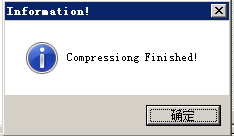C#:SevenZipSharp使用7z.dll来进行压缩与解压缩
源程序及演示程序下载地址: 【北方网通】 【电信网通】
【下载说明】
1 点击上面的地址,打开下载页面
2 点击"普通下载"--等待30秒--点击"下载"按钮--保存
程序运行截图如下:
使用7z.dll来解压文件
选择解压到何处
解压完毕。
添加需要压缩的文件
选择保存路径
压缩完毕的提示。
主要源程序:
/*
* Created by SharpDevelop.
* User: Administrator
* Date: 2012/10/29
* Time: 16:13
*
* To change this template use Tools | Options | Coding | Edit Standard Headers.
*/
using System;
using System.Collections.Generic;
using System.Drawing;
using System.Windows.Forms;
using SevenZip;
using SevenZipSharp;
namespace SevenZipSharp
{
/// <summary>
/// Description of MainForm.
/// </summary>
public partial class MainForm : Form
{
SevenZip.SevenZipExtractor extractor = null;
SevenZipCompressor compressor = new SevenZipCompressor();
public MainForm()
{
//
// The InitializeComponent() call is required for Windows Forms designer support.
//
InitializeComponent();
//
// TODO: Add constructor code after the InitializeComponent() call.
//
this.label1.Text = "Please choose a archive to extract at first.";
this.label5.Text = "0";
this.label2.Text = "";
this.label3.Text = "";
this.listBox1.Items.Clear();
this.listBox2.Items.Clear();
}
void ShowException(string msg){
MessageBox.Show(msg,"Exception!",MessageBoxButtons.OK,MessageBoxIcon.Exclamation);
}
void ShowInformation(string msg){
MessageBox.Show(msg,"Information!",MessageBoxButtons.OK,MessageBoxIcon.Information);
}
void BtnBrowseCompressedFileClick(object sender, EventArgs e)
{
try{
OpenFileDialog ofd = new OpenFileDialog();
ofd.Filter = "ZIP File(*.zip)|*.zip|RAR File(*.rar)|*.rar";
if(ofd.ShowDialog() == DialogResult.OK){
string archiveFullName = ofd.FileName;
extractor = new SevenZipExtractor(archiveFullName);
extractor.ExtractionFinished += delegate {
this.label1.Text = "Extraction Finished.";
};
extractor.Extracting += delegate {
this.label1.Text = "Extracting, please wait...";
};
extractor.FileExtractionStarted += delegate {
this.label1.Text = "Start extracting...";
};
this.label5.Text = extractor.FilesCount.ToString();
this.label2.Text = extractor.PackedSize.ToString() + " bytes";
this.listBox1.Items.Clear();
foreach(string fileName in extractor.ArchiveFileNames){
this.listBox1.Items.Add(fileName);
}
}
}catch(Exception ex){
ShowException(ex.Message);
}
}
void BtnExtractClick(object sender, EventArgs e)
{
try{
FolderBrowserDialog fbd = new FolderBrowserDialog();
if(fbd.ShowDialog() == DialogResult.OK){
extractor.ExtractArchive(fbd.SelectedPath);
}
extractor.Dispose();
extractor = null;
}catch(Exception ex){
ShowException(ex.Message);
}
}
void MainFormFormClosing(object sender, FormClosingEventArgs e)
{
if(extractor != null)
extractor.Dispose();
}
void BtnAddFileClick(object sender, EventArgs e)
{
try{
OpenFileDialog ofd = new OpenFileDialog();
ofd.Filter= "All Files(*.*)|*.*";
if(ofd.ShowDialog() == DialogResult.OK){
this.listBox2.Items.Add(ofd.FileName);
}
}catch(Exception ex){
ShowException(ex.Message);
}
}
void BtnRemoveFileClick(object sender, EventArgs e)
{
try{
if(this.listBox2.SelectedItem != null){
int index = this.listBox2.SelectedIndex;
this.listBox2.Items.RemoveAt(index);
}
}catch(Exception ex){
ShowException(ex.Message);
}
}
void BtnCompressClick(object sender, EventArgs e)
{
try{
string archiveName = string.Empty;
SaveFileDialog sfd = new SaveFileDialog();
sfd.Filter = "ZIP File(*.zip)|*.zip|RAR File(*.rar)|*.rar";
if( sfd.ShowDialog() == DialogResult.OK){
archiveName = sfd.FileName;
string[] fileFullNames = new string[this.listBox2.Items.Count];
int i = 0;
foreach(object o in this.listBox2.Items){
fileFullNames[i++] = o.ToString();
}
compressor.FileCompressionStarted += delegate {
this.label3.Text = "Start compressing...";
};
compressor.FileCompressionFinished += delegate {
this.label3.Text = "Finish compressing.";
};
compressor.CompressFiles(archiveName,fileFullNames);
ShowInformation("Compressiong Finished!");
}
}catch(Exception ex){
ShowException(ex.Message);
}
}
}
}
【更多阅读】
- [原]C#实现将文本转换为图片
- [译]C# DirectShow编程手册及实例
- [原]Freeplot: MATLAB来帮你手动画图
- [原]Windows 7下用Android手机实现DLNA共享
- [译]C#检测程序是否已经运行并置顶
- [原]C#用firefox3.6下载yunfile的文件
- [原]Android NDK开发环境的搭建,无需Cygwin
- [原]Html2Pdf:C调用wkhtmltopdf的API来将Html转换为pdf文件
- [译]TIOBE 2012年10月份编程语言排行榜
- [原]pjCLibs:方便C语言编程而作的函数库