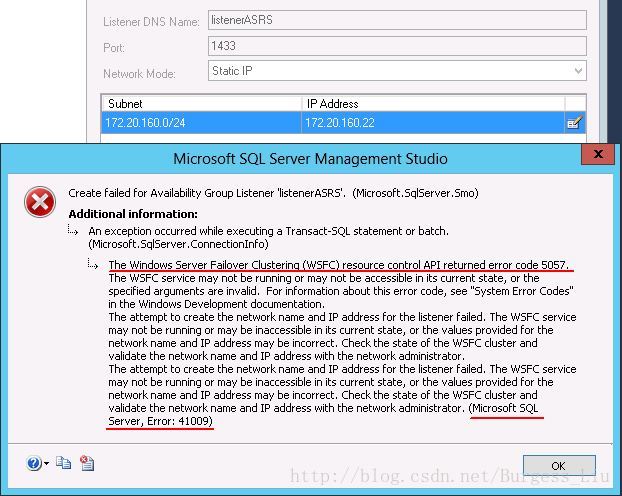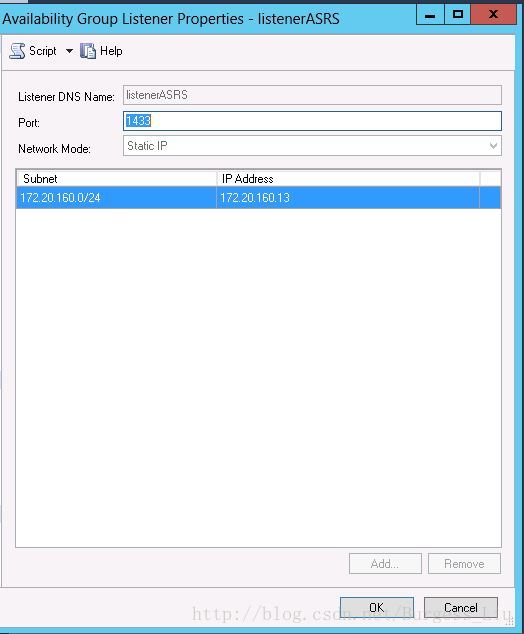(WSFC) resource control API returned error code 5057 & Microsoft SQL Server, Error: 41009
创建侦听器的时候,或许你会遇到下面的异常信息:
TITLE: Microsoft SQL Server Management Studio
------------------------------
Create failed for Availability Group Listener 'listenerASRS'. (Microsoft.SqlServer.Smo)
For help, click: http://go.microsoft.com/fwlink?ProdName=Microsoft+SQL+Server&ProdVer=11.0.3000.0+((SQL11_PCU_Main).121019-1325+)&EvtSrc=Microsoft.SqlServer.Management.Smo.ExceptionTemplates.FailedOperationExceptionText&EvtID=Create+AvailabilityGroupListener&LinkId=20476
------------------------------
ADDITIONAL INFORMATION:
An exception occurred while executing a Transact-SQL statement or batch. (Microsoft.SqlServer.ConnectionInfo)
------------------------------
The Windows Server Failover Clustering (WSFC) resource control API returned error code 5057. The WSFC service may not be running or may not be accessible in its current state, or the specified arguments are invalid. For information about this error code, see "System Error Codes" in the Windows Development documentation.
The attempt to create the network name and IP address for the listener failed. The WSFC service may not be running or may be inaccessible in its current state, or the values provided for the network name and IP address may be incorrect. Check the state of the WSFC cluster and validate the network name and IP address with the network administrator.
The attempt to create the network name and IP address for the listener failed. The WSFC service may not be running or may be inaccessible in its current state, or the values provided for the network name and IP address may be incorrect. Check the state of the WSFC cluster and validate the network name and IP address with the network administrator. (Microsoft SQL Server, Error: 41009)
For help, click: http://go.microsoft.com/fwlink?ProdName=Microsoft%20SQL%20Server&ProdVer=11.00.3000&EvtSrc=MSSQLServer&EvtID=41009&LinkId=20476
------------------------------
BUTTONS:
OK
------------------------------
这是为什么呢?经过测试,我发现原因是你指定的IP在当前的网段已经被占用。例如,我当前建Cluster的3个Node的IP分别是172.20.160.22、 172.20.160.23、 172.20.160.55,群集的IP是172.20.160.12。 那么你创建侦听器的时候是不能指定这些已用的IP,如上面截图所示,当你指定为172.20.160.22时就会遇到题目所说的异常。知道原因后,就好解决了。当我重新建的时候,我指定了IP 172.20.160.13,这个IP未被占用,PING不通。这个时候,就可以成功地创建侦听器。
PS:要想成功创建侦听器,还必须根据cluster的名称,在OU里对其指定Create/Delete Computer Object的权限。