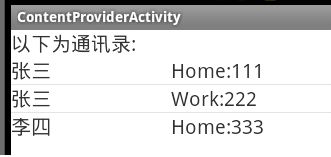- 今日囧事
唯愿岁月可回首
今天晚上,房东打来电话说晚上过来取个东西。晚上到家后,洗了一下水果,把卧室的空调打开,在卧室的阳台叠衣服。不一会儿,听见了敲门声,老公和丫头出去开门,果然是房东来了。由于我在叠衣服,床上比较乱,老公随手就把卧室门带上了。我赶紧把衣服收在柜子里,一拧门,好吧,打不开。听见外面热热闹闹的,我喊老公帮我开门,开了几次都开不开。丫头说:妈妈,你先在里面休息一会,我们正在找钥匙。听见外面房东拿了自己东西,老
- 特殊的拜年
飘雪的天堂
文/雪儿大年初一,家家户户没有了轰响的鞭炮声,大街上没有了人流涌动的喧闹,几乎看不到人影,变得冷冷清清。天刚亮不大会儿,村里的大喇叭响了起来:由于当前正值疾病高发期,流感流行的高峰期。同时,新型冠状病毒感染的肺炎进入第二波流行的上升期。为了自己和他人的健康安全着想,请大家尽量不要串门拜年,不要在街里走动。可以通过手机微信,视频,电话,信息拜年……今年的春节真是特别。禁止燃放鞭炮,烟花爆竹,禁止出村
- 广州会刊小程序开发公司哪家好|开发多少钱费用|专业外包服务
红匣子实力推荐
在选择广州会刊小程序开发公司时,有几个关键因素需要考虑。首先,您应该确定自己的需求和目标,以便找到最合适的开发公司。其次,您需要考虑公司的经验和专业知识。最后,您还应该考虑公司的信誉和口碑。开发-联系电话:13642679953(微信同号)首先,您应该明确自己的需求和目标。会刊小程序是一种用于展示会议信息和日程安排的应用程序。在选择开发公司之前,您应该明确自己的需求,包括功能要求、设计风格和用户体
- 与陌生人链接16
盼盼_9ba9
今天早上上班到下午下班,没有见到一个陌生人,但是与一个陌生人通电话了,他是师大音乐学院副院长,钢琴专业老师,想要找他给女儿教钢琴,昨天晚上我给他打了一个电话,他说他不教我家姑娘这样级别的孩子,我家姑娘刚刚学了10个月,也就一级的水平,而且说现在他们周末都上班,也没有时间,不知道什么原因,他说让我今天给他打电话看看孩子,今天我7点给他打电话,他说还在开会,8点半给他打电话他说刚刚散会!约我明天晚上8
- 在一起的日子
少些期待
在一起已经三年多了,我是一个97年的摩羯座女生,他是一个89年的同样的摩羯座男生,刚开始是他追的我,我开始对他也挺有好感的,他从他朋友哪里,要到我的电话号,给我发信息,我没理他。然后我们的故事就这样开始了·····我不记得到底是什么,让我对他特别喜欢,想一心一意跟着他过日子,说白了我也就是个他的小跟班,又或者是个小跟屁虫,或者是个保姆,反正就是他在那里,我就得陪他到哪里,谈了半年多对象的时候,他因
- 快节奏
地方天圆
现在生活都是快节奏,使人来不及品味生活中的酸甜苦辣。交通、通讯、办公条件的高度发达,缩短了距离,节省了时间,提高了效率,但同时也使人成为缺少思考的动物,成为流水线上的一道工序。人人都有干不完的活、接不完的电话、参加不完的应酬。工作,急匆匆;办事,急匆匆;走路,急匆匆;吃饭,急匆匆;走亲串友,急匆匆;就连说话、甚至睡觉也都是急匆匆。快节奏的环境,使我们养成了快节奏的思维、习惯、心态,很难静下心来,认
- 2021-09-13一切向好发展
昀妡
今天,一位学员在群里发了一条求助信息。问题是:一个学生小男孩3年级了,学习态度不端正不认真,也不和老师家长沟通,怎么办?我正好看到了这条消息,便加了她的微信。我问她是否方便电话沟通。在征求学员的同意后,我和她电话沟通了10分钟,给了她一些建议。通过这件事,我看到了自己积极主动的一面。之前,我总说自己消极被动,但其实,问题的根源在于目标不清晰。如果知道方向,还是会突破心理障碍往前走。比如,陌生感召。
- 2022-10-10
幸福芳芳
10.10日觉察日记1.事件:开晨会员工来不齐,路远的请假,离得近的也请假,一律不批!2.感受:生气,气愤(情绪如何转化或使用)3.想法:1.今年已经很少开晨会了,非必要不会通知开会的,临近点了再打电话请假,又不是特别忙的季节,借口都会找~~2.不来的按公司标准执行负激励,待岗处理!我为你们负责,你们安全重要会议都不参加,自己都不为自己负责!以后有事也别找我!尤其是经销商老板,自己都不清楚自己用工
- 2021-07-26
前方的前方
做最好的自己说起来挺可笑的,在很久久以前,我给自己做过很多很多的承诺。这个承诺就是,做最好的自己。但是,怎样去做,才能成为最好的自己,心中从来没有建立起一个清晰的概念。随着时间的流逝,慢慢的感觉到感觉到这个承诺离自己好象越来越远,那个心中最好的自己,一点一点的开始变的模糊起来。直到有一天,在给儿子打电话的时候,说给儿子的几句话,突然让我感觉到,随着时光无声划过,很多东西,已慢慢的成为了光荫的故事。
- 日念一好(27)2022-1-7
思辰1218
1、感恩科室欧阳同志,小冰箱出故障,设备科解决不了的问题,他三下五除二便解决了,节省时间与科室开支,工作上有如此伙伴,真是舒心!2、感恩小姐妹的惦念,出差祁东,发现好吃的马蹄,立马告知给我捎了些,瞬间涌上一股暖流。3、感恩全姐,送来一大袋好吃的纸皮核桃,大家齐分享,被爱包围的感觉棒极了。4、感恩芳芳昨晚的线上陪伴,一番电话粥让我倍受滋养。
- 装修日记(三十七)
huangluan
因为没看到实际的颜色,也没有看到样式,老婆也没有参与,久久下不了单。周日下午三四点钟样子,老婆外甥女打来电话,让老婆和我去欧派看看,如果满意可以在欧派订,毕竟欧派是大品牌,品质还是有保障的。说她的朋友老颜比较过,欧派的实际价格可能比其他牌子贵点,但按照其阴影的计算面积,贵不了多少。殴派有两间专卖店,一间是底柜木饰定制,另外一间是厨房定制。我们先在海悦城店观摩,反复比较,老婆在她外甥女的参谋下定下客
- 努力不需要仪式感
宇韩叔叔
在一次踏青活动中,我认识了彩虹,一个皮肤很白的小美女。她对自己的外形不太满意,一米六的身高,体重接近130斤。听说我是一个跑步爱好者,她马上加微信,希望每天能跟我一起晨跑,锻炼出一个好身材。我满口答应,承诺每天电话催她起床,到约定地点一起跑。第一天见面,彩虹让我眼前一亮:崭新的运动服、高束的马尾辫、箍在大臂上的手机袋,浑身上下都透着一股踌躇满志的精气神。我开始跟她讲路线和跑步要领,她却摆摆手示意我
- 好事多磨
红豆_
今天从店长那里学到了一个词,好事多磨。今天所发生的事情也让我深刻的领会了这个词的意义。原本定好今晚签合同,上午房东突然打来电话说他不想租给那两个女孩了。也就是我的客户,房东说,有其他人帮他找到了一个租客,价格就是他定的价格,不还价,并且押一付三。这一对比,我的客户一点优势都没有。可是客户明天就要搬家了,这个时候,上哪给客户找房子去,客户也上班,没有时间看房。听完房东的话,跟房东也商量了很久,房东很
- 2021-10-19
清风似你
感恩日记姓名:黄振红日期:10月19日✨感恩时刻内容:1.感恩爸爸妈妈给予我生命,并养育我长大2.感恩自己今天能够健康的睁开眼睛活在这个世界上,因此可以做更多自己想做的事3.感恩自己健康我以后会好好的爱你们。5.感恩我有健康可爱帅气,漂亮,善良,懂事聪明的一双儿女,给我做午饭(西辣蛋),给我说“早点吃完饭,午休”6.感恩我有个健康有责任感疼我爱我的老公,打电话关心我,晚上接女儿,并且为我们做好丰盛
- 剧本杀《暗黑者·七宗欲》复盘详细解析+凶手角色剧透答案真相
VX搜_小燕子复盘
为了你获得更好的游戏体验,本文仅显示《暗黑者·七宗欲》剧本杀部分真相复盘,获取完整真相复盘只需两步①【微信关注公众号:集美复盘】②回复【暗黑者·七宗欲】即可查看获取哦﹎﹎﹎﹎﹎﹎﹎﹎﹎﹎﹎﹎﹎﹎﹎﹎﹎﹎﹎﹎﹎﹎﹎﹎﹎﹎﹎﹎﹎﹎﹎﹎﹎﹎1、剧本杀《暗黑者·七宗欲》角色介绍朱思俊沙害杜光荣的手法:接到杜光荣的电话之后,朱思俊约对方在地下室见面细聊。朱思俊出门时携带了老冰棍(放在保温杯中)、白砂糖、鱼线
- 2023-09-21郝晓东教师专业阅读第一讲
每天坚持
20230921六点零三星期四郝晓东教师专业阅读第一讲昨天早上起床比较晚,完成了八九百字,今天早上起床又是有点晚,估计今天早上又是完不成两千字的电子日记了。昨天晚上本来是打算去河里游泳的,但是到了河边感觉有点冷,不想下水了,刚好老表打电话,本来是打电话说去八里滩温泉洗澡的,但是没有人,我们就去河对面转了一圈,见了朱总、李总,走了两万多步,感觉很累,早上起来感觉腰比较不舒服,我就把厚睡衣穿上了,主要
- 2019-03-19
Fiona_8bba
春暖花开。上周二鼓励三年级孩子5点下了国际象棋课独自回家。开始是非常害怕,在校门口打了一个电话给爸爸,进门后又打给爸爸说到家了。经过鼓励,周四五点下了3D打印社团,又独立回家了。到周五,问他,你愿意去托管再上隔壁跆拳道还是自己回家,再去跆拳道?他说我愿意自己回家。周末正式和托管说不去了,把孩子的托管课时转入书法。昨天周一第一次3点放学就回家。嘱咐如下:第一步,进门就洗手。第二,按按钮烧水,烫奶。吃
- 2023-02-04(周六)正月十四
一方8897
昨天去拜访所有的亲戚,中午给舅妈过了五七,带了牛奶、燕麦和200元钱,接着给三舅、二姨捎了东西,由于初一去了四姨家,没给她带东西,回来的路上去看了大姨。然后找领导签字,和她聊了当前的困难和现状以及今后的打算,结果并不理想。回家路上给大爷拜年,半年多没见又和他聊了好久,快到家时接到YH电话,内心也有兴奋和欣喜。上楼后自己的心脏蹦蹦跳,好累。又开始憋气,到了厨房闻到油烟很不舒服,一夜回到解放前,乳房和
- 等待是一种煎熬
静待花开202004
老妈住院4天了,整天到处疼,让她做个全面检查。自己在医院待了4天了,想想她也挺煎熬的,不让陪护,病房就她自己,而且她又笨,不会开电视。也挺无聊的。预约今天下午做胃肠镜,因为今天省里专家来坐诊。大早上6点就开始清肠,6点到10点4个小时,每隔一小时喝一大碗泻药。泻的昏天暗地的。11点多给她打电话,问她怎么样。她说泻完了,没事了。刚才晕得不行,一量血压高,吃了降压药就没事了。下午两点半开始做胃肠镜,我
- 2020-08-08日更152 今日xianyang大雨积水,开启看海模式
西北小妖在路上
微妮8月8日周六每日复盘打卡121/200晴(记录8月7日周五的发生)一、感恩日志1、感恩父母养育了我;2、感恩我所在的地方风调雨顺;3、感恩小区物业还给老G打电话说由于大雨导致积水成灾,我家的车需要挪动。我们的车已经开到单位来了,弟弟的车也在长岭地铁站,所以不太担心了。4、感恩姐姐在医院照顾老妈住院,才有我们在这里的闲适;5、感恩单位的自然条件不错,环境优美,让我每天行走其中就是享受;6、感恩宿
- 不可能性中的可能性
Sencer
不可能性中的可能性,这种情况在影视作品中经常出现,谍中谍的一集还用了一个《不可能完成的任务》的名字来吸引观众的好奇心。常有“逢回路转”,“柳暗花明”“绝处逢生”来形容那些绝境中闪现出来的生机。现实生活中我们会看到这样的场景,两个人吵的不可开交,到了一触即发的地步。这时其中一个人的电话响了,假如是那个人的领导打来的,这个人的语气会瞬间发生变化,不再是怒气冲冲,而是会换作谦卑的口气说话。电话接完,重新
- 一份特殊的礼物–日记 041
艳艳秦
非常时期,无法走出门回娘家,但电话聊天是每天必不可少的项目之一。早饭后,跟老娘电话聊天了近半个小时,老娘是一个七十多岁、身体硬朗、意志坚定的老太太,是一个生活非常规律的人。每天三顿饭,虽是简简单单,但都是按正常就餐点吃,每天都要看会书、磕会瓜子,晚上看会电视,这几天迷恋诗词大会,告诉我虽然记不住多少,但整个观看的过程是非常的开心,坐在家里浏览祖国的大好河山(因为今年的诗词大会上添加了身临其境题)。
- 手机小游戏开发
红匣子实力推荐
随着智能手机的普及,手机小游戏已经成为人们日常生活中不可或缺的一部分。从简单的消除游戏到复杂的策略游戏,手机小游戏为玩家提供了丰富的娱乐体验。本文将为您介绍手机小游戏开发的基本概念、工具和技术。开发-联系电话:13642679953(微信同号)1.游戏类型手机小游戏可以分为多种类型,如益智游戏、休闲游戏、动作游戏、策略游戏等。开发者可以根据自己的兴趣和技能选择合适的游戏类型进行开发。2.开发工具手
- 送考与年度考核之痛
康康的教育视野
今天下午初三中考结束了,轮到我们初二班主任送学生地理生物小中考了。下午一点半,我们班主任各就各位,因为我们要集中的大本营是高三5班,但我推门一看,都是在午休监考老师们,我又合上门,打电话问段长,原来过一会儿学生进来时监考老师们正好去集中了,不影响我们集中。待监考老师们走后,我走进去一看,三三两两的桌子拼成各式“睡床”,地上桌上抽屉里到处都是废纸、饮料瓶、口罩等垃圾,我赶紧叫隔壁班的峰哥帮忙一起整理
- 《婆婆的意外之伤》
棻子
《妖约芳香165》201809010周一晴28度❤今日感悟上午接到红龙的电话,除了平常的问候,听得出他沉重的声音,出大事了,原来是婆婆不小心摔跤,竟然摔断了右大腿骨,动弹不得,叫了救护车才把老人从六楼的家中抬下,送到医院。这真的对于老人来说,是最怕碰上的事情。都说年老后最怕摔,一摔不知会引起何样的后果与并发症。婆婆身体本就不好,因年轻时劳动过量,导致腰椎肩盘突出,动过大手术,此后走路也是慢悠悠,不
- 希希~嗯嗯~
猪猪女孩小哒哒
电话铺垫无聊天当天来上课的情况:外婆陪三岁的希希,妈妈陪小的大的上课规则感建立的还算不错,二的满场跑完全坐不住妈妈想找外教早教机构,因为大的在托班,里面会有数学、外教等分支教学课程。老二妈妈没怎么带教二宝。妈妈想给她找语言妈妈问有没有英文我的回答是英文课会有中教,应该回答中外教一起妈妈夸赞宝宝10个月会走了,今天见到的情形是宝宝走几步路就会跌倒,没有联系过爬,就开始走,长大以后模仿别人动作上面做的
- 强迫症患者
姚春虹
1、你得去打那些你不敢打的电话。2、你得在你想赖床的时候强迫自己早起。3、你得付出比你当下获得的回报更多。4、你得比别人在乎你更在乎他们。5、哪怕你已经受伤、鲜血淋漓和疼痛难忍,你还是得继续奋斗。6、你得去体会所有不确定和不安全,虽然谨慎求稳会是你当下更聪明的选择。7、你得学会领导,哪怕还没有任何人在跟随你。8、就算别人不会,你也得投资自己。9、有时候你得看起来像个傻子,因为你要去追寻那些你没有的
- 手心里的温柔
夏紫苏
八月。午后。厚重的窗帘遮挡了灼热的阳光,办公桌后的温柔伏在桌子上小寐,连续几天编写程序,她累得不想动一下。心里挂念着母亲,却仿佛连打电话的力气都没有了。房子装修好后接母亲过来也不过几个月,本以为可以时时陪伴,却总是很少回家吃饭。一阵急促的电话铃声惊扰了温柔,她懒洋洋地接起电话。“你是温柔?我是沁园春物业,你家里发生爆炸事故,你母亲在事故中身亡,我们已经报警,请马上回家,协助调查。”温柔呆了一会儿,
- 赵静,焦点解决网络初级班第14期,郑州分享第114天 夫妻相处
赵静_9264
早上六点多接到科室小朱的微信帮忙处理病号,想着有事晚点来,谁知下午也没见人,今天她值班,问主任也没接到电话,赶紧打电话却关机,给她老公(医院麻醉师)打电话问也不知道在哪,感觉很无语,自己老婆都不知道在哪,估计吵架了,一波三折才知道在她妈家。主任问了她老公才知道缘由,就因为碗谁洗这事吵架,小朱半夜带孩子回娘家。听了也感觉很可笑,多么小的一件事啊,夫妻双方还需要互相迁就、包容、理解,也能使婚姻继续下去
- 我在他乡挺好的
栀伊婉湫
最近芒果上映的一部新剧,戳中了异乡人的泪点。乔夕辰经历自己半年房租被骗,好朋友自杀去世,自己马上被公司辞退,连夜加班,却依然和父母打电话时,说自己没事,一个人挺好的。每个异乡人,在他乡,同父母打电话,只报喜,却不报忧。同样,父母也是如此,他们只是都不想让彼此担心。异乡人把自己的梦想交付给另一个城市,他也是对自己下了赌注,要在城市,营造属于自己的小天地。可想法是好的,梦想是美的,但现实是骨感的,残酷
- jsonp 常用util方法
hw1287789687
jsonpjsonp常用方法jsonp callback
jsonp 常用java方法
(1)以jsonp的形式返回:函数名(json字符串)
/***
* 用于jsonp调用
* @param map : 用于构造json数据
* @param callback : 回调的javascript方法名
* @param filters : <code>SimpleBeanPropertyFilter theFilt
- 多线程场景
alafqq
多线程
0
能不能简单描述一下你在java web开发中需要用到多线程编程的场景?0
对多线程有些了解,但是不太清楚具体的应用场景,能简单说一下你遇到的多线程编程的场景吗?
Java多线程
2012年11月23日 15:41 Young9007 Young9007
4
0 0 4
Comment添加评论关注(2)
3个答案 按时间排序 按投票排序
0
0
最典型的如:
1、
- Maven学习——修改Maven的本地仓库路径
Kai_Ge
maven
安装Maven后我们会在用户目录下发现.m2 文件夹。默认情况下,该文件夹下放置了Maven本地仓库.m2/repository。所有的Maven构件(artifact)都被存储到该仓库中,以方便重用。但是windows用户的操作系统都安装在C盘,把Maven仓库放到C盘是很危险的,为此我们需要修改Maven的本地仓库路径。
- placeholder的浏览器兼容
120153216
placeholder
【前言】
自从html5引入placeholder后,问题就来了,
不支持html5的浏览器也先有这样的效果,
各种兼容,之前考虑,今天测试人员逮住不放,
想了个解决办法,看样子还行,记录一下。
【原理】
不使用placeholder,而是模拟placeholder的效果,
大概就是用focus和focusout效果。
【代码】
<scrip
- debian_用iso文件创建本地apt源
2002wmj
Debian
1.将N个debian-506-amd64-DVD-N.iso存放于本地或其他媒介内,本例是放在本机/iso/目录下
2.创建N个挂载点目录
如下:
debian:~#mkdir –r /media/dvd1
debian:~#mkdir –r /media/dvd2
debian:~#mkdir –r /media/dvd3
….
debian:~#mkdir –r /media
- SQLSERVER耗时最长的SQL
357029540
SQL Server
对于DBA来说,经常要知道存储过程的某些信息:
1. 执行了多少次
2. 执行的执行计划如何
3. 执行的平均读写如何
4. 执行平均需要多少时间
列名 &
- com/genuitec/eclipse/j2eedt/core/J2EEProjectUtil
7454103
eclipse
今天eclipse突然报了com/genuitec/eclipse/j2eedt/core/J2EEProjectUtil 错误,并且工程文件打不开了,在网上找了一下资料,然后按照方法操作了一遍,好了,解决方法如下:
错误提示信息:
An error has occurred.See error log for more details.
Reason:
com/genuitec/
- 用正则删除文本中的html标签
adminjun
javahtml正则表达式去掉html标签
使用文本编辑器录入文章存入数据中的文本是HTML标签格式,由于业务需要对HTML标签进行去除只保留纯净的文本内容,于是乎Java实现自动过滤。
如下:
public static String Html2Text(String inputString) {
String htmlStr = inputString; // 含html标签的字符串
String textSt
- 嵌入式系统设计中常用总线和接口
aijuans
linux 基础
嵌入式系统设计中常用总线和接口
任何一个微处理器都要与一定数量的部件和外围设备连接,但如果将各部件和每一种外围设备都分别用一组线路与CPU直接连接,那么连线
- Java函数调用方式——按值传递
ayaoxinchao
java按值传递对象基础数据类型
Java使用按值传递的函数调用方式,这往往使我感到迷惑。因为在基础数据类型和对象的传递上,我就会纠结于到底是按值传递,还是按引用传递。其实经过学习,Java在任何地方,都一直发挥着按值传递的本色。
首先,让我们看一看基础数据类型是如何按值传递的。
public static void main(String[] args) {
int a = 2;
- ios音量线性下降
bewithme
ios音量
直接上代码吧
//second 几秒内下降为0
- (void)reduceVolume:(int)second {
KGVoicePlayer *player = [KGVoicePlayer defaultPlayer];
if (!_flag) {
_tempVolume = player.volume;
- 与其怨它不如爱它
bijian1013
选择理想职业规划
抱怨工作是年轻人的常态,但爱工作才是积极的心态,与其怨它不如爱它。
一般来说,在公司干了一两年后,不少年轻人容易产生怨言,除了具体的埋怨公司“扭门”,埋怨上司无能以外,也有许多人是因为根本不爱自已的那份工作,工作完全成了谋生的手段,跟自已的性格、专业、爱好都相差甚远。
- 一边时间不够用一边浪费时间
bingyingao
工作时间浪费
一方面感觉时间严重不够用,另一方面又在不停的浪费时间。
每一个周末,晚上熬夜看电影到凌晨一点,早上起不来一直睡到10点钟,10点钟起床,吃饭后玩手机到下午一点。
精神还是很差,下午像一直野鬼在城市里晃荡。
为何不尝试晚上10点钟就睡,早上7点就起,时间完全是一样的,把看电影的时间换到早上,精神好,气色好,一天好状态。
控制让自己周末早睡早起,你就成功了一半。
有多少个工作
- 【Scala八】Scala核心二:隐式转换
bit1129
scala
Implicits work like this: if you call a method on a Scala object, and the Scala compiler does not see a definition for that method in the class definition for that object, the compiler will try to con
- sudoku slover in Haskell (2)
bookjovi
haskellsudoku
继续精简haskell版的sudoku程序,稍微改了一下,这次用了8行,同时性能也提高了很多,对每个空格的所有解不是通过尝试算出来的,而是直接得出。
board = [0,3,4,1,7,0,5,0,0,
0,6,0,0,0,8,3,0,1,
7,0,0,3,0,0,0,0,6,
5,0,0,6,4,0,8,0,7,
- Java-Collections Framework学习与总结-HashSet和LinkedHashSet
BrokenDreams
linkedhashset
本篇总结一下两个常用的集合类HashSet和LinkedHashSet。
它们都实现了相同接口java.util.Set。Set表示一种元素无序且不可重复的集合;之前总结过的java.util.List表示一种元素可重复且有序
- 读《研磨设计模式》-代码笔记-备忘录模式-Memento
bylijinnan
java设计模式
声明: 本文只为方便我个人查阅和理解,详细的分析以及源代码请移步 原作者的博客http://chjavach.iteye.com/
import java.util.ArrayList;
import java.util.List;
/*
* 备忘录模式的功能是,在不破坏封装性的前提下,捕获一个对象的内部状态,并在对象之外保存这个状态,为以后的状态恢复作“备忘”
- 《RAW格式照片处理专业技法》笔记
cherishLC
PS
注意,这不是教程!仅记录楼主之前不太了解的
一、色彩(空间)管理
作者建议采用ProRGB(色域最广),但camera raw中设为ProRGB,而PS中则在ProRGB的基础上,将gamma值设为了1.8(更符合人眼)
注意:bridge、camera raw怎么设置显示、输出的颜色都是正确的(会读取文件内的颜色配置文件),但用PS输出jpg文件时,必须先用Edit->conv
- 使用 Git 下载 Spring 源码 编译 for Eclipse
crabdave
eclipse
使用 Git 下载 Spring 源码 编译 for Eclipse
1、安装gradle,下载 http://www.gradle.org/downloads
配置环境变量GRADLE_HOME,配置PATH %GRADLE_HOME%/bin,cmd,gradle -v
2、spring4 用jdk8 下载 https://jdk8.java.
- mysql连接拒绝问题
daizj
mysql登录权限
mysql中在其它机器连接mysql服务器时报错问题汇总
一、[running]
[email protected]:~$mysql -uroot -h 192.168.9.108 -p //带-p参数,在下一步进行密码输入
Enter password: //无字符串输入
ERROR 1045 (28000): Access
- Google Chrome 为何打压 H.264
dsjt
applehtml5chromeGoogle
Google 今天在 Chromium 官方博客宣布由于 H.264 编解码器并非开放标准,Chrome 将在几个月后正式停止对 H.264 视频解码的支持,全面采用开放的 WebM 和 Theora 格式。
Google 在博客上表示,自从 WebM 视频编解码器推出以后,在性能、厂商支持以及独立性方面已经取得了很大的进步,为了与 Chromium 现有支持的編解码器保持一致,Chrome
- yii 获取控制器名 和方法名
dcj3sjt126com
yiiframework
1. 获取控制器名
在控制器中获取控制器名: $name = $this->getId();
在视图中获取控制器名: $name = Yii::app()->controller->id;
2. 获取动作名
在控制器beforeAction()回调函数中获取动作名: $name =
- Android知识总结(二)
come_for_dream
android
明天要考试了,速速总结如下
1、Activity的启动模式
standard:每次调用Activity的时候都创建一个(可以有多个相同的实例,也允许多个相同Activity叠加。)
singleTop:可以有多个实例,但是不允许多个相同Activity叠加。即,如果Ac
- 高洛峰收徒第二期:寻找未来的“技术大牛” ——折腾一年,奖励20万元
gcq511120594
工作项目管理
高洛峰,兄弟连IT教育合伙人、猿代码创始人、PHP培训第一人、《细说PHP》作者、软件开发工程师、《IT峰播》主创人、PHP讲师的鼻祖!
首期现在的进程刚刚过半,徒弟们真的很棒,人品都没的说,团结互助,学习刻苦,工作认真积极,灵活上进。我几乎会把他们全部留下来,现在已有一多半安排了实际的工作,并取得了很好的成绩。等他们出徒之日,凭他们的能力一定能够拿到高薪,而且我还承诺过一个徒弟,当他拿到大学毕
- linux expect
heipark
expect
1. 创建、编辑文件go.sh
#!/usr/bin/expect
spawn sudo su admin
expect "*password*" { send "13456\r\n" }
interact
2. 设置权限
chmod u+x go.sh 3.
- Spring4.1新特性——静态资源处理增强
jinnianshilongnian
spring 4.1
目录
Spring4.1新特性——综述
Spring4.1新特性——Spring核心部分及其他
Spring4.1新特性——Spring缓存框架增强
Spring4.1新特性——异步调用和事件机制的异常处理
Spring4.1新特性——数据库集成测试脚本初始化
Spring4.1新特性——Spring MVC增强
Spring4.1新特性——页面自动化测试框架Spring MVC T
- idea ubuntuxia 乱码
liyonghui160com
1.首先需要在windows字体目录下或者其它地方找到simsun.ttf 这个 字体文件。
2.在ubuntu 下可以执行下面操作安装该字体:
sudo mkdir /usr/share/fonts/truetype/simsun
sudo cp simsun.ttf /usr/share/fonts/truetype/simsun
fc-cache -f -v
- 改良程序的11技巧
pda158
技巧
有很多理由都能说明为什么我们应该写出清晰、可读性好的程序。最重要的一点,程序你只写一次,但以后会无数次的阅读。当你第二天回头来看你的代码 时,你就要开始阅读它了。当你把代码拿给其他人看时,他必须阅读你的代码。因此,在编写时多花一点时间,你会在阅读它时节省大量的时间。
让我们看一些基本的编程技巧:
尽量保持方法简短
永远永远不要把同一个变量用于多个不同的
- 300个涵盖IT各方面的免费资源(下)——工作与学习篇
shoothao
创业免费资源学习课程远程工作
工作与生产效率:
A. 背景声音
Noisli:背景噪音与颜色生成器。
Noizio:环境声均衡器。
Defonic:世界上任何的声响都可混合成美丽的旋律。
Designers.mx:设计者为设计者所准备的播放列表。
Coffitivity:这里的声音就像咖啡馆里放的一样。
B. 避免注意力分散
Self Co
- 深入浅出RPC
uule
rpc
深入浅出RPC-浅出篇
深入浅出RPC-深入篇
RPC
Remote Procedure Call Protocol
远程过程调用协议
它是一种通过网络从远程计算机程序上请求服务,而不需要了解底层网络技术的协议。RPC协议假定某些传输协议的存在,如TCP或UDP,为通信程序之间携带信息数据。在OSI网络通信模型中,RPC跨越了传输层和应用层。RPC使得开发