【实践驱动开发3-003】TI WL1835MODCOM8 在android的移植 - 软件获取2
TI的产品线太多了,所以当你要选定一部分资源的时候,往往会陷入浩瀚的海洋的感觉,一个链接接着一个链接:
1 软件下载链接指向:http://processors.wiki.ti.com/index.php/WL18xx?DCMP=wilink8&HQS=wilink8wiki --->
内容如下
本图的链接具体如下:
1.1 http://processors.wiki.ti.com/index.php/WiLink8_Release_Notes ---->
打开链接:
这里有两个软件下载的通道,一个R8.3 Service Pack,一个是BT RELEASE.
安装TI的说法这应该是WLAN IP 的软件包,所以平台AM335x EVM只是参考。
General Information
Release Notes Document:
- WLAN IP WL18xx R8.3 SP1 --> WL18xx WLAN R8.3 SP1 Release Notes.pdf
Product Components
| Component | Version |
|---|---|
| Reference Host Platform | TI AM335x EVM Rev 1.2 |
| Linux Kernel | 3.8.13+ |
| SDK Release | N/A (not released as part of an SDK) |
| WL18xx MAC firmware version | 8.8.0.0.13 |
| WL18xx PHY firmware version | 8.2.0.0.195 |
| WL18xx Driver version | ol_r8.a8.10 |
2.2 Release Package Content
• Release notes document (this document) 这个有
• 'wlconf' guide document -> http://processors.wiki.ti.com/images/5/5b/WiLink8_wlconf_maunal.pdf 有,见如下:

• Testing Results documents:
o Pre-certification test results document.
o Performance test results document.
o Functionality test results document.
• SW Manifest document
• WLAN Source Code references in GitHub (see 2.3.2) 这个有
• Additional Kernel Patches (see Appendix I - Kernel and Kernel-Patches) --> http://processors.wiki.ti.com/index.php/WiLink8_Release_Notes/R8.3SP1_kernel_3.8
有 Kernel Patch 和 Device-Tree
1.1 http://processors.wiki.ti.com/index.php/WiLink8_Release_Notes ---->
打开链接:
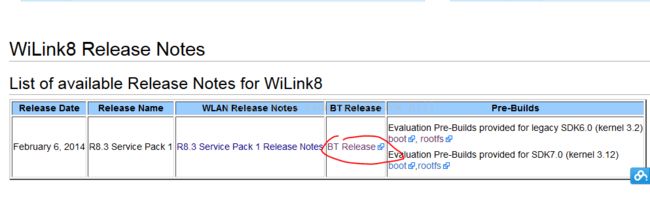
1.1.2 --> http://www.ti.com/tool/linuxezsdk-am335x-wilink8 -->这里有比较多的软件包的下载
可以看到,这部分代码是要注册才能拿到的。
Description
WiLink™ 8 Linux Add-On for Sitara™ Software Development Kits (SDK) provides Sitara AM335x developers with an easy set-up and quick out-of-box experience that is specific to andhighlights the features of TI's WL1835MOD and WL1835MODCOM8A Kit. Launching demos and developing Wi-Fi® & Bluetooth® applications is easy. For more information,
pleasevisit the WiLink 8 First Time Getting Started Guide and the Platform Integration Guide (Technical Documents).
如下链接:
1.1.2.1 http://processors.wiki.ti.com/index.php/WL18xx_First_Time_Getting_Started_Guide
这里是一篇介绍快速在AM3353搭建的例子:
Prerequisites
The hardware and software prerequisites needed to run the getting started demo are listed below.
Software
- WiLink8 Demo Images for AM335x. Will need the latest Boot and RootFS Images.
- In a Linux Host Environment:
-
- For Linux development, download Linux SD Card Creation Script
- For Android development, downloadAndroid SD Card Creation Script
Running the Demos 最关键的是这些DEMO的应用可以作为参考:
1.1.2.1.1 http://processors.wiki.ti.com/index.php/WL18xx_WLAN_and_Bluetooth_Demo
Boot the Board
To boot the board, simply apply power to the EVM by turning the electric switch to ON. If the serial port is configured correctly, you should see the output on your serial terminal. You will see the board reach u-boot, and then automatically boot into the Linux kernel.
When prompted for a login, use root.
Demo Guide
The demos for both BT & WLAN is available at: WL18xx WLAN and Bluetooth Demos
WL18xx WLAN and Bluetooth Demos
Contents
- 1WLAN Demos
- 1.1Basic Demos & Use Cases
- 1.2Advanced Demos & Use Cases
- 2Bluetooth Demos
WLAN Demos
Basic Demos & Use Cases
- Connect to Secure AP using WPA Supplicant
- AP: generate AP with no security
- SISO20/SISO40/MIMO Operation Modes Switching
Advanced Demos & Use Cases
- WiFi Direct-P2P
- MultiRole
- Suspend Resume
- mBSSID
Bluetooth Demos
All Bluetooth Demos are located on the Bluetooth Demo Page.
- Bluetooth Demo Page - Stonestreet One
1.1.2.2 http://processors.wiki.ti.com/index.php/WL18xx_Platform_Integration_Guide
ref: 这个应该是一个比较好的软件移植参考,移植必须要用到
现在我们回到这几个软件包的介绍:
WiLink 8 Linux Wi-Fi Add-On
This package contains the Arago based IPK package and install scripts, and sources of the WiLink 8 Wi-Fi compatible-wireless package. It is intended to easily upgrade the default LINUX EZSDK Binary on an AM335x EVM. For additional information such as Release Notes including Feature descriptions and standards supported as well as pre-built binaries for WiLink 8 Wi-Fi Evaluation on AM335x EVM and BeagleBone, please visit WiLink 8 Linux Software Download Wiki (Technical Documents).
WiLink 8 Linux Bluetooth Add-Ons for AM335x EVM and for BeagleBone
This package contains the install package, pre-compiled object and source of the Stonestreet One Bluetopia® Bluetooth Protocol Stack and Platform Manager to easily upgrade the default LINUX EZSDK Binary on a AM335x EVM or BeagleBone. This software is proprietary intellectual property of Stonestreet One, LLC and is only intended for kits and products based on TI WL1835MOD and WL1831MOD modules. For Licensing Information, Release Notes and Profiles supported, please download the package. For additional information on Stonestreet One Bluetooth Stack and Platform Manager, please visitBluetooth User’s Guide (Technical Documents).
WiLink 8 Linux Bluetooth Add-On (Evaluation Only)
IMPORTANT: This software package is for 3rd Party Modules based on WL183x Silicon. (Please use LINUXEZSDK-WILINK8-BT and LINUXEZSDK-WILINK8-BT-BB for TI WL183xMOD.)
This package contains the install package, pre-compiled object and source of the Stonestreet One Bluetopia Bluetooth Protocol Stack and Platform Manager to easily upgrade the default LINUX EZSDK Binary on a AM335x EVM. This software is proprietary intellectual property of Stonestreet One, LLC and is only intended for kits and 3rd Party modules based on TI WL183x devices combined with an AM335x processor.
WARNING: This software should not be used for production purposes. It contains measures which restrict the functionality and performance of the software. For Licensing Information, Release Notes and Profiles supported, please download the package. For additional information on Stonestreet One Bluetooth Stack & Platform Manager, please visit Bluetooth User’s Guide (Technical Documents).
Support and Community
Wikis
Visit the TI Wiki| Topics | Last modified |
|
WL18xx First time getting started with AM335x EVM
|
18 Nov 2013 12:11 PM |
|
WL18xx First time getting started with Beaglebone
|
18 Nov 2013 12:11 PM |
|
WiLink 8 Linux Software Download Wiki
|
18 Nov 2013 12:11 PM |
|
WL18xx Platform Integration Guide
|
18 Nov 2013 12:11 PM |
|
WL18xx Linux Architecture
|
18 Nov 2013 12:11 PM |
2 软件下载链接和选择:
NLCP download: (linux download)
Path:
http://processors.wiki.ti.com/index.php/WL8_release_download_page ---> http://processors.wiki.ti.com/index.php/WiLink8_Release_Notes/R8.3SP1-->
WLAN SW components with Linux Kernel 3.8 ("device-tree" support)
The WLAN codebase can be found in github, according to the following specification:
- WL18xx WLAN R8.3 SP1 SW Manifest
- Repository: TI-OpenLink.
- Git tag: ol_r8.a8.10
- Relevant components covered by this tag:
- github.com/TI-OpenLink/wl18xx.git
- github.com/TI-OpenLink/hostap.git
- github.com/TI-OpenLink/compat.git
- github.com/TI-OpenLink/compat-wireless.git
- github.com/TI-OpenLink/18xx-ti-utils.git
- github.com/TI-OpenLink/wl18xx_fw.git (***)
- github.com/TI-OpenLink/wl12xx_target_scripts.git
- Hostap configuration files:
- There are 3 configuration files for the hostap package: hostapd.conf, p2p_supplicant.conf and wpa_supplicant.conf
- This release modifies the default parameters of these configuration-files for optimizing operation and meeting the release requirements. It is important to use the same configuration files that were used during TI development and testing in order to achieve the same behavior and performance.
- These updated configuration files are currently managed outside of the original code-base. They can be found in this location (using the same git-tag mentioned above):
github.com/TI-OpenLink/wl12xx_target_scripts.git (under "conf" folder.)
(***) ![]() Note: The WLAN Firmware Binary file-name is required to be "wl18xx-fw-2.bin".
Note: The WLAN Firmware Binary file-name is required to be "wl18xx-fw-2.bin".
For Legacy SDK6.0 Kernel 3.2 support:
To build the driver with kernel 3.2 please use tag : ol_r8.a8.10_32
On these repositories :
- github.com/TI-OpenLink/wl18xx.git
- github.com/TI-OpenLink/compat-wireless.git
Android - NLCP
| Release Date | Release name | Chipset | Release Notes | Host Platform | SW Packages | Sanity Result | Comments |
|---|---|---|---|---|---|---|---|
| June 29, 2013 | R8.1.1 GitHub Tag: ol_R8.A6.02 Firmware ver: 8.6.0.0.5 |
WL8 PG2.0/2.1 | WLAN, BT, BLE release | AM335x EVM | wl8_am335xevm | Test Result | The image is based on Bluedroid |
根据目前的系统,可以选择最好改动的版本应该是:
For Legacy SDK6.0 Kernel 3.2 support:
To build the driver with kernel 3.2 please use tag : ol_r8.a8.10_32
On these repositories :
- github.com/TI-OpenLink/wl18xx.git
- github.com/TI-OpenLink/compat-wireless.git


