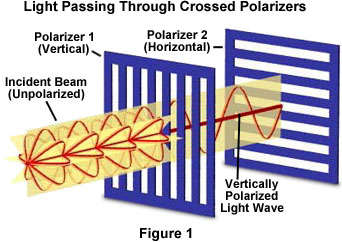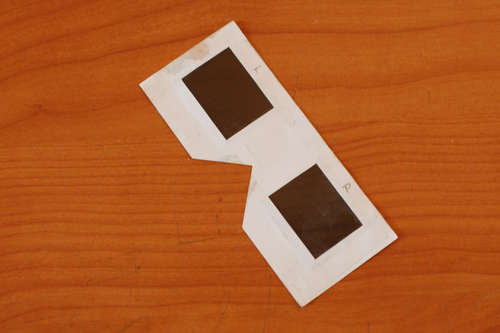立体显示
introHow to realize a Stereoscopic 3D digital photoframe
3D photgraphy, also known as stereo photography, is nothing new.
But while it is easy to make 3D photos, 3D viewers are still very primitive (think about those orrbile blu-red glasses or anaglyphs, or cross-eye vision ), or very expensive (like stereo projectors).
What I found was that a device for viewing 3D photos, cheap and easy to use, was still not available.
So, i made one.
Well, I hoped to make a product and be able to sell it, but at the end, I had still my prototype laying here, so let's at least make an instructable out of it :)
step 1How it works.
The basic idea is always the same: you must have two photos, two images, of an object.
One is what the left eye would see, the other is what the right eye would see.
Usually you get these two images with two cameras, or by taking a photo and sliding the camera horizontally for 6-7 cm, that is the distance from one eye to the other.
Then, you show the two images to people, managing in some way that their left eye sees only the image taken with the left camera, and their right eye sees only the image taken with the camera on the right.
If you manage to do so, no matter how, they will see a 3D image of the object you photographed.
One is what the left eye would see, the other is what the right eye would see.
Usually you get these two images with two cameras, or by taking a photo and sliding the camera horizontally for 6-7 cm, that is the distance from one eye to the other.
Then, you show the two images to people, managing in some way that their left eye sees only the image taken with the left camera, and their right eye sees only the image taken with the camera on the right.
If you manage to do so, no matter how, they will see a 3D image of the object you photographed.
step 2Polarization
Here we call our new, friend, polarization.
What is polarization?
It is a characteristic of light, such as color and intensity, but that you can't see with your eyes.
Think of it as an orientation of the light.
Basically, light is made of photons, that go in random directions.
Using a filter called polarizer, you can force them to go in one precise direction.
If you rotate the filter, you rotate the polarization of the light too.
If you look through a polarizer filter in front oy our eye, to an image with another filter over it, you'll see that if both filters are rotated the same direction, you can see ithe image, if one is rotated 90 degrees and the other is rotated at 0 degrees, you will block exactly the direction you forced the light to go, so.. you wll see a black image.
Now imagine we have two images on the table, both with a polarizer filter over it, one filter rotated at 90 degrees and the other at 180 degrees.
We also have two small flters in fornt of each eye, again one rotated at 90 degrees and the other at 180 degrees;
What we get is the the left eye sees the left image, but not the right one. And same goes for the right eye.
So we have our first achievement: to make sure the each eye sees only what we want it to see.
Is it 3D already? No.
In order to achieve 3D, the tow images must be in the same exact place, one over the other, both visible.
Impossible?
What is polarization?
It is a characteristic of light, such as color and intensity, but that you can't see with your eyes.
Think of it as an orientation of the light.
Basically, light is made of photons, that go in random directions.
Using a filter called polarizer, you can force them to go in one precise direction.
If you rotate the filter, you rotate the polarization of the light too.
If you look through a polarizer filter in front oy our eye, to an image with another filter over it, you'll see that if both filters are rotated the same direction, you can see ithe image, if one is rotated 90 degrees and the other is rotated at 0 degrees, you will block exactly the direction you forced the light to go, so.. you wll see a black image.
Now imagine we have two images on the table, both with a polarizer filter over it, one filter rotated at 90 degrees and the other at 180 degrees.
We also have two small flters in fornt of each eye, again one rotated at 90 degrees and the other at 180 degrees;
What we get is the the left eye sees the left image, but not the right one. And same goes for the right eye.
So we have our first achievement: to make sure the each eye sees only what we want it to see.
Is it 3D already? No.
In order to achieve 3D, the tow images must be in the same exact place, one over the other, both visible.
Impossible?
step 3Half-silvered mirrors
To optically merge two images, we will need the help of an Half-Silvered mirror.
It is nothing more than a glass that has been silvered (the process that makes a piece of glass a reflecting piece of glass) half of what it would be for a normal mirror.
So we have an half reflecting, half pass-through mirror. How we use it?
The image below should explain.
It is nothing more than a glass that has been silvered (the process that makes a piece of glass a reflecting piece of glass) half of what it would be for a normal mirror.
So we have an half reflecting, half pass-through mirror. How we use it?
The image below should explain.
step 4Overview
So basically we will have two photoframes, each one will show the left and right image of a stereo photo, and the half-silvered mirror will combine the two images.
With the polarizing glasses on, we will see a stereo 3D image.
In the picture, the blues rectangles are the screens, and the black line is the hlaf-silvered mirror.
If you have started following me, (and I know that my instructions can be a bit hard to read), you will say that we also need to put a polarizer film over both screens in order to polarize the image coming form them.
Here comes a nice trick: LCD screens ALREADY HAVE a polarizer film over them.
Try to look at your monitor through a piece of polarizing film, and you will notice it immediately!
And the even more funny thing is, that a mirror also inverts polarization.
This means, that really all we need is the two displays, an half silvered mirror, and a pair of glasses with polarizin lenses (later we'll see how to make them) and we have a 3D display.
Cool, isn't it?
With the polarizing glasses on, we will see a stereo 3D image.
In the picture, the blues rectangles are the screens, and the black line is the hlaf-silvered mirror.
If you have started following me, (and I know that my instructions can be a bit hard to read), you will say that we also need to put a polarizer film over both screens in order to polarize the image coming form them.
Here comes a nice trick: LCD screens ALREADY HAVE a polarizer film over them.
Try to look at your monitor through a piece of polarizing film, and you will notice it immediately!
And the even more funny thing is, that a mirror also inverts polarization.
This means, that really all we need is the two displays, an half silvered mirror, and a pair of glasses with polarizin lenses (later we'll see how to make them) and we have a 3D display.
Cool, isn't it?
step 5The materials
You will need:
2 Digital photoframes , the highest quality and size, the better; of course they must be identical.
I have used two Kodak sv710 photoframes.
An A4 sheet of polarizing film.
You can found it here:
http://www.3dlens.com/shop/polarizer.php
An half silvered plastic mirror.
Some sellers and manifacturers of these mirrors often sell small samples (about5x7 inches) for very low prices. Look at the size of the screen of your photoframes and choose one that will cover the entire surface.
A cutter, a few small screws, and some basic tools you already have at home .
Some spare DVD pvc cases.
2 Digital photoframes , the highest quality and size, the better; of course they must be identical.
I have used two Kodak sv710 photoframes.
An A4 sheet of polarizing film.
You can found it here:
http://www.3dlens.com/shop/polarizer.php
An half silvered plastic mirror.
Some sellers and manifacturers of these mirrors often sell small samples (about5x7 inches) for very low prices. Look at the size of the screen of your photoframes and choose one that will cover the entire surface.
A cutter, a few small screws, and some basic tools you already have at home .
Some spare DVD pvc cases.
step 6Assembly
Measure the size of the digital photoframe, not only the screen, but the border around it as well.
Cut a rectangle with this size from the half-silvered mirror piece, using a cutter.
You can use various materials for the structure; here I show you how you can even use a few DVD cases you already have at home.
Cut 4 rectanges out of a dvd case so you can make a frame for the mirror. Glue them to the mirror.
For the hinges that will keep together the 2 photoframes and the mirror, cut the dvd case as shown in figure 1.
Lay one photoframe on a table, with the screen facing upwards. put the mirror over it, and the other photoframe on the top, with the screen facing downward.
Check that the 2 displays are PERFECTLY aligned. Really, this is the most important step!
To align them :
-turn the two photoframes on.
-save the attached files "pattern_test_sx" and "pattern_test_dx".
-Put the files pattern_test_sx and pattern_test_dx on a memory card or usb drive and load it into the 2 photoframes.
-Mark the photoframe that shows the Left Image as "Left photoframe". Here you will put the left image of each photo you will later want to see. Same for the "Right" one.
-Look at the combined image on the half silvered mirror, if the alignement is OK, the two patterns should complete each other, and be perfectly aligned. If not, move some elements of the sustaining structure until the two screens are perfectly aligned.
Glue, or better, fix with a few very small screws the two hinges to the frame of the mirror and the frame of the photoframes.
Cut a rectangle with this size from the half-silvered mirror piece, using a cutter.
You can use various materials for the structure; here I show you how you can even use a few DVD cases you already have at home.
Cut 4 rectanges out of a dvd case so you can make a frame for the mirror. Glue them to the mirror.
For the hinges that will keep together the 2 photoframes and the mirror, cut the dvd case as shown in figure 1.
Lay one photoframe on a table, with the screen facing upwards. put the mirror over it, and the other photoframe on the top, with the screen facing downward.
Check that the 2 displays are PERFECTLY aligned. Really, this is the most important step!
To align them :
-turn the two photoframes on.
-save the attached files "pattern_test_sx" and "pattern_test_dx".
-Put the files pattern_test_sx and pattern_test_dx on a memory card or usb drive and load it into the 2 photoframes.
-Mark the photoframe that shows the Left Image as "Left photoframe". Here you will put the left image of each photo you will later want to see. Same for the "Right" one.
-Look at the combined image on the half silvered mirror, if the alignement is OK, the two patterns should complete each other, and be perfectly aligned. If not, move some elements of the sustaining structure until the two screens are perfectly aligned.
Glue, or better, fix with a few very small screws the two hinges to the frame of the mirror and the frame of the photoframes.
step 7The glasses
Here you will find a Pdf file for making the frame of the 3D glasses.
You will have to print it, checking that the size in cm matches the actual print.
Then cut the frame out of the sheet.
You will need 2 frame per pair of glasses.
The gradient that you will see printed where the lens will be shows the orientation on the polarizer film that you will have to put inside.
Cut two rectangles from the sheet of polarizer film, as shown in fig.3.
Put the two rectangles of polarizer over the frame.
For choosing wich one goes where, put them in place temporarily, using scotch tape.
Put the glasses on, looking at the reference of "L" and "R" eye.
If with your left eye you can see the image coming from the photoframe marked as "Left image", you have done it, if not, just swap the lenses.
Now, glue the polarizer in place and then glue the other frame over it.
Done :)
You will have to print it, checking that the size in cm matches the actual print.
Then cut the frame out of the sheet.
You will need 2 frame per pair of glasses.
The gradient that you will see printed where the lens will be shows the orientation on the polarizer film that you will have to put inside.
Cut two rectangles from the sheet of polarizer film, as shown in fig.3.
Put the two rectangles of polarizer over the frame.
For choosing wich one goes where, put them in place temporarily, using scotch tape.
Put the glasses on, looking at the reference of "L" and "R" eye.
If with your left eye you can see the image coming from the photoframe marked as "Left image", you have done it, if not, just swap the lenses.
Now, glue the polarizer in place and then glue the other frame over it.
Done :)
step 8Final considerations
Here are a few pictures of what it looks, once completed.
Some considerations:
Stereo photos can also be found over the Internet, they are useful to start with, and look if the 3D stereo display we made is good... then you can start make your own stereo photos, there a re a lot of guides on how to do them.
The best viewing distance, for 7" displays, will abe about 1 metre. You will have to look at the mirror, not directly at the screens.
If you make a few glasses, many people can see at the same time the viewer.
You will have to mirror horizontally the left, or right image when you put them on the display, since you will look at the mirrored image of it.. but you will discover yourself :)
A hint, I use two small memory cards, one is labeled "L", the other is labeled "R", and a label is put also on each photoframe, so I always put the "left eye" and "right eye" image in the correct memory card and photoframe.
If you have various photos, you will have to go to the next one by clicking the "next" button on each photoframe, or if you want to, you can merge the buttons is you know a bit of electronics. Since the model I used has a remote, I just use it.
If you choose two photoframes that have an integrated battery, you can charge them, and then use the 3D display without the 2 power cords, that is a bit unpleaseant to see.
The 3D effect that this viewer gives is really good, even if it can't be photographed; external sources of light, the sun, or strong lights may reduce the effect, so for the best effect, as for any LCD display, the darker the environment, the better you will see.
I hope that I have been able to explain enough for people to understand how it works, I apologize if some sketches or some steps are a bit hard to figure out, don't be afraid to ask if something is unclear.
I really like how this project ended, the stereo effect is a pleasure to see, and I hope this will give a small boost for some people to explore the amazing world of 3D Stereo photography. Have fun!
Some considerations:
Stereo photos can also be found over the Internet, they are useful to start with, and look if the 3D stereo display we made is good... then you can start make your own stereo photos, there a re a lot of guides on how to do them.
The best viewing distance, for 7" displays, will abe about 1 metre. You will have to look at the mirror, not directly at the screens.
If you make a few glasses, many people can see at the same time the viewer.
You will have to mirror horizontally the left, or right image when you put them on the display, since you will look at the mirrored image of it.. but you will discover yourself :)
A hint, I use two small memory cards, one is labeled "L", the other is labeled "R", and a label is put also on each photoframe, so I always put the "left eye" and "right eye" image in the correct memory card and photoframe.
If you have various photos, you will have to go to the next one by clicking the "next" button on each photoframe, or if you want to, you can merge the buttons is you know a bit of electronics. Since the model I used has a remote, I just use it.
If you choose two photoframes that have an integrated battery, you can charge them, and then use the 3D display without the 2 power cords, that is a bit unpleaseant to see.
The 3D effect that this viewer gives is really good, even if it can't be photographed; external sources of light, the sun, or strong lights may reduce the effect, so for the best effect, as for any LCD display, the darker the environment, the better you will see.
I hope that I have been able to explain enough for people to understand how it works, I apologize if some sketches or some steps are a bit hard to figure out, don't be afraid to ask if something is unclear.
I really like how this project ended, the stereo effect is a pleasure to see, and I hope this will give a small boost for some people to explore the amazing world of 3D Stereo photography. Have fun!