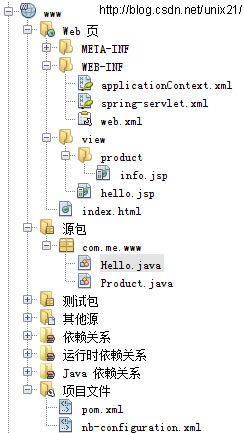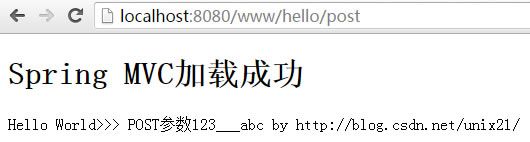Spring MVC 4
Spring MVC 4
项目文件结构
pom.xml依赖
<properties>
<endorsed.dir>${project.build.directory}/endorsed</endorsed.dir>
<project.build.sourceEncoding>UTF-8</project.build.sourceEncoding>
</properties>
<dependencies>
<dependency>
<groupId>org.codehaus.jackson</groupId>
<artifactId>jackson-mapper-asl</artifactId>
<version>1.9.13</version>
</dependency>
<dependency>
<groupId>org.springframework</groupId>
<artifactId>spring-web</artifactId>
<version>4.2.5.RELEASE</version>
</dependency>
<dependency>
<groupId>org.apache.commons</groupId>
<artifactId>commons-lang3</artifactId>
<version>3.4</version>
</dependency>
<dependency>
<groupId>org.springframework</groupId>
<artifactId>spring-webmvc</artifactId>
<version>4.2.5.RELEASE</version>
</dependency>
<!-- JSTL -->
<dependency>
<groupId>javax.servlet</groupId>
<artifactId>jstl</artifactId>
<version>1.2</version>
<scope>runtime</scope>
</dependency>
<dependency>
<groupId>javax</groupId>
<artifactId>javaee-web-api</artifactId>
<version>7.0</version>
<scope>provided</scope>
</dependency>
</dependencies>
applicationContext.xml
<?xml version="1.0" encoding="UTF-8"?>
<beans xmlns="http://www.springframework.org/schema/beans"
xmlns:xsi="http://www.w3.org/2001/XMLSchema-instance"
xmlns:p="http://www.springframework.org/schema/p"
xmlns:aop="http://www.springframework.org/schema/aop"
xmlns:tx="http://www.springframework.org/schema/tx"
xsi:schemaLocation="http://www.springframework.org/schema/beans http://www.springframework.org/schema/beans/spring-beans-3.1.xsd
http://www.springframework.org/schema/aop http://www.springframework.org/schema/aop/spring-aop-3.1.xsd
http://www.springframework.org/schema/tx http://www.springframework.org/schema/tx/spring-tx-3.1.xsd">
</beans>
<?xml version="1.0" encoding="UTF-8"?>
<beans xmlns="http://www.springframework.org/schema/beans"
xmlns:xsi="http://www.w3.org/2001/XMLSchema-instance" xmlns:mvc="http://www.springframework.org/schema/mvc"
xmlns:context="http://www.springframework.org/schema/context"
xsi:schemaLocation="http://www.springframework.org/schema/mvc http://www.springframework.org/schema/mvc/spring-mvc-3.0.xsd
http://www.springframework.org/schema/beans http://www.springframework.org/schema/beans/spring-beans.xsd
http://www.springframework.org/schema/context http://www.springframework.org/schema/context/spring-context-3.0.xsd">
<!-- springmvc 注解驱动 -->
<!-- 启动注解驱动的Spring MVC功能,注册请求url和注解POJO类方法的映射-->
<mvc:annotation-driven/>
<!-- 扫描器 -->
<!-- 启动包扫描功能,以便注册带有@Controller、@Service、@repository、@Component等注解的类成为spring的bean -->
<context:component-scan base-package="com"/>
<!-- 配置视图解析器 -->
<!-- 对模型视图名称的解析,在请求时模型视图名称添加前后缀 -->
<bean class="org.springframework.web.servlet.view.InternalResourceViewResolver">
<!-- 前缀 -->
<property name="prefix" value="/view/"></property>
<!-- 后缀 -->
<property name="suffix" value=".jsp"></property>
</bean>
</beans>
<?xml version="1.0" encoding="UTF-8"?>
<web-app version="3.0" xmlns="http://java.sun.com/xml/ns/javaee" xmlns:xsi="http://www.w3.org/2001/XMLSchema-instance" xsi:schemaLocation="http://java.sun.com/xml/ns/javaee http://java.sun.com/xml/ns/javaee/web-app_3_0.xsd">
<context-param>
<param-name>contextConfigLocation</param-name>
<param-value>/WEB-INF/applicationContext.xml</param-value>
</context-param>
<listener>
<listener-class>org.springframework.web.context.ContextLoaderListener</listener-class>
</listener>
<!-- POST中文乱码过滤器 Servlet 3.0 新特性@WebFilter,@WebFilter是过滤器的注解,不需要在web.xml进行配置,不过话说还是配置好用
<filter>
<filter-name>CharacterEncodingFilter</filter-name>
<filter-class>org.springframework.web.filter.CharacterEncodingFilter</filter-class>
<init-param>
<param-name>encoding</param-name>
<param-value>utf-8</param-value>
</init-param>
</filter>
<filter-mapping>
<filter-name>CharacterEncodingFilter</filter-name>
<url-pattern>/*</url-pattern>
</filter-mapping>-->
<servlet>
<servlet-name>spring</servlet-name>
<servlet-class>org.springframework.web.servlet.DispatcherServlet</servlet-class>
<load-on-startup>1</load-on-startup>
</servlet>
<servlet-mapping>
<servlet-name>spring</servlet-name>
<url-pattern>/</url-pattern>
</servlet-mapping>
<session-config>
<session-timeout>
30
</session-timeout>
</session-config>
<welcome-file-list>
<welcome-file>index.html</welcome-file>
</welcome-file-list>
</web-app>
hello.java
/*
* To change this license header, choose License Headers in Project Properties.
* To change this template file, choose Tools | Templates
* and open the template in the editor.
*/
package com.me.www;
import java.io.PrintWriter;
import java.util.HashMap;
import java.util.Map;
import javax.servlet.http.HttpServletRequest;
import javax.servlet.http.HttpServletResponse;
import org.codehaus.jackson.map.ObjectMapper;
import org.springframework.context.annotation.Scope;
import org.springframework.stereotype.Controller;
import org.springframework.ui.Model;
import org.springframework.web.bind.annotation.PathVariable;
import org.springframework.web.bind.annotation.RequestMapping;
import org.springframework.web.bind.annotation.RequestMethod;
import org.springframework.web.bind.annotation.ResponseBody;
import org.springframework.web.servlet.ModelAndView;
/*
@Scope("##") : spring默认的Scope是单列模式(singleton),顾名思义,肯定是线程不安全的. 而@Scope("prototype")
可以保证每个请求都会创建一个新的实例, 还有几个参数: session request
@Scope("session")的意思就是,只要用户不退出,实例就一直存在,
request : 就是作用域换成了request
@Controller : 不多做解释 , 标注它为Controller
@RequestMapping :是一个用来处理请求地址映射的注解,可用于类或方法上。用于类上,表示类中的所有响应请求的方法都是 以该地址作为父路径。 比如现在访问getProducts方法的地址就是 :
http://localhost:8080/项目名/上面web.xml配置(api)/products/list
*/
@Scope("prototype")
@Controller
@RequestMapping("/hello")
public class Hello {
//使用HttpServletRequest获取
@RequestMapping(value = "/listRequest")
public String listRequest(HttpServletRequest request, HttpServletResponse response) throws Exception {
request.setAttribute("message", "helloWord>>>HttpServletRequest方式 by http://blog.csdn.net/unix21/");
return "hello";
}
//http://localhost:8080/www/hello/testRequestParameter?name=admin&pass=123
@RequestMapping(value = "/listRequestParameter")
public String listRequestParameter(HttpServletRequest request, HttpServletResponse response) throws Exception {
String name = request.getParameter("name");
String pass = request.getParameter("pass");
request.setAttribute("message", "helloWord>>>HttpServletRequestParameter方式 参数是name=" + name + " pass=" + pass + " by http://blog.csdn.net/unix21/");
return "hello";
}
@RequestMapping(value = "/listModel")
public String listModel(Model model) {
model.addAttribute("message", "Hello World>>>Model方式 by http://blog.csdn.net/unix21/");
return "hello";
}
@RequestMapping(value = "/list/{id}", method = RequestMethod.GET)
public String listId(@PathVariable String id, HttpServletRequest request, HttpServletResponse response) throws Exception {
request.setAttribute("message", "helloWord>>>HttpServletRequest方式 id=" + id + " by http://blog.csdn.net/unix21/");
return "hello";
}
//需要注意参数名要和bean对应
@RequestMapping(value = "/list/{id}/{name}", method = RequestMethod.GET)
public String listIdName(Product pro, HttpServletRequest request, HttpServletResponse response) throws Exception {
request.setAttribute("message", "Hello World>>> 多参数" + pro.getId() + "___" + pro.getName() + " by http://blog.csdn.net/unix21/");
return "/product/info";
}
@RequestMapping(value = "/listModelAndView")
//@RequestMapping(value="/list",method=RequestMethod.GET)
public ModelAndView listModelAndView() {
//1、收集参数
//2、绑定参数到命令对象
//3、调用业务对象
//4、选择下一个页面
ModelAndView mv = new ModelAndView();
//添加模型数据 可以是任意的POJO对象
mv.addObject("message", "Hello World>>>ModelAndView方式 by http://blog.csdn.net/unix21/");
//设置逻辑视图名,视图解析器会根据该名字解析到具体的视图页面
mv.setViewName("hello");
return mv;
}
@RequestMapping(value = "/post", method = RequestMethod.POST)
public String postData(Product pro, HttpServletRequest request, HttpServletResponse response) throws Exception {
request.setAttribute("message", "Hello World>>> POST参数" + pro.getId() + "___" + pro.getName() + " by http://blog.csdn.net/unix21/");
return "hello";
}
//将内容或对象作为 HTTP 响应正文返回,使用@ResponseBody将会跳过视图处理部分,而是调用适合HttpMessageConverter,将返回值写入输出流。
@ResponseBody
@RequestMapping("/1.json")
public void getJSON(HttpServletRequest req, HttpServletResponse res) throws Exception {
Map<String, Object> map = new HashMap<String, Object>();
Product p1 = new Product();
p1.setId(123);
p1.setName("abc");
Product p2 = new Product();
p2.setId(456);
p2.setName("def");
map.put("p1", p1);
map.put("p2", p2);
//org.codehaus.jackson.map
ObjectMapper mapper = new ObjectMapper();
PrintWriter pWriter = res.getWriter();
pWriter.write(mapper.writeValueAsString(map));
}
/*
@RequestMapping
RequestMapping是一个用来处理请求地址映射的注解,可用于类或方法上。用于类上,表示类中的所有响应请求的方法都是以该地址作为父路径。
RequestMapping注解有六个属性,下面我们把她分成三类进行说明。
1、 value, method;
value: 指定请求的实际地址,指定的地址可以是URI Template 模式(后面将会说明);
method: 指定请求的method类型, GET、POST、PUT、DELETE等;
2、 consumes,produces;
consumes: 指定处理请求的提交内容类型(Content-Type),例如application/json, text/html;
produces: 指定返回的内容类型,仅当request请求头中的(Accept)类型中包含该指定类型才返回;
3、 params,headers;
params: 指定request中必须包含某些参数值是,才让该方法处理。
headers: 指定request中必须包含某些指定的header值,才能让该方法处理请求。
*/
}
Product.java
package com.me.www;
public class Product {
private String name;
private int id;
/**
* @return the name
*/
public String getName() {
return name;
}
/**
* @param name the name to set
*/
public void setName(String name) {
this.name = name;
}
/**
* @return the id
*/
public int getId() {
return id;
}
/**
* @param id the id to set
*/
public void setId(int id) {
this.id = id;
}
}
hello.jsp
<%@page contentType="text/html" pageEncoding="UTF-8"%>
<%@ taglib prefix="c" uri="http://java.sun.com/jsp/jstl/core"%>
<!DOCTYPE html>
<html>
<head>
<meta http-equiv="Content-Type" content="text/html; charset=UTF-8">
<title>Hello World</title>
</head>
<body>
<h1>Spring MVC加载成功</h1>
${message}
</body>
</html>
例如:http://localhost:8080/www/hello/list/123/abc
Post数据
<html>
<head>
<title>POST数据提交</title>
<meta charset="UTF-8">
<meta name="viewport" content="width=device-width, initial-scale=1.0">
</head>
<body>
<form action="http://localhost:8080/www/hello/post" method="post">
<input type="text" name="id"/>
<input type="text" name="name"/>
<input type="submit"/>
</form>
</body>
</html>
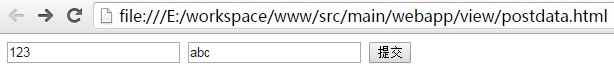
输出json
/////////////////////////////////////////////////////////////////////////////////////////////////////////////////////////////
参考:
SpringMVC简单构造restful, 并返回json
@Scope("##") : spring默认的Scope是单列模式(singleton),顾名思义,肯定是线程不安全的. 而@Scope("prototype")
可以保证每个请求都会创建一个新的实例, 还有几个参数: session request
@Scope("session")的意思就是,只要用户不退出,实例就一直存在,
request : 就是作用域换成了request
@Controller : 不多做解释 , 标注它为Controller
@RequestMapping :是一个用来处理请求地址映射的注解,可用于类或方法上。用于类上,表示类中的所有响应请求的方法都是 以该地址作为父路径。 比如现在访问getProducts方法的地址就是 :
http://localhost:8080/项目名/上面web.xml配置(api)/products/list/
@RequestMapping 用法详解之地址映射
@RequestMapping
RequestMapping是一个用来处理请求地址映射的注解,可用于类或方法上。用于类上,表示类中的所有响应请求的方法都是以该地址作为父路径。
RequestMapping注解有六个属性,下面我们把她分成三类进行说明。
1、 value, method;
value: 指定请求的实际地址,指定的地址可以是URI Template 模式(后面将会说明);
method: 指定请求的method类型, GET、POST、PUT、DELETE等;
2、 consumes,produces;
consumes: 指定处理请求的提交内容类型(Content-Type),例如application/json, text/html;
produces: 指定返回的内容类型,仅当request请求头中的(Accept)类型中包含该指定类型才返回;
3、 params,headers;
params: 指定request中必须包含某些参数值是,才让该方法处理。
headers: 指定request中必须包含某些指定的header值,才能让该方法处理请求。
@RequestParam @RequestBody @PathVariable 等参数绑定注解详解