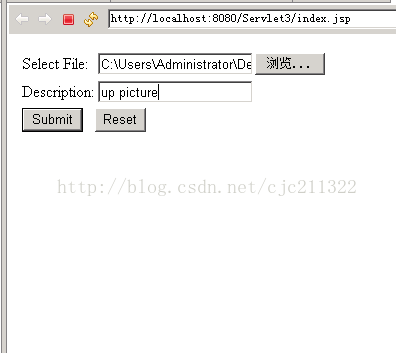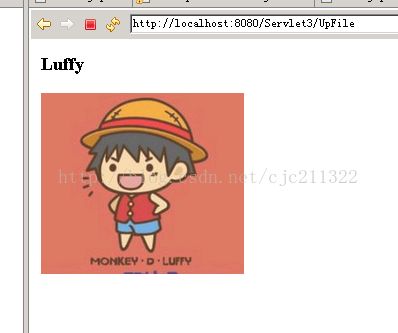Servlet3.0 上传文件实例
1、相关函数的说明
(1)request.getSchem()->获取协议头,如http
(2)request.getHostName->获取主机名
(3)request.getPort()->获取端口号
(4)request.getContextPath()->获取请求的资源路径,形如http://localhost::8080下面的ServletDemo
(5)part.getHeader(“content-disposition”)->获取传输的头部信息
(6)getServletContext().getRealPath->获取绝对路径
2、注意问题
上传文件夹必须存在,如果不存在则会报FileNotFoundException(花了好长时间)
3、编程---新建web工程-新建如下文件
上传界面
<%@ page language="java" contentType="text/html; charset=ISO-8859-1"
pageEncoding="ISO-8859-1"%>
<!DOCTYPE html PUBLIC "-//W3C//DTD HTML 4.01 Transitional//EN" "http://www.w3.org/TR/html4/loose.dtd">
<html>
<head>
<meta http-equiv="Content-Type" content="text/html; charset=ISO-8859-1">
<title>Upload File Index</title>
</head>
<body>
<form action="UpFile" method="post" enctype="multipart/form-data">
<table>
<tr>
<td>Select File:</td><td><input type="file" name="file"></td>
</tr>
<tr>
<td>Description:</td><td><input type="text" name="description"></td>
</tr>
<tr>
<td colspan="2"><input type="submit" value="Submit"> <input type="reset" value="Reset"></td>
</tr>
</table>
</form>
</body>
</html>
处理servlet
import java.io.File;
import java.io.IOException;
import java.io.PrintWriter;
import java.util.UUID;
import javax.servlet.ServletException;
import javax.servlet.annotation.MultipartConfig;
import javax.servlet.annotation.WebServlet;
import javax.servlet.http.HttpServlet;
import javax.servlet.http.HttpServletRequest;
import javax.servlet.http.HttpServletResponse;
import javax.servlet.http.Part;
/**
* Servlet implementation class FileUploadServlet
*/
@WebServlet(name="upFile",urlPatterns={"/UpFile"})
@MultipartConfig(maxFileSize=500000,maxRequestSize=-1)
public class FileUploadServlet extends HttpServlet {
private static final long serialVersionUID = 1L;
/**
* @see HttpServlet#HttpServlet()
*/
public FileUploadServlet() {
super();
// TODO Auto-generated constructor stub
}
/**
* @see HttpServlet#doGet(HttpServletRequest request, HttpServletResponse response)
*/
protected void doGet(HttpServletRequest request, HttpServletResponse response) throws ServletException, IOException {
// TODO Auto-generated method stub
doPost(request, response);
}
/**
* @see HttpServlet#doPost(HttpServletRequest request, HttpServletResponse response)
*/
protected void doPost(HttpServletRequest request, HttpServletResponse response) throws ServletException, IOException {
// TODO Auto-generated method stub
Part part=request.getPart("file");
String header=part.getHeader("content-disposition");
String storePath=this.getServletContext().getRealPath("/temp");
String suffix=ParseFileName(header);
String name=UUID.randomUUID()+suffix;
File f=new File(storePath + File.separator+name);
if(!f.exists()){
f.createNewFile();
}
part.write(storePath + File.separator+name);
String description= request.getParameter("description");
request.setAttribute("f", name);
request.setAttribute("des", description);
request.getRequestDispatcher("info.jsp").forward(request, response);
}
private String ParseFileName(String info){
String str;
str=info.substring(info.lastIndexOf("."),info.length()-1);
return str;
}
}
显示界面
<%@ page language="java" contentType="text/html; charset=ISO-8859-1"
pageEncoding="ISO-8859-1"%>
<%
String filename=(String)request.getAttribute("f");
String path=request.getContextPath();
String basePath=request.getScheme()+"://"+request.getServerName()+":"+request.getServerPort()+path+"/";
%>
<!DOCTYPE html PUBLIC "-//W3C//DTD HTML 4.01 Transitional//EN" "http://www.w3.org/TR/html4/loose.dtd">
<html>
<head>
<meta http-equiv="Content-Type" content="text/html; charset=ISO-8859-1">
<title>Info Page</title>
</head>
<body>
<h3><%=request.getAttribute("des") %></h3>
<img src="<%=basePath %>temp/<%=filename%>">
</body>
</html>