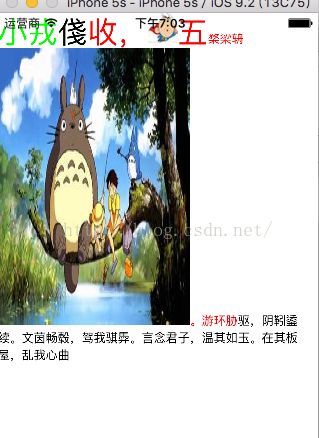CoreText使用(2)图文混排
在一个UIVIew的子空间上实现图文混排。支持本地图片和网络图片显示 不支持图片点击监听的功能。
图片绘制
下载图片的方法
这里涉及到几个点,
CoreText从绘制纯文本到绘制图片 使用NSAttributedString 但是图片实现是用一个空白字符作为NSAttributedString的占位符 然后设置代理 告诉Core Text给该占位字符留出一定宽度高度 最后把图片绘制到预留位置。
思路:
网络图片没有下载完 先绘制占位图片 为了方便 占位图直接使用一张本地图片。然后去下载图片 等下再完成 调用uiview的setNeedDisplay进行重绘。
需要注意:本地图片可以拿到其宽度和高度 对于网络图片 在下载完成之后不知道宽度高度 往往会采用在url后面拼接上宽度高度信息方式来处理。
绘制文本上一篇已经说过了,不再赘述。今天关注点主要在图片上。
直接给出绘制的代码:
drawRect方法
-(void)drawRect:(CGRect)rect
{
// NSLog(@"%@",rect);
CGContextRef context = UIGraphicsGetCurrentContext();
CGContextSetTextMatrix(context, CGAffineTransformIdentity);
CGContextConcatCTM(context, CGAffineTransformMake(1, 0, 0, -1, 0, self.bounds.size.height));
CGMutablePathRef path = CGPathCreateMutable();
CGPathAddRect(path, NULL, self.bounds);
//文本
NSString * str = @"小戎俴收,五楘梁辀。游环胁驱,阴靷鋈续。文茵畅毂,驾我骐馵。言念君子,温其如玉。在其板屋,乱我心曲";
NSMutableAttributedString * attr = [[NSMutableAttributedString alloc]initWithString:str];
[attr addAttribute:NSFontAttributeName value:[UIFont systemFontOfSize:30] range:NSMakeRange(0, 6)];
// 两种方式皆可
[attr addAttribute:NSForegroundColorAttributeName value:[UIColor redColor] range:NSMakeRange(3, 10)];
[attr addAttribute:(id)kCTForegroundColorAttributeName value:[UIColor greenColor] range:NSMakeRange(0, 2)];
#pragma mark -- 本地图片设置部分
NSString * imageHolder = @"xiaopang.jpg";
//代理结构体初始化
CTRunDelegateCallbacks imageCallbacks;
imageCallbacks.version = kCTRunDelegateVersion1;
imageCallbacks.dealloc = myRunDelegateDeallocCallback;
imageCallbacks.getAscent = myRunDelegateGetAscentCallback;
imageCallbacks.getDescent =myRunDelegateGetDscentCallback;
imageCallbacks.getWidth = myRunDelegateGetWidthCallback;
//构建CTRun的代理
CTRunDelegateRef delegate = CTRunDelegateCreate(&imageCallbacks, (__bridge void * _Nullable)(imageHolder));
//构建占位属性文本
NSMutableAttributedString * imgeAttr = [[NSMutableAttributedString alloc]initWithString:@" "];
//设置占位属性文本的代理为delegate
[imgeAttr addAttribute:kCTRunDelegateAttributeName value:(__bridge id)delegate range:NSMakeRange(0,1)];
CFRelease(delegate);
//这个是作为id选择器的
[imgeAttr addAttribute:@"imageName" value:imageHolder range:NSMakeRange(0, 1)];
//将占位属性文本插入到文本中去。
[attr insertAttributedString:imgeAttr atIndex:5];
// 图片信息字典
NSString *picURL =@"http://img3.imgtn.bdimg.com/it/u=1811953530,4106413237&fm=206&gp=0.jpg";
NSDictionary *imgInfoDic = @{@"width":@192,@"height":@277}; // 宽高跟具体图片有关
// 设置CTRun的代理
CTRunDelegateRef mydelegate = CTRunDelegateCreate(&imageCallbacks, (__bridge void *)imgInfoDic);
// 使用0xFFFC作为空白的占位符
unichar objectReplacementChar = 0xFFFC;
NSString *content = [NSString stringWithCharacters:&objectReplacementChar length:1];
NSMutableAttributedString *space = [[NSMutableAttributedString alloc] initWithString:content];
[space addAttribute:kCTRunDelegateAttributeName value:(__bridge id _Nonnull)(mydelegate) range:NSMakeRange(0, 1)];
[space addAttribute:@"imageName" value:picURL range:NSMakeRange(0, 1)];
[space addAttribute:@"dict" value:imgInfoDic range:NSMakeRange(0, 1)];
CFRelease(mydelegate);
// 将创建的空白AttributedString插入进当前的attrString中,位置可以随便指定,不能越界
[attr insertAttributedString:space atIndex:10];
CTFramesetterRef framesetter = CTFramesetterCreateWithAttributedString((CFAttributedStringRef)attr);
_frame = CTFramesetterCreateFrame(framesetter, CFRangeMake(0, [attr length]), path, NULL);
CTFrameDraw(_frame, context);
//图片绘制逻辑
[self drawAttachments];
// CFRelease(_frame);
CFRelease(framesetter);
CFRelease(path);
}代理方法:
void myRunDelegateDeallocCallback(void *refCon)
{
NSLog(@"%@",@"Rundelegate dealloc");
}
CGFloat myRunDelegateGetDscentCallback(void *refCon)
{
NSLog(@"%@",@"get descent");
return 0;
}
#pragma mark -- 获取宽度
CGFloat myRunDelegateGetWidthCallback(void *refCon)
{
NSLog(@"%@",@"get width");
// return 10;
NSString *imageName = (__bridge NSString *)refCon;
if ([imageName isKindOfClass:[NSString class]])
{
// 本地图片
return [UIImage imageNamed:imageName].size.width;
}
// 对应网络图片
return [[(__bridge NSDictionary *)refCon objectForKey:@"width"] floatValue];
}
#pragma mark -- 获取高度
CGFloat myRunDelegateGetAscentCallback(void *refCon)
{
NSLog(@"%@",@"get ascent");
// return 30;
NSString *imageName = (__bridge NSString *)refCon;
if ([imageName isKindOfClass:[NSString class]])
{
// 对应本地图片
return [UIImage imageNamed:imageName].size.height;
}
// 对应网络图片
return [[(__bridge NSDictionary *)refCon objectForKey:@"height"] floatValue];
}
图片绘制
-(void)drawAttachments
{
CGContextRef context = UIGraphicsGetCurrentContext();
CFArrayRef lines = CTFrameGetLines(_frame);
CFIndex lineCount = CFArrayGetCount(lines);
CGPoint lineOrigins[lineCount];
CTFrameGetLineOrigins(_frame, CFRangeMake(0, 0), lineOrigins);
for (CFIndex i = 0; i < lineCount; i ++) {
CTLineRef line = CFArrayGetValueAtIndex(lines, i);
CGPoint origin = lineOrigins[i];
CGFloat lineAscent;
CGFloat lineDescent;
CTLineGetTypographicBounds(line, &lineAscent, &lineDescent, NULL);
CFArrayRef runs = CTLineGetGlyphRuns(line);
for (int j = 0; j < CFArrayGetCount(runs); j ++) {
//遍历run
CGFloat runAscent;
CGFloat runDescent;
CTRunRef curRun = CFArrayGetValueAtIndex(runs, j);
NSDictionary * attrs = (NSDictionary *)CTRunGetAttributes(curRun);
CGRect runRect;
runRect.size.width = CTRunGetTypographicBounds(curRun, CFRangeMake(0, 0), &lineAscent, &lineDescent, NULL);
runRect = CGRectMake(origin.x + CTLineGetOffsetForStringIndex(line, CTRunGetStringRange(curRun).location, NULL), origin.y - runDescent, runRect.size.width, runAscent + runDescent);
NSString * name = [attrs objectForKey:@"imageName"];
NSLog(@"name == %@",name);
if ([name isKindOfClass:[NSString class]]) {
if ([name isEqualToString:@"xiaopang.jpg"]) {
//绘制本地图片
UIImage *img = [UIImage imageNamed:name];
CGRect imgDrawRect;
imgDrawRect.size = img.size;
imgDrawRect.origin.x = runRect.origin.x;
imgDrawRect.origin.y = origin.y;
CGContextDrawImage(context, imgDrawRect, img.CGImage);
NSLog(@"%@",NSStringFromCGRect(imgDrawRect));
}
else{
NSLog(@"绘制网络图片");
CTRunDelegateRef del = (__bridge CTRunDelegateRef)[attrs objectForKey:(__bridge id)kCTRunDelegateAttributeName];
if (!del) {
break;
}
UIImage * image;
if (!_myImage) {
image = [UIImage imageNamed:@"xiaopang.jpg"];
[self downloadImageWithURL:[NSURL URLWithString:name]];
}
else{
image = _myImage;
}
//网络图片
CGRect myRect;
NSDictionary * dict = (NSDictionary *)[attrs objectForKey:@"dict"];
myRect.size.height =[[dict objectForKey:@"height"] floatValue];
myRect.size.width = [[dict objectForKey:@"width"]floatValue];
myRect.origin.x = runRect.origin.x;
myRect.origin.y = origin.y;
NSMutableArray * arr = [NSMutableArray array];
[arr addObject:[NSValue valueWithPointer:context]];
[arr addObject:image];
[arr addObject:NSStringFromCGRect(myRect)];
// [self performSelectorOnMainThread:@selector(drawImage:) withObject:arr waitUntilDone:NO];
CGContextDrawImage(context, myRect, image.CGImage);
}
}
}
}
}
-(void)downloadImageWithURL:(NSURL *)url
{
__weak typeof(self) weakself = self;
dispatch_async(dispatch_get_global_queue(DISPATCH_QUEUE_PRIORITY_DEFAULT, 0), ^{
NSData * data = [NSData dataWithContentsOfURL:url];
_myImage = [UIImage imageWithData:data];
NSLog(@"%@",@"下载完毕 设置图片");
if (_myImage) {
NSLog(@"%@",@"sadsga");
dispatch_async(dispatch_get_main_queue(), ^{
[weakself setNeedsDisplay];
});
}
});
}
这里涉及到几个点,
1.网络图片需用本地图片占位 否则下载完毕绘图之后会出现位置不对的情况
2.setNeedsDisplay方法会直接通知view调用drawRect方法刷新。
setNeedsDisplay方法和setNeedsLayout后期会讲到。
执行结果: