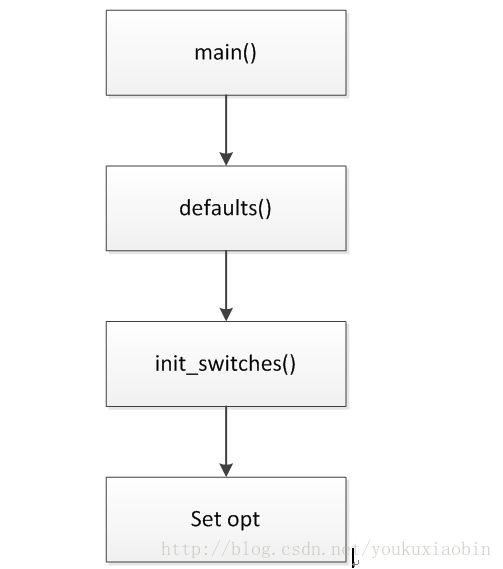嵌入式 wget 参数解析篇
1 整体概括:
前提说明:
本篇wget分析仅仅是参数解析内容,不包括wget的递归和非递归下载,后面文章会陆续进行分析。本次主要分析参数为tries(t) timeout(T) no-clobber quiet(q) recursive(r) help(h)version(V) append-output(a) execute(e) no(n) clobber, 其中括号里面的为wget短选项,括号前面的为长选项。
在wget运行下载文件或页面时,用户可以通过参数来改变wget的行为,比如想查看wget的调试和http数据包可以使用 wget --debugwww.baidu.com/index.html。
我们这次分析下载url以baidu 搜索页面(http://www.baidu.com/index.html)为样本,进行分析不同类型的参数,以达到抛砖引玉的目的。wget支持长选项和短选项,比如输出调试信息短选项为-d长选项为—debug
wget有全局的struct options opt;保存着wget用户参数设置值,来修改wget行为。本篇主要讲解用户输入参数如何转化为 opt的成员。
wget分析的版本为1.13,gcc版本为3.4.5,linux内核版本2.6.9_5-9-0-0
2 详细代码解析:
2.1数据结构
wget 对于配置转化,设置struct options opt 有两张表和长短选项数组
命令行表:
struct cmdline_option option_data
此表保存着wget支持的长短选项和长短选项属性
命令转化设置opt表:
commands
此表用于设置根据参数来设置opt成员。
长选项:
struct option long_options[2*countof(option_data) + 1]
短选项:
struct char short_options[128]
2.2参数解析流程
Main 首先根据不同平台来设置使用时间函数,blog里有monotonic time和wall time讲解,这里就不分析。
2.2.1 defaults();
然后调用defaults函数,该函数主要是给全局opt设置默认值(因为代码太长,给出部分代码)。- //#######################src/init.c
- /* Reset the variables to default values. */
- void
- defaults (void)
- {
- char *tmp;
- /* Most of the default values are 0 (and 0.0, NULL, and false).
- Just reset everything, and fill in the non-zero values. Note
- that initializing pointers to NULL this way is technically
- illegal, but porting Wget to a machine where NULL is not all-zero
- bit pattern will be the least of the implementors' worries. */
- xzero (opt);
- opt.cookies = true;
- opt.verbose = -1;
- opt.ntry = 20;
- opt.reclevel = 5;
- opt.add_hostdir = true;
- opt.netrc = true;
- opt.ftp_glob = true;
2.2.2 init_switches()
函数很简单,追加一些ch注释
- static void
- init_switches (void)
- {
- //p指向短选项数组
- char *p = short_options;
- size_t i, o = 0;
- //遍历所有选项
- for (i = 0; i < countof (option_data); i++)
- {
- struct cmdline_option *opt = &option_data[i];
- struct option *longopt;
- //如果这个选项数据没有长选项,直接跳过
- if (!opt->long_name)
- /* The option is disabled. */
- continue;
- //longopt指向长选项一个依次节点
- longopt = &long_options[o++];
- //长选项name指向opt的long_name
- longopt->name = opt->long_name;
- //长选项val执行opt的数组索引,用于根据长选项查找opt
- longopt->val = i;
- if (opt->short_name)
- {
- //如果存在短选项,把opt short_name保存在short_options中
- *p++ = opt->short_name;
- //用optmap保存short_name的value 来索引长选项数组
- optmap[opt->short_name - 32] = longopt - long_options;
- }
- switch (opt->type)
- {
- case OPT_VALUE:
- //参数需要值
- longopt->has_arg = required_argument;
- //如果参数需要设置值,并且短选项存在,就需要字符":"
- if (opt->short_name)
- *p++ = ':';
- break;
- case OPT_BOOLEAN:
- /* 如果是bool类型(开关类型参数) 需要支持--option=off and --no-option .look the note of the blow*/
- /* Specify an optional argument for long options, so that
- --option=off works the same as --no-option, for
- compatibility with pre-1.10 Wget. However, don't specify
- optional arguments short-option booleans because they
- prevent combining of short options. */
- longopt->has_arg = optional_argument;
- /* For Boolean options, add the "--no-FOO" variant, which is
- identical to "--foo", except it has opposite meaning and
- it doesn't allow an argument. */
- longopt = &long_options[o++];
- longopt->name = no_prefix (opt->long_name);
- longopt->has_arg = no_argument;
- /* Mask the value so we'll be able to recognize that we're
- dealing with the false value. */
- //索引加一个负数符号
- longopt->val = i | BOOLEAN_NEG_MARKER;
- break;
- default:
- //others 根据情况设置不同的值
- assert (opt->argtype != -1);
- longopt->has_arg = opt->argtype;
- if (opt->short_name)
- {
- if (longopt->has_arg == required_argument)
- *p++ = ':';
- /* Don't handle optional_argument */
- }
- }
- }
- /* Terminate short_options. */
- *p = '\0';
- /* No need for xzero(long_options[o]) because its storage is static
- and it will be zeroed by default. */
- assert (o <= countof (long_options));
- }
举例分析(长选项为append-output ,短(a)):
用gdb跟踪下long_options和short_options
截取long_options一部分:
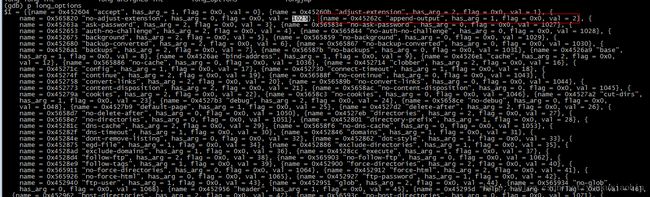
name(append-output) has_arg(1) val(2)
val==2 表示该长选项属性在option_data的索引
![]()
其中字符’a’ ascii值为97 那么这个在opt_map中索引为97-32=65
Such
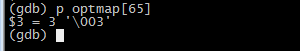
也就可以通过短选项找个长选项索引,然后这个长选项val就是option_data的数组索引。
2.2.1 main set opt
- while ((ret = getopt_long (argc, argv,
- short_options, long_options, &longindex)) != -1)
- {
- int val;
- struct cmdline_option *opt;
- /* If LONGINDEX is unchanged, it means RET is referring a short
- option. */
- if (longindex == -1)
- {
- if (ret == '?')
- {
- print_usage (0);
- printf ("\n");
- printf (_("Try `%s --help' for more options.\n"), exec_name);
- exit (2);
- }
- /* Find the short option character in the mapping. */
- longindex = optmap[ret - 32];
- }
- val = long_options[longindex].val;
- /* Use the retrieved value to locate the option in the
- option_data array, and to see if we're dealing with the
- negated "--no-FOO" variant of the boolean option "--foo". */
- opt = &option_data[val & ~BOOLEAN_NEG_MARKER];
我截取了main处理argc argv部分代码。
调用过api getopt_long, 如果longindex==-1那么用户输入的是短选项,通过optmap来确定此短选项在长选项数组索引optmap[ret-32], 然后根据长选项的val找到在opt_data的此选项位置,如果用户输入的是长选项,就直接使用val。
val = long_options[longindex].val;
获取此选项opt_data
opt = &option_data[val &~BOOLEAN_NEG_MARKER];
找到了参数在opt_data的位置,然后下面就开始设置全局opt
根据参数类型分析以下参数:
- OPT_VALUE tries(t) timeout(T)
- OPT_BOOLEAN no-clobber quiet(q) recursive(r)
- OPT_FUNCALL help(h) version(V)
- OPT__APPEND_OUTPUT append-output(a)
- OPT_EXECUTE execute(e)
- OPT_NO no(n)
- OPT__PARENT|OPT__CLOBBER clobber
代码段:
- switch (opt->type)
- {
- case OPT_VALUE:
- setoptval (opt->data, optarg, opt->long_name);
- break;
- case OPT_BOOLEAN:
- if (optarg)
- /* The user has specified a value -- use it. */
- setoptval (opt->data, optarg, opt->long_name);
- else
- {
- /* NEG is true for `--no-FOO' style boolean options. */
- bool neg = !!(val & BOOLEAN_NEG_MARKER);
- setoptval (opt->data, neg ? "0" : "1", opt->long_name);
- }
- break;
- case OPT_FUNCALL:
- {
- void (*func) (void) = (void (*) (void)) opt->data;
- func ();
- }
- break;
- case OPT__APPEND_OUTPUT:
- setoptval ("logfile", optarg, opt->long_name);
- append_to_log = true;
- break;
- case OPT__EXECUTE:
- run_command (optarg);
- break;
- case OPT__NO:
- {
- /* We support real --no-FOO flags now, but keep these
- short options for convenience and backward
- compatibility. */
- char *p;
- for (p = optarg; p && *p; p++)
- switch (*p)
- {
- case 'v':
- setoptval ("verbose", "0", opt->long_name);
- break;
- case 'H':
- setoptval ("addhostdir", "0", opt->long_name);
- break;
- case 'd':
- setoptval ("dirstruct", "0", opt->long_name);
- break;
- case 'c':
- setoptval ("noclobber", "1", opt->long_name);
- break;
- case 'p':
- setoptval ("noparent", "1", opt->long_name);
- break;
- default:
- fprintf (stderr, _("%s: illegal option -- `-n%c'\n"),
- exec_name, *p);
- print_usage (1);
- fprintf (stderr, "\n");
- fprintf (stderr, _("Try `%s --help' for more options.\n"),
- exec_name);
- exit (1);
- }
- break;
- }
- case OPT__PARENT:
- case OPT__CLOBBER:
- case OPT__CLOBBER:
- {
- /* The wgetrc commands are named noparent and noclobber,
- so we must revert the meaning of the cmdline options
- before passing the value to setoptval. */
- bool flag = true;
- if (optarg)
- flag = (*optarg == '1' || c_tolower (*optarg) == 'y'
- || (c_tolower (optarg[0]) == 'o'
- && c_tolower (optarg[1]) == 'n'));
- setoptval (opt->type == OPT__PARENT ? "noparent" : "noclobber",
- flag ? "0" : "1", opt->long_name);
- break;
- }
- case OPT__DONT_REMOVE_LISTING:
- setoptval ("removelisting", "0", opt->long_name);
- break;
- }
- longindex = -1;
参数类型OPT_VALUE(t,T)
Setoptval(opt->data, optarg,opt->long_name)
->setval_internal(command_by_name(opt->data),“--“+opt->long_name, optarg)
其中command_by_name(opt->data)是通过二分查找,找到data在commands中的索引位置
Code:
- static int
- command_by_name (const char *cmdname)
- {
- /* Use binary search for speed. Wget has ~100 commands, which
- guarantees a worst case performance of 7 string comparisons. */
- int lo = 0, hi = countof (commands) - 1;
- while (lo <= hi)
- {
- int mid = (lo + hi) >> 1;
- int cmp = strcasecmp (cmdname, commands[mid].name);
- if (cmp < 0)
- hi = mid - 1;
- else if (cmp > 0)
- lo = mid + 1;
- else
- return mid;
- }
- return -1;
- }
set_internal(comind, “--“+opt->long_name,optarg)
->commands[comind].action (“--“+opt->long_name, optarg,commands[comind].place);
比如tries commands信息如下
{ "tries", &opt.ntry, cmd_number_inf },
调用cmd_num_inf(“—tries”, optarg, opt.ntry)
函数设置opt.ntry = strtoul(optarg, 10,. NULL)
参数类型OPT_BOOLEAN
和OPT_BOOLEAN大同小异,此处略过。
参数类型OPT_FUNCALL
-h 和 –v
调用opt->data
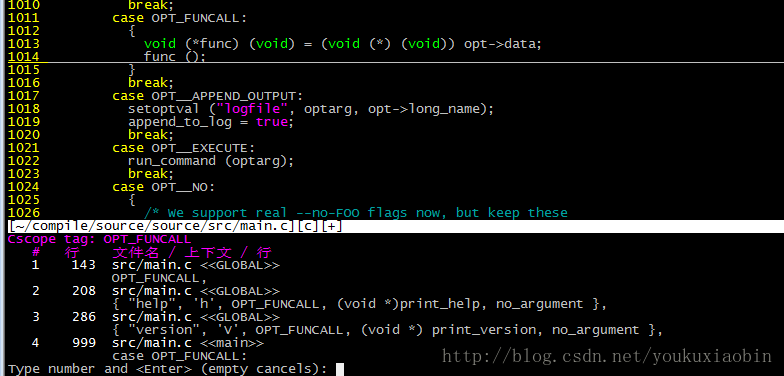
如果用户输入参数为-h或者-v就会调用print_help or print_version,这里就略过了。
参数类型OPT__APPEND_OUTPUT
setoptval ("logfile", optarg,opt->long_name);//和OPT_VALUE相似,略过。
参数类型OPT__EXECUTE
参数-e
Run_command(optarg)
其中optarg 格式为key=value,此函数解析出key和value,比如append-output=logfile.txt
就会调用set_internal(comind, com, val)来设置opt
参数类型OPT__NO、OPT__PARENT、OPT__CLOBBER、OPT__DONT_REMOVE_LISTING都是大同小异,这里就略过了。