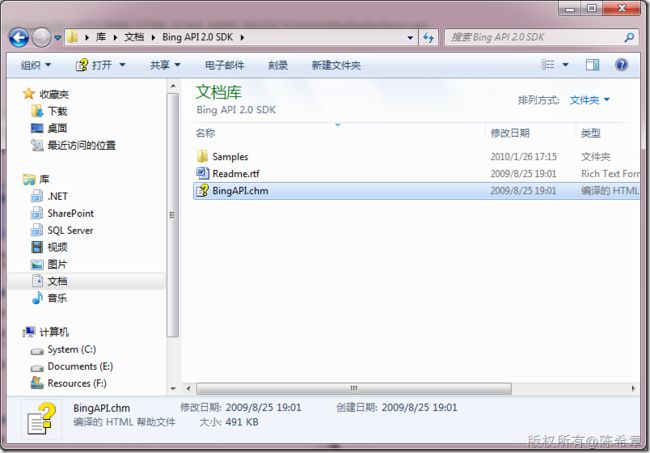Bing API 2的体验
所谓Bing API,就是微软的搜索服务所公开的一套API,其目的就是让任何应用程序可以调用Bing的服务实现自定义的搜索体验。
基本的三个步骤:
申请一个App Id
http://cn.bing.com/developers/createapp.aspx
下载SDK
http://www.microsoft.com/downloads/details.aspx?FamilyId=0F513086-078B-47A8-A889-842DC93A69AB&displaylang=en
如何编程访问bing的搜索服务
http://msdn.microsoft.com/en-us/library/dd251049.aspx
我做的一个例子:
我们可以采用SOAP的方式,即调用Web Service的方式,首先按照下面这样的方式添加引用
Using SOAP (Bing, Version 2)
The Bing SOAP interface is most efficiently accessed by referencing the Web Service Description Language (WSDL) document from a Microsoft Visual Studio project. The WSDL defines the ports and messages that comprise the Bing API SOAP web service.
To add a Web reference in Microsoft Visual Studio
- From Solution Explorer in an existing or newly created project, right-click References and, from the pop-up menu, select Add Service Reference.
If you are using Microsoft Visual Studio 2005, this pop-up menu includes Add Web Reference. In this case, click Add Web Reference and proceed to Step 3.
If you are using Microsoft Visual Studio 2008, proceed to Step 2. - Click Advanced on the Add Service Reference dialog box, then click Add Web Reference on the Service Reference Settings dialog box.
- Type the following address in the URL text box: http://api.bing.net/search.wsdl?AppID=YourAppId&Version=2.2. For information about obtaining an AppId, see Bing Developer Center.
- Click Go.
- You can accept the default web reference name
net.bing.apisuggested in the Web reference name text box, or type your own name for the web reference in the text box. Click Add Reference to add the web reference to your project.
使用下面的代码进行测试
using System; using System.Xml; // This using directive assumes that the project's default namespace is // "ApiSamples" and the name of the Bing API web reference is // "net.bing.api". Modify this using directive as necessary. using ApiSample.net.bing.api; // Bing API 2.1 code sample demonstrating the use of the // Web SourceType over the SOAP Protocol. static class WebSample { // Replace the following string with the AppId you received from the // Bing Developer Center. const string AppId = "你的AppId"; static void Main() { // BingService implements IDisposable. using (BingService service = new BingService()) { try { SearchRequest request = BuildRequest(); // Send the request; display the response. SearchResponse response = service.Search(request); DisplayResponse(response); } catch (System.Web.Services.Protocols.SoapException ex) { // A SOAP Exception was thrown. Display error details. DisplayErrors(ex.Detail); } catch (System.Net.WebException ex) { // An exception occurred while accessing the network. Console.WriteLine(ex.Message); } } Console.Read(); } static SearchRequest BuildRequest() { SearchRequest request = new SearchRequest(); // Common request fields (required) request.AppId = AppId; request.Query = "msdn blogs"; request.Sources = new SourceType[] { SourceType.Web }; // Common request fields (optional) request.Version = "2.0"; request.Market = "en-us"; request.Adult = AdultOption.Moderate; request.AdultSpecified = true; request.Options = new SearchOption[] { SearchOption.EnableHighlighting }; // Web-specific request fields (optional) request.Web = new WebRequest(); request.Web.Count = 10; request.Web.CountSpecified = true; request.Web.Offset = 0; request.Web.OffsetSpecified = true; request.Web.Options = new WebSearchOption[] { WebSearchOption.DisableHostCollapsing, WebSearchOption.DisableQueryAlterations }; return request; } static void DisplayResponse(SearchResponse response) { // Display the results header. Console.WriteLine("Bing API Version " + response.Version); Console.WriteLine("Web results for " + response.Query.SearchTerms); Console.WriteLine( "Displaying {0} to {1} of {2} results", response.Web.Offset + 1, response.Web.Offset + response.Web.Results.Length, response.Web.Total); Console.WriteLine(); // Display the Web results. System.Text.StringBuilder builder = new System.Text.StringBuilder(); foreach (WebResult result in response.Web.Results) { builder.Length = 0; builder.AppendLine(result.Title); builder.AppendLine(result.Description); builder.AppendLine(result.Url); builder.Append("Last Crawled: "); builder.AppendLine(result.DateTime); DisplayTextWithHighlighting(builder.ToString()); Console.WriteLine(); } } static void DisplayTextWithHighlighting(string text) { // Write text to the standard output stream, changing the console // foreground color as highlighting characters are encountered. foreach (char c in text.ToCharArray()) { if (c == '/uE000') { // If the current character is the begin highlighting // character (U+E000), change the console foreground color // to green. Console.ForegroundColor = ConsoleColor.Green; } else if (c == '/uE001') { // If the current character is the end highlighting // character (U+E001), revert the console foreground color // to gray. Console.ForegroundColor = ConsoleColor.Gray; } else { Console.Write(c); } } } static void DisplayErrors(XmlNode errorDetails) { // Add the default namespace to the namespace manager. XmlNamespaceManager nsmgr = new XmlNamespaceManager( errorDetails.OwnerDocument.NameTable); nsmgr.AddNamespace( "api", "http://schemas.microsoft.com/LiveSearch/2008/03/Search"); XmlNodeList errors = errorDetails.SelectNodes( "./api:Errors/api:Error", nsmgr); if (errors != null) { // Iterate over the list of errors and display error details. Console.WriteLine("Errors:"); Console.WriteLine(); foreach (XmlNode error in errors) { foreach (XmlNode detail in error.ChildNodes) { Console.WriteLine(detail.Name + ": " + detail.InnerText); } Console.WriteLine(); } } } }