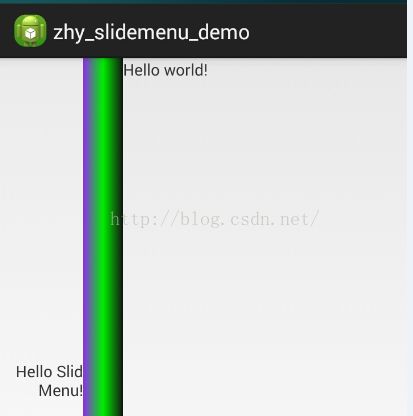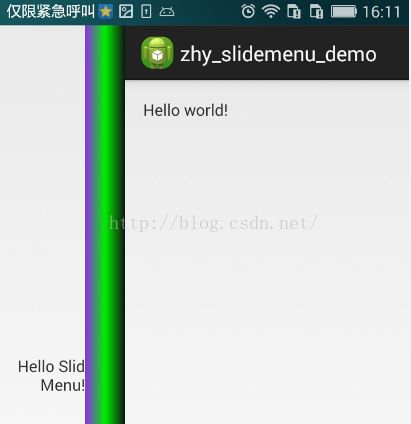SlidingMenu(一)
开源库地址 开源库地址。。。。。。
activity_main.xml
<RelativeLayout xmlns:android="http://schemas.android.com/apk/res/android"
xmlns:tools="http://schemas.android.com/tools"
android:layout_width="match_parent"
android:layout_height="match_parent"
tools:context=".MainActivity" >
<TextView
android:layout_width="wrap_content"
android:layout_height="wrap_content"
android:text="@string/hello_world" />
</RelativeLayout>
leftmenu.xml
<?xml version="1.0" encoding="utf-8"?>
<LinearLayout xmlns:android="http://schemas.android.com/apk/res/android"
android:layout_width="match_parent"
android:layout_height="match_parent"
android:orientation="vertical" >
<TextView
android:layout_width="match_parent"
android:layout_height="match_parent"
android:gravity="center"
android:text="Hello Sliding Menu!" />
</LinearLayout>
MainActivity
package com.zhy.zhy_slidemenu_demo;
import android.app.Activity;
import android.os.Bundle;
import com.jeremyfeinstein.slidingmenu.lib.SlidingMenu;
public class MainActivity extends Activity {
@Override
protected void onCreate(Bundle savedInstanceState) {
super.onCreate(savedInstanceState);
setContentView(R.layout.activity_main);
//获取控件
SlidingMenu menu = new SlidingMenu(this);
//设置左边可以拖出
menu.setMode(SlidingMenu.LEFT);
// 设置触摸屏幕的模式
menu.setTouchModeAbove(SlidingMenu.TOUCHMODE_FULLSCREEN);
//拖出来的menu的右边的阴影宽度
menu.setShadowWidthRes(R.dimen.shadow_width);
//拖出来的menu的右边的阴影颜色值
menu.setShadowDrawable(R.drawable.shadow);
// 设置预留屏幕的宽度--250dp
menu.setBehindOffsetRes(R.dimen.slidingmenu_offset);
// 设置渐入渐出效果的值
menu.setFadeDegree(0.35f);
// 把滑动菜单添加进所有的Activity中,可选值SLIDING_CONTENT , SLIDING_WINDOW
menu.attachToActivity(this, SlidingMenu.SLIDING_CONTENT);
// 为侧滑菜单设置布局
menu.setMenu(R.layout.leftmenu);
}
}
<resources>
<dimen name="slidingmenu_offset">250dp</dimen>
<dimen name="shadow_width">35dp</dimen>
</resources>
shadow.xml
<?xml version="1.0" encoding="utf-8"?>
<shape xmlns:android="http://schemas.android.com/apk/res/android" >
<gradient
android:endColor="#141414"
android:centerColor="#00EE00"
android:startColor="#912CEE" />
</shape>
————————————————————或者————————————————
MainActivity
package com.zhy.zhy_slidemenu_demo02;
import android.os.Bundle;
import com.jeremyfeinstein.slidingmenu.lib.SlidingMenu;
import com.jeremyfeinstein.slidingmenu.lib.app.SlidingActivity;
public class MainActivity extends SlidingActivity {
@Override
public void onCreate(Bundle savedInstanceState) {
super.onCreate(savedInstanceState);
setContentView(R.layout.activity_main);
setBehindContentView(R.layout.leftmenu);
// configure the SlidingMenu
SlidingMenu menu = getSlidingMenu();
menu.setMode(SlidingMenu.LEFT);
// 设置触摸屏幕的模式
menu.setTouchModeAbove(SlidingMenu.TOUCHMODE_FULLSCREEN);
menu.setShadowWidthRes(R.dimen.shadow_width);
menu.setShadowDrawable(R.drawable.shadow);
// 设置滑动菜单视图的宽度
menu.setBehindOffsetRes(R.dimen.slidingmenu_offset);
// 设置渐入渐出效果的值
menu.setFadeDegree(0.35f);
}
}