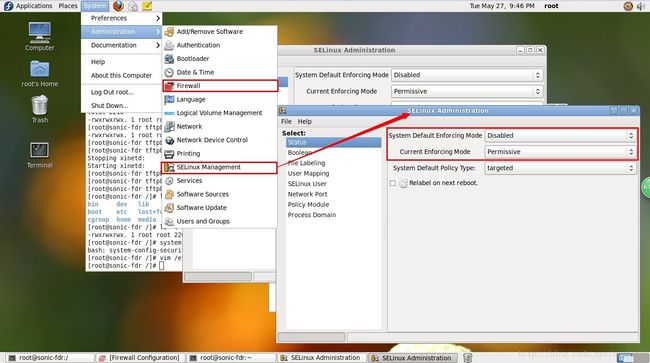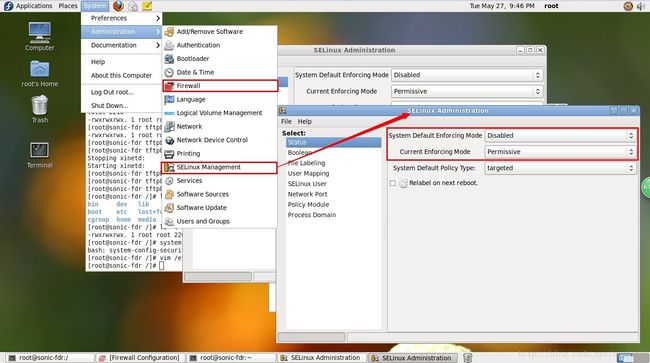我配tftp想下载u-boot.bin到NandFlash。我的Fedora14是跑在win7 PC 上的virtualbox虚拟机上的。win7PC与开发板通过一根网线直连。此时问题出来了:我不明白Fedora14怎么通过VBox使用win7的网卡继而与开发板建立tftp服务。不明白网络相关的知识,有没有相关的教材?谢谢!
不是请问简单的tftp的下载,配置,启动等问题,而是想知道如何设置ip等网络参数,使得tftp服务能通。
一些进展:
1. 首先要明白什么是virtualbox或者VMWare中的网络设置:bridge/NAT/Internal/Host-only,这个在“http://blog.csdn.net/mrjy1475726263/article/details/7772372”有明确的说明。这里我们使用了bridge连接方式。
2. 然后我开发板linux Root File System起来以后,Host Linux设置好了IP,具体参照的是“http://jingyan.baidu.com/article/455a99508be7cda167277865.html”中的说明进行的设置。
3. 物理连接:PC-网线-开发板,直连。 此时ping 开发板ip,已经显示能ping通。【空了配一个开发板linux下的ftp连接试试,不玩uboot】
如何安装、配置和设置ftp server在HostLinuxPC上,参考本文: http://blog.sina.com.cn/s/blog_696088df0100lbt4.html
如何设置网卡成自动获取ip,静态ip等:http://zhidao.baidu.com/link?url=FGR4oUOlw8fkooLamD49m3_aBQCcW5jX4g46_tJSb0bJO2FWieZbFjq6gMLkG1Is7-LZBxw-d6Wjey28k7lMZa
Fedora 安装、配置、设置ftp server可参考:http://blog.csdn.net/jdh99/article/details/7217478
装好vsftpd服务以后,用命令 #/sbin/service vsftpd start开启服务。
4. 再次尝试配置tftp server。在开发板uboot下使用tftp 命令下载时还是不能通。:(
关了firewall 以后,点击apply以后。好像能通,但是又遇到下述问题: [u-boot@SMDK2440A]# tftp 0x30008000 uImage dm9000 i/o: 0x20000300, id: 0x90000a46 DM9000: running in 16 bit mode MAC: 08:08:11:18:12:27 operating at 100M full duplex mode Using dm9000 device TFTP from server 192.168.1.111; our IP address is 192.168.1.226 Filename 'uImage'. Load address: 0x30008000 Loading: T TFTP error: 'Permission denied' (0) Starting again
找了半天,chmod -R /tftpboot, SElinux关闭,设置目录为 / 而不是 /tftpboot ,都不行。 继续探索,发现SELinux没有关闭完全。于是执行以下操作: Fedora UI界面【System - Administration - SELinux Management 】在 SELinux Administration窗口中,Status选项下,设置: System Default Enforcing Mode: Disabled Current Enforcing Mode: Permissive 测试下载uImage,成功。
附图:SELinux Administration窗口