如何实现在Asp.net下XP风格的下拉菜单
结合Jst和Css实现了在Asp.net下XP风格的下拉菜单,效果图如下: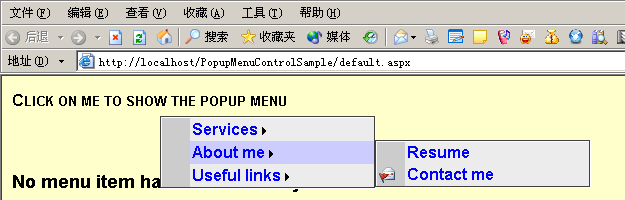
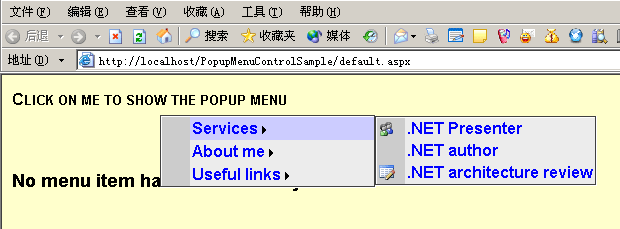
实现的步骤及源码如下:
Default.aspx代码:
1

 <%
<%
 @ Page language="c#" Codebehind="default.aspx.cs" AutoEventWireup="false" Inherits="PopupMenuControlSample._default"
%>
@ Page language="c#" Codebehind="default.aspx.cs" AutoEventWireup="false" Inherits="PopupMenuControlSample._default"
%>
2 <!
DOCTYPE HTML PUBLIC "-//W3C//DTD HTML 4.0 Transitional//EN"
>
<!
DOCTYPE HTML PUBLIC "-//W3C//DTD HTML 4.0 Transitional//EN"
>
3 <
HTML
>
<
HTML
>
4 <
HEAD
>
<
HEAD
>
5 <
title
>
PopupMenu control sample
</
title
>
<
title
>
PopupMenu control sample
</
title
>
6 <
meta
content
="Microsoft Visual Studio .NET 7.1"
name
="GENERATOR"
>
<
meta
content
="Microsoft Visual Studio .NET 7.1"
name
="GENERATOR"
>
7 <
meta
content
="C#"
name
="CODE_LANGUAGE"
>
<
meta
content
="C#"
name
="CODE_LANGUAGE"
>
8 <
meta
content
="JavaScript"
name
="vs_defaultClientScript"
>
<
meta
content
="JavaScript"
name
="vs_defaultClientScript"
>
9 <
meta
content
="http://schemas.microsoft.com/intellisense/ie5"
name
="vs_targetSchema"
>
<
meta
content
="http://schemas.microsoft.com/intellisense/ie5"
name
="vs_targetSchema"
>
10 <
LINK
href
="PopupMenuSample.css"
type
="text/css"
rel
="Stylesheet"
>
<
LINK
href
="PopupMenuSample.css"
type
="text/css"
rel
="Stylesheet"
>
11 </
HEAD
>
</
HEAD
>
12 <
body
bgColor
="#ffffcc"
MS_POSITIONING
="GridLayout"
>
<
body
bgColor
="#ffffcc"
MS_POSITIONING
="GridLayout"
>
13 <
form
id
="MainForm"
method
="post"
runat
="server"
>
<
form
id
="MainForm"
method
="post"
runat
="server"
>
14 <
asp:label
id
="PopupMenuOwner"
Runat
="server"
CssClass
="MainText"
>
Click on me to show the popup menu
</
asp:label
>
<
asp:label
id
="PopupMenuOwner"
Runat
="server"
CssClass
="MainText"
>
Click on me to show the popup menu
</
asp:label
>
15 </
form
>
</
form
>
16 </
body
>
</
body
>
17 </
HTML
>
</
HTML
>
18
2
3
4
5
6
7
8
9
10
11
12
13
14
15
16
17
18
Default.aspx.cs代码:
1
 using
System;
using
System;
2 using
System.Collections;
using
System.Collections;
3 using
System.ComponentModel;
using
System.ComponentModel;
4 using
System.Data;
using
System.Data;
5 using
System.Drawing;
using
System.Drawing;
6 using
System.Web;
using
System.Web;
7 using
System.Web.SessionState;
using
System.Web.SessionState;
8 using
System.Web.UI;
using
System.Web.UI;
9 using
System.Web.UI.WebControls;
using
System.Web.UI.WebControls;
10 using
System.Web.UI.HtmlControls;
using
System.Web.UI.HtmlControls;
11 using
UIControl;
using
UIControl;
12
13 namespace
PopupMenuControlSample
namespace
PopupMenuControlSample
14

 {
{
15
 /**//// <summary>
/**//// <summary>
16 /// Summary description for _default.
/// Summary description for _default.
17 /// </summary>
/// </summary>
18 public class _default : System.Web.UI.Page
public class _default : System.Web.UI.Page
19

 {
{
20 const string ControlContainer = "MainForm";
const string ControlContainer = "MainForm";
21 const string ClickedMessage = "<BR/><BR/>The menu item '{0}' has been selected by the user.";
const string ClickedMessage = "<BR/><BR/>The menu item '{0}' has been selected by the user.";
22 const string NoMenuItemClicked = "<BR/><BR/>No menu item has been clicked yet.";
const string NoMenuItemClicked = "<BR/><BR/>No menu item has been clicked yet.";
23 const string MessageStyle = "Message";
const string MessageStyle = "Message";
24 const string MenuControlID = "PopupMenu";
const string MenuControlID = "PopupMenu";
25 const MenuItemDirection MenuDirection = MenuItemDirection.Vertical;
const MenuItemDirection MenuDirection = MenuItemDirection.Vertical;
26 const string PopupMenuParentID = "PopupMenuOwner";
const string PopupMenuParentID = "PopupMenuOwner";
27 const string Services = "Services";
const string Services = "Services";
28 const string ServicesAltText = "available services";
const string ServicesAltText = "available services";
29 const string ServicesName = "Services";
const string ServicesName = "Services";
30 const string ServicesJavaScript = null;
const string ServicesJavaScript = null;
31 const string ServicesImageUrl = null;
const string ServicesImageUrl = null;
32 const MenuItemDirection ServicesDirection = MenuItemDirection.Vertical;
const MenuItemDirection ServicesDirection = MenuItemDirection.Vertical;
33 const string ServicesTableID = "Services";
const string ServicesTableID = "Services";
34 const string AboutMe = "About me";
const string AboutMe = "About me";
35 const string AboutMeAltText = "about me";
const string AboutMeAltText = "about me";
36 const string AboutMeName = "AboutMe";
const string AboutMeName = "AboutMe";
37 const string AboutMeJavaScript = null;
const string AboutMeJavaScript = null;
38 const string AboutMeImageUrl = null;
const string AboutMeImageUrl = null;
39 const MenuItemDirection AboutMeDirection = MenuItemDirection.Vertical;
const MenuItemDirection AboutMeDirection = MenuItemDirection.Vertical;
40 const string AboutMeTableID = "AboutMe";
const string AboutMeTableID = "AboutMe";
41 const string UsefulLinks = "Useful links";
const string UsefulLinks = "Useful links";
42 const string UsefulLinksAltText = "useful links";
const string UsefulLinksAltText = "useful links";
43 const string UsefulLinksName = "UsefulLinks";
const string UsefulLinksName = "UsefulLinks";
44 const string UsefulLinksJavaScript = null;
const string UsefulLinksJavaScript = null;
45 const string UsefulLinksImageUrl = null;
const string UsefulLinksImageUrl = null;
46 const MenuItemDirection UsefulLinksDirection = MenuItemDirection.Vertical;
const MenuItemDirection UsefulLinksDirection = MenuItemDirection.Vertical;
47 const string UsefulLinksTableID = "UsefulLinks";
const string UsefulLinksTableID = "UsefulLinks";
48 const string Presenter = ".NET Presenter";
const string Presenter = ".NET Presenter";
49 const string PresenterAltText = "presenter for your .NET usergroup or show";
const string PresenterAltText = "presenter for your .NET usergroup or show";
50 const string PresenterName = "Presenter";
const string PresenterName = "Presenter";
51 const string PresenterJavaScript = null;
const string PresenterJavaScript = null;
52 const string PresenterImageUrl = "images/presenter.gif";
const string PresenterImageUrl = "images/presenter.gif";
53 const string PresenterTableID = "Presenter";
const string PresenterTableID = "Presenter";
54 const string Author = ".NET author";
const string Author = ".NET author";
55 const string AuthorAltText = "author for your .NET magazine";
const string AuthorAltText = "author for your .NET magazine";
56 const string AuthorName = "Author";
const string AuthorName = "Author";
57 const string AuthorJavaScript = "window.alert('Klaus Salchner, Chief Enterprise Architect');";
const string AuthorJavaScript = "window.alert('Klaus Salchner, Chief Enterprise Architect');";
58 const string AuthorImageUrl = null;
const string AuthorImageUrl = null;
59 const string AuthorTableID = "Author";
const string AuthorTableID = "Author";
60 const string Architect = ".NET architecture review";
const string Architect = ".NET architecture review";
61 const string ArchitectAltText = "architecture review for your .NET project";
const string ArchitectAltText = "architecture review for your .NET project";
62 const string ArchitectName = "Architect";
const string ArchitectName = "Architect";
63 const string ArchitectJavaScript = null;
const string ArchitectJavaScript = null;
64 const string ArchitectImageUrl = "images/review.gif";
const string ArchitectImageUrl = "images/review.gif";
65 const string ArchitectTableID = "Architect";
const string ArchitectTableID = "Architect";
66 const string Resume = "Resume";
const string Resume = "Resume";
67 const string ResumeAltText = "my resume";
const string ResumeAltText = "my resume";
68 const string ResumeName = "Resume";
const string ResumeName = "Resume";
69 const string ResumeJavaScript = null;
const string ResumeJavaScript = null;
70 const string ResumeImageUrl = null;
const string ResumeImageUrl = null;
71 const string ResumeTableID = "Resume";
const string ResumeTableID = "Resume";
72 const string ContactMe = "Contact me";
const string ContactMe = "Contact me";
73 const string ContactMeAltText = "contact me";
const string ContactMeAltText = "contact me";
74 const string ContactMeName = "ContactMe";
const string ContactMeName = "ContactMe";
75 const string ContactMeJavaScript = null;
const string ContactMeJavaScript = null;
76 const string ContactMeImageUrl = "images/contactme.gif";
const string ContactMeImageUrl = "images/contactme.gif";
77 const string ContactMeTableID = "ContactMe";
const string ContactMeTableID = "ContactMe";
78 const string CodeGuru = "CodeGuru";
const string CodeGuru = "CodeGuru";
79 const string CodeGuruAltText = "CodeGuru";
const string CodeGuruAltText = "CodeGuru";
80 const string CodeGuruName = "CodeGuru";
const string CodeGuruName = "CodeGuru";
81 const string CodeGuruJavaScript = null;
const string CodeGuruJavaScript = null;
82 const string CodeGuruImageUrl = "images/codeguru.gif";
const string CodeGuruImageUrl = "images/codeguru.gif";
83 const string CodeGuruTableID = "CodeGuru";
const string CodeGuruTableID = "CodeGuru";
84 const string DeveloperLand = "DeveloperLand";
const string DeveloperLand = "DeveloperLand";
85 const string DeveloperLandAltText = "DeveloperLand";
const string DeveloperLandAltText = "DeveloperLand";
86 const string DeveloperLandName = "DeveloperLand";
const string DeveloperLandName = "DeveloperLand";
87 const string DeveloperLandJavaScript = null;
const string DeveloperLandJavaScript = null;
88 const string DeveloperLandImageUrl = "images/developerland.gif";
const string DeveloperLandImageUrl = "images/developerland.gif";
89 const string DeveloperLandTableID = "DeveloperLand";
const string DeveloperLandTableID = "DeveloperLand";
90 const string Msdn = "MSDN";
const string Msdn = "MSDN";
91 const string MsdnAltText = "MSDN";
const string MsdnAltText = "MSDN";
92 const string MsdnName = "Msdn";
const string MsdnName = "Msdn";
93 const string MsdnJavaScript = null;
const string MsdnJavaScript = null;
94 const string MsdnImageUrl = "images/msdn.gif";
const string MsdnImageUrl = "images/msdn.gif";
95 const string MsdnTableID = "Msdn";
const string MsdnTableID = "Msdn";
96 const string GotDotNet = "Got-Dot-Net";
const string GotDotNet = "Got-Dot-Net";
97 const string GotDotNetAltText = "Got-Dot-Net";
const string GotDotNetAltText = "Got-Dot-Net";
98 const string GotDotNetName = "GotDotNet";
const string GotDotNetName = "GotDotNet";
99 const string GotDotNetJavaScript = null;
const string GotDotNetJavaScript = null;
100 const string GotDotNetImageUrl = null;
const string GotDotNetImageUrl = null;
101 const string GotDotNetTableID = "GotDotNet";
const string GotDotNetTableID = "GotDotNet";
102 private Label Message;
private Label Message;
103 protected System.Web.UI.WebControls.Label PopupMenuOwner;
protected System.Web.UI.WebControls.Label PopupMenuOwner;
104
105
 Web Form Designer generated code#region Web Form Designer generated code
Web Form Designer generated code#region Web Form Designer generated code
106 override protected void OnInit(EventArgs e)
override protected void OnInit(EventArgs e)
107

 {
{
108 //
//
109 // CODEGEN: This call is required by the ASP.NET Web Form Designer.
// CODEGEN: This call is required by the ASP.NET Web Form Designer.
110 //
//
111 InitializeComponent();
InitializeComponent();
112 base.OnInit(e);
base.OnInit(e);
113 }
}
114
115
 /**//// <summary>
/**//// <summary>
116 /// Required method for Designer support - do not modify
/// Required method for Designer support - do not modify
117 /// the contents of this method with the code editor.
/// the contents of this method with the code editor.
118 /// </summary>
/// </summary>
119 private void InitializeComponent()
private void InitializeComponent()
120

 {
{
121 this.Init += new System.EventHandler(this.Page_Init);
this.Init += new System.EventHandler(this.Page_Init);
122
123 }
}
124 #endregion
#endregion
125
126
 /**//// <summary>
/**//// <summary>
127 /// initialize the form; allows us to add new controls to it
/// initialize the form; allows us to add new controls to it
128 /// </summary>
/// </summary>
129 /// <param name="sender">event sender</param>
/// <param name="sender">event sender</param>
130 /// <param name="e">event argument</param>
/// <param name="e">event argument</param>
131 private void Page_Init(object sender, System.EventArgs e)
private void Page_Init(object sender, System.EventArgs e)
132

 {
{
133 // create a new popup menu control to display
// create a new popup menu control to display
134 PopupMenuControl MyPopupMenu = new PopupMenuControl();
PopupMenuControl MyPopupMenu = new PopupMenuControl();
135 MyPopupMenu.MenuDirection = MenuDirection;
MyPopupMenu.MenuDirection = MenuDirection;
136 MyPopupMenu.MenuShowSubMenuIndicator = true;
MyPopupMenu.MenuShowSubMenuIndicator = true;
137 MyPopupMenu.PopupMenuParentID = PopupMenuParentID;
MyPopupMenu.PopupMenuParentID = PopupMenuParentID;
138 MyPopupMenu.ShowVerticalMenuImageBar = true;
MyPopupMenu.ShowVerticalMenuImageBar = true;
139 MyPopupMenu.ID = MenuControlID;
MyPopupMenu.ID = MenuControlID;
140
141 // create the popup-menu items
// create the popup-menu items
142 MyPopupMenu.PopupMenu.Add(new PopupMenuItemDetails(Services, ServicesAltText, ServicesName, ServicesJavaScript, ServicesImageUrl, null, ServicesDirection, ServicesTableID, true));
MyPopupMenu.PopupMenu.Add(new PopupMenuItemDetails(Services, ServicesAltText, ServicesName, ServicesJavaScript, ServicesImageUrl, null, ServicesDirection, ServicesTableID, true));
143 MyPopupMenu.PopupMenu.Add(new PopupMenuItemDetails(AboutMe, AboutMeAltText, AboutMeName, AboutMeJavaScript, AboutMeImageUrl, null, AboutMeDirection, AboutMeTableID, true));
MyPopupMenu.PopupMenu.Add(new PopupMenuItemDetails(AboutMe, AboutMeAltText, AboutMeName, AboutMeJavaScript, AboutMeImageUrl, null, AboutMeDirection, AboutMeTableID, true));
144 MyPopupMenu.PopupMenu.Add(new PopupMenuItemDetails(UsefulLinks, UsefulLinksAltText, UsefulLinksName, UsefulLinksJavaScript, UsefulLinksImageUrl, null, UsefulLinksDirection, UsefulLinksTableID, true));
MyPopupMenu.PopupMenu.Add(new PopupMenuItemDetails(UsefulLinks, UsefulLinksAltText, UsefulLinksName, UsefulLinksJavaScript, UsefulLinksImageUrl, null, UsefulLinksDirection, UsefulLinksTableID, true));
145
146 // create the services sub-menu
// create the services sub-menu
147 MyPopupMenu.PopupMenu[0].PopupSubMenus = new PopupMenuItemDetailsCollection();
MyPopupMenu.PopupMenu[0].PopupSubMenus = new PopupMenuItemDetailsCollection();
148 MyPopupMenu.PopupMenu[0].PopupSubMenus.Add(new PopupMenuItemDetails(Presenter, PresenterAltText, PresenterName, PresenterJavaScript, PresenterImageUrl, null, MenuItemDirection.Vertical, PresenterTableID, false));
MyPopupMenu.PopupMenu[0].PopupSubMenus.Add(new PopupMenuItemDetails(Presenter, PresenterAltText, PresenterName, PresenterJavaScript, PresenterImageUrl, null, MenuItemDirection.Vertical, PresenterTableID, false));
149 MyPopupMenu.PopupMenu[0].PopupSubMenus.Add(new PopupMenuItemDetails(Author, AuthorAltText, AuthorName, AuthorJavaScript, AuthorImageUrl, null, MenuItemDirection.Vertical, AuthorTableID, false));
MyPopupMenu.PopupMenu[0].PopupSubMenus.Add(new PopupMenuItemDetails(Author, AuthorAltText, AuthorName, AuthorJavaScript, AuthorImageUrl, null, MenuItemDirection.Vertical, AuthorTableID, false));
150 MyPopupMenu.PopupMenu[0].PopupSubMenus.Add(new PopupMenuItemDetails(Architect, ArchitectAltText, ArchitectName, ArchitectJavaScript, ArchitectImageUrl, null, MenuItemDirection.Vertical, ArchitectTableID, false));
MyPopupMenu.PopupMenu[0].PopupSubMenus.Add(new PopupMenuItemDetails(Architect, ArchitectAltText, ArchitectName, ArchitectJavaScript, ArchitectImageUrl, null, MenuItemDirection.Vertical, ArchitectTableID, false));
151
152 // create the about-me sub-menu
// create the about-me sub-menu
153 MyPopupMenu.PopupMenu[1].PopupSubMenus = new PopupMenuItemDetailsCollection();
MyPopupMenu.PopupMenu[1].PopupSubMenus = new PopupMenuItemDetailsCollection();
154 MyPopupMenu.PopupMenu[1].PopupSubMenus.Add(new PopupMenuItemDetails(Resume, ResumeAltText, ResumeName, ResumeJavaScript, ResumeImageUrl, null, MenuItemDirection.Vertical, ResumeTableID, false));
MyPopupMenu.PopupMenu[1].PopupSubMenus.Add(new PopupMenuItemDetails(Resume, ResumeAltText, ResumeName, ResumeJavaScript, ResumeImageUrl, null, MenuItemDirection.Vertical, ResumeTableID, false));
155 MyPopupMenu.PopupMenu[1].PopupSubMenus.Add(new PopupMenuItemDetails(ContactMe, ContactMeAltText, ContactMeName, ContactMeJavaScript, ContactMeImageUrl, null, MenuItemDirection.Vertical, ContactMeTableID, false));
MyPopupMenu.PopupMenu[1].PopupSubMenus.Add(new PopupMenuItemDetails(ContactMe, ContactMeAltText, ContactMeName, ContactMeJavaScript, ContactMeImageUrl, null, MenuItemDirection.Vertical, ContactMeTableID, false));
156
157 // create the useful links sub-menu
// create the useful links sub-menu
158 MyPopupMenu.PopupMenu[2].PopupSubMenus = new PopupMenuItemDetailsCollection();
MyPopupMenu.PopupMenu[2].PopupSubMenus = new PopupMenuItemDetailsCollection();
159 MyPopupMenu.PopupMenu[2].PopupSubMenus.Add(new PopupMenuItemDetails(DeveloperLand, DeveloperLandAltText, DeveloperLandName, DeveloperLandJavaScript, DeveloperLandImageUrl, null, MenuItemDirection.Vertical, DeveloperLandTableID, false));
MyPopupMenu.PopupMenu[2].PopupSubMenus.Add(new PopupMenuItemDetails(DeveloperLand, DeveloperLandAltText, DeveloperLandName, DeveloperLandJavaScript, DeveloperLandImageUrl, null, MenuItemDirection.Vertical, DeveloperLandTableID, false));
160 MyPopupMenu.PopupMenu[2].PopupSubMenus.Add(new PopupMenuItemDetails(CodeGuru, CodeGuruAltText, CodeGuruName, CodeGuruJavaScript, CodeGuruImageUrl, null, MenuItemDirection.Vertical, CodeGuruTableID, false));
MyPopupMenu.PopupMenu[2].PopupSubMenus.Add(new PopupMenuItemDetails(CodeGuru, CodeGuruAltText, CodeGuruName, CodeGuruJavaScript, CodeGuruImageUrl, null, MenuItemDirection.Vertical, CodeGuruTableID, false));
161 MyPopupMenu.PopupMenu[2].PopupSubMenus.Add(new PopupMenuItemDetails(GotDotNet, GotDotNetAltText, GotDotNetName, GotDotNetJavaScript, GotDotNetImageUrl, null, MenuItemDirection.Vertical, GotDotNetTableID, false));
MyPopupMenu.PopupMenu[2].PopupSubMenus.Add(new PopupMenuItemDetails(GotDotNet, GotDotNetAltText, GotDotNetName, GotDotNetJavaScript, GotDotNetImageUrl, null, MenuItemDirection.Vertical, GotDotNetTableID, false));
162 MyPopupMenu.PopupMenu[2].PopupSubMenus.Add(PopupMenuItemDetails.PopupMenuItemSeparator());
MyPopupMenu.PopupMenu[2].PopupSubMenus.Add(PopupMenuItemDetails.PopupMenuItemSeparator());
163 MyPopupMenu.PopupMenu[2].PopupSubMenus.Add(new PopupMenuItemDetails(Msdn, MsdnAltText, MsdnName, MsdnJavaScript, MsdnImageUrl, null, MenuItemDirection.Vertical, MsdnTableID, false));
MyPopupMenu.PopupMenu[2].PopupSubMenus.Add(new PopupMenuItemDetails(Msdn, MsdnAltText, MsdnName, MsdnJavaScript, MsdnImageUrl, null, MenuItemDirection.Vertical, MsdnTableID, false));
164
165 // find the cell we use to add our content
// find the cell we use to add our content
166 Control ContentCell = BaseControl.FindControl(Controls, ControlContainer);
Control ContentCell = BaseControl.FindControl(Controls, ControlContainer);
167
168 // event handler called when a menu item has been clicked
// event handler called when a menu item has been clicked
169 MyPopupMenu.MenuClicked += new MenuClicked(MyPopupMenu_MenuClicked);
MyPopupMenu.MenuClicked += new MenuClicked(MyPopupMenu_MenuClicked);
170
171 // if we found the content cell then let's add the popup menu control to it
// if we found the content cell then let's add the popup menu control to it
172 if (ContentCell != null)
if (ContentCell != null)
173 ContentCell.Controls.Add(MyPopupMenu);
ContentCell.Controls.Add(MyPopupMenu);
174
175 // the label which shows which menu item has been clicked
// the label which shows which menu item has been clicked
176 Message = BaseControl.CreateLabel(Controls, NoMenuItemClicked);
Message = BaseControl.CreateLabel(Controls, NoMenuItemClicked);
177 Message.CssClass = MessageStyle;
Message.CssClass = MessageStyle;
178 }
}
179
180
 /**//// <summary>
/**//// <summary>
181 /// event handler called when a menu item has been clicked
/// event handler called when a menu item has been clicked
182 /// </summary>
/// </summary>
183 /// <param name="Controls">the menu controls collection</param>
/// <param name="Controls">the menu controls collection</param>
184 /// <param name="ClickedMenuItem">the selected menu item</param>
/// <param name="ClickedMenuItem">the selected menu item</param>
185 void MyPopupMenu_MenuClicked(ControlCollection Controls, MenuItemDetails ClickedMenuItem)
void MyPopupMenu_MenuClicked(ControlCollection Controls, MenuItemDetails ClickedMenuItem)
186

 {
{
187 Message.Text = String.Format(ClickedMessage, ClickedMenuItem.DisplayText);
Message.Text = String.Format(ClickedMessage, ClickedMenuItem.DisplayText);
188 }
}
189 }
}
190 }
}
191
2
3
4
5
6
7
8
9
10
11
12
13
14
15
16
17
18
19
20
21
22
23
24
25
26
27
28
29
30
31
32
33
34
35
36
37
38
39
40
41
42
43
44
45
46
47
48
49
50
51
52
53
54
55
56
57
58
59
60
61
62
63
64
65
66
67
68
69
70
71
72
73
74
75
76
77
78
79
80
81
82
83
84
85
86
87
88
89
90
91
92
93
94
95
96
97
98
99
100
101
102
103
104
105
106
107
108
109
110
111
112
113
114
115
116
117
118
119
120
121
122
123
124
125
126
127
128
129
130
131
132
133
134
135
136
137
138
139
140
141
142
143
144
145
146
147
148
149
150
151
152
153
154
155
156
157
158
159
160
161
162
163
164
165
166
167
168
169
170
171
172
173
174
175
176
177
178
179
180
181
182
183
184
185
186
187
188
189
190
191
PopupMenuControl.js代码:
1

2 var
VisibleSubMenus
=
'';
var
VisibleSubMenus
=
'';
3 var
MenuTimer
=
0
;
var
MenuTimer
=
0
;
4 var
CloseTimer
=
0
;
var
CloseTimer
=
0
;
5
6
7 function
EnterMenuCell(MenuCell,SubMenuTable)
function
EnterMenuCell(MenuCell,SubMenuTable)
8

 {
{
9 // if the sub-menu-table is not displayed at the moment
// if the sub-menu-table is not displayed at the moment
10 if (SubMenuTable.style.display == 'none')
if (SubMenuTable.style.display == 'none')
11

 {
{
12 // then display it now
// then display it now
13 SubMenuTable.style.display = '';
SubMenuTable.style.display = '';
14
15 // add this to the list of visible sub-menus; this is important if the user browses
// add this to the list of visible sub-menus; this is important if the user browses
16 // multiple cascaded sub-menus
// multiple cascaded sub-menus
17 if (VisibleSubMenus.length == 0)
if (VisibleSubMenus.length == 0)
18 VisibleSubMenus += SubMenuTable.id;
VisibleSubMenus += SubMenuTable.id;
19 else
else
20 VisibleSubMenus += ',' + SubMenuTable.id;
VisibleSubMenus += ',' + SubMenuTable.id;
21 }
}
22 }
}
23
24 //
//
25 //
the user moves the mouse outside the menu cell
//
the user moves the mouse outside the menu cell
26 //
//
27 function
LeaveMenuCell(MenuCell,SubMenuTable)
function
LeaveMenuCell(MenuCell,SubMenuTable)
28

 {
{
29
30 if (MenuTimer == 0)
if (MenuTimer == 0)
31 MenuTimer = window.setInterval("CheckIfSubMenuToClose(" + SubMenuTable.id + ")", 20);
MenuTimer = window.setInterval("CheckIfSubMenuToClose(" + SubMenuTable.id + ")", 20);
32 }
}
33
34
35 function
LeaveSubMenuTable(SubMenuTable)
function
LeaveSubMenuTable(SubMenuTable)
36

 {
{
37 // get the list of visible sub-menus
// get the list of visible sub-menus
38 var VisibleSubMenusArray = VisibleSubMenus.split(",");
var VisibleSubMenusArray = VisibleSubMenus.split(",");
39
40 // get the last visible sub-menu
// get the last visible sub-menu
41 var LastVisibleSubMenu = VisibleSubMenusArray[VisibleSubMenusArray.length - 1];
var LastVisibleSubMenu = VisibleSubMenusArray[VisibleSubMenusArray.length - 1];
42
43
44 if ((SubMenuTable.style.display != 'none') & (LastVisibleSubMenu == SubMenuTable.id))
if ((SubMenuTable.style.display != 'none') & (LastVisibleSubMenu == SubMenuTable.id))
45

 {
{
46 // closes the sub-menu table
// closes the sub-menu table
47 CloseSubMenu(SubMenuTable);
CloseSubMenu(SubMenuTable);
48
49
50 if (MenuTimer == 0)
if (MenuTimer == 0)
51 MenuTimer = window.setInterval("CloseAllSubMenus()", 20);
MenuTimer = window.setInterval("CloseAllSubMenus()", 20);
52 }
}
53 }
}
54
55
56 function
CloseAllSubMenus()
function
CloseAllSubMenus()
57

 {
{
58 // first clear the timer
// first clear the timer
59 if (MenuTimer != 0)
if (MenuTimer != 0)
60

 {
{
61 window.clearInterval(MenuTimer);
window.clearInterval(MenuTimer);
62 MenuTimer = 0;
MenuTimer = 0;
63 }
}
64
65 // check if we have any sub-menus open
// check if we have any sub-menus open
66 if (VisibleSubMenus.length > 0)
if (VisibleSubMenus.length > 0)
67

 {
{
68 // get the list of visible sub-menus
// get the list of visible sub-menus
69 var VisibleSubMenusArray = VisibleSubMenus.split(",");
var VisibleSubMenusArray = VisibleSubMenus.split(",");
70
71 // now loop through all visible sub-menus and close them too
// now loop through all visible sub-menus and close them too
72 for (Count=0; Count < VisibleSubMenusArray.length; Count++)
for (Count=0; Count < VisibleSubMenusArray.length; Count++)
73

 {
{
74 // get a reference to the visible sub-menu
// get a reference to the visible sub-menu
75 var SubMenu = document.getElementById(VisibleSubMenusArray[Count]);
var SubMenu = document.getElementById(VisibleSubMenusArray[Count]);
76
77 // and now hide it
// and now hide it
78 SubMenu.style.display = 'none';
SubMenu.style.display = 'none';
79 }
}
80
81 // reset the list of visible sub-menus
// reset the list of visible sub-menus
82 VisibleSubMenus = '';
VisibleSubMenus = '';
83 }
}
84 }
}
85
86 //
//
87 //
the user moves the mosue cursor over the sub-menu table
//
the user moves the mosue cursor over the sub-menu table
88 //
//
89 function
EnterSubMenuTable(SubMenuTable)
function
EnterSubMenuTable(SubMenuTable)
90

 {
{
91
92 if (MenuTimer != 0)
if (MenuTimer != 0)
93

 {
{
94 window.clearInterval(MenuTimer);
window.clearInterval(MenuTimer);
95 MenuTimer = 0;
MenuTimer = 0;
96 }
}
97 }
}
98
99
100 function
CheckIfSubMenuToClose(SubMenuTable)
function
CheckIfSubMenuToClose(SubMenuTable)
101

 {
{
102 // first clear the timer itself
// first clear the timer itself
103 if (MenuTimer != 0)
if (MenuTimer != 0)
104

 {
{
105 window.clearInterval(MenuTimer);
window.clearInterval(MenuTimer);
106 MenuTimer = 0;
MenuTimer = 0;
107 }
}
108
109 // now close the sub-menu table
// now close the sub-menu table
110 CloseSubMenu(SubMenuTable);
CloseSubMenu(SubMenuTable);
111 }
}
112
113 //
//
114 //
closes the sub-menu table and removes it from the list of visible sub-menus
//
closes the sub-menu table and removes it from the list of visible sub-menus
115 //
//
116 function
CloseSubMenu(SubMenuTable)
function
CloseSubMenu(SubMenuTable)
117

 {
{
118 // now close the sub-menu
// now close the sub-menu
119 SubMenuTable.style.display = 'none';
SubMenuTable.style.display = 'none';
120
121 // get the list of visible sub-menus
// get the list of visible sub-menus
122 var VisibleSubMenusArray = VisibleSubMenus.split(",");
var VisibleSubMenusArray = VisibleSubMenus.split(",");
123
124 // now we rebuild the list of visible sub-menus by excluding the sub-menu we
// now we rebuild the list of visible sub-menus by excluding the sub-menu we
125 // just closed
// just closed
126 VisibleSubMenus = '';
VisibleSubMenus = '';
127
128 // loop through all existing sub-menus
// loop through all existing sub-menus
129 for (Count=0; Count < VisibleSubMenusArray.length; Count++)
for (Count=0; Count < VisibleSubMenusArray.length; Count++)
130
131 // if the sub-menu is the same as the one we just closed then ignore it;
// if the sub-menu is the same as the one we just closed then ignore it;
132 // otherwise add it again
// otherwise add it again
133 if (VisibleSubMenusArray[Count] != SubMenuTable.id)
if (VisibleSubMenusArray[Count] != SubMenuTable.id)
134 if (VisibleSubMenus.length > 0)
if (VisibleSubMenus.length > 0)
135 VisibleSubMenus += "," + VisibleSubMenusArray[Count];
VisibleSubMenus += "," + VisibleSubMenusArray[Count];
136 else
else
137 VisibleSubMenus = VisibleSubMenusArray[Count];
VisibleSubMenus = VisibleSubMenusArray[Count];
138 }
}
139
140
141 function
SetControlPosition(SubMenuTable,ParentTable,ParentCell,ParentMenuDirection,OffsetX,OffsetY)
function
SetControlPosition(SubMenuTable,ParentTable,ParentCell,ParentMenuDirection,OffsetX,OffsetY)
142

 {
{
143 // we position the control absolute
// we position the control absolute
144 SubMenuTable.style.position = 'absolute';
SubMenuTable.style.position = 'absolute';
145
146 // parent menu is horizontal, so we position the sub-menu at left/bottom
// parent menu is horizontal, so we position the sub-menu at left/bottom
147 if (ParentMenuDirection == 'Horizontal')
if (ParentMenuDirection == 'Horizontal')
148

 {
{
149 SubMenuTable.style.left = ParentTable.offsetLeft + ParentCell.offsetLeft - 1;
SubMenuTable.style.left = ParentTable.offsetLeft + ParentCell.offsetLeft - 1;
150 SubMenuTable.style.top = ParentTable.offsetTop + ParentTable.offsetHeight - 1;
SubMenuTable.style.top = ParentTable.offsetTop + ParentTable.offsetHeight - 1;
151 }
}
152 else
else
153
154 // parent menu is vertical, so we position the sub-menu at right/top
// parent menu is vertical, so we position the sub-menu at right/top
155 if (ParentMenuDirection == 'Vertical')
if (ParentMenuDirection == 'Vertical')
156

 {
{
157 SubMenuTable.style.left = ParentTable.offsetLeft + ParentTable.offsetWidth - 1;
SubMenuTable.style.left = ParentTable.offsetLeft + ParentTable.offsetWidth - 1;
158 SubMenuTable.style.top = ParentTable.offsetTop + ParentCell.offsetTop - 1;
SubMenuTable.style.top = ParentTable.offsetTop + ParentCell.offsetTop - 1;
159 }
}
160
161 // there is no parent-menu; this is a popup menu which will be positioned in the
// there is no parent-menu; this is a popup menu which will be positioned in the
162 // middle of the owning control
// middle of the owning control
163 else
else
164

 {
{
165 SubMenuTable.style.left = ParentTable.offsetLeft + (ParentTable.offsetWidth / 2) + 1 + Number(OffsetX);
SubMenuTable.style.left = ParentTable.offsetLeft + (ParentTable.offsetWidth / 2) + 1 + Number(OffsetX);
166 SubMenuTable.style.top = ParentTable.offsetTop + (ParentTable.offsetHeight / 2) + 1 + Number(OffsetY);
SubMenuTable.style.top = ParentTable.offsetTop + (ParentTable.offsetHeight / 2) + 1 + Number(OffsetY);
167
168 // add any body margin we have
// add any body margin we have
169 SubMenuTable.style.left = Number(SubMenuTable.style.left.replace('px','')) + Number(document.body.leftMargin);
SubMenuTable.style.left = Number(SubMenuTable.style.left.replace('px','')) + Number(document.body.leftMargin);
170 SubMenuTable.style.top = Number(SubMenuTable.style.top.replace('px','')) + Number(document.body.topMargin);
SubMenuTable.style.top = Number(SubMenuTable.style.top.replace('px','')) + Number(document.body.topMargin);
171 }
}
172 }
}
173
174
175 function
ShowPopupMenu(PopupOwnerControl,PopupTableControl,OffsetX,OffsetY)
function
ShowPopupMenu(PopupOwnerControl,PopupTableControl,OffsetX,OffsetY)
176

 {
{
177 // position the popup menu in the middle of the owner control
// position the popup menu in the middle of the owner control
178 SetControlPosition(PopupTableControl, PopupOwnerControl, null, 'popup', OffsetX, OffsetY);
SetControlPosition(PopupTableControl, PopupOwnerControl, null, 'popup', OffsetX, OffsetY);
179
180 // show the popup-menu
// show the popup-menu
181 PopupTableControl.style.display = '';
PopupTableControl.style.display = '';
182
183 // give the popup menu table the focus so we know when the user clicks anywhere
// give the popup menu table the focus so we know when the user clicks anywhere
184 // else (the control looses then the focus
// else (the control looses then the focus
185 PopupTableControl.focus();
PopupTableControl.focus();
186 }
}
187
188
189 function
ClosePopupMenu(PopupOwnerControl,PopupTableControl)
function
ClosePopupMenu(PopupOwnerControl,PopupTableControl)
190

 {
{
191 if (CloseTimer == 0)
if (CloseTimer == 0)
192 CloseTimer = window.setInterval("ClosePopupMenuDelayed(" + PopupOwnerControl.id + "," + PopupTableControl.id + ")", 190);
CloseTimer = window.setInterval("ClosePopupMenuDelayed(" + PopupOwnerControl.id + "," + PopupTableControl.id + ")", 190);
193 }
}
194
195
196 function
ClosePopupMenuDelayed(PopupOwnerControl,PopupTableControl)
function
ClosePopupMenuDelayed(PopupOwnerControl,PopupTableControl)
197

 {
{
198 // clears first the timer
// clears first the timer
199 if (CloseTimer != 0)
if (CloseTimer != 0)
200

 {
{
201 window.clearInterval(CloseTimer);
window.clearInterval(CloseTimer);
202 CloseTimer = 0;
CloseTimer = 0;
203 }
}
204
205 // we hide the popup menu
// we hide the popup menu
206 PopupTableControl.style.display = 'none';
PopupTableControl.style.display = 'none';
207
208 // close any open sub-menu
// close any open sub-menu
209 CloseAllSubMenus();
CloseAllSubMenus();
210 }
}
211
2
3
4
5
6
7
8
9
10
11
12
13
14
15
16
17
18
19
20
21
22
23
24
25
26
27
28
29
30
31
32
33
34
35
36
37
38
39
40
41
42
43
44
45
46
47
48
49
50
51
52
53
54
55
56
57
58
59
60
61
62
63
64
65
66
67
68
69
70
71
72
73
74
75
76
77
78
79
80
81
82
83
84
85
86
87
88
89
90
91
92
93
94
95
96
97
98
99
100
101
102
103
104
105
106
107
108
109
110
111
112
113
114
115
116
117
118
119
120
121
122
123
124
125
126
127
128
129
130
131
132
133
134
135
136
137
138
139
140
141
142
143
144
145
146
147
148
149
150
151
152
153
154
155
156
157
158
159
160
161
162
163
164
165
166
167
168
169
170
171
172
173
174
175
176
177
178
179
180
181
182
183
184
185
186
187
188
189
190
191
192
193
194
195
196
197
198
199
200
201
202
203
204
205
206
207
208
209
210
211
PopupMenuControl.css代码:
1
 .PopupMenuTableStyle
.PopupMenuTableStyle
2
 {
{ }
{
}
{
3 border: groove 2px white;
border: groove 2px white;
4 background-color: black;
background-color: black;
5 position: relative;
position: relative;
6 left: 0px;
left: 0px;
7 top: 0px;
top: 0px;
8 }
}
9 .PopupMenuRowStyle
.PopupMenuRowStyle
10
 {
{ }
{
}
{
11 vertical-align: middle;
vertical-align: middle;
12 }
}
13 .PopupMenuCellStyle
.PopupMenuCellStyle
14
 {
{ }
{
}
{
15 background-color: #ececec;
background-color: #ececec;
16 text-align: left;
text-align: left;
17 width: 180px;
width: 180px;
18 height: 20px;
height: 20px;
19 }
}
20 .PopupMenuCellHighlightedStyle
.PopupMenuCellHighlightedStyle
21
 {
{ }
{
}
{
22 background-color: #ccccff;
background-color: #ccccff;
23 text-align: left;
text-align: left;
24 width: 180px;
width: 180px;
25 height: 20px;
height: 20px;
26 }
}
27 .PopupMenuLinkStyle
.PopupMenuLinkStyle
28
 {
{ }
{
}
{
29 font: normal normal bold small/normal Arial;
font: normal normal bold small/normal Arial;
30 text-decoration: none;
text-decoration: none;
31 white-space: nowrap;
white-space: nowrap;
32 color: blue;
color: blue;
33 cursor: hand;
cursor: hand;
34 line-height: 18px;
line-height: 18px;
35 }
}
36 .PopupMenuLinkHighlightedStyle
.PopupMenuLinkHighlightedStyle
37
 {
{ }
{
}
{
38 font: normal normal bolder small/normal Arial;
font: normal normal bolder small/normal Arial;
39 text-decoration: none;
text-decoration: none;
40 white-space: nowrap;
white-space: nowrap;
41 color: #ffffcc;
color: #ffffcc;
42 color: blue;
color: blue;
43 cursor: hand;
cursor: hand;
44 line-height: 18px;
line-height: 18px;
45 }
}
46 .MenuSeparatorCellStyle
.MenuSeparatorCellStyle
47
 {
{ }
{
}
{
48 background-color: #ececec;
background-color: #ececec;
49 height: 1px;
height: 1px;
50 padding: 0px 0px 0px 0px;
padding: 0px 0px 0px 0px;
51 margin: 0px 0px 0px 0px;
margin: 0px 0px 0px 0px;
52 }
}
53 .MenuSeparatorStyle
.MenuSeparatorStyle
54
 {
{ }
{
}
{
55 border-top: ridge 1px;
border-top: ridge 1px;
56 width: 100%;
width: 100%;
57 color: white;
color: white;
58 height: 1px;
height: 1px;
59 }
}
60 .PopupMenuImageBarStyle
.PopupMenuImageBarStyle
61
 {
{ }
{
}
{
62 background-color: #cccccc;
background-color: #cccccc;
63 width: 24px;
width: 24px;
64 }
}
65
2
3
4
5
6
7
8
9
10
11
12
13
14
15
16
17
18
19
20
21
22
23
24
25
26
27
28
29
30
31
32
33
34
35
36
37
38
39
40
41
42
43
44
45
46
47
48
49
50
51
52
53
54
55
56
57
58
59
60
61
62
63
64
65
源码下载地址:
http://www.cnblogs.com/Files/Terrylee/PopupMenuControlSample.rar