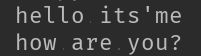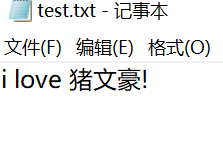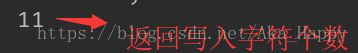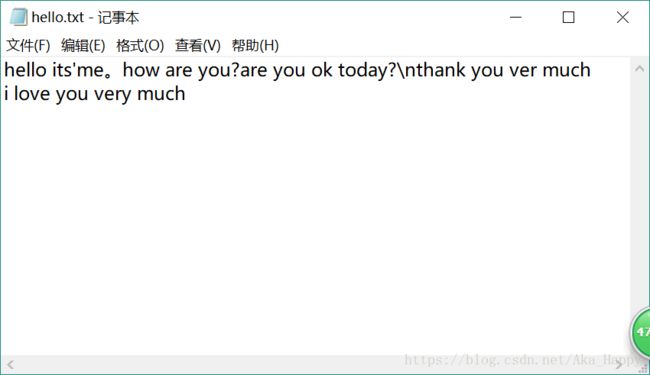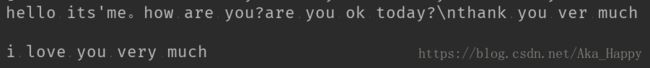小甲鱼零基础学习python_16 【python里关于文件读写的那些事儿】
今天学习了python的文件读写,可以说是第一次真正的了解一个文件打开后操作的每步,之前用c写文件读写的操作的代码,都是一知半解,这次可以说是一步一步的学习从打开到关闭之间的过程。
先引入两个python关于文件操作的操作方法的表格:
(图片转载自wuza小甲鱼系列入门练习15)
一. 这次先从文件的打开到关闭,把打开模式以及相关流程介绍一下:
文件的打开方法是调用open()函数,open() 打开文件并返回文件对象
open(file, mode='r', buffering=None, encoding=None,
errors=None, newline=None, closefd=True)
可以看到open()函数定义时,仅仅只有第一个file参数必填,其他都有默认值,目前我所学的程度,只需要理解file参数,和第二个mode参数;
file参数:文件的路径
格式可以是:D:\hello.txt ; 也可以是:D:/hello.txt
可以从open()的定义里查看函数文档得知:
| 打开模式 | 模式内容 |
|---|---|
| ‘r’ | open for reading (default) |
| ‘w’ | open for writing, truncating the file first |
| ‘x’ | create a new file and open it for writing |
| ‘a’ | open for writing, appending to the end of the file if it exists |
| ‘b’ | binary mode |
| ‘t’ | text mode (default) |
| ‘+’ | open a disk file for updating (reading and writing) |
| ‘U’ | universal newline mode (deprecated) |
The default mode is ‘rt’ (open for reading text)
可以看到默认的模式是以文本模式打开,只读。
1. 先打开一个文件:
调用open()方法打开一个文件(下面几个模式举例子,但代码万万不能这么连着写)
1. f=open('D:\\hello.txt','rt') # r 只读 t以文本模式打开
2. f=open('D:\\test.txt','w') # w 写入以只读方式打开一个文本类型的文件,路径是D:\hello.txt;open() 打开文件并返回文件对象,把文件对象保存给f,此后可以对 f 进行操作。
↓
2. 关闭一个文件:
调用close()方法关闭一个文件
c里一定要关闭文件 可能会造成内存泄漏; 虽然python里有垃圾回收机制,但是最好还是养成关闭文件的习惯
f.close()↓
3. 一些基本操作:
a. 文件的读取:
①. read(size)方法,按字节读取size个字符;
→ 如果size不设置或者-1 则会全部读取文件指针后剩余字符,指针逐步后移直至最后一位
f=open('D:\\hello.txt','rt') 
print(f.read(-1))
f.close()→ 指定size个字符
f=open('D:\\hello.txt','rt')
# r 只读 t以文本模式打开 可以用\\ 也可以用/
print(f.read(5))②. tell() 可以得出当前指针的位置 ,按字节数( 一个中文字符占两个字节)
print(f.tell())③. seek(offset,from) 偏移文件指针的位置,从from位置(0代表文件起始位置,1代表当前位置,2代表文件末尾)偏移offset个字节
f.seek(7,0)
print(f.readline())
#readline 读取剩余的一行b. 文件的写入:
writelines(seq) 入口参数是一个字符串序列seq seq应该是一个返回字符串的可迭代对象 可以是一个列表,可以是一个元组…
(会覆盖原有内容)
f=open('D:\\test.txt','w') # w 写入
print(f.write('i love 猪文豪!')) #返回写入字符个数
f.close()↓
4. 小实践 - - 读入文件,按行输出:
a. 转化为列表来处理
f=open('D:\\hello.txt','rt')
f.seek(0,0)
lines = list(f)
print(lines) #输出列表
for eachline in lines:
print(eachline) #输出文字
f.close()列表输出结果:
![]()
但是经过几次搬运,这样子的效率并不高,转化成列表的过程很没有效率
↓
b. 可以直接用for 把文件对象给迭代出来,效率很高
f=open('D:\\hello.txt','rt')
f.seek(0,0)
for eachline in f:
print(eachline)
f.close()