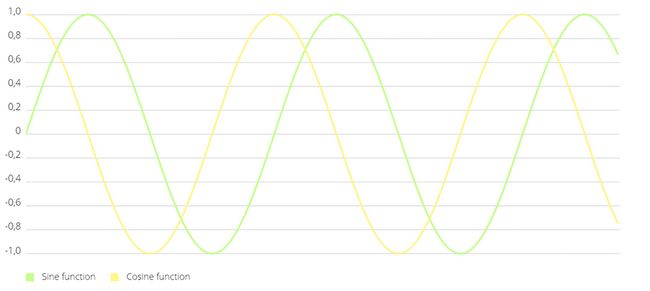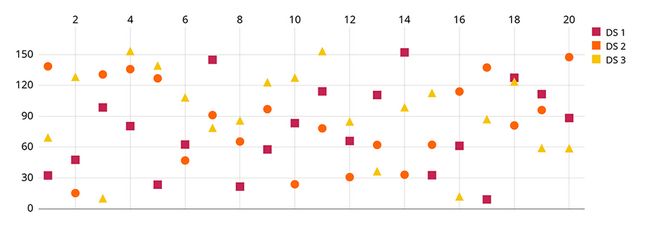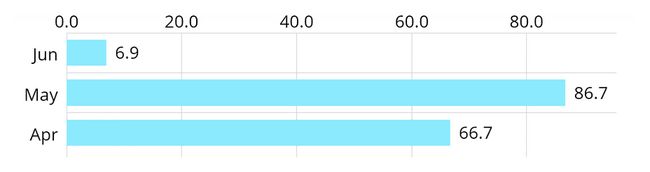- CVE - 2016 - 6628 漏洞复现:深入剖析及实战演示
Waitccy
网络安全网络安全java
CVE-2016-6628漏洞复现:深入剖析及实战演示一、引言在网络安全领域,漏洞复现是理解和应对安全威胁的重要手段。CVE-2016-6628是一个影响广泛的严重漏洞,它主要存在于某些版本的Android系统中,攻击者可利用此漏洞通过特制的应用程序获取敏感信息、执行任意代码等,给用户带来极大的安全风险。本文将详细介绍CVE-2016-6628漏洞的背景、原理,并进行完整的漏洞复现过程,帮助读者更
- echarts图表在修改了数据之后,如何进行重新渲染?
小智玩前端
echartsjavascript前端
letmap=echarts.init(document.getElementById('map'));letoption=map.getOption()//获取option数据option.series[0].data=[1,2,3]//找到data修改数据map.setOption(option,true)//重新渲染
- Android的Camera架构介绍
live123
androidAndroidJNIUIC#C++
第一部分Camera概述Android的Camera包含取景器(viewfinder)和拍摄照片的功能。目前Android发布版的Camera程序虽然功能比较简单,但是其程序的架构分成客户端和服务器两个部分,它们建立在Android的进程间通讯Binder的结构上。以开源的Android为例,Camera的代码主要在以下的目录中:Camera的JAVA程序的路径:packages/apps/Cam
- echarts的tooltip自动轮播,dataZoom同步轮播
小智玩前端
echarts前端javascript
功能:tooltip轮播时,dataZoom也同步轮播,并且鼠标放上去之后,停止轮播;鼠标移出后重新触发轮播;封装成一个函数,直接用就行,代码如下:/*myChart:创建的图表实例startValue:dataZoom的起始值endValue:dataZoom的末尾值dataLength:x轴数据的长度*/autoPlay(myChart,startValue,endValue,dataLeng
- Android Camera 架构
2501_90226133
android架构
二、CameraApp层简述三、CameraFramework层简述四、CameraHal3子系统五、下面需要梳理的重点-正在进行一.AndroidCamera整体架构简述自Android8.0之后大多机型采用CameraAPI2HAL3架构,先盗改谷歌的一张图,读完整部代码后再看这张图,真的是很清晰,很简洁,很到位.原图:https://source.android.google.cn/devi
- 适合阅读源码的 Java 优质开源框架、库盘点(初级友好项目、中级进阶项目、高级深入项目)
我命由我12345
Java-项目java开源开发语言java-eespringbootspringintellij-idea
一、初级友好项目1、JUnit5基本介绍:JUnit5是单元测试框架,代码简洁,适合学习测试驱动开发(TDD)和设计模式GitHub地址:https://github.com/junit-team/junit5特点:代码量适中,模块化设计,适合学习测试框架的实现原理2、Guava基本介绍:Guava是Google核心库,包含集合、缓存、字符串处理等工具类GitHub地址:https://githu
- GitHub霸榜神器!NextChat领衔DeepSeek全栈开发范式
大禹智库
《向量数据库指南》《实战AI智能体》机器学习RAGAI智能体人工智能ManusdeepseekNextChat
一、项目概况与生态定位NextChat(原ChatGPT-Next-Web)是GitHub上斩获81.2K星标的现象级开源项目,定位为"轻量级AI助手终端",支持DeepSeek、Claude、GPT-4、Gemini等20+主流大模型。其核心价值在于以5MB超小客户端实现跨平台(Windows/Mac/Linux/iOS/Android)无缝衔接,同时提供云端一键部署方案,成为个人用户与企业私有
- Android HAL服务注册与获取服务
令狐掌门
Android开发笔记androidandroidaosp
HAL服务注册在AndroidHAL(硬件抽象层)开发中,当使用HIDL(硬件接口定义语言)定义接口时,生成的C++头文件会包含一个关键的registerAsService函数。该函数的作用是将HAL实现注册到系统服务管理器,使其他进程能够发现并调用该服务。以下是详细介绍:功能与作用服务注册:registerAsService用于将HAL接口的实现实例注册到Android的hwserviceman
- Android studio之编译提示Could not find :umeng-asms-v1.2.1:.
码莎拉蒂 .
AndriodstudioAndroidCouldnotfind导入正确的aar文件umeng-asms-v1flatDir
1、问题Couldnotdeterminethedependenciesoftask':app:compileDebugJavaWithJavac'.>Couldnotresolvealltaskdependenciesforconfiguration':app:debugCompileClasspath'.>Couldnotfind:umeng-asms-v1.2.1:.Requiredby:p
- id: ‘dev.flutter.flutter-plugin-loader‘, version: ‘1.0.0‘怎么解决
程序猿阿杰
flutter
是因为必须要用jdk17吗?*Where:Settingsfile‘D:\AndroidTest\my_frist_app\android\settings.gradle’line:20Whatwentwrong:Plugin[id:‘dev.flutter.flutter-plugin-loader’,version:‘1.0.0’]wasnotfoundinanyofthefollowings
- flutter报错:Could not find com.meituan.android.walle:plugin
xtyzmnchen
flutterandroid
整体报错情况(解决美团渠道包源拉不下来的问题):Aproblemoccurredconfiguringrootproject'android'.>Couldnotresolveallfilesforconfiguration':classpath'.>Couldnotfindcom.meituan.android.walle:plugin:1.1.7.Searchedinthefollowingl
- 源码篇:python生成《蔬菜店销售数据分析报告》案例
IT小本本
pythonpython数据分析开发语言
本文将通过Python实现一个完整的蔬菜销售数据分析项目,涵盖数据生成、清洗、分析及可视化全流程。我们将利用模拟数据生成技术创建90天的销售记录,通过Pandas进行数据处理,结合Matplotlib和Seaborn实现多样化的可视化图表,并最终生成动态交互报告。一、数据生成:模拟真实销售场景为了模拟真实的蔬菜销售数据,我们设计了包含10种蔬菜(白菜、土豆、西红柿等)的90天销售记录。数据生成逻辑
- 基于ssm的林木生长管理系统
AI天才研究院
DeepSeekR1&大数据AI人工智能大模型AI大模型企业级应用开发实战计算计算科学神经计算深度学习神经网络大数据人工智能大型语言模型AIAGILLMJavaPython架构设计AgentRPA
1.背景介绍在我们的日常生活中,森林资源的管理和保护是一个重要的环保议题。为了有效地管理森林资源,许多科研机构和政府部门正在寻找更高效的技术手段。这就是我们今天要讨论的主题:基于SSM的林木生长管理系统。SSM是SpringMVC、Spring和MyBatis三个开源框架的缩写。这三个框架在Java开发中被广泛使用,因为它们可以提供一种简单、高效的方式来开发和维护复杂的Web应用程序。在这篇文章中
- python数据可视化绘制图表(直方图,饼图圆环图,散点或气泡图,误差棒图)
2224070304
信息可视化python数据分析
一,直方图#先导入模块importnumpyasnp importmatplotlib.pyplotasplt#准备50个随机的数据scores=np.random.randint(0,100,50)#绘制直方图plt.hist(scores,bins=8,histtype='stepfilled')plt.show()其中,scores为数组(可为单个或多个的数列)bins=8,表示矩形的条数为
- ios如何像android那样不上架安装
ios上架
大家都知道像鸿蒙、安卓的安装是比较简单的,可以直接在android或华为手机上安装,不一定通过在线商店安装。但是ios手机不一样,假如你是使用普通苹果账号打包的appstore类型的ipa包,是无法直接安装在ios手机的,必须通过上架才能安装。不过,ios想直接安装,还是有通道的,就是注册苹果企业开发者账号,通过企业开发者账号,生成inhouse类型的证书和描述文件(证书profile文件),通过
- python+flask计算机毕业设计基于Android平台的景区移动端旅游软件系统(程序+开题+论文)
Node.js彤彤 程序
pythonflask课程设计
本系统(程序+源码+数据库+调试部署+开发环境)带论文文档1万字以上,文末可获取,系统界面在最后面。系统程序文件列表开题报告内容研究背景随着移动互联网技术的飞速发展,智能手机已成为人们日常生活中不可或缺的一部分,特别是在旅游领域,移动端应用以其便捷性、实时性和个性化服务的特点,极大地改变了人们的旅游体验方式。当前,旅游市场日益繁荣,游客对于旅游信息获取、行程规划、景点导航、票务预订及个性化服务的需
- 【FAQ】HarmonyOS SDK 闭源开放能力 —Push Kit(10)
1.问题描述:离线推送,锁屏的时候没有弹出消息,只有下拉在通知中心里面显示。请问是否是正常的?解决方案:检查一下是否存在图片风控:https://developer.huawei.com/consumer/cn/doc/harmonyos-refere...2.问题描述:1.请问纯鸿蒙系统的远程推送,自分配如何配置?2、纯鸿蒙系统的远程推送,有没有高透传?3、Android华为推送如果切到鸿蒙推送
- APP怎么抓取原生日志 - Android篇
大汉堡玩测试
android功能测试
文章目录前言为什么要抓原生页面的日志举一个抓取原生日志的例子AndroidDebugBridge(ADB)安装ADB连接设备验证连接抓取日志注意点总结前言好困~写点我觉得重要的吧,IOS和HarmonyOSNEXT这周写为什么要抓原生页面的日志原生日志能够捕捉到与操作系统和应用框架交互的关键信息,包括性能瓶颈、崩溃报告和安全事件等,而这些是纯H5日志无法提供的,确保了对应用行为的全面监控和精准调试
- RK35XX(3568) Android WSL ubuntu22.04 编译环境配置
hmbbPdx_
firefly-RK3288RK驱动开发Rk开发(RK3568)androidlinux
前言:装Ubuntu真机操作是很流畅但是没什么软件,装Vmware虚拟机操作卡顿配置也麻烦。那不如试一试wsl吧,命令行操作,流程又快捷wsl简介:适用于Linux的Windows子系统可让开发人员按原样运行GNU/Linux环境-包括大多数命令行工具、实用工具和应用程序-且不会产生传统虚拟机或双启动设置开销。window版本:10或11(7不支持)Ubuntu:16.04~22.04.1WSL:
- [C/C++][VsCode]使用VsCode在Linux上开发和Vscode在线调试
★Orange★
LinuxC++嵌入式c语言c++vscode
目录0.前言1.win10上搭建环境Linux环境2.编写makefile3.怎么在线调试结语0.前言在开发中,可以一边开发一边调试,这样可以大大的减少bug;但是正常来说一个大点的项目,是不太可能单步调试的,因为一般都是用make或者CMake,甚至安卓中的Android.bp来编译;因此检查调试程序,仅能通过编译后,烧录到目标板子上或者搭建好的环境上,根据Log信息来调试,这样确实有点麻烦,但
- eclipse中修改svn账号密码
漫漫求索者
开发笔记eclipssvn账号密码JaveHL
背景:鉴于单位的邮箱密码定时更换,svn账号又跟邮箱账号绑定,所以每次都需要改svn账号密码,最近由于一直在用androidstudio开放,偶然接触到之前的eclipse项目,想打开一下,却发现svn密码不能用了,想着改下密码,却忘了怎么修改了,教训,还是记录一下吧。步骤如下:1、首先看一下自己eclipse用的是那个版本的SVN,在windows>preference>Team>SVN在右边的
- Android Compose 图标按钮深度剖析:从源码到实践(四)
&有梦想的咸鱼&
Android开发大全AndroiodCompose原理android
AndroidCompose图标按钮深度剖析:从源码到实践一、引言在现代Android应用开发中,用户界面的交互性和美观性至关重要。图标按钮作为一种常见的UI元素,以其简洁直观的特点,在提升用户体验方面发挥着重要作用。AndroidCompose作为Google推出的新一代声明式UI工具包,为开发者提供了创建图标按钮的便捷方式。本文将深入AndroidCompose框架的图标按钮模块,从源码级别进
- 一文梳理清楚Vsync/Choreographer/SurfaceFlinger/Surface/SurfaceHolder/硬件刷新频率关系
lpftobetheone
android
在Android应用开发中,流畅的UI体验是用户感知的核心。为了实现这一点,Android系统构建了一套复杂的图形渲染架构,涉及垂直同步信号(VSync)、编舞者(Choreographer)、硬件刷新频率、SurfaceFlinger、Surface和SurfaceHolder等多个关键组件。本文将深入解析这些组件的关系与工作流程,帮助你全面理解Android图形渲染的核心机制。总结起来,整个流
- Transformer与图神经网络的融合与应用
AI天才研究院
DeepSeekR1&大数据AI人工智能大模型AI大模型企业级应用开发实战计算科学神经计算深度学习神经网络大数据人工智能大型语言模型AIAGILLMJavaPython架构设计AgentRPA
Transformer与图神经网络的融合与应用关键词:Transformer,图神经网络,注意力机制,图结构数据,图表示学习,图分类,图生成1.背景介绍近年来,深度学习技术在各个领域取得了显著的进展。其中,Transformer模型和图神经网络(GraphNeuralNetworks,GNNs)是两个备受关注的研究方向。Transformer最初应用于自然语言处理领域,通过自注意力机制实现了并行计
- 【Android 】零基础到飞升 | Git之使用GitHub搭建远程仓库
A little strawberry
gitjavagithubpython编程语言
1.5.2Git之使用GitHub搭建远程仓库本节引言:在上一节中,我们学习了如何使用Git,构建我们的本地仓库,轻松的实现了版本控制以及代码还原,修改日志查看等;读者肯定不满足与本地是吧,假如是多个人一起来开发一个程序呢?我们需要一个作为服务器的远程仓库!当然搭建一个服务器是需要成本的,为什么不把项目托管到Github上呢?作为开源代码库以及版本控制系统,Github拥有140多万开发者用户。随
- python 数据可视化matplotib库安装与使用
范哥来了
信息可视化python开发语言
要使用matplotlib库进行数据可视化,首先你需要确保已经安装了该库。如果你还没有安装,可以通过Python的包管理器pip来安装它。在你的命令行工具中运行以下命令来安装matplotlib:pipinstallmatplotlib安装完成后,你就可以开始使用matplotlib来创建图表了。下面是一个简单的例子,演示如何使用matplotlib绘制一个基本的折线图。这个例子可以被添加到你当前
- Kotlin第十六讲---实战通过委托完成SharedPreferences封装
奇舞移动
jscssjava编程语言javascript
内容简介前面讲解了Kotlin具有类委托和属性委托。接下来我给大家分享1个实战技巧,使用属性委托来完成SharedPreferences的封装。前景介绍说起SharedPreferences在Android中是一种常用的本地化存储数据的方案。以前Java封装都是将SharedPreferences封装成单利,原因就是SharedPreferences对象创建过程会解析xml文件,这个过程比较耗性能
- python读取excel数据和提取图片
我就是全世界
pythonexcel开发语言
1.引言1.1日常工作中Excel的使用在现代办公环境中,Excel(电子表格软件)是数据管理和分析的重要工具之一。无论是财务报表、销售数据、项目管理还是日常报告,Excel都扮演着不可或缺的角色。其强大的数据处理能力、灵活的格式设置以及丰富的图表功能,使得Excel成为各行各业专业人士的首选工具。Excel的主要功能包括:数据录入与管理:用户可以轻松输入、编辑和管理大量数据。数据分析:通过内置的
- 从 0 开始使用 cursor 开发一个移动端跨平台应用程序
沐怡旸
reactnative
1.安装必要的工具和环境在开始之前,确保你的开发环境已经安装了以下工具:a.安装Node.js和npmReactNative依赖Node.js和npm(NodePackageManager)。你可以从Node.js官网下载并安装最新版本。b.安装PythonReactNative的Android开发需要Python。确保你已经安装了Python2.7或Python3.x。c.安装Java环境Rea
- ROS导航栈中的move_base模块详解:架构、组件关系与数据流
YRr YRr
架构rosmove_base
ROS导航栈中的move_base模块详解:架构、组件关系与数据流摘要RobotOperatingSystem(ROS)作为广泛应用于机器人开发的开源框架,其导航栈中的move_base模块是实现机器人自主导航的核心组件。本文将深入解析move_base模块的整体架构,详述其主要组成部分及相互关系,探讨节点、话题与传感器数据的流向,并通过实例说明这些组件如何协同工作以实现高效、稳定的自主导航功能。
- 二分查找排序算法
周凡杨
java二分查找排序算法折半
一:概念 二分查找又称
折半查找(
折半搜索/
二分搜索),优点是比较次数少,查找速度快,平均性能好;其缺点是要求待查表为有序表,且插入删除困难。因此,折半查找方法适用于不经常变动而 查找频繁的有序列表。首先,假设表中元素是按升序排列,将表中间位置记录的关键字与查找关键字比较,如果两者相等,则查找成功;否则利用中间位置记录将表 分成前、后两个子表,如果中间位置记录的关键字大于查找关键字,则进一步
- java中的BigDecimal
bijian1013
javaBigDecimal
在项目开发过程中出现精度丢失问题,查资料用BigDecimal解决,并发现如下这篇BigDecimal的解决问题的思路和方法很值得学习,特转载。
原文地址:http://blog.csdn.net/ugg/article/de
- Shell echo命令详解
daizj
echoshell
Shell echo命令
Shell 的 echo 指令与 PHP 的 echo 指令类似,都是用于字符串的输出。命令格式:
echo string
您可以使用echo实现更复杂的输出格式控制。 1.显示普通字符串:
echo "It is a test"
这里的双引号完全可以省略,以下命令与上面实例效果一致:
echo Itis a test 2.显示转义
- Oracle DBA 简单操作
周凡杨
oracle dba sql
--执行次数多的SQL
select sql_text,executions from (
select sql_text,executions from v$sqlarea order by executions desc
) where rownum<81;
&nb
- 画图重绘
朱辉辉33
游戏
我第一次接触重绘是编写五子棋小游戏的时候,因为游戏里的棋盘是用线绘制的,而这些东西并不在系统自带的重绘里,所以在移动窗体时,棋盘并不会重绘出来。所以我们要重写系统的重绘方法。
在重写系统重绘方法时,我们要注意一定要调用父类的重绘方法,即加上super.paint(g),因为如果不调用父类的重绘方式,重写后会把父类的重绘覆盖掉,而父类的重绘方法是绘制画布,这样就导致我们
- 线程之初体验
西蜀石兰
线程
一直觉得多线程是学Java的一个分水岭,懂多线程才算入门。
之前看《编程思想》的多线程章节,看的云里雾里,知道线程类有哪几个方法,却依旧不知道线程到底是什么?书上都写线程是进程的模块,共享线程的资源,可是这跟多线程编程有毛线的关系,呜呜。。。
线程其实也是用户自定义的任务,不要过多的强调线程的属性,而忽略了线程最基本的属性。
你可以在线程类的run()方法中定义自己的任务,就跟正常的Ja
- linux集群互相免登陆配置
林鹤霄
linux
配置ssh免登陆
1、生成秘钥和公钥 ssh-keygen -t rsa
2、提示让你输入,什么都不输,三次回车之后会在~下面的.ssh文件夹中多出两个文件id_rsa 和 id_rsa.pub
其中id_rsa为秘钥,id_rsa.pub为公钥,使用公钥加密的数据只有私钥才能对这些数据解密 c
- mysql : Lock wait timeout exceeded; try restarting transaction
aigo
mysql
原文:http://www.cnblogs.com/freeliver54/archive/2010/09/30/1839042.html
原因是你使用的InnoDB 表类型的时候,
默认参数:innodb_lock_wait_timeout设置锁等待的时间是50s,
因为有的锁等待超过了这个时间,所以抱错.
你可以把这个时间加长,或者优化存储
- Socket编程 基本的聊天实现。
alleni123
socket
public class Server
{
//用来存储所有连接上来的客户
private List<ServerThread> clients;
public static void main(String[] args)
{
Server s = new Server();
s.startServer(9988);
}
publi
- 多线程监听器事件模式(一个简单的例子)
百合不是茶
线程监听模式
多线程的事件监听器模式
监听器时间模式经常与多线程使用,在多线程中如何知道我的线程正在执行那什么内容,可以通过时间监听器模式得到
创建多线程的事件监听器模式 思路:
1, 创建线程并启动,在创建线程的位置设置一个标记
2,创建队
- spring InitializingBean接口
bijian1013
javaspring
spring的事务的TransactionTemplate,其源码如下:
public class TransactionTemplate extends DefaultTransactionDefinition implements TransactionOperations, InitializingBean{
...
}
TransactionTemplate继承了DefaultT
- Oracle中询表的权限被授予给了哪些用户
bijian1013
oracle数据库权限
Oracle查询表将权限赋给了哪些用户的SQL,以备查用。
select t.table_name as "表名",
t.grantee as "被授权的属组",
t.owner as "对象所在的属组"
- 【Struts2五】Struts2 参数传值
bit1129
struts2
Struts2中参数传值的3种情况
1.请求参数绑定到Action的实例字段上
2.Action将值传递到转发的视图上
3.Action将值传递到重定向的视图上
一、请求参数绑定到Action的实例字段上以及Action将值传递到转发的视图上
Struts可以自动将请求URL中的请求参数或者表单提交的参数绑定到Action定义的实例字段上,绑定的规则使用ognl表达式语言
- 【Kafka十四】关于auto.offset.reset[Q/A]
bit1129
kafka
I got serveral questions about auto.offset.reset. This configuration parameter governs how consumer read the message from Kafka when there is no initial offset in ZooKeeper or
- nginx gzip压缩配置
ronin47
nginx gzip 压缩范例
nginx gzip压缩配置 更多
0
nginx
gzip
配置
随着nginx的发展,越来越多的网站使用nginx,因此nginx的优化变得越来越重要,今天我们来看看nginx的gzip压缩到底是怎么压缩的呢?
gzip(GNU-ZIP)是一种压缩技术。经过gzip压缩后页面大小可以变为原来的30%甚至更小,这样,用
- java-13.输入一个单向链表,输出该链表中倒数第 k 个节点
bylijinnan
java
two cursors.
Make the first cursor go K steps first.
/*
* 第 13 题:题目:输入一个单向链表,输出该链表中倒数第 k 个节点
*/
public void displayKthItemsBackWard(ListNode head,int k){
ListNode p1=head,p2=head;
- Spring源码学习-JdbcTemplate queryForObject
bylijinnan
javaspring
JdbcTemplate中有两个可能会混淆的queryForObject方法:
1.
Object queryForObject(String sql, Object[] args, Class requiredType)
2.
Object queryForObject(String sql, Object[] args, RowMapper rowMapper)
第1个方法是只查
- [冰川时代]在冰川时代,我们需要什么样的技术?
comsci
技术
看美国那边的气候情况....我有个感觉...是不是要进入小冰期了?
那么在小冰期里面...我们的户外活动肯定会出现很多问题...在室内呆着的情况会非常多...怎么在室内呆着而不发闷...怎么用最低的电力保证室内的温度.....这都需要技术手段...
&nb
- js 获取浏览器型号
cuityang
js浏览器
根据浏览器获取iphone和apk的下载地址
<!DOCTYPE html>
<html>
<head>
<meta charset="utf-8" content="text/html"/>
<meta name=
- C# socks5详解 转
dalan_123
socketC#
http://www.cnblogs.com/zhujiechang/archive/2008/10/21/1316308.html 这里主要讲的是用.NET实现基于Socket5下面的代理协议进行客户端的通讯,Socket4的实现是类似的,注意的事,这里不是讲用C#实现一个代理服务器,因为实现一个代理服务器需要实现很多协议,头大,而且现在市面上有很多现成的代理服务器用,性能又好,
- 运维 Centos问题汇总
dcj3sjt126com
云主机
一、sh 脚本不执行的原因
sh脚本不执行的原因 只有2个
1.权限不够
2.sh脚本里路径没写完整。
二、解决You have new mail in /var/spool/mail/root
修改/usr/share/logwatch/default.conf/logwatch.conf配置文件
MailTo =
MailFrom
三、查询连接数
- Yii防注入攻击笔记
dcj3sjt126com
sqlWEB安全yii
网站表单有注入漏洞须对所有用户输入的内容进行个过滤和检查,可以使用正则表达式或者直接输入字符判断,大部分是只允许输入字母和数字的,其它字符度不允许;对于内容复杂表单的内容,应该对html和script的符号进行转义替换:尤其是<,>,',"",&这几个符号 这里有个转义对照表:
http://blog.csdn.net/xinzhu1990/articl
- MongoDB简介[一]
eksliang
mongodbMongoDB简介
MongoDB简介
转载请出自出处:http://eksliang.iteye.com/blog/2173288 1.1易于使用
MongoDB是一个面向文档的数据库,而不是关系型数据库。与关系型数据库相比,面向文档的数据库不再有行的概念,取而代之的是更为灵活的“文档”模型。
另外,不
- zookeeper windows 入门安装和测试
greemranqq
zookeeper安装分布式
一、序言
以下是我对zookeeper 的一些理解: zookeeper 作为一个服务注册信息存储的管理工具,好吧,这样说得很抽象,我们举个“栗子”。
栗子1号:
假设我是一家KTV的老板,我同时拥有5家KTV,我肯定得时刻监视
- Spring之使用事务缘由(2-注解实现)
ihuning
spring
Spring事务注解实现
1. 依赖包:
1.1 spring包:
spring-beans-4.0.0.RELEASE.jar
spring-context-4.0.0.
- iOS App Launch Option
啸笑天
option
iOS 程序启动时总会调用application:didFinishLaunchingWithOptions:,其中第二个参数launchOptions为NSDictionary类型的对象,里面存储有此程序启动的原因。
launchOptions中的可能键值见UIApplication Class Reference的Launch Options Keys节 。
1、若用户直接
- jdk与jre的区别(_)
macroli
javajvmjdk
简单的说JDK是面向开发人员使用的SDK,它提供了Java的开发环境和运行环境。SDK是Software Development Kit 一般指软件开发包,可以包括函数库、编译程序等。
JDK就是Java Development Kit JRE是Java Runtime Enviroment是指Java的运行环境,是面向Java程序的使用者,而不是开发者。 如果安装了JDK,会发同你
- Updates were rejected because the tip of your current branch is behind
qiaolevip
学习永无止境每天进步一点点众观千象git
$ git push joe prod-2295-1
To
[email protected]:joe.le/dr-frontend.git
! [rejected] prod-2295-1 -> prod-2295-1 (non-fast-forward)
error: failed to push some refs to '
[email protected]
- [一起学Hive]之十四-Hive的元数据表结构详解
superlxw1234
hivehive元数据结构
关键字:Hive元数据、Hive元数据表结构
之前在 “[一起学Hive]之一–Hive概述,Hive是什么”中介绍过,Hive自己维护了一套元数据,用户通过HQL查询时候,Hive首先需要结合元数据,将HQL翻译成MapReduce去执行。
本文介绍一下Hive元数据中重要的一些表结构及用途,以Hive0.13为例。
文章最后面,会以一个示例来全面了解一下,
- Spring 3.2.14,4.1.7,4.2.RC2发布
wiselyman
Spring 3
Spring 3.2.14、4.1.7及4.2.RC2于6月30日发布。
其中Spring 3.2.1是一个维护版本(维护周期到2016-12-31截止),后续会继续根据需求和bug发布维护版本。此时,Spring官方强烈建议升级Spring框架至4.1.7 或者将要发布的4.2 。
其中Spring 4.1.7主要包含这些更新内容。