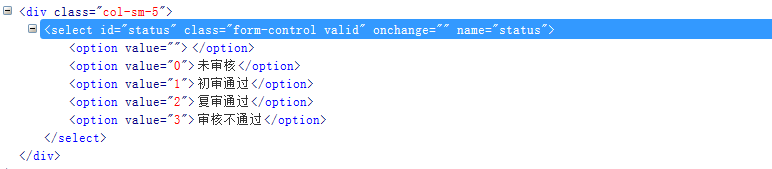有时候我们会碰到标签的下拉框。直接点击下拉框中的选项不一定可行。Selenium专门提供了Select类来处理下拉框。
<select id="status" class="form-control valid" onchange="" name="status"> <option value="">option> <option value="0">未审核option> <option value="1">初审通过option> <option value="2">复审通过option> <option value="3">审核不通过option> select>
Python
先以python为例,查看Selenium代码select.py文件的实现:
...\selenium\webdriver\support\select.py
class Select: def __init__(self, webelement): """ Constructor. A check is made that the given element is, indeed, a SELECT tag. If it is not, then an UnexpectedTagNameException is thrown. :Args: - webelement - element SELECT element to wrap Example: from selenium.webdriver.support.ui import Select \n Select(driver.find_element_by_tag_name("select")).select_by_index(2) """ if webelement.tag_name.lower() != "select": raise UnexpectedTagNameException( "Select only works on " % webelement.tag_name) self._el = webelement multi = self._el.get_attribute("multiple") self.is_multiple = multi and multi != "false"
查看Select类的实现需要一个元素的定位。并且Example中给了例句。
Select(driver.find_element_by_tag_name("select")).select_by_index(2)
def select_by_index(self, index): """Select the option at the given index. This is done by examing the "index" attribute of an element, and not merely by counting. :Args: - index - The option at this index will be selected """ match = str(index) matched = False for opt in self.options: if opt.get_attribute("index") == match: self._setSelected(opt) if not self.is_multiple: return matched = True if not matched: raise NoSuchElementException("Could not locate element with index %d" % index)
继续查看select_by_index() 方法的使用并符合上面的给出的下拉框的要求,因为它要求下拉框的选项必须要有index属性,例如index=”1”。
def select_by_value(self, value): """Select all options that have a value matching the argument. That is, when given "foo" this would select an option like: :Args: - value - The value to match against """ css = "option[value =%s]" % self._escapeString(value) opts = self._el.find_elements(By.CSS_SELECTOR, css) matched = False for opt in opts: self._setSelected(opt) if not self.is_multiple: return matched = True if not matched: raise NoSuchElementException("Cannot locate option with value: %s" % value)
继续查看select_by_value() 方法符合我们的需求,它用于选取标签的value值。最终,可以通过下面有实现选择下拉框的选项。
from selenium.webdriver.support.select import Select
……
sel = driver.find_element_by_xpath("//select[@id='status']")
Select(sel).select_by_value('0') #未审核
Select(sel).select_by_value('1') #初审通过
Select(sel).select_by_value('2') #复审通过
Select(sel).select_by_value('3') #审核不通过
Java
当然,在java中的用法也类似,唯一不区别在语法层面有。
package com.jase.base;
import org.openqa.selenium.WebDriver;
import org.openqa.selenium.By.ById;
import org.openqa.selenium.chrome.ChromeDriver;
import org.openqa.selenium.support.ui.Select;
public class SelectTest {
public static void main(String[] args){
WebDriver driver = new ChromeDriver();
driver.get("http://www.you_url.com");
// ……
Select sel = new Select(driver.findElement(ById.xpath("//select[@id='status']")));
sel.selectByValue("0"); //未审核
sel.selectByValue("1"); //初审通过
sel.selectByValue("2"); //复审通过
sel.selectByValue("3"); //审核不通过
}
}