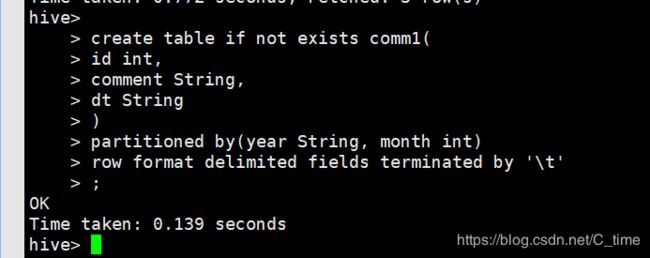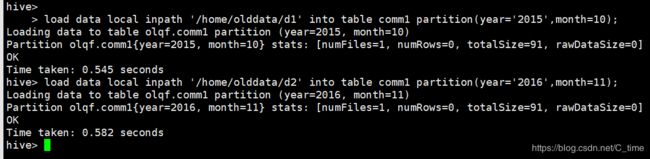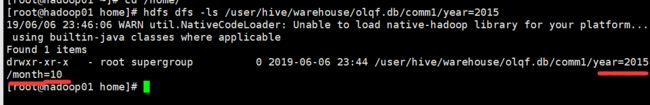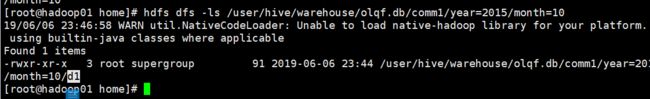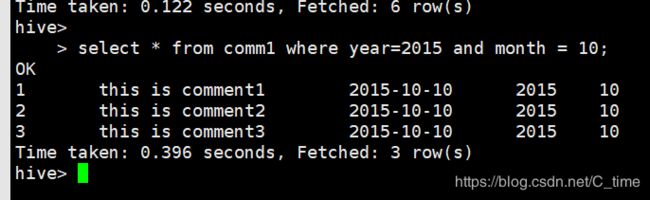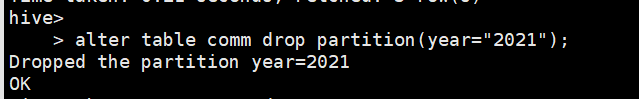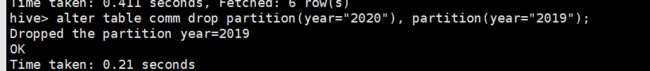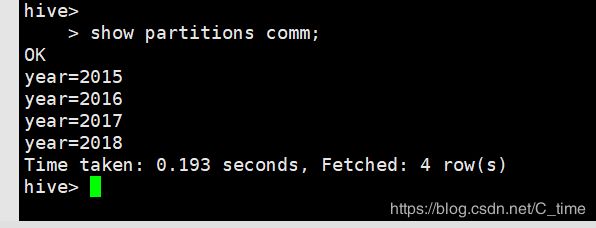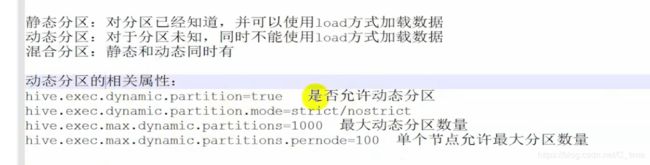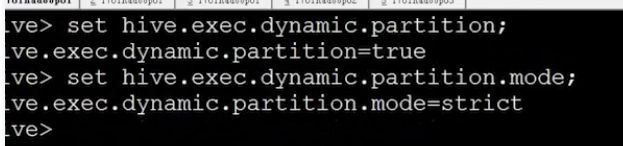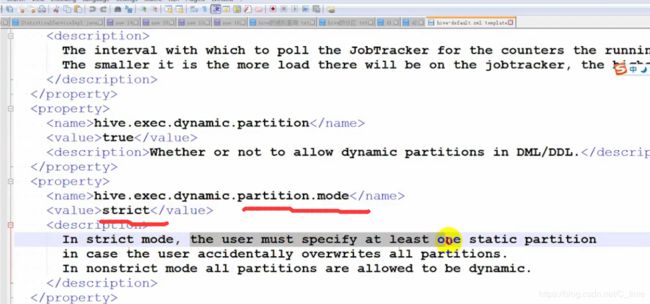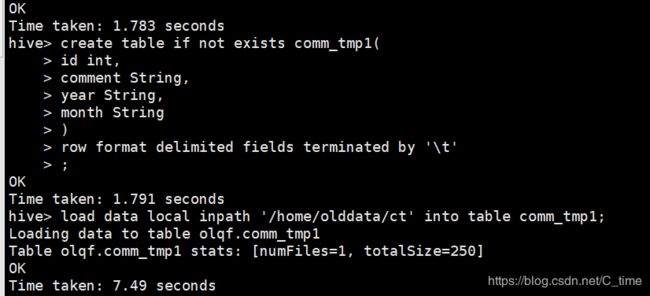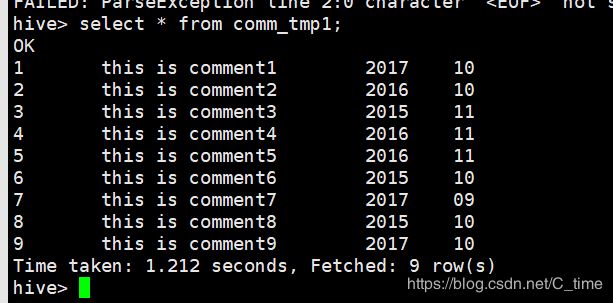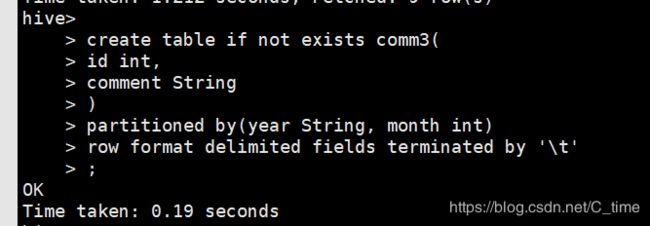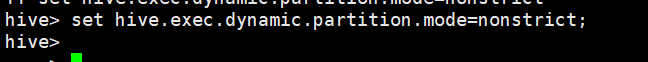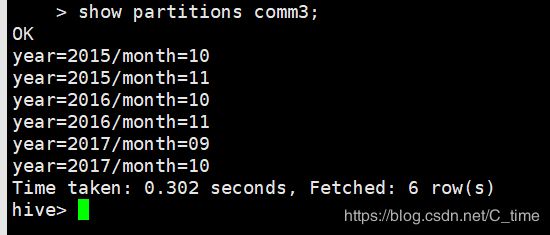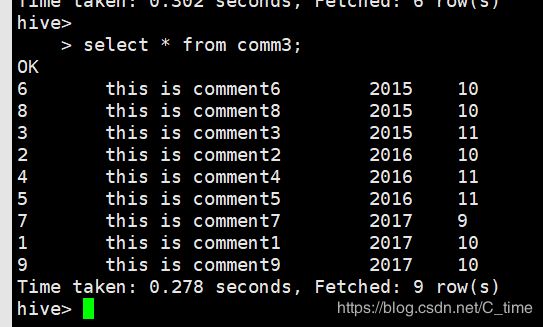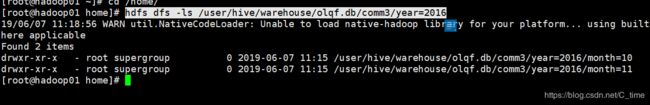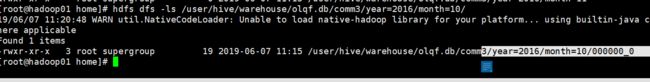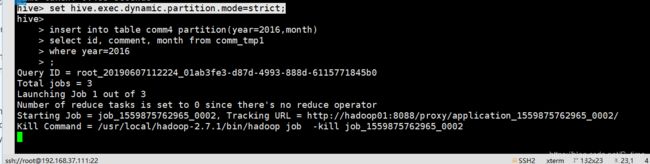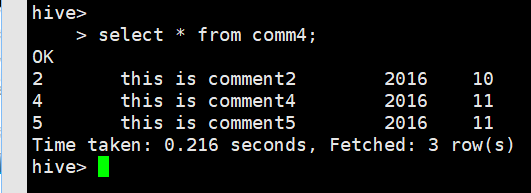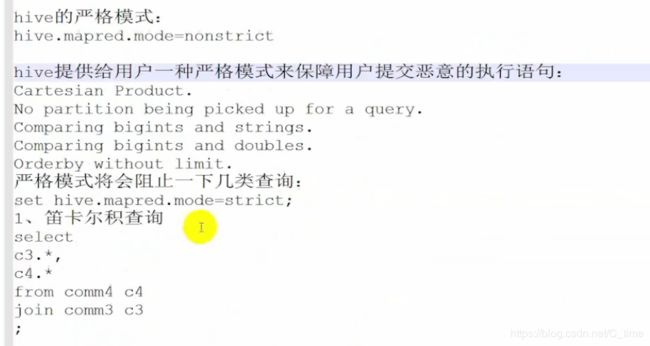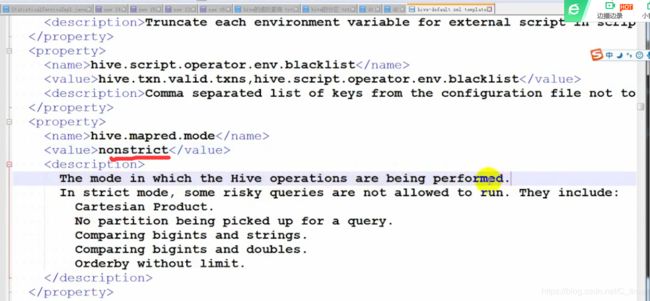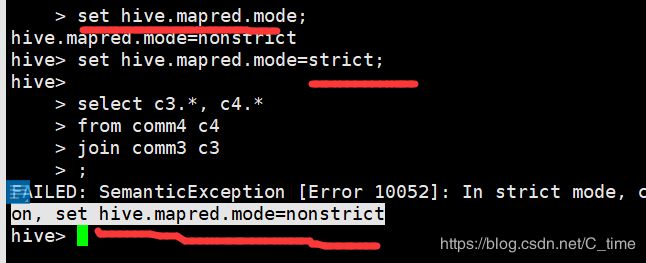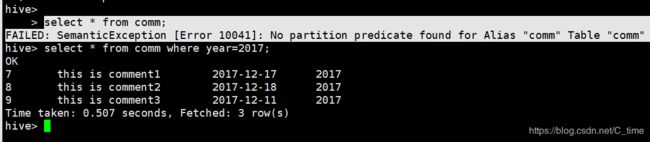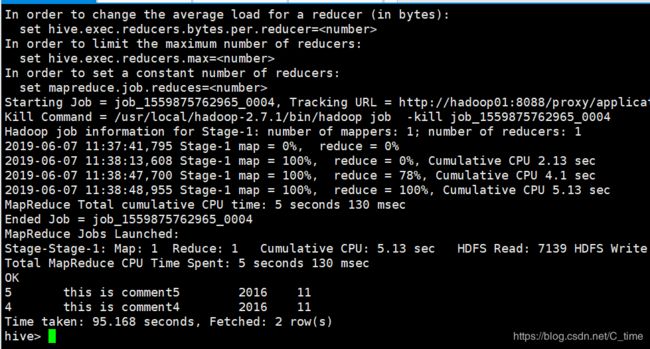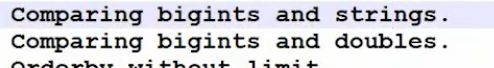020 Hive的分区表创建 Hive的分区
(分到不同的目录去)第一行最后

分区的关键字 partitioned by
上面的语句 year就是表外字段
id comment dt 就是表内字段
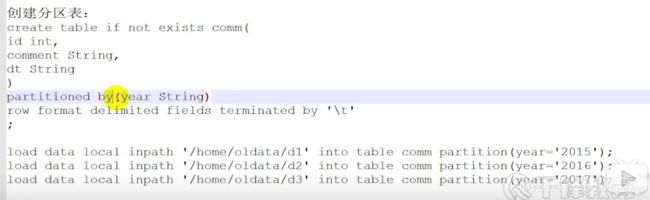
hive的分区表创建
create table if not exists comm(
id int,
comment String,
dt String
)
partitioned by(year String)
row format delimited fields terminated by '\t'
;

hdfs dfs -ls /user/hive/warehouse/olqf.db/comm
现在没东西
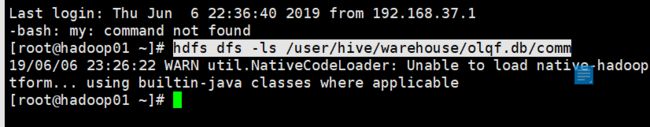
加载 三部分分别为三个文件 d1 d2 d3
1 this is comment1 2015-10-10
2 this is comment2 2015-10-10
3 this is comment3 2015-10-10
4 this is comment1 2016-11-13
5 this is comment2 2016-11-15
6 this is comment3 2016-11-16
7 this is comment1 2017-10-10
8 this is comment2 2017-10-10
9 this is comment3 2017-10-10
load data local inpath '/home/olddata/d1' into table comm partition(year='2015');
load data local inpath '/home/olddata/d2' into table comm partition(year='2016');
load data local inpath '/home/olddata/d3' into table comm partition(year='2017');
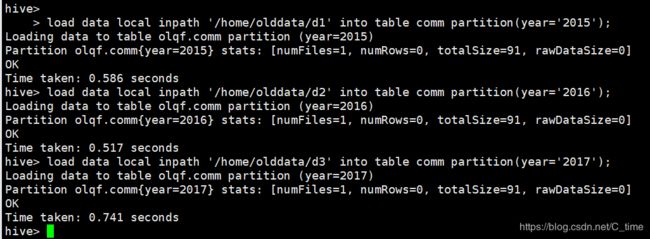
现在就有分区了
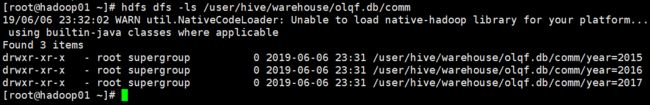
查询下结果
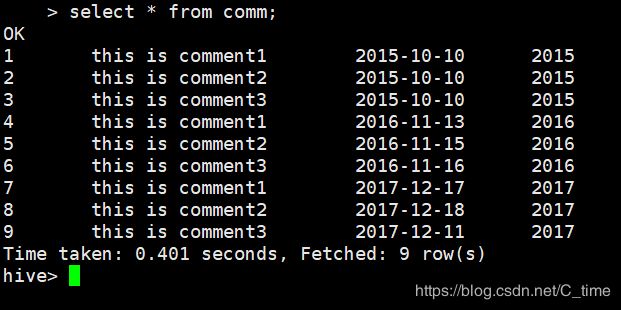
这样如果单个查询更快
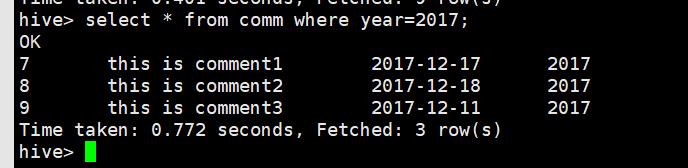
创建两级分区
create table if not exists comm1(
id int,
comment String,
dt String
)
partitioned by(year String, month int)
row format delimited fields terminated by '\t'
;
load data local inpath '/home/olddata/d1' into table comm1 partition(year='2015',month=10);
load data local inpath '/home/olddata/d2' into table comm1 partition(year='2016',month=11);
对分区进行修改:
显示分区:show partitions comm1;

添加分区:alter table comm add partition(year=“2019”) partition(year=“2020”)

修该已经存在的分区:
修改元数据:
alter table comm partition(year=“2020”) rename to partition(year=“2018”)
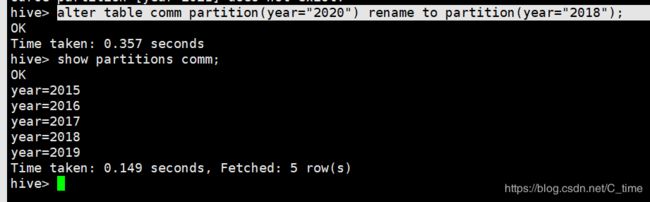
指定分区对应到已有的数据:
alter table comm partition(year=“2018”) set location ‘hdfs://qf/user/hive/warehouse/olqf.db/comm/year=2016’;
现在2018分区没有数据

插曲

访问出错
之前的alter table comm partition(year=“2018”) set location ‘hdfs://qf/user/hive/warehouse/olqf.db/comm/year=2016’;
写成alter table comm partition(year=“2018”) set location ‘hdfs://hadoop01::9000/user/hive/warehouse/olqf.db/comm/year=2016’;
应该写成qf
因为我们使用的hadoop是高可用ha
没有使用普通的
添加分区时直接指定数据:
alter table comm add partition(year=“2021”) location ‘hdfs://qf/user/hive/warehouse/olqf.db/comm/year=2016’;
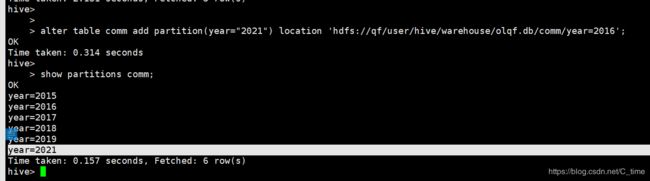
然后看看是否添加了数据
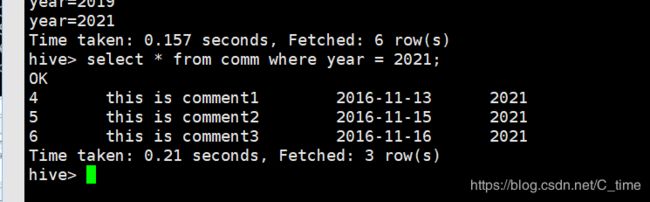
删除分区
alter table comm drop partition(year=“2021”);
alter table comm drop partition(year=“2020”), partition(year=“2019”);
注意第二句 删除多个分区时间隔用逗号
而添加多个分区时用空格分隔
====================================================================
Hive的分区
静态分区:对分区已经知道,并可以使用load方式加载数据
动态分区:对于分区未知,同时不能使用load方式加载数据
混合分区:静态和动态同时有
创建表 加载数据 查看
create table if not exists comm_tmp1(
id int,
comment String,
year String,
month String
)
row format delimited fields terminated by '\t'
;
load data local inpath '/home/olddata/ct' into table comm_tmp1;
动态分区加载数据的方式

这里告诉你 如果要这样动态加载
需要将它设置为非严格模式
set hive.exec.dynamic.partition.mode=nonstrict;
create table if not exists comm4(
id int,
comment String
)
partitioned by(year String, month int)
row format delimited fields terminated by '\t'
;
先创建混合分区
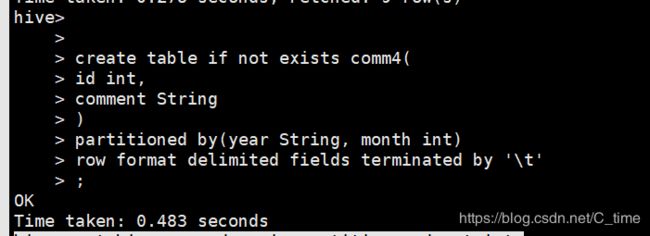
然后要设置为严格模式 然后再加载数据 这里我们混合加载 指定年份但没指定月份
可以的
set hive.exec.dynamic.partition.mode=strict;
如果为strict模式 必须要至少指定一个静态 如果全部都是动态的 必要要nonstrict
insert into table comm4 partition(year=2016,month)
select id, comment, month from comm_tmp1
where year=2016
;
====================================================
先设为严格模式再去尝试查询
2.分区不带where条件并且where条件中不带分区字段来过滤
同样select * from comm;也不允许你查
需要带where条件
select * from comm where year=2017;
hive在严格模式下 你的查询不能没有分区字段来过滤
3.排序不带limit:
即带order by 的查询 在严格模式下 必须加入limit
select *
from comm3
where year = 2016
order by id desc
limit 2
;
以上就是hive严格模式下阻止的五类查询
1.笛卡尔积查询(带join的)
2.分区不带where条件并且where条件中不带分区字段来过滤
3.order by排序不带limit: