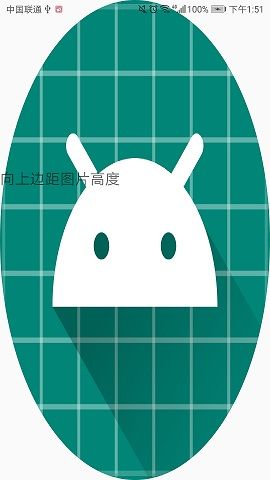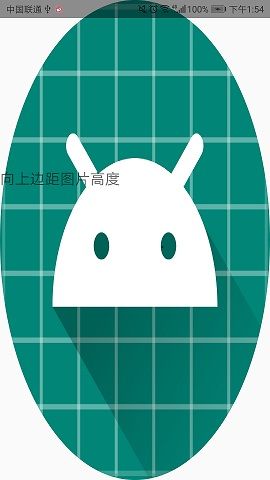Android 状态栏小总结
关于状态栏,github上也有很多的开源框架,虽然不是每个都特别好使吧,但是也差不多
https://github.com/gyf-dev/ImmersionBar
这个星多
1.StatuBarUtil
https://github.com/laobie/StatusBarUtil
compile 'com.jaeger.statusbarutil:library:1.5.1'如果当前页面不做别的特殊处理的话,那么一般也就够用了.
StatusBarUtil.setColor(this,getResources().getColor(R.color.colorAccent ),0 );StatusBarUtil.setDarkMode(this);2.Sofia
https://github.com/yanzhenjie/Sofia
implementation 'com.yanzhenjie:sofia:1.0.5'Sofia.with().().()建造者模式一套完成
但是吧,总有意外,这时候也是想到了官方API的好处
1.不灵活,设置直接就是全局了,当然你也可以在别的页面重新调用上面那俩个框架
当然也可以每个Activity都去单独设置 那样这个Activity里的属性,颜色等都可以单独设置
2.对DrawerLayout进行特殊处理
如果不需要超出状态栏,那最好了,如果要超出需要在Style里做修改
这样的话确实超出了,也没有黑色遮罩
提供一个方法来设置状态栏
让整体内容去超出
getWindow().addFlags(WindowManager.LayoutParams.FLAG_LAYOUT_NO_LIMITS);写一个View顶上去
findViewById(R.id.statubar).getLayoutParams().height=BarUtils.getStatusBarHeight();重新设置它的高度.
StatusBarUtil.setTranslucent(this);用来加上黑色遮盖 .
总的来说 就俩种办法 如果是DrawerLayout的话 那么就在Activtiy对应的Style里直接修改状态栏颜色
- @color/colorPrimary
- @color/colorPrimaryDark
也可以使用addFlag limit 然后使用View 顶上去做修改
有黑条:
Translucent没有黑条:
TransparentStatusBarUtil.setTransparent(this);
StatusBarUtil.setLightMode(this);StatusBarUtil.setLightMode(this);
StatusBarUtil.setTranslucent(this, 112);这俩种都是背景图
先上布局
效果一:
StatusBarUtil.setTranslucentForImageView(this,122,needschange);
// StatusBarUtil.setLightMode(this);
StatusBarUtil.setDarkMode(this);
效果二:
StatusBarUtil.setTransparentForImageView(this,needschange);
StatusBarUtil.setLightMode(this);
注意设置先后顺序!!!!