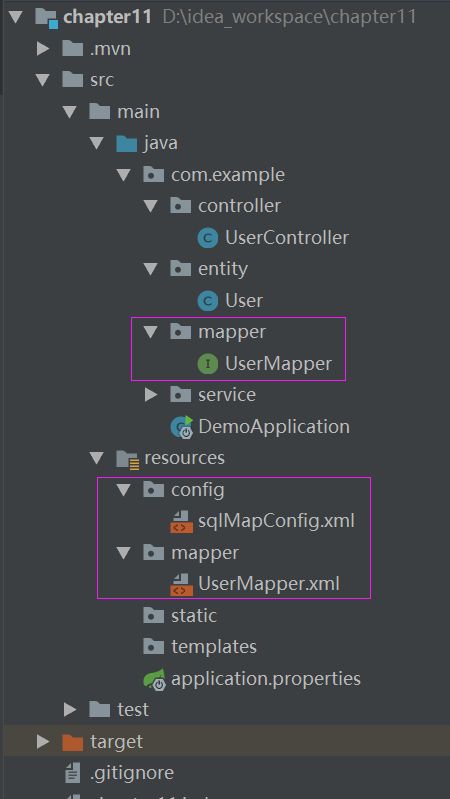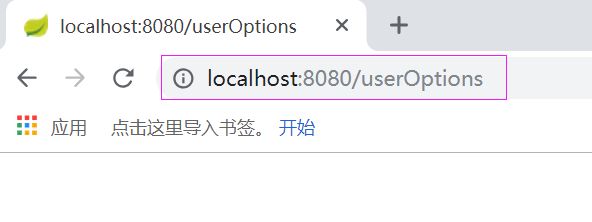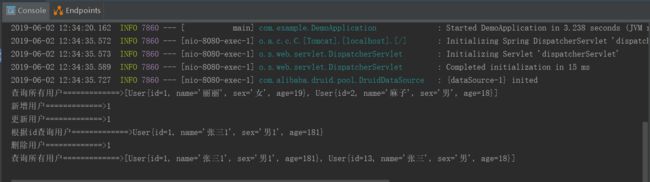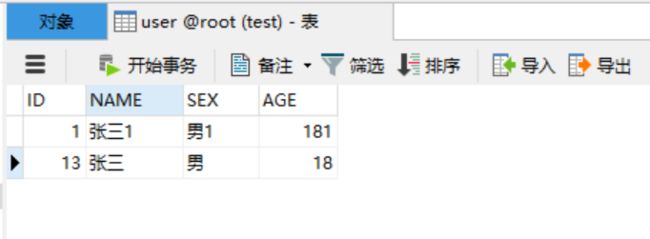一、项目说明
项目环境:jdk1.8+tomcat8+idea2018+mysql5.7+navicat
源代码github地址:
实现目标:通过整合mybatis,实现数据库的增,删,改,查操作。
二、整合说明
(1)通过idea等方式创建springBoot模板项目
(2)在pom.xml文件中添加相关依赖
4.0.0
org.springframework.boot
spring-boot-starter-parent
2.1.5.RELEASE
com.example
demo
0.0.1-SNAPSHOT
demo
Demo project for Spring Boot
1.8
org.springframework.boot
spring-boot-starter-web
org.mybatis.spring.boot
mybatis-spring-boot-starter
2.0.1
mysql
mysql-connector-java
runtime
com.alibaba
druid
1.0.28
org.springframework.boot
spring-boot-starter-test
test
org.springframework.boot
spring-boot-maven-plugin
(3)在 application.properties中添加数据库和mybatis配置
#mysql数据库配置
spring.datasource.type=com.alibaba.druid.pool.DruidDataSource
spring.datasource.url=jdbc:mysql://localhost:3306/root?serverTimezone=CTT&useUnicode=true&characterEncoding=utf-8&allowMultiQueries=true
spring.datasource.username=root
spring.datasource.password=root
#mybatis配置
#指定mapper.xml的位置
mybatis.mapper-locations = classpath:mapper/*Mapper.xml
#指定sqlMapConfig.xml的位置
mybatis.config-location = classpath:config/sqlMapConfig.xml(4)数据库创建user表
/*
Navicat MySQL Data Transfer
Source Server : test
Source Server Version : 50725
Source Host : localhost:3306
Source Database : root
Target Server Type : MYSQL
Target Server Version : 50725
File Encoding : 65001
Date: 2019-06-02 11:03:19
*/
SET FOREIGN_KEY_CHECKS=0;
-- ----------------------------
-- Table structure for user
-- ----------------------------
DROP TABLE IF EXISTS `user`;
CREATE TABLE `user` (
`ID` int(11) NOT NULL AUTO_INCREMENT,
`NAME` varchar(255) DEFAULT NULL,
`SEX` varchar(255) DEFAULT NULL,
`AGE` int(11) DEFAULT NULL,
PRIMARY KEY (`ID`)
) ENGINE=InnoDB AUTO_INCREMENT=9 DEFAULT CHARSET=utf8;
-- ----------------------------
-- Records of user
-- ----------------------------
INSERT INTO `user` VALUES ('1', '丽丽', '女', '19');
INSERT INTO `user` VALUES ('2', '麻子', '男', '18');(5)在entity中创建User
package com.example.entity;
/**
* 用户实体类
*/
public class User {
private Integer id;
private String name;
private String sex;
private Integer age;
public Integer getId() {
return id;
}
public void setId(Integer id) {
this.id = id;
}
public String getName() {
return name;
}
public void setName(String name) {
this.name = name;
}
public String getSex() {
return sex;
}
public void setSex(String sex) {
this.sex = sex;
}
public Integer getAge() {
return age;
}
public void setAge(Integer age) {
this.age = age;
}
public User(Integer id, String name, String sex, Integer age) {
this.id = id;
this.name = name;
this.sex = sex;
this.age = age;
}
public User() {
}
@Override
public String toString() {
return "User{" +
"id=" + id +
", name='" + name + '\'' +
", sex='" + sex + '\'' +
", age=" + age +
'}';
}
}(6)在mapper下创建UserMapper
package com.example.mapper;
import com.example.entity.User;
import java.util.List;
/**
* 用户mapper
*/
public interface UserMapper {
int addUser(User user);
int updateUser(User user);
int deleteUser(Integer id);
User getUserById(Integer id);
List getUserList();
}
(7)在config下创建sqlMapConfig.xml
(8)在mapper下创建UserMapper.xml
insert into user(name, sex, age) values(#{name}, #{sex}, #{age})
update user set name = #{name}, sex = #{sex}, age = #{age} where id = #{id}
delete from user where id = #{id}
(9)在service下创建UserService
package com.example.service;
import com.example.entity.User;
import com.example.mapper.UserMapper;
import org.springframework.beans.factory.annotation.Autowired;
import org.springframework.stereotype.Service;
import java.util.List;
/**
* 用户service
*/
@Service
public class UserService {
//注入用户mapper
@Autowired
public UserMapper userMapper;
/**
* 新增用户
* @param user
* @return
*/
public int addUser(User user){
return userMapper.addUser(user);
}
/**
* 修改用户
* @param user
* @return
*/
public int updateUser(User user){
return userMapper.updateUser(user);
}
/**
* 删除用户
* @param id
* @return
*/
public int deleteUser(Integer id){
return userMapper.deleteUser(id);
}
/**
* 根据id查询用户
* @param id
* @return
*/
public User getUserById(Integer id){
return userMapper.getUserById(id);
}
/**
* 查询用户列表
* @return
*/
public List getUserList(){
return userMapper.getUserList();
}
}
(10)在controller下创建UserController
package com.example.controller;
import com.example.entity.User;
import com.example.service.UserService;
import org.springframework.beans.factory.annotation.Autowired;
import org.springframework.web.bind.annotation.GetMapping;
import org.springframework.web.bind.annotation.RestController;
import java.util.List;
/**
* 用户controller
*/
@RestController
public class UserController {
@Autowired
UserService userService;
/**
* mybatis测试
*/
@GetMapping("/userOptions")
public void userOptions(){
//查询所有用户
List userList = userService.getUserList();
System.out.println("查询所有用户=============>" + userList);
User user = new User();
user.setName("张三");
user.setAge(18);
user.setSex("男");
//新增用户
int i = userService.addUser(user);
System.out.println("新增用户=============>" + i);
User user1 = new User();
user1.setId(1);
user1.setName("张三1");
user1.setAge(181);
user1.setSex("男1");
//更新id等于1的用户
int j = userService.updateUser(user1);
System.out.println("更新用户=============>" + j);
//查询id等于1的用户
User user2 = userService.getUserById(1);
System.out.println("根据id查询用户=============>" + user2);
//删除id等于2的用户
int k = userService.deleteUser(2);
System.out.println("删除用户=============>" + k);
//查询所有用户
List userList1 = userService.getUserList();
System.out.println("查询所有用户=============>" + userList1);
}
}
(11)在启动类中添加mapper扫描注解
package com.example;
import org.mybatis.spring.annotation.MapperScan;
import org.springframework.boot.SpringApplication;
import org.springframework.boot.autoconfigure.SpringBootApplication;
@SpringBootApplication
/*添加mybatis的mapper全局扫描*/
@MapperScan(basePackages = {"com.example.mapper"})
public class DemoApplication {
public static void main(String[] args) {
SpringApplication.run(DemoApplication.class, args);
}
}
(12)测试