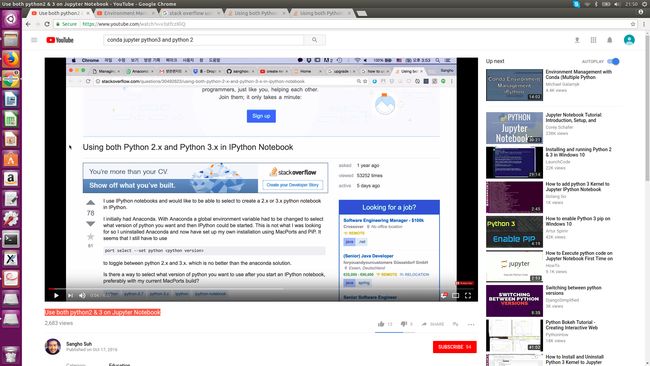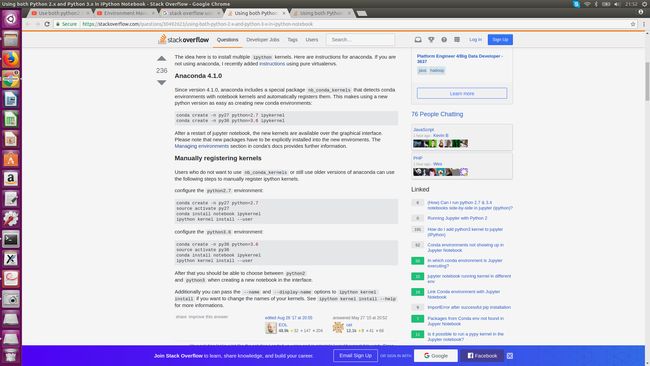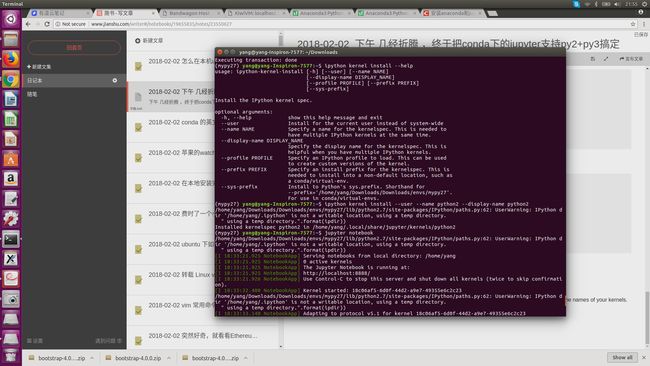下午 几经折腾 ,终于把conda下的jupyter支持py2+py3搞定
记录 2大点
一. what; / how , 如何 具体 搞定
二, 总结复盘 ,为什么这次就最终解决了?
这里面有什么 可以反思的经验/ 教训
一. what; / how , 如何 具体 搞定
见 下面倒数的2,3图
二, 总结复盘 ,为什么这次就最终解决了?
这里面有什么 可以反思的经验/ 教训
:
1) 英文的解答 ,比中文的解答要好, (我中间 看了 conda的官方文档,关于 management package部分, 几乎是国内的7/8个 杂七杂八版本的 最终提炼版 , 看经书 还是看 原著的西方经书 !!!
2) 答案的实效性 ,--什么是个解渴的,解决关键问题的好答案
不可否认,stackoverflow上的这个 解答,又简单高效,又全面(替你想到了,从py为基础的conda到 + py2 ;或这反过来,都说了)
而且 ,用的依赖条件,依赖环境少, ==不像 国内的一些解答 (都是坑 回答,好不容易有 不是坑的回答,但是 又 不和你说他成功时的依赖环境,又 不具备 文笔和简洁清晰的思路 去 周全,有力的回答这个问题, 补充打call,这些肯写的人已经是 我们身边的义士 和“高手‘了,我也真不能去说什么。大环境就是如此,从自己做起。
3)如何 学习 ”如何 解决一个问题,或找一个答案“
我这次的改变,(相比,下午失败的2/3个小时 ,不停的看 中文帖子们)
改成,我要 看一个 英文的视频, youtube ,关键字 :
Use both python2 & 3 on Jupyter Notebook
然后 逆转就在这里 ,
我发现,他的背后的 指导和源头也来自 stockoverflow:
索性就干脆 找他的源头,他的师父去看这个问题的解答:
网址:
https://stackoverflow.com/questions/30492623/using-both-python-2-x-and-python-3-x-in-ipython-notebook
解答如下: --简洁 清晰,有指导性,(连你想想后,可能会问到的解释也给你回答了,解渴的回答)
The idea here is to install multiple ipython kernels. Here are instructions for anaconda. If you are not using anaconda, I recently added instructions using pure virtualenvs.
Anaconda 4.1.0
Since version 4.1.0, anaconda includes a special package nb_conda_kernels that detects conda environments with notebook kernels and automatically registers them. This makes using a new python version as easy as creating new conda environments:
conda create -n py27 python=2.7 ipykernel
conda create -n py36 python=3.6 ipykernel
After a restart of jupyter notebook, the new kernels are available over the graphical interface. Please note that new packages have to be explicitly installed into the new enviroments. The Managing environments section in conda's docs provides further information.
Manually registering kernels
Users who do not want to use nb_conda_kernels or still use older versions of anaconda can use the following steps to manually register ipython kernels.
configure the python2.7 environment:
conda create -n py27 python=2.7
source activate py27
conda install notebook ipykernel
ipython kernel install --user
configure the python3.6 environment:
conda create -n py36 python=3.6
source activate py36
conda install notebook ipykernel
ipython kernel install --user
After that you should be able to choose between python2
and python3 when creating a new notebook in the interface.
Additionally you can pass the --name and --display-name options to ipython kernel install if you want to change the names of your kernels. See ipython kernel install --helpfor more informations.
下面 是我实际操作的结果 ,(成功了) ,显示如下:
另外一个补充说明 ,没来的及看,
也是 用youtube 视频解决问题时 ,看到了