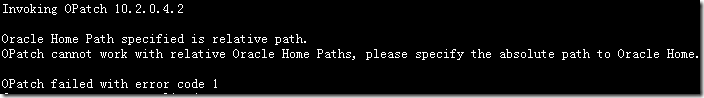案例场景:
在Oracle Linux Server release 5.7上安装完ORACLE 10g后,顺便将PSR(Patch Set Release)p6810189_10204_Linux-x86-64.zip也安装了。结果在查看补丁时出现了下面情况
[oracle@DB-Server OPatch]$ ./opatch lsinventory
Invoking OPatch 10.2.0.4.2
Oracle Home Path specified is relative path.
OPatch cannot work with relative Oracle Home Paths, please specify the absolute path to Oracle Home.
OPatch failed with error code 1
问题分析:
出现这个问题是因为环境变量ORACLE_HOME(在.bash_profile配置文件里面设置)使用了相对路径缘故。如下所示:
将环境变量ORACLE_HOME改为ORACLE_HOME=/u01/app/oracle/product/10.2.0/db_1;export ORACLE_HOME后,使用source .bash_profile使之生效。问题即可解决。
[oracle@DB-Server OPatch]$ ./opatch lsinventory
Invoking OPatch 10.2.0.4.2
Oracle Interim Patch Installer version 10.2.0.4.2
Copyright (c) 2007, Oracle Corporation. All rights reserved.
Oracle Home : /u01/app/oracle/product/10.2.0/db_1
Central Inventory : /u01/app/oracle/oraInventory
from : /etc/oraInst.loc
OPatch version : 10.2.0.4.2
OUI version : 10.2.0.4.0
OUI location : /u01/app/oracle/product/10.2.0/db_1/oui
Log file location : /u01/app/oracle/product/10.2.0/db_1/cfgtoollogs/opatch/opatch2014-04-11_14-38-44PM.log
Lsinventory Output file location : /u01/app/oracle/product/10.2.0/db_1/cfgtoollogs/opatch/lsinv/lsinventory2014-04-11_14-38-44PM.txt
--------------------------------------------------------------------------------
Installed Top-level Products (2):
Oracle Database 10g 10.2.0.1.0
Oracle Database 10g Release 2 Patch Set 3 10.2.0.4.0
There are 2 products installed in this Oracle Home.
There are no Interim patches installed in this Oracle Home.
--------------------------------------------------------------------------------
OPatch succeeded.