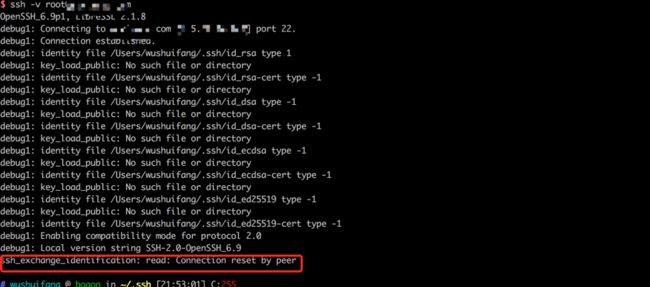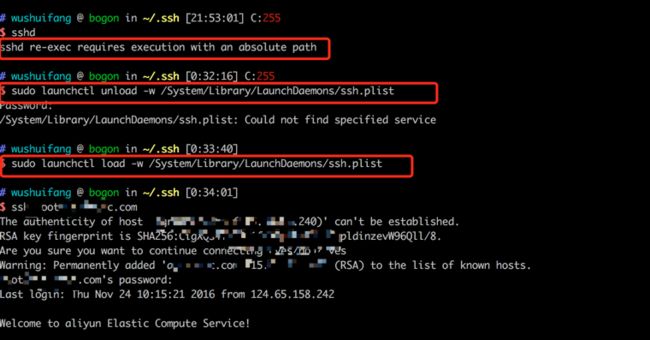下午还用得好好的。FUCK,突然之间,SSH不上服务器了。我的天。
对,提示的就是这句话:
ssh_exchange_identification: read: Connection reset by peer
有人说是因为服务器那边的deny
通过网页终端登陆,查看了一下里面的数据,一切正常。
换了一台mac,竟然可以正常的连接成功?肯定是我的电脑做了什么事。连接不上。将ssh目录下面的一些验证去掉,还是不好使。依然这个问题。
好吧,那再重新启动一次:
竟然好使了:
因为使用的是阿里云的服务器,官方推荐了是有如下的几个解决方案:
https://bbs.aliyun.com/read/276230.html
https://help.aliyun.com/knowledge_detail/41485.html
https://help.aliyun.com/knowledge_detail/41486.html
https://help.aliyun.com/knowledge_detail/41470.html
https://www.aliyun.com/ss/c3NoX2V4Y2hhbmdlX2lkZW50aWZpY2F0aW9uOiByZWFkOiBDb25uZWN0aW9uIHJlc2V0IGJ5IHBlZXI
在网上找了很久也没有找到解决方案,最后根据提示自己摸索如下:
1.编辑/etc/sshd_config文件,注释掉
ForceCommand /usr/local/bin/ssh_session
2.启动sshd服务:
sudo launchctl load -w /System/Library/LaunchDaemons/ssh.plist
3.停止sshd服务:
sudo launchctl unload -w /System/Library/LaunchDaemons/ssh.plist
4查看是否启动:
sudo launchctl list | grep ssh
如果看到下面的输出表示成功启动了:
--------------
- 0 com.openssh.sshd
5.最后ssh localhost 成功
ssh-keygen -t rsa1 -f /etc/ssh/ssh_host_rsa_key