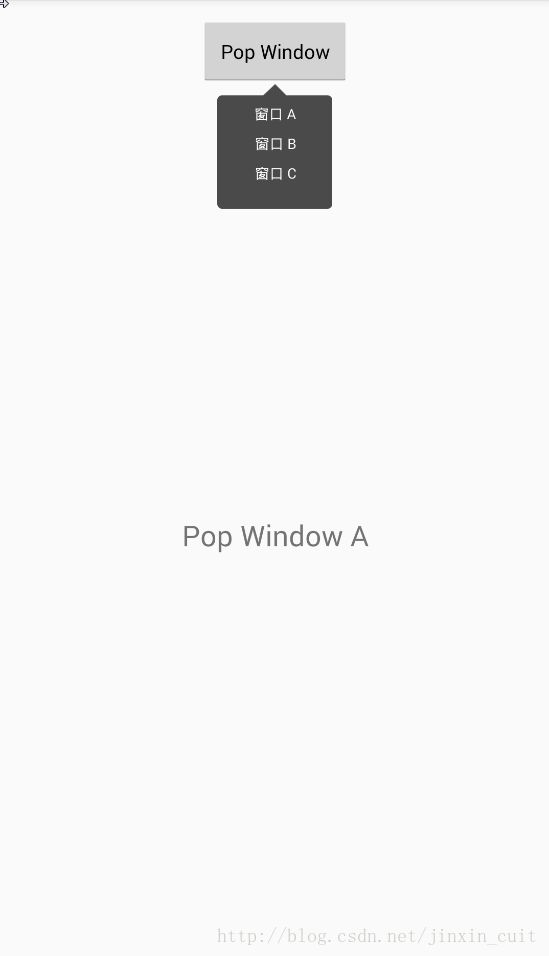背景:
最近项目中接触到接口回调,以及Android弹窗PopWindow组件的使用,现在利用学到的知识自己写了一个简单的Demo,练习下在Android下如何运用接口回调,来实现弹窗PopWindow的功能。
代码结构:
1. 定义一个接口:OnSelectItemListener。定义一个方法 void selectItem(String name, int type),作为点击弹窗的每个Item的回调接口。
2. 自定义弹窗类:MyPopupWindow,其布局文件为popup_window.xml。当在MainActivity调用其构造函数创建对象时,同时执行initPopupWindow()函数,给每个Item设置监听器,监听点击Item时,回调接口函数selectItem("Pop Window A", POP_WINDOW_ITEM_1),该函数在MainActivity中实现。
3. 主Activity: MainActivity。其布局文件为一个Button和一个TextView。监听Button,每当点击则弹出PopWindow,呈现三个Item。调用MyPopupWindow类中的方法setOnSelectItemListener(OnSelectItemListener listener),传入OnSelectItemListener 对象作为参数,同时实现回调接口OnSelectItemListener的方法void selectItem(String name, int type)。
主Activity: MainActivity.Java
[java]view plaincopy
packagecom.lambdroid.callbacktest2;
importandroid.app.Activity;
importandroid.content.Context;
importandroid.os.Bundle;
importandroid.view.View;
importandroid.widget.Button;
importandroid.widget.TextView;
importandroid.widget.Toast;
//联系接口的回调以及PopWindow弹窗的简单使用
publicclassMainActivityextendsActivity {
privateMyPopupWindow myPopupWindow;
privateButton btn_pop_window;
privateTextView tv_display;
protectedContext context;
@Override
protectedvoidonCreate(Bundle savedInstanceState) {
super.onCreate(savedInstanceState);
setContentView(R.layout.activity_main);
context =this;
btn_pop_window = (Button) findViewById(R.id.btn_pop_window);
tv_display = (TextView) findViewById(R.id.tv_display);
//给Button设置事件监听:弹出弹窗
btn_pop_window.setOnClickListener(newView.OnClickListener() {
@Override
publicvoidonClick(View v) {
myPopupWindow.show(btn_pop_window);
}
});
myPopupWindow =newMyPopupWindow(context);
//实现OnSelectItemListener接口的selectItem方法:对于弹窗三个Item的事件监听
myPopupWindow.setOnSelectItemListener(newOnSelectItemListener() {
@Override
publicvoidselectItem(String name,inttype) {
//点击电站列表,弹出弹框
if(myPopupWindow !=null&& myPopupWindow.isShowing()) {
myPopupWindow.dismiss();
}
tv_display.setText(name);
switch(type){
caseMyPopupWindow.POP_WINDOW_ITEM_1:
Toast.makeText(context,"我是弹窗A, 我的英文名是"+ name, Toast.LENGTH_SHORT).show();
break;
caseMyPopupWindow.POP_WINDOW_ITEM_2:
Toast.makeText(context,"我是弹窗B, 我的英文名是"+ name, Toast.LENGTH_SHORT).show();
break;
caseMyPopupWindow.POP_WINDOW_ITEM_3:
Toast.makeText(context,"我是弹窗C, 我的英文名是"+ name, Toast.LENGTH_SHORT).show();
break;
default:
break;
}
}
});
}
}
activity_main.xml
[html]view plaincopy
android:layout_width="match_parent"
android:layout_height="match_parent"
android:orientation="vertical">
android:id="@+id/btn_pop_window"
android:layout_width="wrap_content"
android:layout_height="wrap_content"
android:layout_gravity="center_horizontal"
android:layout_margin="20dp"
android:padding="20dp"
android:text="Pop Window"
android:textSize="20sp"/>
android:id="@+id/tv_display"
android:layout_width="match_parent"
android:layout_height="match_parent"
android:layout_marginTop="10dp"
android:gravity="center"
android:text="Hello World!"
android:textSize="30sp"/>
自定义弹窗类:MyPopupWindow.java
[java]view plaincopy
packagecom.lambdroid.callbacktest2;
importandroid.app.ActionBar;
importandroid.content.Context;
importandroid.graphics.drawable.ColorDrawable;
importandroid.view.LayoutInflater;
importandroid.view.View;
importandroid.widget.LinearLayout;
importandroid.widget.PopupWindow;
publicclassMyPopupWindowimplementsView.OnClickListener{
privatePopupWindow mPopWindow;
privateContext mContext;
privateLinearLayout llPop1;
privateLinearLayout llPop2;
privateLinearLayout llPop3;
privateintpw_height;
publicstaticfinalintPOP_WINDOW_ITEM_1 =1;
publicstaticfinalintPOP_WINDOW_ITEM_2 =2;
publicstaticfinalintPOP_WINDOW_ITEM_3 =3;
privateOnSelectItemListener listener;
publicvoidsetOnSelectItemListener(OnSelectItemListener listener){
this.listener = listener;
}
publicMyPopupWindow(Context context){
mContext = context;
initPopupWindow();//初始化弹窗
}
publicvoidinitPopupWindow(){
View view = LayoutInflater.from(mContext).inflate(R.layout.popup_window,null);
mPopWindow =newPopupWindow(view, ActionBar.LayoutParams.WRAP_CONTENT, ActionBar.LayoutParams.WRAP_CONTENT,true);
mPopWindow.setOutsideTouchable(true);
/** 为其设置背景,使得其内外焦点都可以获得 */
mPopWindow.setBackgroundDrawable(newColorDrawable());
mPopWindow.setFocusable(true);
pw_height = view.getHeight();
llPop1 = (LinearLayout) view.findViewById(R.id.ll_pop_1);
llPop1.setOnClickListener(this);
llPop2 = (LinearLayout) view.findViewById(R.id.ll_pop_2);
llPop2.setOnClickListener(this);
llPop3 = (LinearLayout) view.findViewById(R.id.ll_pop_3);
llPop3.setOnClickListener(this);
}
//监听三个弹窗的点击事件
@Override
publicvoidonClick(View v) {
switch(v.getId()){
caseR.id.ll_pop_1:
if(listener !=null) {
listener.selectItem("Pop Window A", POP_WINDOW_ITEM_1);//回调接口
}
break;
caseR.id.ll_pop_2:
if(listener !=null) {
listener.selectItem("Pop Window B", POP_WINDOW_ITEM_2);
}
break;
caseR.id.ll_pop_3:
if(listener !=null) {
listener.selectItem("Pop Window C", POP_WINDOW_ITEM_1);
}
break;
default:
break;
}
}
//显示弹窗,并设置弹窗基于标题栏的显示位置
publicvoidshow(View view) {
//popupwindow相对view位置x轴偏移量
View viewTemp = mPopWindow.getContentView();
viewTemp.measure(0,0);
intwidth = viewTemp.getMeasuredWidth();
intxOffset = (view.getWidth() - width) /2;
mPopWindow.showAsDropDown(view, xOffset,0);
}
/**
* 退出popupwindow
*/
publicvoiddismiss() {
if(mPopWindow !=null&& mPopWindow.isShowing()) {
mPopWindow.dismiss();
}
}
/**
* popupwindow是否正在显示
*/
publicbooleanisShowing() {
if(mPopWindow !=null) {
returnmPopWindow.isShowing();
}
returnfalse;
}
}
popup_window.xml
[html]view plaincopy
android:layout_width="wrap_content"
android:layout_height="wrap_content"
android:orientation="vertical">
android:id="@+id/ll_alarm_type"
android:layout_width="120dp"
android:layout_height="130dp"
android:orientation="vertical"
android:background="@drawable/popupwindow"
android:paddingBottom="16dp"
android:paddingTop="16dp">
android:id="@+id/ll_pop_1"
android:layout_width="match_parent"
android:layout_height="0dp"
android:layout_weight="1"
android:layout_marginTop="5dp"
android:layout_gravity="center_horizontal"
android:orientation="vertical">
android:layout_width="wrap_content"
android:layout_height="wrap_content"
android:layout_gravity="center_horizontal"
android:text="窗口 A"
android:textSize="15sp"
android:textColor="#ffffff"/>
android:id="@+id/ll_pop_2"
android:layout_width="match_parent"
android:layout_height="0dp"
android:layout_weight="1"
android:layout_gravity="center_horizontal"
android:orientation="vertical">
android:layout_width="wrap_content"
android:layout_height="wrap_content"
android:layout_gravity="center_horizontal"
android:text="窗口 B"
android:textSize="15sp"
android:textColor="#ffffff"/>
android:id="@+id/ll_pop_3"
android:layout_width="match_parent"
android:layout_height="0dp"
android:layout_weight="1"
android:layout_gravity="center_horizontal"
android:orientation="vertical">
android:layout_width="wrap_content"
android:layout_height="wrap_content"
android:layout_gravity="center_horizontal"
android:text="窗口 C"
android:textSize="15sp"
android:textColor="#FFFFFF"/>
回调接口:OnSelectItemListener
[java]view plaincopy
packagecom.lambdroid.callbacktest2;
publicinterfaceOnSelectItemListener {
voidselectItem(String name,inttype);
}
Demo演示
点击Button,弹出弹窗,显示三个Item
点击第二个Item,通过回调函数,来实现TextView内容的修改,以及弹出Toast
总结
Java回调情形涉及很多,本文属于接口的异步回调:当不知道何时会执行接口的回调函数,(通过接口回调来对获取到的资源的操作)。除此还有线程间的异步回调(子线程进行耗时操作,操作完毕通知主线程或将数据传给主线程处理),以及利用接口回调来实现线程间的数据通信等等(Android可以利用Handler来实现)。等下次再举例说明Java回调函数的其它情形。