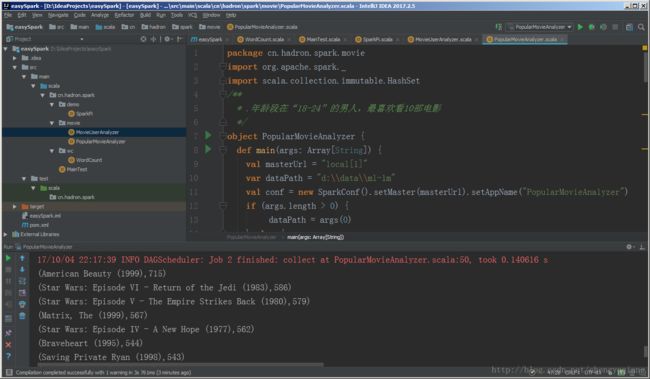Spark2.x学习笔记:10、简易电影受众系统
10、 简易电影受众系统
本章内容,源码参考了https://github.com/XichengDong/simplespark
10.1 数据准备
(1)下载数据
https://grouplens.org/datasets/movielens/
https://grouplens.org/datasets/movielens/1m/
单击ml-1m.zip链接即可下载
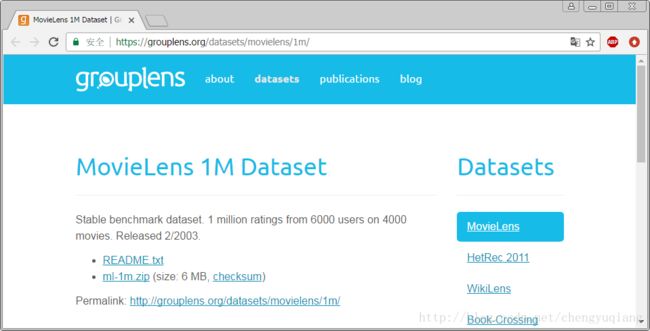
(2)上传到HDFS
[root@node1 data]# hdfs dfs -put ml-1m/ input
[root@node1 data]# hdfs dfs -ls input/ml-1m
Found 4 items
-rw-r--r-- 3 root supergroup 5577 2017-09-24 04:08 input/ml-1m/README
-rw-r--r-- 3 root supergroup 171308 2017-09-24 04:08 input/ml-1m/movies.dat
-rw-r--r-- 3 root supergroup 24594131 2017-09-24 04:08 input/ml-1m/ratings.dat
-rw-r--r-- 3 root supergroup 134368 2017-09-24 04:08 input/ml-1m/users.dat
[root@node1 data]#10.2 数据格式
(1)users.dat
UserID::Gender::Age:Occupation:Zip-code
用户信息表结构
用户号::性别:年龄:职业:邮政编码
(2)movies.dat
MovieID::Title::Genres
电影信息表结构
电影号::标题::流派
(3)ratings.dat
UerID::MoviesID::Rating::Timestamp
评级表结构
UerID:: MoviesID::评级::时间戳
10.3 加载数据
[root@node1 ~]# spark-shell
17/09/24 04:37:39 WARN NativeCodeLoader: Unable to load native-hadoop library for your platform... using builtin-java classes where applicable
17/09/24 04:37:55 WARN ObjectStore: Failed to get database global_temp, returning NoSuchObjectException
Spark context Web UI available at http://192.168.80.131:4040
Spark context available as 'sc' (master = local[*], app id = local-1506242261932).
Spark session available as 'spark'.
Welcome to
____ __
/ __/__ ___ _____/ /__
_\ \/ _ \/ _ `/ __/ '_/
/___/ .__/\_,_/_/ /_/\_\ version 2.2.0
/_/
Using Scala version 2.11.8 (Java HotSpot(TM) 64-Bit Server VM, Java 1.8.0_112)
Type in expressions to have them evaluated.
Type :help for more information.
scala> val usersRdd =sc.textFile("input/ml-1m/users.dat")
usersRdd: org.apache.spark.rdd.RDD[String] = input/ml-1m/users.dat MapPartitionsRDD[3] at textFile at :24
scala> usersRdd.first
res7: String = 1::F::1::10::48067
scala> usersRdd.count
res2: Long = 6040
scala> val moviesRdd=sc.textFile("input/ml-1m/movies.dat")
moviesRdd: org.apache.spark.rdd.RDD[String] = input/ml-1m/movies.dat MapPartitionsRDD[18] at textFile at :24
scala> moviesRdd.first
res7: String = 1::Toy Story (1995)::Animation|Children's|Comedy
scala> moviesRdd.count
res8: Long = 3883
scala> val ratingsRdd=sc.textFile("input/ml-1m/ratings.dat")
ratingsRdd: org.apache.spark.rdd.RDD[String] = input/ml-1m/ratings.dat MapPartitionsRDD[7] at textFile at :24
scala> ratingsRdd.first
res6: String = 1::1193::5::978300760
scala> ratingsRdd.count
res4: Long = 1000209
scala> 10.4 问题1:看过《Lord of the Rings,The(1978)》用户年龄和性别分布
(1)首先,为了避免三表查询,这里我们需要提前确定电影《Lord of the Rings,The(1978)》的编号。
通过movies.dat文件查询可知,该电影编号是2116。
这样可以定义一个常量:
scala> val MOVIE_ID="2116"
MOVIE_ID: String = 2116(2)对于用户表,我们只需要年龄和性别,用户ID用于关联。所以对于用户表,需要过滤出前三个字段即可,用户ID可以作为Key,年龄和性别可以作为Value。
scala> val users=usersRdd.map(_.split("::")).map{x => (x(0),(x(1),x(2)))}
users: org.apache.spark.rdd.RDD[(String, (String, String))] = MapPartitionsRDD[9] at map at :26
scala> users.take(10)
res5: Array[(String, (String, String))] = Array((1,(F,1)), (2,(M,56)), (3,(M,25)), (4,(M,45)), (5,(M,25)), (6,(F,50)), (7,(M,35)), (8,(M,25)), (9,(M,25)), (10,(F,35))) (3)对于评级表ratings,需要过滤出用户ID和电影ID即可,然后再通过常量MOVIE_ID=”2116”进行过滤。
scala> val rating =ratingsRdd.map(_.split("::"))
rating: org.apache.spark.rdd.RDD[Array[String]] = MapPartitionsRDD[10] at map at :26
scala> rating.first
res9: Array[String] = Array(1, 1193, 5, 978300760)
scala> val userMovie=rating.map{x=>(x(0),x(1))}.filter(_._2.equals(MOVIE_ID))
userMovie: org.apache.spark.rdd.RDD[(String, String)] = MapPartitionsRDD[12] at filter at :30
scala> userMovie.first
res0: (String, String) = (17,2116)
scala>
备注:对于Key/Value型的RDD,_._1表示key,_._2表示value。
(4)将处理后的评级表和处理后的用户表进行join操作。注意,rdd1[key,value1] join rdd2[key,value2]的结果是[key,(value1,value2)],也就是key是关联字段,value是两个RDD组合形式。
scala> val userRating =userMovie.join(users)
userRating: org.apache.spark.rdd.RDD[(String, (String, (String, String)))] = MapPartitionsRDD[11] at join at :36
scala> userRating.first
res3: (String, (String, (String, String))) = (749,(2116,(M,35))) (5)对连接结果进行处理。
scala> val userDistribution=userRating.map{x=>(x._2._2,1)}.reduceByKey(_+_)
userDistribution: org.apache.spark.rdd.RDD[((String, String), Int)] = ShuffledRDD[13] at reduceByKey at :38
scala> userDistribution.foreach(println)
((F,50),3)
((F,45),3)
((M,56),8)
((M,50),22)
((F,35),13)
((F,18),9)
((M,18),72)
((M,25),169)
((M,1),13)
((M,35),66)
((F,25),28)
((F,56),2)
((F,1),4)
((M,45),26) 备注,,x._2._2表示Key/Value型RDD每项x的value的value(第2项的第2项)。
(6)Scala程序
package cn.hadron.spark.movie
import org.apache.spark._
/**
* 看过“Lord of the Rings, The (1978)”用户和年龄性别分布
*/
object MovieUserAnalyzer {
def main(args: Array[String]) {
if (args.length < 1){
println("Usage:MovieUserAnalyzer dataPath")
System.exit(1)
}
val conf = new SparkConf().setAppName("MovieUserAnalyzer")
val sc = new SparkContext(conf)
//1.加载数据,创建RDD
val MOVIE_ID = "2116"
val usersRdd = sc.textFile(args(0) + "/users.dat")
val ratingsRdd = sc.textFile(args(0) + "/ratings.dat")
//2.解析用户表 RDD[(userID, (gender, age))]
val users = usersRdd.map(_.split("::")).map { x =>
(x(0), (x(1), x(2)))
}
//3.解析评级表 RDD[Array(userID, movieID, ratings, timestamp)]
val rating = ratingsRdd.map(_.split("::"))
//usermovie: RDD[(userID, movieID)]
val usermovie = rating.map { x =>(x(0), x(1))}.filter(_._2.equals(MOVIE_ID))
//4.join RDDs
//useRating: RDD[(userID, (movieID, (gender, age))]
val userRating = usermovie.join(users)
//movieuser: RDD[(movieID, (movieTile, (gender, age))]
val userDistribution = userRating.map { x =>(x._2._2, 1)}.reduceByKey(_ + _)
//5.输出结果
userDistribution.collect.foreach(println)
sc.stop()
}
}10.5 问题2:年龄段在“18-24”的男人,最喜欢看10部电影
(1)程序代码
package cn.hadron.spark.movie
import org.apache.spark._
import scala.collection.immutable.HashSet
/**
* .年龄段在“18-24”的男人,最喜欢看10部电影
*/
object PopularMovieAnalyzer {
def main(args: Array[String]) {
val masterUrl = "local[1]"
var dataPath = "d:\\data\\ml-1m"
val conf = new SparkConf().setMaster(masterUrl).setAppName("PopularMovieAnalyzer")
if (args.length > 0) {
dataPath = args(0)
} else {
conf.setMaster("local[1]")
}
val sc = new SparkContext(conf)
//1.加载数据,创建RDD
val USER_AGE = "18"
val usersRdd = sc.textFile(dataPath + "\\users.dat")
val moviesRdd = sc.textFile(dataPath + "\\movies.dat")
val ratingsRdd = sc.textFile(dataPath + "\\ratings.dat")
//2.从RDD提取列
//2.1 users: RDD[(userID, age)]
val users = usersRdd.map(_.split("::"))
.map { x => (x(0), x(2)) }
.filter(_._2.equals(USER_AGE))
//2.2 过滤出userID
val userlist = users.map(_._1).collect()
//2.3 用++来批量添加元素
val userSet = HashSet() ++ userlist
//2.4 广播userSet
val broadcastUserSet = sc.broadcast(userSet)
//3. map-side join RDDs
val topKmovies = ratingsRdd.map(_.split("::"))
.map { x => (x(0), x(1)) } //RDD[UerID,MoviesID]
.filter { x => broadcastUserSet.value.contains(x._1) } //过滤符合广播userSet
.map { x => (x._2, 1) } //RDD[MoviesID,1]
.reduceByKey(_ + _) //RDD[MoviesID,n]
.map { x => (x._2, x._1) }//RDD[n,MoviesID]
.sortByKey(false) //降序排序
.map { x => (x._2, x._1) }//RDD[MoviesID,n]
.take(10)
//4. 将filmID转换fileName
//4.1 过滤出RDD[MovieID,Title]
val movieID2Name = moviesRdd.map(_.split("::"))
.map { x => (x(0), x(1)) }
.collect()
.toMap
//4.2 getOrElse(key,default)获取key对应的value,如果不存在则返回一个默认值。
topKmovies.map(x => (movieID2Name.getOrElse(x._1, null), x._2))
.foreach(println)
sc.stop()
}
}
(2)语法说明
- 广播变量
高效分发大数据集,每个executor一份,该executor下的每个task共享,而不是每个task一份。 - Map-side Join
Map-side Join使用场景是一个大表和一个小表的连接操作,其中,“小表”是指文件足够小,可以加载到内存中。该算法可以将join算子执行在Map端,无需经历shuffle和reduce等阶段,因此效率非常高。在Hadoop MapReduce中, map-side join是借助DistributedCache实现的。DistributedCache可以帮我们将小文件分发到各个节点的Task工作目录下,这样,我们只需在程序中将文件加载到内存中(比如保存到Map数据结构中),然后借助Mapper的迭代机制,遍历另一个大表中的每一条记录,并查找是否在小表中,如果在则输出,否则跳过。
在Apache Spark中,同样存在类似于DistributedCache的功能,称为“广播变量”(Broadcast variable)。其实现原理与DistributedCache非常类似,但提供了更多的数据/文件广播算法,包括高效的P2P算法,该算法在节点数目非常多的场景下,效率远远好于DistributedCache这种基于HDFS共享存储的方式。 - sortByKey()
将 RDD[(K, V)] 中的 records 按 key 排序,ascending = true 表示升序,false 表示降序。
(3)输出结果
(American Beauty (1999),715)
(Star Wars: Episode VI - Return of the Jedi (1983),586)
(Star Wars: Episode V - The Empire Strikes Back (1980),579)
(Matrix, The (1999),567)
(Star Wars: Episode IV - A New Hope (1977),562)
(Braveheart (1995),544)
(Saving Private Ryan (1998),543)
(Jurassic Park (1993),541)
(Terminator 2: Judgment Day (1991),529)
(Men in Black (1997),514)10.6 问题2: 得分最高的10部电影;看过电影最好的前10人;女性看最多的10部电影;男性看过最多的10部电影。
package cn.hadron.spark.movie
import org.apache.spark._
/**
* 得分最高的10部电影;看过电影最多的前10个人;女性看多最多的10部电影;男性看过最多的10部电影
*/
object TopKMovieAnalyzer {
def main(args: Array[String]) {
var dataPath = "d:\\data\\ml-1m"
val conf = new SparkConf().setAppName("TopKMovieAnalyzer")
if(args.length > 0) {
dataPath = args(0)
} else {
conf.setMaster("local[1]")
}
val sc = new SparkContext(conf)
/**
* Step 1: Create RDDs
*/
val DATA_PATH = dataPath
val ratingsRdd = sc.textFile(DATA_PATH + "\\ratings.dat")
/**
* Step 2: Extract columns from RDDs
*/
//users: RDD[(userID, movieID, Rating)]
val ratings = ratingsRdd.map(_.split("::"))
.map { x =>(x(0), x(1), x(2))}
.cache
/**
* Step 3: analyze result
* reduceByKey就是对元素为KV对的RDD中Key相同的元素的Value进行reduce,
* 因此,Key相同的多个元素的值被reduce为一个值,然后与原RDD中的Key组成一个新的KV对
*/
//得分最高的10部电影
ratings.map { x =>(x._2, (x._3.toInt, 1))} //RDD[movieID,(Rating,1)]
.reduceByKey { (v1, v2) =>(v1._1 + v2._1, v1._2 + v2._2)}//RDD[movieID,(n_Rating,n)]
.map { x =>(x._2._1.toFloat / x._2._2.toFloat, x._1)}//RDD[avgRating,movieID]
.sortByKey(false)
.take(10)
.foreach(println)
//看过电影最多的前10个人
ratings.map { x =>(x._1, 1)}//RDD[userID,1]
.reduceByKey(_ + _) //RDD[userID,n]
.map(x => (x._2, x._1))//RDD[n,userID]
.sortByKey(false)
.take(10)
.foreach(println)
sc.stop()
}
}运行结果:
(5.0,787)
(5.0,3382)
(5.0,3607)
(5.0,989)
(5.0,3656)
(5.0,3881)
(5.0,1830)
(5.0,3280)
(5.0,3233)
(5.0,3172)(2314,4169)
(1850,1680)
(1743,4277)
(1595,1941)
(1521,1181)
(1518,889)
(1344,3618)
(1323,2063)
(1302,1150)
(1286,1015)