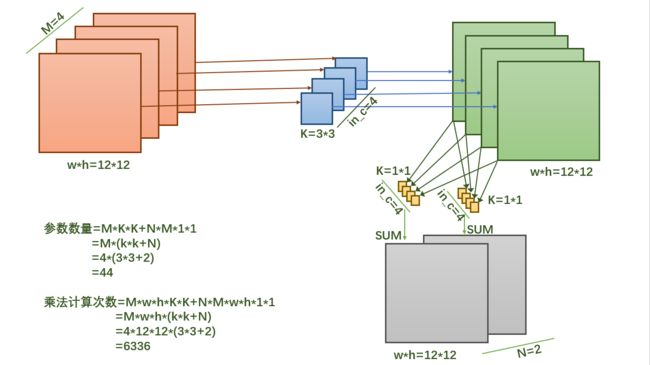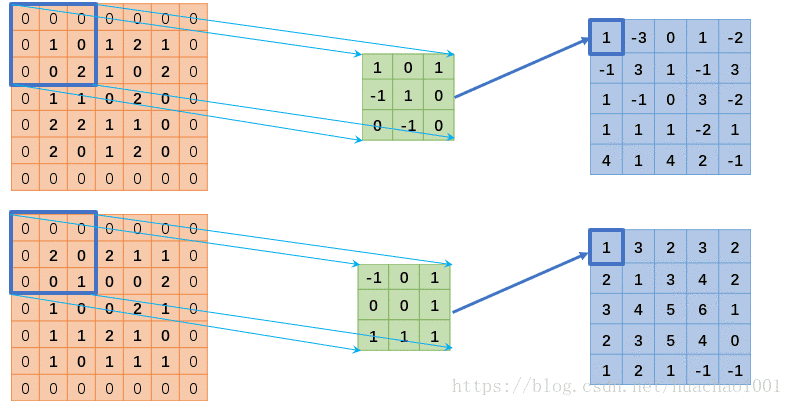MobileNet原理+手写python代码实现MobileNet
最近看到一个巨牛的人工智能教程,分享一下给大家。教程不仅是零基础,通俗易懂,而且非常风趣幽默,像看小说一样!觉得太牛了,所以分享给大家。平时碎片时间可以当小说看,【点这里可以去膜拜一下大神的“小说”】。
MobileNet是针对移动端优化的卷积,所以当需要压缩模型时,可以考虑使用MobileNet替换卷积。下面我们开始学习MobileNet原理,并且先通过Tensorflow函数接口实现MobileNet,再手写python代码实现MobileNet。
转载请注明出处:【huachao1001的专栏:https://blog.csdn.net/huachao1001/article/details/79171447】
1 对比普通卷积和MobileNet原理
MobileNet是用于替换普通卷积,相比普通卷积,MobileNet参数更少,计算速度更快。我们先看一下输入为(h=12,w=12,c=4),卷积为3*3,输出为(h=12,w=12,c=2)前向计算中,普通卷积的参数量、乘法计算次数。普通卷积如下图所示:
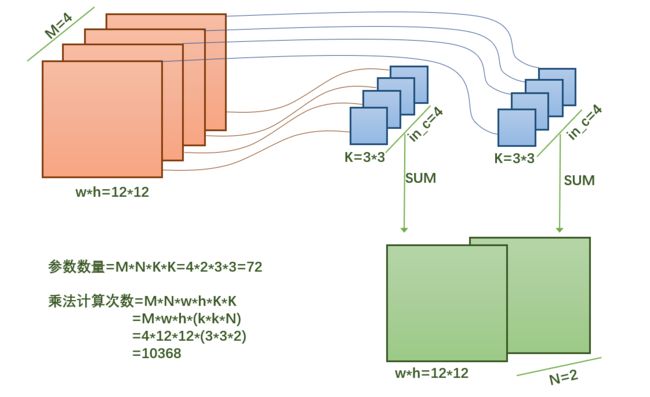
从上图可以很简单的计算到,普通卷积参数总数为72个,需要做10368次乘法计算。
相比普通卷积,MobileNet采用的方法是,将卷积分解为2个操作:depthwise和pointwise。pointwise比较容易理解,就是普通的卷积核为11的卷积。depthwise采用的方法不是普通卷积方式,我们知道,对于输入通道数为4的feature map在计算卷积时,输出的每个通道都需要对应4个33卷积核参数。这一步是最主要的耗时,为了提升计算速度,MobileNet把每个输入feature map对应一个33卷积核,输出通道数不变,即为4。而真正对通道数做改变的是在pointwise,也就是11的卷积。
注意:上面面论述针对的是输入为(h=12,w=12,c=4),卷积为3*3,输出为(h=12,w=12,c=2) 这种情况举例说明。
下面图很清晰的理解mobilenet原理:
从上图可以很简单的计算到,普通卷积参数总数为44个,需要做6336次乘法计算。可以看到,mobilenet的参数和乘法计算次数明显比普通卷积要小。这还仅仅是我列举的简单例子,在实际网络中,几十层的网络很常见,feature map也是远远大于12124。根据我的经验,普通100M的网络模型,将所有卷积替换成mobilenet后,能降到20M以下,计算速度更是不在一个量级。
2 Tensorflow中使用MobileNet
在Tensorflow中,有depthwise对应的函数接口,直接调用就可以了。由于pointwise就是普通的卷积核大小为1*1的卷积,而卷积的原理,我们在《Tensorflow卷积实现原理+手写python代码实现卷积》一文中已经讲的很清楚了。所以我们只要关注depthwise即可。
在Tensorflow中,depthwise操作接口是:
tf.nn.depthwise_conv2d(
input,
filter,
strides,
padding,
rate=None,
name=None,
data_format=None
)
假设我们的输入和卷积核如下:
#输入,shape=[c,h,w]=[2,5,5]
input_data=[
[[1,0,1,2,1],
[0,2,1,0,1],
[1,1,0,2,0],
[2,2,1,1,0],
[2,0,1,2,0]],
[[2,0,2,1,1],
[0,1,0,0,2],
[1,0,0,2,1],
[1,1,2,1,0],
[1,0,1,1,1]],
]
#卷积核,shape=[in_c,k,k]=[2,3,3]
weights_data=[
[[ 1, 0, 1],
[-1, 1, 0],
[ 0,-1, 0]],
[[-1, 0, 1],
[ 0, 0, 1],
[ 1, 1, 1]]
]
下面我们贴上完整调用depthwise的代码:
import tensorflow as tf
def get_shape(tensor):
[s1,s2,s3]= tensor.get_shape()
s1=int(s1)
s2=int(s2)
s3=int(s3)
return s1,s2,s3
def chw2hwc(chw_tensor):
[c,h,w]=get_shape(chw_tensor)
cols=[]
for i in range(c):
#每个通道里面的二维数组转为[w*h,1]即1列
line = tf.reshape(chw_tensor[i],[h*w,1])
cols.append(line)
#横向连接,即将所有竖直数组横向排列连接
input = tf.concat(cols,1)#[w*h,c]
#[w*h,c]-->[h,w,c]
input = tf.reshape(input,[h,w,c])
return input
def hwc2chw(hwc_tensor):
[h,w,c]=get_shape(hwc_tensor)
cs=[]
for i in range(c):
#[h,w]-->[1,h,w]
channel=tf.expand_dims(hwc_tensor[:,:,i],0)
cs.append(channel)
#[1,h,w]...[1,h,w]---->[c,h,w]
input = tf.concat(cs,0)#[c,h,w]
return input
def tf_depthwise(input,weights ):
depthwise=tf.nn.depthwise_conv2d( input, weights, [1, 1, 1, 1], padding='SAME' )
return depthwise
def main():
const_input = tf.constant(input_data , tf.float32)
const_weights = tf.constant(weights_data , tf.float32 )
input = tf.Variable(const_input,name="input")
#[2,5,5]------>[5,5,2]
input=chw2hwc(input)
#[5,5,2]------>[1,5,5,2]
input=tf.expand_dims(input,0)
weights = tf.Variable(const_weights,name="weights")
#[2,3,3]-->[3,3,2]
weights=chw2hwc(weights)
#[3,3,2]-->[3,3,2,1]
weights=tf.expand_dims(weights,3)
print(weights.get_shape().as_list())
#[b,h,w,c]
conv=tf_depthwise(input,weights )
rs=hwc2chw(conv[0])
init=tf.global_variables_initializer()
sess=tf.Session()
sess.run(init)
conv_val = sess.run(rs)
print(conv_val)
if __name__=='__main__':
main()
打印结果如下:
[[[ 1. -3. 0. 1. -2.]
[-1. 3. 1. -1. 3.]
[ 1. -1. 0. 3. -2.]
[ 1. 1. 1. -2. 1.]
[ 4. 1. 4. 2. -1.]]
[[ 1. 3. 2. 3. 2.]
[ 2. 1. 3. 4. 2.]
[ 3. 4. 5. 6. 1.]
[ 2. 3. 5. 4. 0.]
[ 1. 2. 1. -1. -1.]]]
3 手写python代码实现depthwise
import numpy as np
input_data=[
[[1,0,1,2,1],
[0,2,1,0,1],
[1,1,0,2,0],
[2,2,1,1,0],
[2,0,1,2,0]],
[[2,0,2,1,1],
[0,1,0,0,2],
[1,0,0,2,1],
[1,1,2,1,0],
[1,0,1,1,1]]
]
weights_data=[
[[ 1, 0, 1],
[-1, 1, 0],
[ 0,-1, 0]],
[[-1, 0, 1],
[ 0, 0, 1],
[ 1, 1, 1]]
]
#fm:[h,w]
#kernel:[k,k]
#return rs:[h,w]
def compute_conv(fm,kernel):
[h,w]=fm.shape
[k,_]=kernel.shape
r=int(k/2)
#定义边界填充0后的map
padding_fm=np.zeros([h+2,w+2],np.float32)
#保存计算结果
rs=np.zeros([h,w],np.float32)
#将输入在指定该区域赋值,即除了4个边界后,剩下的区域
padding_fm[1:h+1,1:w+1]=fm
#对每个点为中心的区域遍历
for i in range(1,h+1):
for j in range(1,w+1):
#取出当前点为中心的k*k区域
roi=padding_fm[i-r:i+r+1,j-r:j+r+1]
#计算当前点的卷积,对k*k个点点乘后求和
rs[i-1][j-1]=np.sum(roi*kernel)
return rs
def my_depthwise(chw_input,chw_weights):
[c,_,_]=chw_input.shape
[_,k,_]=chw_weights.shape
#outputs=np.zeros([h,w],np.float32)
outputs=[] #注意跟conv的区别
#对每个feature map遍历,从而对每个feature map进行卷积
for i in range(c):
#feature map==>[h,w]
f_map=chw_input[i]
#kernel ==>[k,k]
w=chw_weights[i]
rs =compute_conv(f_map,w)
#outputs=outputs+rs
outputs.append(rs) #注意跟conv的区别
return np.array( outputs)
def main():
#shape=[c,h,w]
input = np.asarray(input_data,np.float32)
#shape=[in_c,k,k]
weights = np.asarray(weights_data,np.float32)
rs=my_depthwise(input,weights)
print(rs)
if __name__=='__main__':
main()
同样,注释写的很清楚,不再解释代码。运行结果如下:
[[[ 1. -3. 0. 1. -2.]
[-1. 3. 1. -1. 3.]
[ 1. -1. 0. 3. -2.]
[ 1. 1. 1. -2. 1.]
[ 4. 1. 4. 2. -1.]]
[[ 1. 3. 2. 3. 2.]
[ 2. 1. 3. 4. 2.]
[ 3. 4. 5. 6. 1.]
[ 2. 3. 5. 4. 0.]
[ 1. 2. 1. -1. -1.]]]
可以看到,跟tensorflow的结果是一模一样。
我的博客即将搬运同步至腾讯云+社区,邀请大家一同入驻:https://cloud.tencent.com/developer/support-plan?invite_code=1dx8guzo2jdpp