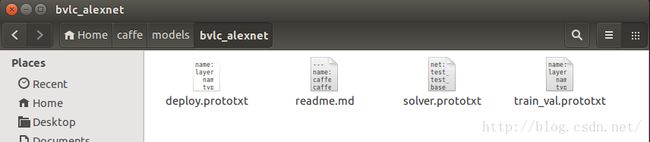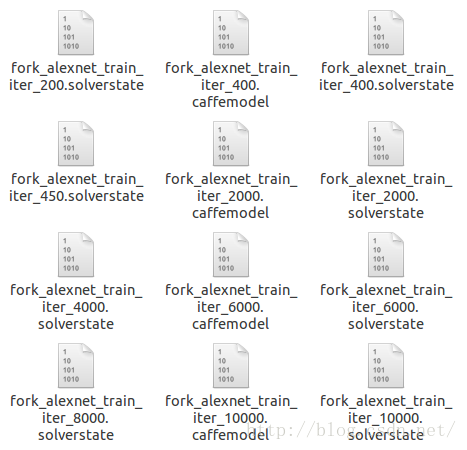caffe初探3:结合数据集与设计的网络模型进行训练
续caffe初探1和caffe初探2,回首一下,此时已经有一些收获了呢,已经生成了数据集,并准备了均值文件还有网络结构文件,现在就可以进行模型的训练了。首先,我们来清点一下训练所需要的物资清单吧。
兹训练物资清单如下:
(1)数据集 准备完毕,分别是./caffe/forkrecognition/train_lmdb和./caffe/forkrecognition/test_lmdb
(2)网络架构文件 准备完毕,./caffe/forkrecognition/train_val.prototxt
(3)均值文件 准备完毕,./caffe/forkrecognition/imagenet_mean.binaryproto
(4)训练参数文件 还未准备完毕
(5)训练脚本文件 还未准备完毕
阅览物资清单之后,是不是对下一步更加清楚了呢?好的,现在我们就来准备训练参数文件,在./caffe/forkrecognition/目录下面新建一个名为solver的prototxt文件,并在里面撰写如下代码:
net: "forkrecognition/train_val.prototxt" #制定网络文件的路径
test_iter: 10 #测试时执行的迭代次数
test_interval: 100 #迭代100次进行测试
base_lr: 0.0001 #基础的学习速率
lr_policy: "step"
gamma: 0.1
stepsize: 100
display: 20 #迭代20次便显示一次信息
max_iter: 10000 #一共迭代10000次
momentum: 0.9
weight_decay: 0.0005
snapshot: 2000 #迭代2000次生成一次快照
snapshot_prefix: "forkrecognition/fork_alexnet_train" #生成快照的文件名前缀
solver_mode: GPU #训练模式为GPU模式
在拟定训练参数之后,需要撰写训练脚本文件,在./caffe/forkrecognition/目录下新建train_caffenet.sh文件并在文件中撰写如下代码
#!/usr/bin/env sh
set -e
echo "begin:"
./build/tools/caffe train --solver=forkrecognition/solver.prototxt #指定训练的参数文件来源
echo "end"
点开路径下面的readme.md文件,可以看到
---
name: BVLC AlexNet Model
caffemodel: bvlc_alexnet.caffemodel
caffemodel_url: http://dl.caffe.berkeleyvision.org/bvlc_alexnet.caffemodel #官方模型下载地址
license: unrestricted
sha1: 9116a64c0fbe4459d18f4bb6b56d647b63920377
caffe_commit: 709dc15af4a06bebda027c1eb2b3f3e3375d5077
---
This model is a replication of the model described in the [AlexNet](http://papers.nips.cc/paper/4824-imagenet-classification-with-deep-convolutional-neural-networks) publication.
Differences:
- not training with the relighting data-augmentation;
- initializing non-zero biases to 0.1 instead of 1 (found necessary for training, as initialization to 1 gave flat loss).
The bundled model is the iteration 360,000 snapshot.
The best validation performance during training was iteration 358,000 with validation accuracy 57.258% and loss 1.83948.
This model obtains a top-1 accuracy 57.1% and a top-5 accuracy 80.2% on the validation set, using just the center crop.
(Using the average of 10 crops, (4 + 1 center) * 2 mirror, should obtain a bit higher accuracy.)
This model was trained by Evan Shelhamer @shelhamer
## License
This model is released for unrestricted use.
好,让我们下载bvlc_alexnet.caffemodel并存放在./caffe/forkrecognition路径下面。在这里笔者可以告诉大家,我们在caffe初探2中的撰写的网络架构文件train_val.prptotxt就是参考了./caffe/models/bvlc_alexnet/目录下面的train_val.prototxt文件,连文件名称都没有改动,可是我们在进行分类时,输入与输出是和经典的AlexNet模型不一样的,为了在训练的时候能够参考经典的模型,我们需要在撰写网络架构时更改与经典网络不同的层的名字,这样说起来有一些绕口,那么笔者下面就接地气地说一下我们到底改了哪些地方,首先请大家打开./caffe/models/bvlc_alexnet/train_val.prototxt文件,在这里笔者把此文件demostrate在下面:
name: "AlexNet"
layer {
name: "data" #训练时使用的数据层名称
type: "Data"
top: "data"
top: "label"
include {
phase: TRAIN
}
transform_param {
mirror: true
crop_size: 227
mean_file: "data/ilsvrc12/imagenet_mean.binaryproto" #训练时使用的均值文件
}
data_param {
source: "examples/imagenet/ilsvrc12_train_lmdb" #训练集
batch_size: 256 #训练批次大小
backend: LMDB
}
}
layer {
name: "data" #测试时使用的数据层名称
type: "Data"
top: "data"
top: "label"
include {
phase: TEST
}
transform_param {
mirror: false
crop_size: 227
mean_file: "data/ilsvrc12/imagenet_mean.binaryproto" #测试时使用的均值文件
}
data_param {
source: "examples/imagenet/ilsvrc12_val_lmdb" #测试集
batch_size: 50 #测试批次大小
backend: LMDB
}
}
layer {
name: "conv1"
type: "Convolution"
bottom: "data"
top: "conv1"
param {
lr_mult: 1
decay_mult: 1
}
param {
lr_mult: 2
decay_mult: 0
}
convolution_param {
num_output: 96
kernel_size: 11
stride: 4
weight_filler {
type: "gaussian"
std: 0.01
}
bias_filler {
type: "constant"
value: 0
}
}
}
layer {
name: "relu1"
type: "ReLU"
bottom: "conv1"
top: "conv1"
}
layer {
name: "norm1"
type: "LRN"
bottom: "conv1"
top: "norm1"
lrn_param {
local_size: 5
alpha: 0.0001
beta: 0.75
}
}
layer {
name: "pool1"
type: "Pooling"
bottom: "norm1"
top: "pool1"
pooling_param {
pool: MAX
kernel_size: 3
stride: 2
}
}
layer {
name: "conv2"
type: "Convolution"
bottom: "pool1"
top: "conv2"
param {
lr_mult: 1
decay_mult: 1
}
param {
lr_mult: 2
decay_mult: 0
}
convolution_param {
num_output: 256
pad: 2
kernel_size: 5
group: 2
weight_filler {
type: "gaussian"
std: 0.01
}
bias_filler {
type: "constant"
value: 0.1
}
}
}
layer {
name: "relu2"
type: "ReLU"
bottom: "conv2"
top: "conv2"
}
layer {
name: "norm2"
type: "LRN"
bottom: "conv2"
top: "norm2"
lrn_param {
local_size: 5
alpha: 0.0001
beta: 0.75
}
}
layer {
name: "pool2"
type: "Pooling"
bottom: "norm2"
top: "pool2"
pooling_param {
pool: MAX
kernel_size: 3
stride: 2
}
}
layer {
name: "conv3"
type: "Convolution"
bottom: "pool2"
top: "conv3"
param {
lr_mult: 1
decay_mult: 1
}
param {
lr_mult: 2
decay_mult: 0
}
convolution_param {
num_output: 384
pad: 1
kernel_size: 3
weight_filler {
type: "gaussian"
std: 0.01
}
bias_filler {
type: "constant"
value: 0
}
}
}
layer {
name: "relu3"
type: "ReLU"
bottom: "conv3"
top: "conv3"
}
layer {
name: "conv4"
type: "Convolution"
bottom: "conv3"
top: "conv4"
param {
lr_mult: 1
decay_mult: 1
}
param {
lr_mult: 2
decay_mult: 0
}
convolution_param {
num_output: 384
pad: 1
kernel_size: 3
group: 2
weight_filler {
type: "gaussian"
std: 0.01
}
bias_filler {
type: "constant"
value: 0.1
}
}
}
layer {
name: "relu4"
type: "ReLU"
bottom: "conv4"
top: "conv4"
}
layer {
name: "conv5"
type: "Convolution"
bottom: "conv4"
top: "conv5"
param {
lr_mult: 1
decay_mult: 1
}
param {
lr_mult: 2
decay_mult: 0
}
convolution_param {
num_output: 256
pad: 1
kernel_size: 3
group: 2
weight_filler {
type: "gaussian"
std: 0.01
}
bias_filler {
type: "constant"
value: 0.1
}
}
}
layer {
name: "relu5"
type: "ReLU"
bottom: "conv5"
top: "conv5"
}
layer {
name: "pool5"
type: "Pooling"
bottom: "conv5"
top: "pool5"
pooling_param {
pool: MAX
kernel_size: 3
stride: 2
}
}
layer {
name: "fc6"
type: "InnerProduct"
bottom: "pool5"
top: "fc6"
param {
lr_mult: 1
decay_mult: 1
}
param {
lr_mult: 2
decay_mult: 0
}
inner_product_param {
num_output: 4096
weight_filler {
type: "gaussian"
std: 0.005
}
bias_filler {
type: "constant"
value: 0.1
}
}
}
layer {
name: "relu6"
type: "ReLU"
bottom: "fc6"
top: "fc6"
}
layer {
name: "drop6"
type: "Dropout"
bottom: "fc6"
top: "fc6"
dropout_param {
dropout_ratio: 0.5
}
}
layer {
name: "fc7"
type: "InnerProduct"
bottom: "fc6"
top: "fc7"
param {
lr_mult: 1
decay_mult: 1
}
param {
lr_mult: 2
decay_mult: 0
}
inner_product_param {
num_output: 4096
weight_filler {
type: "gaussian"
std: 0.005
}
bias_filler {
type: "constant"
value: 0.1
}
}
}
layer {
name: "relu7"
type: "ReLU"
bottom: "fc7"
top: "fc7"
}
layer {
name: "drop7"
type: "Dropout"
bottom: "fc7"
top: "fc7"
dropout_param {
dropout_ratio: 0.5
}
}
layer {
name: "fc8" #第八全连接层
type: "InnerProduct"
bottom: "fc7"
top: "fc8"
param {
lr_mult: 1
decay_mult: 1
}
param {
lr_mult: 2
decay_mult: 0
}
inner_product_param {
num_output: 1000 #输出神经元个数
weight_filler {
type: "gaussian"
std: 0.01
}
bias_filler {
type: "constant"
value: 0
}
}
}
layer {
name: "accuracy"
type: "Accuracy"
bottom: "fc8"
bottom: "label"
top: "accuracy"
include {
phase: TEST
}
}
layer {
name: "loss"
type: "SoftmaxWithLoss"
bottom: "fc8"
bottom: "label"
top: "loss"
}然后我们再打开./caffe/forkrecognition/train_val.prototxt文件,这个文件就是笔者在caffe初探2中撰写的文件,同样demonstrate在下面:
name: "AlexNet"
layer {
name: "forkdata" #在训练岔路口分类网络中使用的数据层名称
type: "Data"
top: "data"
top: "label"
include {
phase: TRAIN
}
transform_param {
mirror: true
crop_size: 227
mean_file: "forkrecognition/imagenet_mean.binaryproto" #在训练岔路口分类网络中使用的均值文件
}
data_param {
source: "forkrecognition/train_lmdb" #在训练岔路口分类网络中的训练集
batch_size: 5 #在训练岔路口分类网络中的训练批次大小
backend: LMDB
}
}
layer {
name: "forkdata" #在测试岔路口分类网络中的数据层名称
type: "Data"
top: "data"
top: "label"
include {
phase: TEST
}
transform_param {
mirror: false
crop_size: 227
mean_file: "forkrecognition/imagenet_mean.binaryproto" #在测试岔路口分类网络中的均值文件
}
data_param {
source: "forkrecognition/test_lmdb" #在测试岔路口分类网络中的测试集
batch_size: 5 #测试集批次
backend: LMDB
}
}
layer {
name: "conv1"
type: "Convolution"
bottom: "data"
top: "conv1"
param {
lr_mult: 1
decay_mult: 1
}
param {
lr_mult: 2
decay_mult: 0
}
convolution_param {
num_output: 96
kernel_size: 11
stride: 4
weight_filler {
type: "gaussian"
std: 0.01
}
bias_filler {
type: "constant"
value: 0
}
}
}
layer {
name: "relu1"
type: "ReLU"
bottom: "conv1"
top: "conv1"
}
layer {
name: "norm1"
type: "LRN"
bottom: "conv1"
top: "norm1"
lrn_param {
local_size: 5
alpha: 0.0001
beta: 0.75
}
}
layer {
name: "pool1"
type: "Pooling"
bottom: "norm1"
top: "pool1"
pooling_param {
pool: MAX
kernel_size: 3
stride: 2
}
}
layer {
name: "conv2"
type: "Convolution"
bottom: "pool1"
top: "conv2"
param {
lr_mult: 1
decay_mult: 1
}
param {
lr_mult: 2
decay_mult: 0
}
convolution_param {
num_output: 256
pad: 2
kernel_size: 5
group: 2
weight_filler {
type: "gaussian"
std: 0.01
}
bias_filler {
type: "constant"
value: 0.1
}
}
}
layer {
name: "relu2"
type: "ReLU"
bottom: "conv2"
top: "conv2"
}
layer {
name: "norm2"
type: "LRN"
bottom: "conv2"
top: "norm2"
lrn_param {
local_size: 5
alpha: 0.0001
beta: 0.75
}
}
layer {
name: "pool2"
type: "Pooling"
bottom: "norm2"
top: "pool2"
pooling_param {
pool: MAX
kernel_size: 3
stride: 2
}
}
layer {
name: "conv3"
type: "Convolution"
bottom: "pool2"
top: "conv3"
param {
lr_mult: 1
decay_mult: 1
}
param {
lr_mult: 2
decay_mult: 0
}
convolution_param {
num_output: 384
pad: 1
kernel_size: 3
weight_filler {
type: "gaussian"
std: 0.01
}
bias_filler {
type: "constant"
value: 0
}
}
}
layer {
name: "relu3"
type: "ReLU"
bottom: "conv3"
top: "conv3"
}
layer {
name: "conv4"
type: "Convolution"
bottom: "conv3"
top: "conv4"
param {
lr_mult: 1
decay_mult: 1
}
param {
lr_mult: 2
decay_mult: 0
}
convolution_param {
num_output: 384
pad: 1
kernel_size: 3
group: 2
weight_filler {
type: "gaussian"
std: 0.01
}
bias_filler {
type: "constant"
value: 0.1
}
}
}
layer {
name: "relu4"
type: "ReLU"
bottom: "conv4"
top: "conv4"
}
layer {
name: "conv5"
type: "Convolution"
bottom: "conv4"
top: "conv5"
param {
lr_mult: 1
decay_mult: 1
}
param {
lr_mult: 2
decay_mult: 0
}
convolution_param {
num_output: 256
pad: 1
kernel_size: 3
group: 2
weight_filler {
type: "gaussian"
std: 0.01
}
bias_filler {
type: "constant"
value: 0.1
}
}
}
layer {
name: "relu5"
type: "ReLU"
bottom: "conv5"
top: "conv5"
}
layer {
name: "pool5"
type: "Pooling"
bottom: "conv5"
top: "pool5"
pooling_param {
pool: MAX
kernel_size: 3
stride: 2
}
}
layer {
name: "fc6"
type: "InnerProduct"
bottom: "pool5"
top: "fc6"
param {
lr_mult: 1
decay_mult: 1
}
param {
lr_mult: 2
decay_mult: 0
}
inner_product_param {
num_output: 4096
weight_filler {
type: "gaussian"
std: 0.005
}
bias_filler {
type: "constant"
value: 0.1
}
}
}
layer {
name: "relu6"
type: "ReLU"
bottom: "fc6"
top: "fc6"
}
layer {
name: "drop6"
type: "Dropout"
bottom: "fc6"
top: "fc6"
dropout_param {
dropout_ratio: 0.5
}
}
layer {
name: "fc7"
type: "InnerProduct"
bottom: "fc6"
top: "fc7"
param {
lr_mult: 1
decay_mult: 1
}
param {
lr_mult: 2
decay_mult: 0
}
inner_product_param {
num_output: 4096
weight_filler {
type: "gaussian"
std: 0.005
}
bias_filler {
type: "constant"
value: 0.1
}
}
}
layer {
name: "relu7"
type: "ReLU"
bottom: "fc7"
top: "fc7"
}
layer {
name: "drop7"
type: "Dropout"
bottom: "fc7"
top: "fc7"
dropout_param {
dropout_ratio: 0.5
}
}
layer {
name: "forkfc8" #第八全连接层名称
type: "InnerProduct"
bottom: "fc7"
top: "fc8"
param {
lr_mult: 1
decay_mult: 1
}
param {
lr_mult: 2
decay_mult: 0
}
inner_product_param {
num_output: 2 #岔路口分类网络输出神经元个数,0代表没有岔路口,1代表有岔路口
weight_filler {
type: "gaussian"
std: 0.01
}
bias_filler {
type: "constant"
value: 0
}
}
}
layer {
name: "accuracy"
type: "Accuracy"
bottom: "fc8"
bottom: "label"
top: "accuracy"
include {
phase: TEST
}
}
layer {
name: "loss"
type: "SoftmaxWithLoss"
bottom: "fc8"
bottom: "label"
top: "loss"
}细心的读者朋友们已经发现了吧?两个文件中不同的仅仅是三个地方(已经注释在代码里面了,无注释的地方都一样)。
不同之处一:训练网络时使用的数据层名称与参数不一样
不同之处二:测试网络时使用的数据层名称与参数不一样
不同之处三:第八全连接层名称与参数不一样
首先,参数不一样的原因很好理解,因地制宜而已,结合我们自己的需要拟定自己的参数,可是,当参数变了的时候对应名称为啥有变化呢?目的就是为了在训练的时候能参考经典模型的层的数据,而我们又不想参考与经典模型参数不同的层的数据,因此需要把对应层的name选项做出相应的变化,赋予我们自己起的名称。
接下来,修改训练脚本文件如下:
#!/usr/bin/env sh
set -e
echo "begin:"
./build/tools/caffe train \
--solver=forkrecognition/solver.prototxt \ #指定训练的参数文件来源
--weights=forkrecognition/bvlc_alexnet.caffemodel #参考的经典模型
echo "end"接下来,我们就可以在caffe目录下输入以下命令进行训练了:
./forkrecognition/train_caffenet.sh
看着loss在一步一步地减小,是不是很有成就感呢?
到下面这一步,就说明训练完成了!
看看./caffe/forkrecognition/目录下面,是不是生成了好多模型快照呢?现在终于也有自己的模型啦~
好的,现在有了属于自己的模型,下一步就可以测试模型了!
欢迎阅读笔者后续测试模型的博客,期待各位读者朋友们提出宝贵意见!
written by jiong
科学技术是第一生产力!