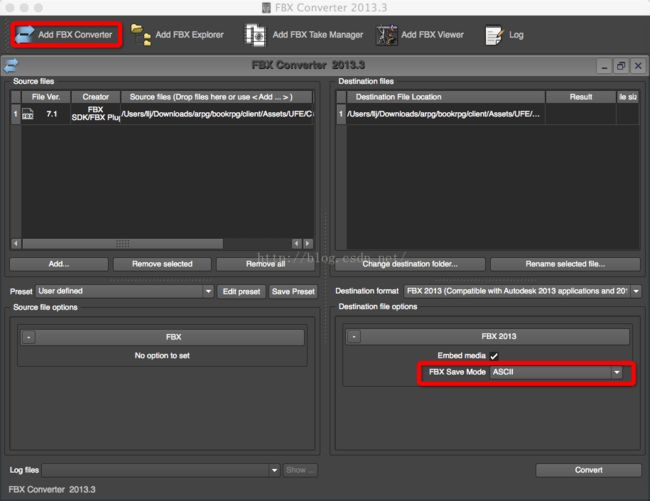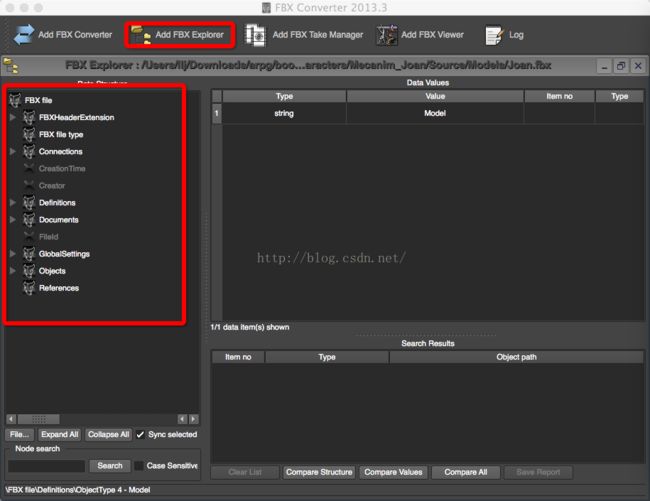FBX格式初步研究
首先去下载FBX Converter,下载最新版的即可。
http://usa.autodesk.com/adsk/servlet/pc/item?siteID=123112&id=10775920
使用FBX Converter可以把二进制的fbx转换为类似json的文本文件
转换后的文件结构如下:
; FBX 7.1.0 project file
; Copyright (C) 1997-2010 Autodesk Inc. and/or its licensors.
; All rights reserved.
; ----------------------------------------------------
FBXHeaderExtension: {
; header information: global file information.
FBXHeaderVersion: 1003
FBXVersion: 7100
CreationTimeStamp: {
Version: 1000
Year: 2010
Month: 1
Day: 19
Hour: 16
Minute: 30
Second: 28
Millisecond: 884
}
Creator: "FBX SDK/FBX Plugins version 2011.2"
SceneInfo: "SceneInfo::GlobalInfo", "UserData" {
...
}
GlobalSettings: {
Version: 1000
Properties70: {
P: "UpAxis", "int", "Integer", "",1
P: "UpAxisSign", "int", "Integer", "",1
P: "FrontAxis", "int", "Integer", "",2
P: "FrontAxisSign", "int", "Integer", "",1
P: "CoordAxis", "int", "Integer", "",0
P: "CoordAxisSign", "int", "Integer", "",1
P: "OriginalUpAxis", "int", "Integer", "",-1
P: "OriginalUpAxisSign", "int", "Integer", "",1
P: "UnitScaleFactor", "double", "Number", "",1
P: "OriginalUnitScaleFactor", "double", "Number", "",1
P: "AmbientColor", "ColorRGB", "Color", "",0,0,0
P: "DefaultCamera", "KString", "", "", "Producer Perspective"
P: "TimeMode", "enum", "", "",6
P: "TimeSpanStart", "KTime", "Time", "",0
P: "TimeSpanStop", "KTime", "Time", "",46186158000
}
}
...
; Object definitions
;------------------------------------------------------------------
Definitions: {
Version: 100
Count: 2251
ObjectType: "GlobalSettings" {
Count: 1
}
ObjectType: "Model" {
Count: 86
PropertyTemplate: "FbxNode" {
Properties70: {
P: "QuaternionInterpolate", "bool", "", "",0
P: "RotationOffset", "Vector3D", "Vector", "",0,0,0
P: "RotationPivot", "Vector3D", "Vector", "",0,0,0
P: "ScalingOffset", "Vector3D", "Vector", "",0,0,0
P: "ScalingPivot", "Vector3D", "Vector", "",0,0,0
...}
ObjectType: "Material" {
Count: 1
PropertyTemplate: "FbxSurfacePhong" {
Properties70: {
P: "ShadingModel", "KString", "", "", "Phong"
P: "MultiLayer", "bool", "", "",0
P: "EmissiveColor", "ColorRGB", "Color", "",0,0,0
P: "EmissiveFactor", "double", "Number", "",1
P: "AmbientColor", "ColorRGB", "Color", "",0.2,0.2,0.2
...}
Model: 21883936, "Model::Humanoid:Hips", "LimbNode" {
Version: 232
Properties70: {
P: "ScalingMin", "Vector3D", "Vector", "",1,1,1
P: "NegativePercentShapeSupport", "bool", "", "",0
P: "DefaultAttributeIndex", "int", "Integer", "",0
P: "Lcl Translation", "Lcl Translation", "", "A+",-271.281097412109,-762.185852050781,528.336242675781
P: "Lcl Rotation", "Lcl Rotation", "", "A+",-1.35128843784332,2.6148145198822,0.42334708571434
P: "Lcl Scaling", "Lcl Scaling", "", "A+",1,0.99999988079071,1
...
使用FBX Explorer可以查看fbx文件的内部结构:
想要具体研究fbx的格式,请查看fbx sdk文档:
http://help.autodesk.com/view/FBX/2016/ENU/?guid=__files_GUID_105ED19A_9A5A_425E_BFD7_C1BBADA67AAB_htm