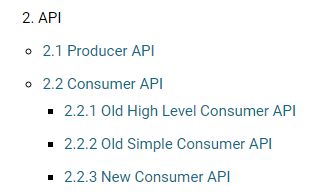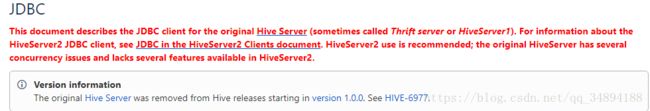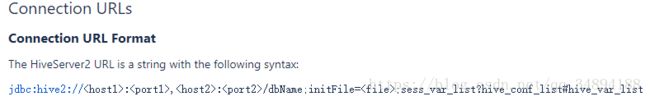CDH5.7.1上Kafka+SparkStream+Hive的实战
目前的项目中需要将kafka队列的数据实时存到hive表中。应为之前工作中用到的是CDH5.11,而且spark等用的基本是最新版(2.2),语言也一直是Scala,所以这次要求Java语言以及低版本的spark,在写程序的时候还是遇到了一些头疼的事情。
环境:Centos6.5 Spark1.6.0 Kafka0.9.x Hive1.1.0 Zookeeper3.4.5 都是基于CDH5.7.1的
阅读本文,你将了解到:
- 采用Direct方式消费Kafka数据到hive,并将offset提交到Zookeeper。Spark一些参数的使用
- 使用Kafka Old Hight-Level API消费Kafka数据,手动提交offset到zookeeper
- Hive JDBC的注意事项
##############################首先来看第一条
下面的代码采用的是Direct方式从Kafka消费数据.官网链接:http://spark.apache.org/docs/1.6.0/streaming-kafka-integration.html
import java.util.HashMap;
import java.util.HashSet;
import java.util.Map;
import java.util.Set;
import java.util.concurrent.atomic.AtomicReference;
import org.I0Itec.zkclient.ZkClient;
import org.I0Itec.zkclient.ZkConnection;
import org.apache.spark.SparkConf;
import org.apache.spark.api.java.JavaSparkContext;
import org.apache.spark.sql.hive.HiveContext;
import org.apache.spark.streaming.Durations;
import org.apache.spark.streaming.api.java.JavaStreamingContext;
import org.apache.spark.streaming.kafka.HasOffsetRanges;
import org.apache.spark.streaming.kafka.KafkaUtils;
import org.apache.spark.streaming.kafka.OffsetRange;
import org.apache.zookeeper.ZooDefs;
import kafka.common.TopicAndPartition;
import kafka.serializer.StringDecoder;
import kafka.utils.ZKGroupTopicDirs;
import kafka.utils.ZkUtils;
/**
* 采用Direct 方式拉取kafka数据到hive表,可以用hiveSql写,也可以直接将数据写入对应的hive目录,然后执行任意刷新语句
* ALTER TABLE xxx ADD IF NOT EXISTS PARTITION (yue='2018-05',ri='2018-05-20')
* offset手动提交到zookeeper
*/
public class SparkStreamKafka2HiveDirect {
public static void main(String[] args) {
String topic = "";
String group = "";
SparkConf conf = new SparkConf().setAppName("待保存队列到hive");
//削峰,在任务积压时,会减少每秒的拉取量
conf.set("spark.streaming.backpressure.enabled", "true");
// maxRetries默认就是1 接受数据相关的一共就只有两个配置
conf.set("spark.streaming.kafka.maxRetries", "1");
//每秒最多拉取partition * 2 的数据
conf.set("spark.streaming.kafka.maxRatePerPartition", "2");
JavaSparkContext jsc = new JavaSparkContext(conf);
JavaStreamingContext jssc = new JavaStreamingContext(jsc, Durations.seconds(5));
// 如果在这里初始化hivecontext,在下面的算子内使用hivecontext会报一个空指针异常,原因貌似是用的时候Hivecontext未初始化成功(请知道的大佬普及一下)
// HiveContext hiveContext = new HiveContext(jsc);
// kafka 参数
HashMap kafkaParams = new HashMap<>();
kafkaParams.put("metadata.broker.list", "");
kafkaParams.put("group.id", group);
// kafkaParams.put("auto.offset.reset", "smallest");
Set topicSet = new HashSet<>();
topicSet.add(topic);
// 赋值操作不是线程安全的。若想不用锁来实现,可以用AtomicReference这个类,实现对象引用的原子更新
final AtomicReference offsetRanges = new AtomicReference<>();
// 读取zookeeper中消费组的偏移量
ZKGroupTopicDirs zgt = new ZKGroupTopicDirs(group, topic);
final String zkTopicPath = zgt.consumerOffsetDir();
// System.out.println(zkTopicPath);
// 会写在zookeeper根目录下consumers下!!!
ZkClient zkClient = new ZkClient("");
int countChildren = zkClient.countChildren(zkTopicPath);
Map fromOffsets = new HashMap<>();
if (countChildren > 0) {
for (int i = 0; i < countChildren; i++) {
String path = zkTopicPath + "/" + i;
String offset = zkClient.readData(path);
TopicAndPartition topicAndPartition = new TopicAndPartition("", i);
fromOffsets.put(topicAndPartition, Long.parseLong(offset));
}
/**
* createDirectStream(JavaStreamingContext jssc, java.lang.Class keyClass,
* java.lang.Class valueClass, java.lang.Class keyDecoderClass,
* java.lang.Class valueDecoderClass, java.lang.Class recordClass,
* java.util.Map kafkaParams,
* java.util.Map fromOffsets,
* Function,R> messageHandler) Create an
* input stream that directly pulls messages from Kafka Brokers without using
* any receiver.
*/
//幸亏java8支持lambda表达式呀,要不然写惯了Scala的人简直没法活了~~~
KafkaUtils.createDirectStream(jssc, String.class, String.class, StringDecoder.class, StringDecoder.class,
String.class, kafkaParams, fromOffsets, v -> v.message()).foreachRDD(rdd -> {
OffsetRange[] offsets = ((HasOffsetRanges) rdd.rdd()).offsetRanges();
offsetRanges.set(offsets);
// 逻辑处理
HiveContext hiveContext = new HiveContext(jsc);
try {
//1-采用hivecontext执行"insert into table" 插入数据到hive
//2-将DF以Hive的存储格式存到Hive目录下
//更新zookeeper
ZkClient zkClient1 = new ZkClient("");
OffsetRange[] offsets1 = offsetRanges.get();
if (null != offsets1) {
for (OffsetRange o : offsets1) {
String zkPath = zkTopicPath + "/" + o.partition();
// System.out.println(zkPath + o.untilOffset());
new ZkUtils(zkClient1,
new ZkConnection(""), false)
.updatePersistentPath(zkPath, o.untilOffset() + "",
ZooDefs.Ids.OPEN_ACL_UNSAFE);
}
}
zkClient.close();
} catch (Exception e) {
e.printStackTrace();
}
});
} else {
KafkaUtils.createDirectStream(jssc, String.class, String.class, StringDecoder.class, StringDecoder.class,
kafkaParams, topicSet).foreachRDD(rdd -> {
if (!rdd.isEmpty()) {
OffsetRange[] offsets = ((HasOffsetRanges) rdd.rdd()).offsetRanges();
offsetRanges.set(offsets);
HiveContext hiveContext = new HiveContext(jsc);
try {
//处理逻辑代码
// 更新zookeeper
ZkClient zkClient1 = new ZkClient("");
OffsetRange[] offsets1 = offsetRanges.get();
if (null != offsets1) {
for (OffsetRange o : offsets1) {
String zkPath = zkTopicPath + "/" + o.partition();
new ZkUtils(zkClient1,
new ZkConnection(""), false)
.updatePersistentPath(zkPath, o.untilOffset() + "",
ZooDefs.Ids.OPEN_ACL_UNSAFE);
}
}
zkClient.close();
} catch (Exception e) {
e.printStackTrace();
}
}
});
}
jssc.start();
jssc.awaitTermination();
}
} 说说上面代码需要注意的地方,这种使用kafkaApi提交offset,会提交到zookeeper'/consumers/xxx'下,而我们项目需要提交到'/kafka/xxx'。除非改源码,否则貌似实现不了,我下载源码看了看,貌似路径是写死的,所以这种方案被pass掉了。
kafka源码里是这样的,第一个就声明了根目录
object ZkUtils {
val ConsumersPath = "/consumers"
val BrokerIdsPath = "/brokers/ids"
val BrokerTopicsPath = "/brokers/topics"
val ControllerPath = "/controller"
val ControllerEpochPath = "/controller_epoch"
val ReassignPartitionsPath = "/admin/reassign_partitions"
val DeleteTopicsPath = "/admin/delete_topics"
val PreferredReplicaLeaderElectionPath = "/admin/preferred_replica_election"
val BrokerSequenceIdPath = "/brokers/seqid"
val IsrChangeNotificationPath = "/isr_change_notification"
val EntityConfigPath = "/config"
val EntityConfigChangesPath = "/config/changes"所以尝试用kafka自己的消费者API,这种方式和spark Receive方式一样,会把offset提交到 zkBrokerList的路径下,例如xxxx:2181;xxxx:2181;xxxx:2181/kafka,就不会走上面/consumers路径了。
##############################第二条
kafka0.9.X提供了3种api,我只尝试了第一种http://kafka.apache.org/090/documentation.html
import com.alibaba.fastjson.JSONObject;
import kafka.consumer.Consumer;
import kafka.consumer.ConsumerConfig;
import kafka.consumer.ConsumerIterator;
import kafka.consumer.KafkaStream;
import kafka.javaapi.consumer.ConsumerConnector;
import org.apache.hadoop.fs.FSDataOutputStream;
import java.io.IOException;
import java.io.UnsupportedEncodingException;
import java.time.LocalDate;
import java.util.*;
public class Save2Hive {
public static void main(String[] args) throws IOException {
ConsumerConnector consum = new Save2Hive().createConsumer();
Map topicCountMap = new HashMap();
topicCountMap.put(Configs.Glob_KafkaTopic_save, 1);
Map>> messageStream = consum.createMessageStreams(topicCountMap);
KafkaStream stream = messageStream.get(Configs.Glob_KafkaTopic_save).get(0);
ConsumerIterator it = stream.iterator();
// 定义一个list存放message的value,我觉得这里放一个数组资源占用会少点,但是会加大代码量
ArrayList list = new ArrayList(3000);
HdfsFileUtil fileUtil = new HdfsFileUtil();
String tableName1 = "source_feature_hive";
String tableName2 = "source_detection_vehicle_all";
while (it.hasNext()) {
if (list.size() < 3000) {
list.add(new String(it.next().message()));
} else {
String ri = LocalDate.now().toString();
String yue = ri.substring(0, 7);
//这里是包装了hdfs的append方法,追加写一个文件,直接写到Hive表的数据目录下,按照月和日分组
FSDataOutputStream out1 = fileUtil.getOut(yue, ri, tableName1);
FSDataOutputStream out2 = fileUtil.getOut(yue, ri, tableName2);
list.forEach(x -> {
try {
out1.write("\n".getBytes("UTF-8"));
out1.hflush();
out2.write("\n".getBytes("UTF-8"));
out2.hflush();
} catch (UnsupportedEncodingException e) {
// LogSet.WriteLog("Error", "4", "06", "600", false, e,"encodingException");
} catch (IOException e) {
// LogSet.WriteLog("Error", "4", "06", "600", false, e,"kafka2HDFS failed");
}
});
list.clear();
if (null != out1 && null != out2) {
try {
out1.close();
out2.close();
consum.commitOffsets();
//log 记录写入成功
} catch (Exception e) {
// LogSet.WriteLog("Error", "4", "06", "600", false, e,"FSoutput close fail");
} finally {
//TODO
}
}
}
}
}
private ConsumerConnector createConsumer() {
Properties properties = new Properties();
properties.put("zookeeper.connect", Configs.Glob_KafkaZkQuorum);// 声明zk
properties.put("group.id", Configs.SaveHive_KafkaConsumerGroup);// 指定消费组
properties.put("rebalance.max.retries", "5");
properties.put("refresh.leader.backoff.ms", "10000");
properties.put("zookeeper.session.timeout.ms", "40000");
properties.put("auto.commit.enable", "false");
// properties.put("auto.offset.reset", "smallest");
return Consumer.createJavaConsumerConnector(new ConsumerConfig(properties));
}
} 上面的代码还是有一个致命的缺点,对是致命的缺点,那就是只能单节点部署,因为append方法不可以同时操作一个文件。改进:部署到三台的机器上,配置文件也需要三个,分别配置每台机器的文件名。
##############################第三条
这种方式被改进后的第二种方式取代。要克服第二种方式只能单节点部署的缺点,最先想到的是将数据写到本地,然后利用HiveJDBC'load data local inpath' 的方式写到hive表,来看下面的错误代码:
getStream方法返回一个stmt,然后在main函数里执行execute()load数据import java.io.File;
import java.io.FileWriter;
import java.io.IOException;
import java.io.UnsupportedEncodingException;
import java.sql.Connection;
import java.sql.DriverManager;
import java.sql.SQLException;
import java.sql.Statement;
import java.time.LocalDate;
import java.util.ArrayList;
import java.util.HashMap;
import java.util.List;
import java.util.Map;
import java.util.Properties;
import com.alibaba.fastjson.JSONObject;
import kafka.consumer.Consumer;
import kafka.consumer.ConsumerConfig;
import kafka.consumer.ConsumerIterator;
import kafka.consumer.KafkaStream;
import kafka.javaapi.consumer.ConsumerConnector;
import ..kafkaConsumerAPI.Configs;
/**
* 写数据到临时表 source_feature_hive 和 source_detection_vehicle_all
*/
public class SaveHiveService {
public static void main(String[] args) {
ConsumerConnector consum = new SaveHiveService().createConsumer();
Map topicCountMap = new HashMap();
topicCountMap.put(Configs.Glob_KafkaTopic_save, 1);
Map>> messageStream = consum.createMessageStreams(topicCountMap);
KafkaStream stream = messageStream.get(Configs.Glob_KafkaTopic_save).get(0);
ConsumerIterator it = stream.iterator();
// 定义一个list存放message的value
ArrayList list = new ArrayList();
String tableName1 = "";
String tableName10 = "";
String tableName2 = "";
while (it.hasNext()) {
if (list.size() < Integer.parseInt(Configs.Save_SyncBatchCount)) {
list.add(new String(it.next().message()));
} else {
String ri = LocalDate.now().toString();
String yue = ri.substring(0, 7);
FileWriter stream1 = getStream(tableName1);
FileWriter stream2 = getStream(tableName2);
list.forEach(x -> {
try {
JSONObject value = JSONObject.parseObject(x);
stream1.write("" + "\n");
stream1.flush();
} catch (UnsupportedEncodingException e) {
// LogSet.WriteLog("Error", "4", "06", "600", false, e, "encodingException");
} catch (IOException e) {
// LogSet.WriteLog("Error", "4", "06", "600", false, e, "kafka2local failed");
}
});
if (null != stream1 && null != stream2) {
try {
stream1.close();
stream2.close();
} catch (Exception e) {
// LogSet.WriteLog("Error", "4", "06", "600", false, e, "关闭流失败");
}
}
try {
SaveHiveService.getStmt()
.execute("load data local inpath '/h/" + tableName1 + ".txt'"
+ " into table " + tableName10 + " partition(yue='" + yue + "',ri='" + ri + "')");
SaveHiveService.getStmt()
.execute("load data local inpath '/home/dispatch/hivedata/" + tableName2 + ".txt'"
+ " into table " + tableName2 + " partition(yue='" + yue + "',ri='" + ri + "')");
consum.commitOffsets();
// LogSet.WriteLog("info", "4", "06", "600", true, "data write success");
list.clear();
} catch (Exception e) {
// LogSet.WriteLog("Error", "4", "06", "600", false, e, "hiveSql failed");
}
}
}
}
private static Statement getStmt() {
String driverName = "org.apache.hive.jdbc.HiveDriver";
try {
Class.forName(driverName);
} catch (ClassNotFoundException e) {
// LogSet.WriteLog("Error", "4", "06", "600", false, e, "hiveJDBC反射失败");
}
Connection con = null;
try {
con = DriverManager.getConnection(Configs.HiveUrl, Configs.HiveUserName, Configs.HiveUserPwd);
} catch (SQLException e) {
// LogSet.WriteLog("Error", "4", "06", "600", false, e, "hiveJDBC创建连接失败");
}
Statement stmt = null;
try {
stmt = con.createStatement();
} catch (SQLException e) {
// LogSet.WriteLog("Error", "4", "06", "600", false, e, "con.createStatement失败");
}
return stmt;
}
private static FileWriter getStream(String tableName) {
FileWriter fw = null;
File f = null;
try {
f = new File("/h/" + tableName + ".txt");
if (!f.exists())
f.createNewFile();
fw = new FileWriter("/h/" + tableName + ".txt");
} catch (IOException e) {
// LogSet.WriteLog("error", "4", "06", "600", false, e, "FileWriter 创建流失败");
}
return fw;
}
private ConsumerConnector createConsumer() {
Properties properties = new Properties();
properties.put("zookeeper.connect", Configs.Glob_KafkaZkQuorum);// 声明zk
properties.put("group.id", Configs.SaveHive_KafkaConsumerGroup);// 指定消费组
properties.put("rebalance.max.retries", "5");
properties.put("refresh.leader.backoff.ms", "10000");
properties.put("zookeeper.session.timeout.ms", "40000");
properties.put("auto.commit.enable", "false");
properties.put("auto.offset.reset", "smallest");
return Consumer.createJavaConsumerConnector(new ConsumerConfig(properties));
}
} 是不是以为没问题?实际跑起来会找不到 local path 报'can not find file:/xxx'纳尼?明明文件已经写在本地了呀?而且在hive命令行是可以load成功的,这就奇了怪了,跑去看官网:https://cwiki.apache.org/confluence/display/Hive/HiveClient#HiveClient-JDBC 以下三条注释摘自官网
// load data into table // NOTE: filepath has to be local to the hive server emmm..wtf...文件路径必须在server本地才行!!!!OK,这种方案pass!!! // NOTE: /tmp/a.txt is a ctrl-A separated file with two fields per line
OK,kafka写hive到这里就结束了。
补充:hive官网:
我的是hive1.1.0所以用的是hive2https://cwiki.apache.org/confluence/display/Hive/HiveServer2+Clients#HiveServer2Clients-JDBC
时间过了一周,发现这个程序还是有个bug,我们集群的datamanage与namenode通信发生过故障,导致文件副本数不足的情况下关闭流,会报close execption。想到的就是在关闭流之前,调用fs的getFilestatus(),判断副本的数量,如果不够,就等1秒。