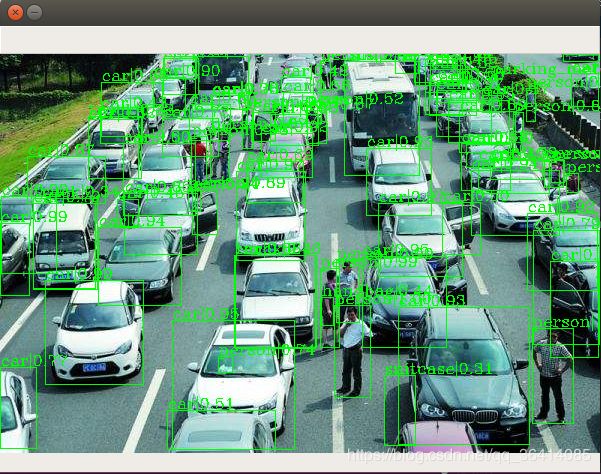- MMDetection3D v1.4.0安装教程
Ly.Leo
激光雷达神经网络点云3d激光雷达目标检测
安装MMDetection3Dv1.4.01.系统环境2.安装2.1基本环境安装2.2调整具体版本2.3验证2.3安装MinkowskiEngine和TorchSparse3.最终环境配置5.附加库根据v1.4.0版本官方手册测试后的安装配置,亲测可行。1.系统环境项目版本日期Ubuntu18.04.06LTS-显卡RTX2070-显卡驱动525.105.17-2.安装MMDetection3D的
- MIT-BEVFusion系列五--Nuscenes数据集详细介绍,有下载好的图片
端木的AI探索屋
bevfusion自动驾驶算法python人工智能目标检测
一、数据集部分mmdetection官方对Nuscenes的中文解释地址:https://mmdetection3d.readthedocs.io/zh_CN/latest/advanced_guides/datasets/nuscenes.htmlhttps://www.nuscenes.org/nuscenes#data-format1.1数据集概述 nuScenes数据集(pronou
- qt.qpa.plugin: Could not load the Qt platform plugin “xcb“ in
zisuina_2
pytorch深度学习qtpython
在运行mmdetection的时候发现qt5里面缺了啥qt.qpa.plugin:CouldnotloadtheQtplatformplugin“xcb”in“…”卸载了好多Qt5重新安装,都没有用尝试1:sudogedit~/.bashrc最后一行加上exportQT_DEBUG_PLUGINS=1对于我来说,没有效果尝试2:卸载qt5,重新安装,没啥用解决方案在虚拟环境中重新装opencv,对
- 【深度学习】:滴滴出行-交通场景目标检测
X.AI666
深度学习目标跟踪人工智能计算机视觉
清华大学驭风计划课程链接学堂在线-精品在线课程学习平台(xuetangx.com)代码和报告均为本人自己实现(实验满分),只展示主要任务实验结果,如果需要详细的实验报告或者代码可以私聊博主,接实验技术指导1对1有任何疑问或者问题,也欢迎私信博主,大家可以相互讨论交流哟~~案例5:滴滴出行-交通场景目标检测相关知识点:目标检测、开源框架的配置和使用(mmdetection,mmcv)1任务和数据简介
- 安装使用MMDeploy(Python版)
*Major*
人工智能python
安装使用MMDeploy(Python版)一安装MMDeploypythonmmdeploy-main/tools/deploy.pymmdeploy-main/configs/mmdet/detection/detection_tensorrt_dynamic-320x320-1344x1344.pymmdetection/configs/faster_rcnn/faster-rcnn_r50_
- mmdetection模型转onnx和tensorrt实战
dream_home8407
python深度学习人工智能
一,说明1.本次实战使用的是mmdetection算法框架中的Cascase-Rcnn训练的模型;2.模型转换时,运行环境中各种工具的版本要保持一致;3.TensorRT我一直装不上,我用的是镜像环境.参考链接:link二,使用Docker镜像1.0,镜像基础环境构建exportTAG=openmmlab/mmdeploy:ubuntu20.04-cuda11.8-mmdeploydockerpu
- mmdetection使用自己的voc数据集训练模型实战
dream_home8407
人工智能深度学习python
一.自己数据集整理将labelimg格式数据集进行整理1.1.更换图片后缀为jpgimportosimportshutilroot_path='/media/ai-developer/img'file=os.listdir(root_path)forimginfile:ifimg.endswith('jpeg')orimg.endswith('JPG')orimg.endswith('png'):
- AI 实战训练营(Class 1)OpenMMLab 概述
Zhangdd1208
MMLab实战训练营人工智能深度学习计算机视觉
AI实战训练营(Class1)OpenMMLab概述OpenMMLab概述OpenMMLab各开源算法库详细介绍明星算法库:MMDetectionMMYOLOMMOCRMMDetection3DMMRotateMMSegmentationMMpretrainMMposeMMHuman3DMMAction2MMagicMMDeployPlaygroundOpenMMLab开源生态OpenMMLab概
- mmocr 安装及快速运行
TYUT_xiaoming
mmocrocr
MMOCR是一个基于PyTorch和MMDetection的开源工具箱,支持众多OCR相关的模型,涵盖了文本检测、文本识别以及关键信息提取等多个主要方向。它还支持了大多数流行的学术数据集,并提供了许多实用工具帮助用户对数据集和模型进行多方面的探索和调试,助力优质模型的产出和落地。它具有以下特点:全流程,多模型:支持了全流程的OCR任务,包括文本检测、文本识别及关键信息提取的各种最新模型。模块化设计
- mmdetection使用projects/gradio_demo
盛世芳华
目标检测
我用google的colab搭建。#Checknvccversion!nvcc-V#CheckGCCversion!gcc--version#installdependencies:(usecu111becausecolabhasCUDA11.1)%pipinstall-Uopenmim!miminstall"mmengine>=0.7.0"!miminstall"mmcv>=2.0.0rc4"#
- MMDetection
pythonSuperman
MMdDetectionMMDetection
什么是MMDetectionMMDetection实际上是一个用于目标检测的工具包,面向深度学习时代的。任务支持目标检测实例分割覆盖广泛440+个预训练模型60+篇论文复现常用学术数据集算法丰富两阶段检测器一阶段检测器级联检测器无锚框检测器Transformer使用方便训练工具测试工具推理APIMMDetection环境搭建MMCV是所有这个OpenMMLab系列包括MMDetection,MMC
- mmpycocotools包安装的问题:源码安装出现:“gcc: error : ../common/maksApi.c: 没有那个文件或目录“
做一个徘徊在牛a与牛c之间
python
mmdetection框架中的mmpycocotools包的安装问题解决问题背景解决方案:方案1:不安装mmpycocotools包方案2:安装mmpycocotools包问题总结问题背景在配一篇detection论文时,安装README文档进行配置,由于论文代码采用的mmdetection(2.X.X)版本中使用了mmpycocotools这个模块(也就是pycocotools外面再套了一层),
- MMDetection: Open MMLab Detection Toolbox and Benchmark
Cat丹
MMDetection是一个基于PyTorch的开源物体检测工具包。包括物体检测、实例分割,以及相关的模块。不仅包括训练推断代码,还提供200多个网络的模型。table.pngpapergithub
- cd /content/drive/MyDrive
fayetdd
深度学习pytorch
cd/content/drive/MyDrive/GD-MAEpythonsetup.pydevelop--usercdpcdet/ops/dcnrm-rfbuild/pythonsetup.pydevelop--userpythontrain.py--cfg_file./cfgs/kitti_models/pointpillar.yamlWaymoDataset—MMDetection3D1.3
- 深入浅出:mmdetection和mmyolo在ubuntu和windows系统下的安装指南
梦想的理由
windowsubuntuubuntuwindowslinux
文章目录一、前言二、安装mmdetection前期准备工作安装验证三、安装mmyolo前期准备工作安装验证四、总结一、前言在当前的人工智能和计算机视觉领域,目标检测技术已成为一项核心技术,广泛应用于自动驾驶、视频监控、医学图像分析等多个领域。mmdetection和mmyolo是这一领域的两个重要工具,基于深度学习算法,提供了强大且灵活的目标检测功能。本博客旨在为对深度学习和目标检测感兴趣的读者提
- Grounding 模型 + SAM 报错
gs80140
各种问题GroundingSAMMMDetection
引入Grounding目标检测模型串联SAM从而实现实例分割任务,目前支持GroundingDINO和GLIP参考教程MMDetection-SAM如果是GroundingDINO则安装如下依赖即可cdplaygroundpipinstallgit+https://github.com/facebookresearch/segment-anything.gitpipinstallgit+https
- mmdet.structures.DetDataSample 数据结构解析
gs80140
AI深度学习机器学习人工智能
官方文档https://mmdetection.readthedocs.io/zh-cn/latest/api.html#mmdet-structures``gt_instances``(InstanceData):Groundtruthofinstanceannotations.标注的数据``pred_instances``(InstanceData):Instancesofdetectionp
- 【AI框架】MMDetection3D 使用指南
白拾Official
技术星光学习pythonpytorch目标检测
MMDetection3D是一个基于PyTorch的目标检测开源工具箱,下一代面向3D检测的平台对安装MMDetection3D有问题的同学可以看:【星光02】MMDetection3D目标检测框架的Docker环境制作和改良✨本文结合官方文档,梳理了基于mmdet3d开发人工智能模型的基本流程,整理相关的代码和小工具。如遇任何问题,可以查阅官方文档,MMDetection3D的官方文档还是写得很
- mmdet tools 使用指南
小张Tt
目标检测python图像处理人工智能
MMDetection是一个基于PyTorch的目标检测开源工具箱。它是OpenMMLab项目的一部分。主分支代码目前支持PyTorch1.8及其以上的版本。使用前提(1)mmdet使用手册地址https://mmdetection.readthedocs.io/zh-cn/latest/user_guides/index.html#id2(2)第一次运行前请先运行pipinstallseabor
- Windows下面安装MMDetection图文教程
我真的爱发明
https://github.com/open-mmlab/mmdetection/blob/master/docs/get_started.md注意事项在安装MMDetection之前需要先将环境中的MMCV卸载掉注意:如果你安装了mmcv,你需要先运行pipuninstallmmcv将其卸载掉。如果mmcv和mmcv-full都安装了,就会有ModuleNotFoundError.MMCV的版
- 目标检测正负样本分配策略----ATSS
cv-daily
目标检测人工智能计算机视觉
一、ATSS参考:https://blog.csdn.net/xuzz_498100208/article/details/110355048https://zhuanlan.zhihu.com/p/411659547作者提出了一种自适应的选取正样本的方法,具体方法如下:1.对于每个输出的检测层,选计算每个anchor的中心点和目标的中心点的L2距离,选取K(mmdetection的topK是9)
- 实现目标检测中的数据格式自由(labelme json、voc、coco、yolo格式的相互转换)
万里鹏程转瞬至
pythonC++与C#实践目标检测jsonYOLOcoco
在进行目标检测任务中,存在labelmejson、voc、coco、yolo等格式。labelmejson是由anylabeling、labelme等软件生成的标注格式、voc是通用目标检测框(mmdetection、paddledetection)所支持的格式,coco是通用目标检测框(mmdetection、paddledetection)所支持的格式,yolo格式是yolo系列项目中所支持的
- 二十分钟入门计算机视觉开源神器——课堂笔记
敲键盘的喵桑
OpenMMLab实战营笔记深度学习人工智能
1,统一的深度学习框架,2.02,现状3,代表算法库(1)目标检测MMDetection任务支持:目标家呢,实力分割,全景分割覆盖广泛算法丰富使用方便(2)MMYOLO(3)MMOCR文本检测,文本识别,关键信息提取(4)MMDetection3D(5)MMRotate(6)MMSegmentation(7)MMPretrain图像分类+预训练+多模态算法库(8)MMPose姿态估计(关键点检测)
- 基于MMDet3D的pointpillars和centernet推理(mmdet3d v1.0 rc)
一只糊涂虫儿
3dpytorch深度学习
文章目录mmdetection3D学习文档安装环境方法一方法二(我没用)验证通过点云样例程序来验证数据预处理KITTI数据集预处理NuScenes数据集预处理使用已有模型在标准数据集上进行推理和训练在标准数据集上训练预定义模型在KITTI数据集上训练pointpillars准备数据集训练在NuScenes数据集上训练pointpillars准备数据集训练centerpoint实现mmdetecti
- MMDETECTION3D 使用kitti格式的数据集跑centerpoint模型
爱吃油淋鸡的莫何
雷达点云数据人工智能大数据python
MMDETECTION3D使用kitti格式的数据集跑centerpoint模型1修改配置文件configs/centerpoint/centerpoint_pillar02_kitti_3d.py如下#"""configs/centerpoint/centerpoint_pillar02_kitti_3d.py"""_base_=['../_base_/datasets/centerpoint_
- 【SOLO】环境配置(mmdetection=1.0.0+mmcv = 0.2.15)
摇曳的树
ubuntuubuntu
引言基于mmdetection框架搭建SOLO环境,配置十分麻烦,必须严格指定对应的版本。上图显示的两个是最关键的版本!!!但是现在mmdetection已经更新到2.14.0,mmcv已经更新到1.3.8。笔者亲测最新的版本是无法运行SOLO的。因此,环境搭建总结如下:环境配置SOLO(mmdet1.0版):https://github.com/WXinlong/SOLO1.创建虚拟环境cond
- 【MMdetection】MMdetection从入门到进阶1
资料加载中
深度学习
前言所有模型均在上coco_2017_train进行训练,并在上进行测试coco_2017_val。我们使用分布式训练。ImageNet上所有pytorch风格的预训练主干都来自PyTorch模型zoo,caffe风格的预训练主干是从detectron2新发布的模型转换而来的。为了与其他代码库进行公平比较,我们将GPU内存报告为所有8个GPU的最大值torch.cuda.max_memory_al
- 【MMdetection】MMdetection从入门到进阶
资料加载中
深度学习
基础环境安装步骤0.从官方网站下载并安装Miniconda。步骤1.创建并激活一个conda环境。condacreate--nameopenmmlabpython=3.8-ycondaactivateopenmmlab步骤2.基于PyTorch官方说明安装PyTorch。pipinstalltorch==2.0.1torchvision==0.15.2torchaudio==2.0.2--inde
- 2019-12-29 mmdetection 入坑指南
Joyner2018
1.环境python3.72.安装指导,缺少对nccl的安装指导https://github.com/open-mmlab/mmdetection/blob/master/docs/INSTALL.md3.第一次安装运行,是这个样子,失败exportCUDA_HOME=/usr/local/cudaexportPATH=/usr/local/cuda-9.0/bin:$PATHexportLD_L
- VarifocalNet: An IoU-aware Dense Object Detector(CVPR 2021)原理与代码解析
00000cj
ObjectDetection深度学习人工智能目标检测varifocalloss计算机视觉
paper:VarifocalNet:AnIoU-awareDenseObjectDetectorofficialimplementation:https://github.com/hyz-xmaster/VarifocalNetthird-partyimplementation:mmdetection/vfnet_head.pyatmain·open-mmlab/mmdetection·GitH
- springmvc 下 freemarker页面枚举的遍历输出
杨白白
enumfreemarker
spring mvc freemarker 中遍历枚举
1枚举类型有一个本地方法叫values(),这个方法可以直接返回枚举数组。所以可以利用这个遍历。
enum
public enum BooleanEnum {
TRUE(Boolean.TRUE, "是"), FALSE(Boolean.FALSE, "否");
- 实习简要总结
byalias
工作
来白虹不知不觉中已经一个多月了,因为项目还在需求分析及项目架构阶段,自己在这段
时间都是在学习相关技术知识,现在对这段时间的工作及学习情况做一个总结:
(1)工作技能方面
大体分为两个阶段,Java Web 基础阶段和Java EE阶段
1)Java Web阶段
在这个阶段,自己主要着重学习了 JSP, Servlet, JDBC, MySQL,这些知识的核心点都过
了一遍,也
- Quartz——DateIntervalTrigger触发器
eksliang
quartz
转载请出自出处:http://eksliang.iteye.com/blog/2208559 一.概述
simpleTrigger 内部实现机制是通过计算间隔时间来计算下次的执行时间,这就导致他有不适合调度的定时任务。例如我们想每天的 1:00AM 执行任务,如果使用 SimpleTrigger,间隔时间就是一天。注意这里就会有一个问题,即当有 misfired 的任务并且恢复执行时,该执行时间
- Unix快捷键
18289753290
unixUnix;快捷键;
复制,删除,粘贴:
dd:删除光标所在的行 &nbs
- 获取Android设备屏幕的相关参数
酷的飞上天空
android
包含屏幕的分辨率 以及 屏幕宽度的最大dp 高度最大dp
TextView text = (TextView)findViewById(R.id.text);
DisplayMetrics dm = new DisplayMetrics();
text.append("getResources().ge
- 要做物联网?先保护好你的数据
蓝儿唯美
数据
根据Beecham Research的说法,那些在行业中希望利用物联网的关键领域需要提供更好的安全性。
在Beecham的物联网安全威胁图谱上,展示了那些可能产生内外部攻击并且需要通过快速发展的物联网行业加以解决的关键领域。
Beecham Research的技术主管Jon Howes说:“之所以我们目前还没有看到与物联网相关的严重安全事件,是因为目前还没有在大型客户和企业应用中进行部署,也就
- Java取模(求余)运算
随便小屋
java
整数之间的取模求余运算很好求,但几乎没有遇到过对负数进行取模求余,直接看下面代码:
/**
*
* @author Logic
*
*/
public class Test {
public static void main(String[] args) {
// TODO A
- SQL注入介绍
aijuans
sql注入
二、SQL注入范例
这里我们根据用户登录页面
<form action="" > 用户名:<input type="text" name="username"><br/> 密 码:<input type="password" name="passwor
- 优雅代码风格
aoyouzi
代码
总结了几点关于优雅代码风格的描述:
代码简单:不隐藏设计者的意图,抽象干净利落,控制语句直截了当。
接口清晰:类型接口表现力直白,字面表达含义,API 相互呼应以增强可测试性。
依赖项少:依赖关系越少越好,依赖少证明内聚程度高,低耦合利于自动测试,便于重构。
没有重复:重复代码意味着某些概念或想法没有在代码中良好的体现,及时重构消除重复。
战术分层:代码分层清晰,隔离明确,
- 布尔数组
百合不是茶
java布尔数组
androi中提到了布尔数组;
布尔数组默认的是false, 并且只会打印false或者是true
布尔数组的例子; 根据字符数组创建布尔数组
char[] c = {'p','u','b','l','i','c'};
//根据字符数组的长度创建布尔数组的个数
boolean[] b = new bool
- web.xml之welcome-file-list、error-page
bijian1013
javaweb.xmlservleterror-page
welcome-file-list
1.定义:
<welcome-file-list>
<welcome-file>login.jsp</welcome>
</welcome-file-list>
2.作用:用来指定WEB应用首页名称。
error-page1.定义:
<error-page&g
- richfaces 4 fileUpload组件删除上传的文件
sunjing
clearRichfaces 4fileupload
页面代码
<h:form id="fileForm"> <rich:
- 技术文章备忘
bit1129
技术文章
Zookeeper
http://wenku.baidu.com/view/bab171ffaef8941ea76e05b8.html
http://wenku.baidu.com/link?url=8thAIwFTnPh2KL2b0p1V7XSgmF9ZEFgw4V_MkIpA9j8BX2rDQMPgK5l3wcs9oBTxeekOnm5P3BK8c6K2DWynq9nfUCkRlTt9uV
- org.hibernate.hql.ast.QuerySyntaxException: unexpected token: on near line 1解决方案
白糖_
Hibernate
文章摘自:http://blog.csdn.net/yangwawa19870921/article/details/7553181
在编写HQL时,可能会出现这种代码:
select a.name,b.age from TableA a left join TableB b on a.id=b.id
如果这是HQL,那么这段代码就是错误的,因为HQL不支持
- sqlserver按照字段内容进行排序
bozch
按照内容排序
在做项目的时候,遇到了这样的一个需求:
从数据库中取出的数据集,首先要将某个数据或者多个数据按照地段内容放到前面显示,例如:从学生表中取出姓李的放到数据集的前面;
select * fro
- 编程珠玑-第一章-位图排序
bylijinnan
java编程珠玑
import java.io.BufferedWriter;
import java.io.File;
import java.io.FileWriter;
import java.io.IOException;
import java.io.Writer;
import java.util.Random;
public class BitMapSearch {
- Java关于==和equals
chenbowen00
java
关于==和equals概念其实很简单,一个是比较内存地址是否相同,一个比较的是值内容是否相同。虽然理解上不难,但是有时存在一些理解误区,如下情况:
1、
String a = "aaa";
a=="aaa";
==> true
2、
new String("aaa")==new String("aaa
- [IT与资本]软件行业需对外界投资热情保持警惕
comsci
it
我还是那个看法,软件行业需要增强内生动力,尽量依靠自有资金和营业收入来进行经营,避免在资本市场上经受各种不同类型的风险,为企业自主研发核心技术和产品提供稳定,温和的外部环境...
如果我们在自己尚未掌握核心技术之前,企图依靠上市来筹集资金,然后使劲往某个领域砸钱,然
- oracle 数据块结构
daizj
oracle块数据块块结构行目录
oracle 数据块是数据库存储的最小单位,一般为操作系统块的N倍。其结构为:
块头--〉空行--〉数据,其实际为纵行结构。
块的标准大小由初始化参数DB_BLOCK_SIZE指定。具有标准大小的块称为标准块(Standard Block)。块的大小和标准块的大小不同的块叫非标准块(Nonstandard Block)。同一数据库中,Oracle9i及以上版本支持同一数据库中同时使用标
- github上一些觉得对自己工作有用的项目收集
dengkane
github
github上一些觉得对自己工作有用的项目收集
技能类
markdown语法中文说明
回到顶部
全文检索
elasticsearch
bigdesk elasticsearch管理插件
回到顶部
nosql
mapdb 支持亿级别map, list, 支持事务. 可考虑做为缓存使用
C
- 初二上学期难记单词二
dcj3sjt126com
englishword
dangerous 危险的
panda 熊猫
lion 狮子
elephant 象
monkey 猴子
tiger 老虎
deer 鹿
snake 蛇
rabbit 兔子
duck 鸭
horse 马
forest 森林
fall 跌倒;落下
climb 爬;攀登
finish 完成;结束
cinema 电影院;电影
seafood 海鲜;海产食品
bank 银行
- 8、mysql外键(FOREIGN KEY)的简单使用
dcj3sjt126com
mysql
一、基本概念
1、MySQL中“键”和“索引”的定义相同,所以外键和主键一样也是索引的一种。不同的是MySQL会自动为所有表的主键进行索引,但是外键字段必须由用户进行明确的索引。用于外键关系的字段必须在所有的参照表中进行明确地索引,InnoDB不能自动地创建索引。
2、外键可以是一对一的,一个表的记录只能与另一个表的一条记录连接,或者是一对多的,一个表的记录与另一个表的多条记录连接。
3、如
- java循环标签 Foreach
shuizhaosi888
标签java循环foreach
1. 简单的for循环
public static void main(String[] args) {
for (int i = 1, y = i + 10; i < 5 && y < 12; i++, y = i * 2) {
System.err.println("i=" + i + " y="
- Spring Security(05)——异常信息本地化
234390216
exceptionSpring Security异常信息本地化
异常信息本地化
Spring Security支持将展现给终端用户看的异常信息本地化,这些信息包括认证失败、访问被拒绝等。而对于展现给开发者看的异常信息和日志信息(如配置错误)则是不能够进行本地化的,它们是以英文硬编码在Spring Security的代码中的。在Spring-Security-core-x
- DUBBO架构服务端告警Failed to send message Response
javamingtingzhao
架构DUBBO
废话不多说,警告日志如下,不知道有哪位遇到过,此异常在服务端抛出(服务器启动第一次运行会有这个警告),后续运行没问题,找了好久真心不知道哪里错了。
WARN 2015-07-18 22:31:15,272 com.alibaba.dubbo.remoting.transport.dispatcher.ChannelEventRunnable.run(84)
- JS中Date对象中几个用法
leeqq
JavaScriptDate最后一天
近来工作中遇到这样的两个需求
1. 给个Date对象,找出该时间所在月的第一天和最后一天
2. 给个Date对象,找出该时间所在周的第一天和最后一天
需求1中的找月第一天很简单,我记得api中有setDate方法可以使用
使用setDate方法前,先看看getDate
var date = new Date();
console.log(date);
// Sat J
- MFC中使用ado技术操作数据库
你不认识的休道人
sqlmfc
1.在stdafx.h中导入ado动态链接库
#import"C:\Program Files\Common Files\System\ado\msado15.dll" no_namespace rename("EOF","end")2.在CTestApp文件的InitInstance()函数中domodal之前写::CoIniti
- Android Studio加速
rensanning
android studio
Android Studio慢、吃内存!启动时后会立即通过Gradle来sync & build工程。
(1)设置Android Studio
a) 禁用插件
File -> Settings... Plugins 去掉一些没有用的插件。
比如:Git Integration、GitHub、Google Cloud Testing、Google Cloud
- 各数据库的批量Update操作
tomcat_oracle
javaoraclesqlmysqlsqlite
MyBatis的update元素的用法与insert元素基本相同,因此本篇不打算重复了。本篇仅记录批量update操作的
sql语句,懂得SQL语句,那么MyBatis部分的操作就简单了。 注意:下列批量更新语句都是作为一个事务整体执行,要不全部成功,要不全部回滚。
MSSQL的SQL语句
WITH R AS(
SELECT 'John' as name, 18 as
- html禁止清除input文本输入缓存
xp9802
input
多数浏览器默认会缓存input的值,只有使用ctl+F5强制刷新的才可以清除缓存记录。如果不想让浏览器缓存input的值,有2种方法:
方法一: 在不想使用缓存的input中添加 autocomplete="off"; eg: <input type="text" autocomplete="off" name