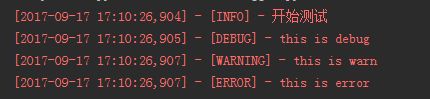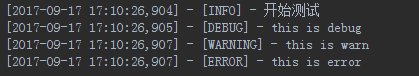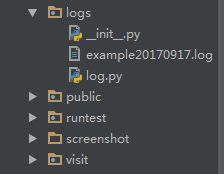前提
上一篇 文章,介绍了官方对logging模块的简单介绍及一些基础语法,这篇文章主要介绍将logging用到接口测试、UI自动化测试中,活学活用,话不多说直接上代码
代码介绍
创建一个logger.py文件来封装日志文件的读取
#coding=utf-8
#author='Shichao-Dong'
import time,logging
class log():
def __init__(self):
filename = 'example'+''.join(time.strftime('%Y%m%d'))+''.join('.log') #设置log名
self.logname = filename
self.logger = logging.getLogger()
self.logger.setLevel(logging.DEBUG)
#设置日志输出格式
self.formatter = logging.Formatter('[%(asctime)s] - [%(levelname)s] - %(message)s')
第一部分定义log的文件名以及log输出的格式,这边在上一篇文章已经介绍过了
def output(self,level,message):
'''
:param level: 日志等级
:param message: 日志需要打印的信息
:return:
'''
#send logging output to a disk file
fh = logging.FileHandler(self.logname,'a')
fh.setLevel(logging.DEBUG)
fh.setFormatter(self.formatter)
self.logger.addHandler(fh)
#send logging output to streams
ch = logging.StreamHandler()
ch.setLevel(logging.DEBUG)
ch.setFormatter(self.formatter)
self.logger.addHandler(ch)
if level == 'info':
self.logger.info(message)
elif level =='debug':
self.logger.debug(message)
elif level =='warn':
self.logger.warn(message)
elif level =='error':
self.logger.error(message)
self.logger.removeHandler(fh)
self.logger.removeHandler(ch)
fh.close()
第二部分主要是创建handlers,其中:
StreamHandler在控制台输出log
FileHandler 向文件中输出log并生成一个log文件,文件在第一部分已经定义过,
这边有两个参数一个是日志等级,一个是日志输出的内容
def info(self,message):
self.output('info',message)
def debug(self,message):
self.output('debug',message)
def warn(self,message):
self.output('warn',message)
def error(self,message):
self.output('error',message)
第三部分主要定义各个等级的日志
最终运行的实际效果如下所示:控制台有打印日志,同时文件同级目录下会生成一个日志文件
log = log()
log.info(u'开始测试')
log.debug('this is debug')
log.warn('this is warn')
log.error('this is error')
控制台输出:
log文件显示:
在自动化测试中的使用
先看一个框架图:
这是一个简单的测试框架,其中:
logs文件用来存放日志
public用来定义一些公共方法
runtest用来运行测试用例,生成的报告也可以存放在该路径
screenshoot用来存放用例执行失败时的截图
visit是一个测试场景或者一个模块的测试用例,下面还有其他模块比如product,customer等,这边截图就不放上来
在写测试用例的时候,只需要将logger.py文件导入到用例中,后面再需要记录日志的地方加上
log.info('this is info')
log.error('this is error')
测试结束后就会生成对应的log文件