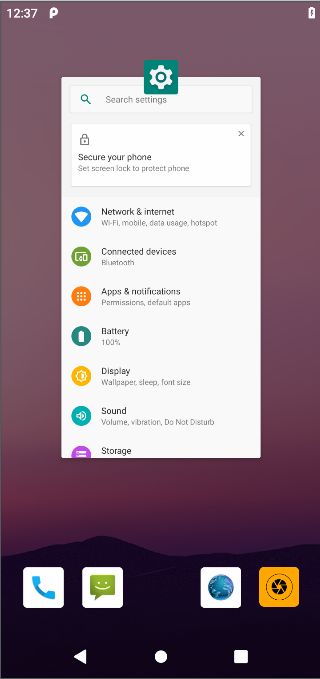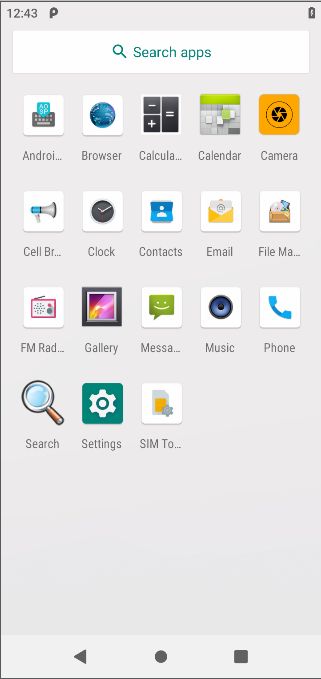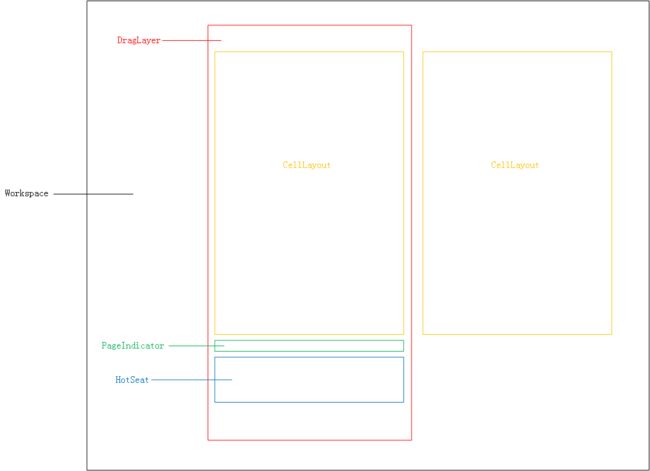转载请注明原地址:https://www.jianshu.com/p/484c1c5a1795
本文对Launcher的布局做一个整体性的描述。我们先看一下布局文件launcher.xml
在常规状态下,几个主要的区域如下图所示。Workspace(@+id/workspace)是显示图标和widget的主体;PageIndicator(@+id/page_indicator,代码中是一个具体的对象WorkspacePageIndicator)是页面指示器,用于指示滑动和表明当前页面;HotSeat(@+id/hotseat)是常驻底部的图标栏;DragLayer是包在这些View的外层的一个ViewGroup,Launcher的拖拽操作需要依赖其内部实现,以后再详细说明。
然后还有常规情况下隐藏起来的一些重要区域,首先是@+id/overview_panel_container。我们知道在Android 9.0上,Recent界面不像以前一样是进入到一个新的页面,而是与Launcher的内容结合在一起。这个ViewGroup就是显示Recent内容的控件了。
然后还有@+id/drop_target_bar,当拖动图标或widget的内容时,出现在Launcher上方用于执行特定操作的控件。
最后是@+id/apps_view,这就是应用抽屉了,容纳了所有应用图标。
另外还有容纳所有Widget的页面,Launcher设置页面,这里不详说。
那Launcher一页一页的视图结构是如何做到的呢?简单画了一个示意图,真正呈现到用户面前的就是这样一个结构。用户可见的部分为红框(DragLayer区域),Workspace真正的大小比可见区域要大很多。桌面上的每一页是一个CellLayout(也是一个自定义的ViewGroup),当有多页时,就一个一个横向排布在Workspace中。当触摸滑动桌面时,通过scrollTo来改变workspace内部子View的位置,就可以使用户看到不同页的内容了。
对于图标的排布,CellLayout还不是真正容纳图标的ViewGroup,每个CellLayout会包含一个ShortcutAndWidgetContainer,这才是真正容纳图标和Widget的ViewGroup。
介绍完布局结构,接下来看看一些布局数据的初始化过程。从上面已经可以看出,Launcher有一个相对复杂的视图结构,那么如何让这个视图在各种不同分辨率下都能良好的适配呢?继续分析源码。
在前文的Launcher启动流程(点此跳转)中提到过LauncherAppState这个类,在它初始化时有这样一句mInvariantDeviceProfile = new InvariantDeviceProfile(mContext),这里就已经开始有针对不同设备的处理逻辑了。我们看InvariantDeviceProfile的构造函数,重点在于findClosestDeviceProfiles这一句。
public InvariantDeviceProfile(Context context) {
WindowManager wm = (WindowManager) context.getSystemService(Context.WINDOW_SERVICE);
Display display = wm.getDefaultDisplay();
DisplayMetrics dm = new DisplayMetrics();
display.getMetrics(dm);
Point smallestSize = new Point();
Point largestSize = new Point();
display.getCurrentSizeRange(smallestSize, largestSize);
// This guarantees that width < height
minWidthDps = Utilities.dpiFromPx(Math.min(smallestSize.x, smallestSize.y), dm);
minHeightDps = Utilities.dpiFromPx(Math.min(largestSize.x, largestSize.y), dm);
ArrayList closestProfiles = findClosestDeviceProfiles(
minWidthDps, minHeightDps, getPredefinedDeviceProfiles(context));
InvariantDeviceProfile interpolatedDeviceProfileOut =
invDistWeightedInterpolate(minWidthDps, minHeightDps, closestProfiles);
...
}
/**
* Returns the closest device profiles ordered by closeness to the specified width and height
*/
// Package private visibility for testing.
ArrayList findClosestDeviceProfiles(
final float width, final float height, ArrayList points) {
// Sort the profiles by their closeness to the dimensions
ArrayList pointsByNearness = points;
Collections.sort(pointsByNearness, new Comparator() {
public int compare(InvariantDeviceProfile a, InvariantDeviceProfile b) {
return Float.compare(dist(width, height, a.minWidthDps, a.minHeightDps),
dist(width, height, b.minWidthDps, b.minHeightDps));
}
});
return pointsByNearness;
}
执行这个函数时,传入了根据当前设备DisplayMetrics计算得到的一个宽高值,另外还传入了一个ArrayList。
这里岔开一下,我们知道不同的设备屏幕宽高不同,那么桌面上放多少行多少列也应该要动态可调。我们当然可以在代码里写一个动态计算的规则,让其自动去适配不同的宽高,但对于定制ROM的厂家来说,同样的宽高下可能你想要5行,我只想要4行,所以这个计算规则如果要调整就得修改代码了。那么Launcher是如何去做这件事的呢?它定义了一个device_profile.xml,里面的内容我列出了其中两个。可以看到,Launcher的处理方式是在xml中由开发者自行定义对于一个设备的所有layout配置信息,包括多少行、多少列、图标大小、文件夹行列、HotSeat列数、默认图标排布的配置文件等。这样既不用改到代码,又可以直观且灵活地进行配置。
了解了上面的信息,我们回到findClosestDeviceProfiles,传入的ArrayList就是解析这个xml之后传入的一个对象数组。然后根据宽高找到最接近的一个设备,然后Launcher就知道了在这个设备上的想要的各个基本数据了,将其储存在成员变量中。后面使用这些数据的地方就比较分散了,比如某个ViewGroup onLayout时、文件夹初始化时等,这里就不一一列出了。大家只要知道这些宽高、行列、padding等数据的来源都是此时决定好了的就可以了。