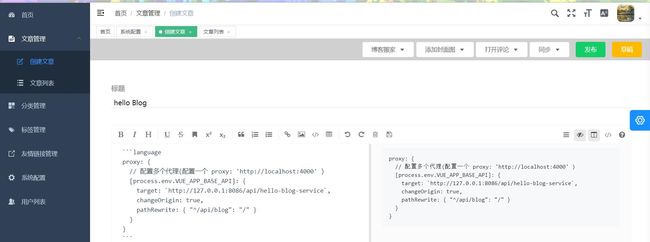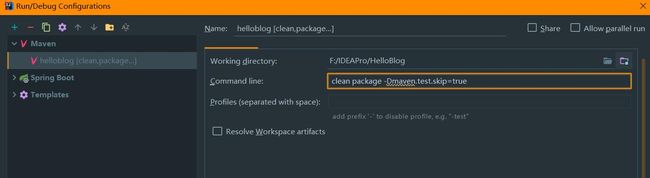1、搭建前准备
后端代码:https://github.com/byteblogs168/hello-blog
后端管理:https://github.com/byteblogs168/hello-blog-admin
前端主题:https://github.com/byteblogs168/theme-default
2、下载后端代码到本地,打开application.yml,修改数据库信息
- 后端项目自带SQL脚本
datasource:
name: helloblog
url: jdbc:mysql://***.***.***.***:3306/helloblog?useSSL=false&characterEncoding=utf8
username: root
password: ***
3、运行后端代码,默认运行在8086端口
4、打开后端管理系统
npm install --registry=https://registry.npm.taobao.org
5、打开项目根目录中的vue.config,修改代理设置
proxy: {
[process.env.VUE_APP_BASE_API]: {
target: `http://127.0.0.1:8086/api/hello-blog-service`,
changeOrigin: true,
pathRewrite: { '^/api/blog': '/' }
}
}
6、启动后端管理系统
vue-cli-service serve
7、进入到页面,鼠标单击,使用GitHub登录,第一次登录则默认为管理员
8、设置七牛云SDK账号密码,图片等信息默认使用七牛云,后期会加入阿里云,没有七牛云的用户,可暂时跳过,需要时再进行设置
- 新建公有空间,私有空间不方便后期使用
- 填写七牛云空间信息
9、前端配置
- 打开下载好的前端项目进行编译
npm install --registry=https://registry.npm.taobao.org
- 打开根目录中的vue.config修改项目api访问地址
proxy: {
// 配置多个代理(配置一个 proxy: 'http://localhost:4000' )
[process.env.VUE_APP_BASE_API]: {
target: `http://127.0.0.1:8086/api/hello-blog-service`,
changeOrigin: true,
pathRewrite: { "^/api/blog": "/" }
}
}
10、运行前端项目
vue-cli-service serve
11、访问博客http://localhost:8002
12、目前博客还是空的,可以在后端进行文章的添加
13、发布博文,随后到前端进行查看
14、到这里,博文搭建成功,但还只是本地的测试,还需要发布到云服务器之上
15、部署后端到服务器
- 配置Maven打包命令
clean package -Dmaven.test.skip=true
- 运行Maven编译之后,找到项目存放目录,进入到target
- 将helloblog-v1.0.1-Alpha.jar上传到服务器之中
- 使用如下命令运行后端项目
nohup java -jar helloblog-v1.0.1-Alpha.jar >catalina.out 2>&1 &16
15、部署管理系统与前端页面到到服务器
- 打开管理系统项目,输入如下命令
- 编译完成后,会在项目根目录中生成一个dist目录
vue-cli-service build
- 打开前端项目,输入如下命令
vue-cli-service build
- 新建文件夹用于保存页面
#将管理系统编译后的dist文件夹中的内容上传到此文件夹
mkdir -p /usr/lcoal/helloblog/admin
#将前端编译后的dist文件夹中的内容上传到此文件夹
mkdir -p /usr/lcoal/helloblog/front
使用Nginx进行反向代理(CnetOS7安装Nginx)
- 当前nginx安装在/usr/local/nginx中
-
- vim /usr/local/nginx/conf/nginx.conf
server {
listen 80;
location /admin {
root /usr/local/hellobolg;
index index.html index.htm;
} # 配置后端访问地址
location / {
root /usr/local/hellobolg/front;
index index.html index.htm;
} # 配置前端访问地址
location ^~ /api/blog {
index index.html index.htm index.php;
index proxy_set_header X-Forwarded-For $proxy_add_x_forwarded_for;
index proxy_set_header Host $host;
index proxy_set_header X-Real-IP $remote_addr;
proxy_pass http://localhost:8086/api/hello-blog-service; #后端服务器,配置upstream即可
}
}
- 配置完成后,访问服务器查看是否配置成功
开源博客介绍:https://www.jianshu.com/p/52fb329ebe11