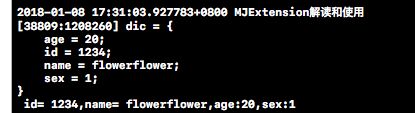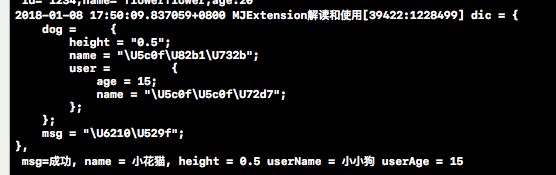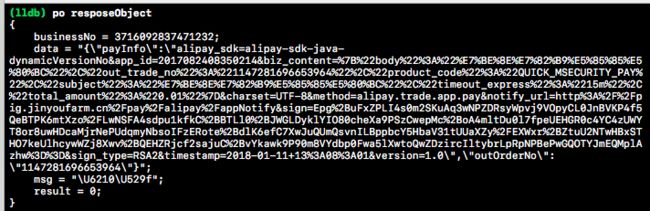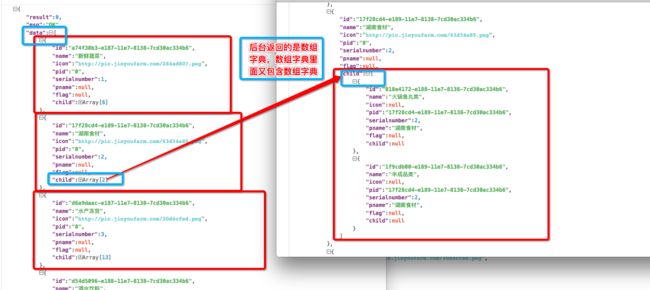对于一个程序员来说,如果使用了第三方框架,最好是包一层再去操作,比如使用AFN时,封装一个网络工具类(例如:NetworkTool),然后在项目中直接使用这个类进行网络请求,这样做的好处的如果以后作者不更新了, 你要换一个网络框架的话直接在该类中修改即可,就不用跑到每个发网络请求的地方进行修改。实际项目中对于Model的解析我一般会在Base中新建一个BaseModel,然后项目中的所有Model都继承于BaseModel.
目录:
一:自己写一个框架自动转模型思路分析
二、 MJExtension框架与KVC的底层实现的区别
三、为什么要用MJExtension?
四、对MJExtension框架进行封装
五、MJExtension能做什么?(结合实际情况进行操作)
1.字典转模型(最常见)
2.JSON字符串转模型(很少见)
3.模型中嵌套模型
4.模型中有个数组属性,数组字典里面嵌套数组字典
5.模型中的属性名和字典中的key不相同
6.将一个字典数组转成模型数组<<见下篇文章>>
7.将一个模型转成字典<<见下篇文章>>
8.将一个模型数组转成字典数组<<见下篇文章>>
9.统一转换属性名(比如驼峰转下划线)<<见下篇文章>>
六、项目中的实际操作
1.单独取某个字段
2.字典转模型
3.JSON字符串转模型
4.模型中嵌套模型
5.数组字典,又包含数组字典
一、如果要自己写一个框架自动转模型,大致思路如下:
1> 遍历模型中的属性,然后拿到属性名作为键值去字典中寻找值.
2> 找到值后根据模型的属性的类型将值转成正确的类型
3> 赋值
二、 MJExtension框架与KVC的底层实现的区别
1> KVC是通过遍历字典中的所有key,然后去模型中寻找对应的属性
2> MJ框架是通过先遍历模型中的属性,然后去字典中寻找对应的key,所以用MJ框架的时候,模型中的属性和字典可以不用一一对应,同样能达到给模型赋值的效果.
三、为什么要用MJExtension?
1.上手快,使用简单。
2.大牛写的框架,值得认可,考虑比较谨慎。
3.现在已经到了3.0版本,比较稳定。
4.如果是自己通过KVC自动映射的话,切必须要保证模型中的属性名要和字典中的key一一对应,否则使用KVC运行时会报错的.
四、对MJExtension框架进行封装
.h文件
@interface BaseModel : NSObject
//id
@property(nonatomic,copy)NSString *ID;
//通过字典来创建一个模型
+ (instancetype)objectWithDic:(NSDictionary*)dic;
//通过JSON字符串转模型
+ (instancetype)objectWithJSONStr:(NSString *)jsonStr;
//通过字典数组来创建一个模型数组
+ (NSArray*)objectsWithArray:(NSArray*)arr;
.m文件
+ (NSDictionary *)mj_replacedKeyFromPropertyName{
return @{@"ID":@"id"};
}
+ (instancetype)objectWithDic:(NSDictionary*)dic{
//容错处理
if (![dic isKindOfClass:[NSDictionary class]]||!dic) {
return nil;
}
NSString *className = [NSString stringWithUTF8String:object_getClassName(self)];
return [NSClassFromString(className) mj_objectWithKeyValues:dic];
}
+ (instancetype)objectWithJSONStr:(NSString *)jsonStr{
//容错处理
if (![jsonStr isKindOfClass:[NSString class]]||!jsonStr) {
return nil;
}
NSString *className = [NSString stringWithUTF8String:object_getClassName(self)];
return [NSClassFromString(className) mj_objectWithKeyValues:jsonStr];
}
+ (NSArray*)objectsWithArray:(NSArray*)arr{
//获取子类名
NSString * className = [NSString stringWithUTF8String:object_getClassName(self)];
return [NSClassFromString(className) mj_objectArrayWithKeyValuesArray:arr];
}
五、MJExtension能做什么?(结合实际情况进行操作)
1.字典转模型(最常见)
/***************** UserModel***************/
import "BaseModel.h"
typedef enum {
SexMale,
SexFemale
} Sex;
@interface UserModel : BaseModel
@property(nonatomic,copy)NSString *name;
@property (nonatomic,assign) Sex sex;
@property (nonatomic,assign) NSInteger age;
@end
/***********************************************/
NSDictionary *dic = @{@"id":@"1234",
@"name":@"flowerflower",
@"age":@20,
@"sex": @(SexFemale)
};
UserModel *model = [UserModel objectWithDic:dic];
NSLog(@"dic = %@ \n id= %@,name= %@,age:%zd,sex:%zd",dic,model.ID,model.name,model.age,model.sex);
2.JSON字符串转模型(很少见)
NSString *jsonStr = @"{\"id\":\"1234\",\"name\":\"flowerflower\", \"age\":20}";
UserModel *model = [UserModel objectWithJSONStr:jsonStr];
NSLog(@"jsonStr = %@ \n id= %@,name= %@,age:%zd",jsonStr,model.ID,model.name,model.age);
3.模型中嵌套模型
/***************** UserModel***************/
#import "BaseModel.h"
#import "DogModel.h"
typedef enum {
SexMale,
SexFemale
} Sex;
@interface UserModel : BaseModel
@property(nonatomic,strong)DogModel *dogModel;
@property(nonatomic)NSDictionary *dog;
@property(nonatomic,copy)NSString *msg;
@property(nonatomic,copy)NSString *name;
@property (nonatomic,assign) Sex sex;
@property (nonatomic,assign) NSInteger age;
@end
/***************** DogModel***************/
#import "BaseModel.h"
@class UserModel;
@interface DogModel : BaseModel
@property(nonatomic,copy)NSString *name;
@property(nonatomic,copy)NSString *height;
@property(nonatomic)UserModel *user;
/***********************************************/
NSDictionary *dic = @{
@"msg":@"成功",
@"dog":@{
@"name":@"小花猫",
@"height":@"0.5",
@"user":@{
@"name":@"小小狗",
@"age":@15,
}
},
};
UserModel *model = [UserModel objectWithDic:dic];
DogModel *dogModel = [DogModel objectWithDic:model.dog];
NSString *msg = model.msg;
NSString *name = dogModel.name;
NSString *height = dogModel.height;
NSString *userName = dogModel.user.name;
NSInteger userAge = dogModel.user.age;
NSLog(@"dic = %@, \n msg=%@, name = %@, height = %@ userName = %@ userAge = %zd",dic,msg,name,height,userName,userAge);
4.模型中有个数组属性,数组字典里面嵌套数组字典
对于我们前端来说无非便是【解析数据->获取数据->展示数据】。例如上面截图,下面会在项目中的实际操作贴上代码。无非就是多了一层嵌套,没有嵌套是怎么做的,那么现在嵌套了一层也是一样的做法,无非就是多遍历一次即可。具体阐述见下面的示例demo.
5.模型中的属性名和字典中的key不相同
例如id属于系统的关键字,所有建议写成大写的ID,直接
+ (NSDictionary *)mj_replacedKeyFromPropertyName{
return @{@"ID":@"id"};
}
这里就不做过多的演示
六、项目中的实际操作
1.单独取某个字段
NSString *dayStr= resposeObject[@"data"][@"day"];
后台返回示例
(lldb) po resposeObject
{
data = {
continueDay = 3;
day = "27;28";
};
msg = "\U83b7\U53d6\U8fde\U7eed\U7b7e\U5230\U5929\U6570";
result = 0;
systemTime = 1498637374374;
}
2.字典转模型
/***************** JYWalletModel***************/
#import "BaseModel.h"
@interface JYWalletModel : BaseModel
@property(nonatomic,assign)long accountAmount;
@property(nonatomic,copy)NSString *accountNo;
@property(nonatomic,copy)NSString *accountTotal;
/********************字典转模型***************************/
JYWalletModel *model = [JYWalletModel objectWithDic:resposeObject[@"data"]];
3.JSON字符串转模型
例如调用支付宝时,后台返回
/***************** JYPayInfoModel***************/
@interface JYPayInfoModel : BaseModel
@property(nonatomic,copy)NSString *payInfo;
@end
/***********************字典转模型************************/
JYPayInfoModel *user = [JYPayInfoModel objectWithDic:resposeObject[@"data"]];
最后拿到user.payInfo丢给支付宝即可。
4.模型中有个数组属性,数组字典里面嵌套数组字典
再这里将请到的数据写成了plist,写了示例demo。
- (NSArray *)groupArr{
if (!_groupArr) {
NSDictionary *contentDic = [NSDictionary dictionaryWithContentsOfFile:[[NSBundle mainBundle]pathForResource:@"content" ofType:@"plist"]];
NSArray *dictArray = contentDic[@"groups"];
NSMutableArray *temp = [NSMutableArray array];
for (NSDictionary *dic in dictArray) {
GroupModel *group = [GroupModel objectWithDic:dic];
NSMutableArray *temp1 = [NSMutableArray array];
for (NSDictionary *dic1 in dic[@"students"]) {
StudentModel *model = [StudentModel objectWithDic:dic1];
[temp1 addObject:model];
}
group.students = temp1;
[temp addObject:group];
}
_groupArr = temp;
}
return _groupArr;
}
- (NSInteger)numberOfSectionsInTableView:(UITableView *)tableView{
return self.groupArr.count;
}
- (NSInteger)tableView:(UITableView *)tableView numberOfRowsInSection:(NSInteger)section{
GroupModel * model = self.groupArr[section];
return model.students.count;
}
- (UITableViewCell *)tableView:(UITableView *)tableView cellForRowAtIndexPath:(NSIndexPath *)indexPath{
GroupModel *model = self.groupArr[indexPath.section];
StudentModel *studentModel = model.students[indexPath.row];
UITableViewCell *cell = [tableView dequeueReusableCellWithIdentifier:@"cellID"];
if (cell == nil) {
cell = [[UITableViewCell alloc]initWithStyle:UITableViewCellStyleValue1 reuseIdentifier:@"cellID"];
}
cell.textLabel.text = studentModel.name;
cell.detailTextLabel.text = studentModel.department;
return cell;
}
- (UIView *)tableView:(UITableView *)tableView viewForHeaderInSection:(NSInteger)section{
UILabel *headerView = [[UILabel alloc]init];
GroupModel *model = self.groupArr[section];
headerView.text =model.group_name;
return headerView;
}
- (CGFloat)tableView:(UITableView *)tableView heightForHeaderInSection:(NSInteger)section{
return 30;
}
晒个图图更美观
5.数组字典,又包含数组字典
处理方式:
/***************** JYCategorysModel***************/
@interface JYCategorysModel : BaseModel
@property(nonatomic,copy)NSString *name; //商品名称
@property(nonatomic,copy)NSString *icon; //商品icon
@property (nonatomic, copy) NSString *pid;
//当前是否选定
@property (nonatomic, assign) BOOL isSelected;
@property(nonatomic,copy)NSArray *childrenListArr;
@end
@implementation JYCategorysModel
+ (NSDictionary *)mj_replacedKeyFromPropertyName{
return@{@"childrenListArr":@"child"
};
}
/********************转模型过程步骤***************************/
//控制器类
self.categorysArr = [JYCategorysModel objectsWithArray:resposeObject[@"data"]];
self.funView.dataArr = self.categorysArr;
- (JYFunView *)funView{
if (!_funView) {
_funView = [[JYFunView alloc]initWithFrame:CGRectMake(0, 0, Screen_Width, funHight+bannerHight)];
JYWeakSelf;
_funView.isNeedBannerHeader = YES;
_funView.FunDidSelectItemAtIndexPath = ^(NSArray *leftArr){
weakSelf.leftArr = [JYChildrenListMoel objectsWithArray:leftArr];
if ([[weakSelf.leftArr firstObject] ID] == nil) {
[weakSelf.goodsListArr removeAllObjects];
[weakSelf.tableView reloadData];
}else{
[weakSelf.goodsListArr removeAllObjects];
[weakSelf.viewModel SelectedProducts:[[weakSelf.leftArr firstObject] ID]];
}
[weakSelf tableView:weakSelf.leftTableView didSelectRowAtIndexPath:[NSIndexPath indexPathForItem:0 inSection:0]];
[weakSelf.leftTableView reloadData];
};
}
return _funView;
}
JYFunView类
- (void)collectionView:(UICollectionView *)collectionView didSelectItemAtIndexPath:(NSIndexPath *)indexPath{
for (JYCategorysModel *model in self.dataArr) {
model.selectedFlag = NO;
}
if (self.dataArr.count <= 0) return;
JYCategorysModel *catgoryModel = self.dataArr[indexPath.row];
catgoryModel.selectedFlag = YES;
JYCategorysModel *model = [self.dataArr safeObjectAtIndex:indexPath.row];
if (_FunDidSelectItemAtIndexPath) {
_FunDidSelectItemAtIndexPath(model.childrenListArr);
}
[collectionView reloadData];
}