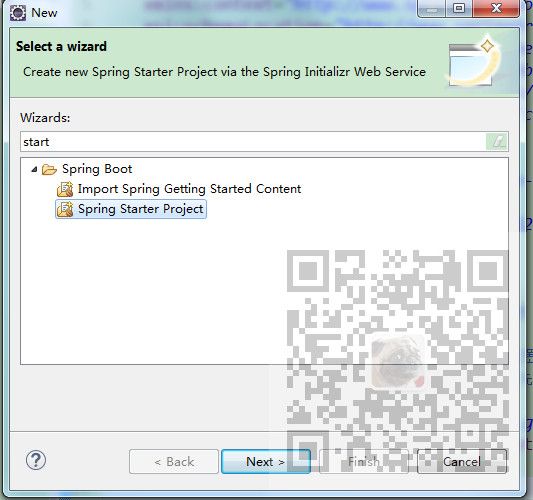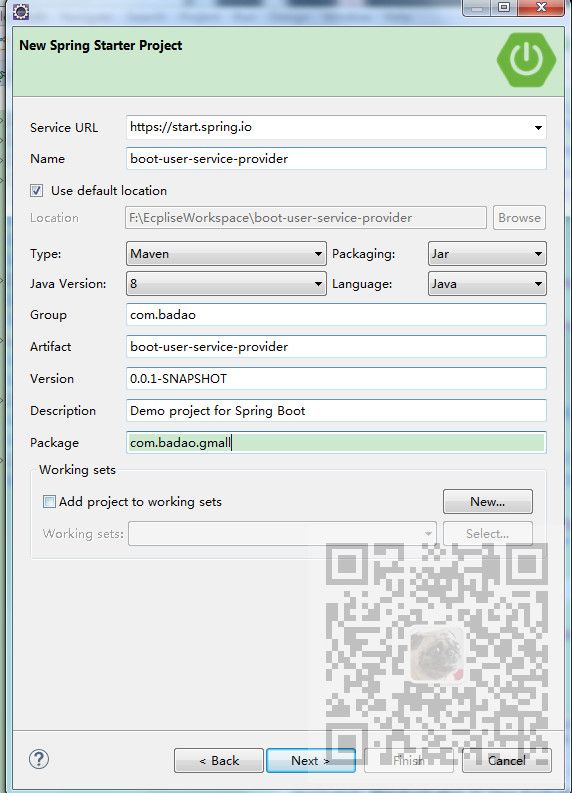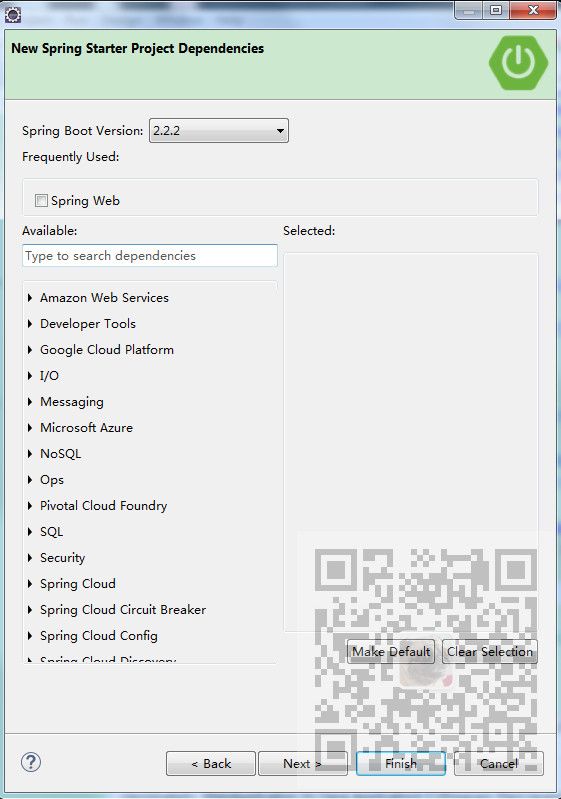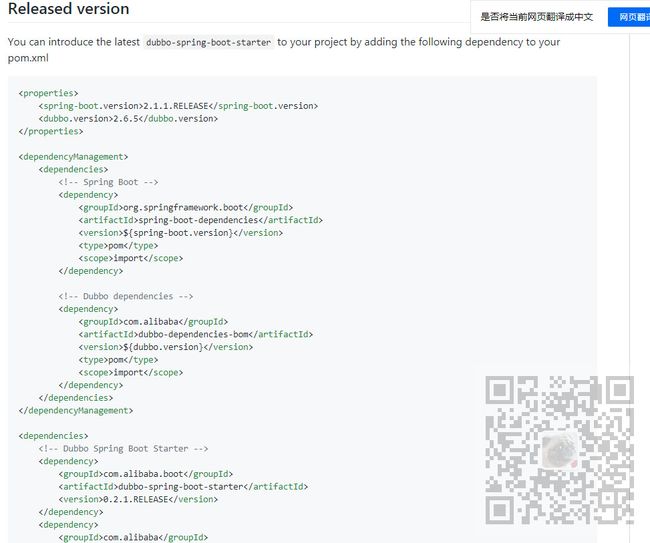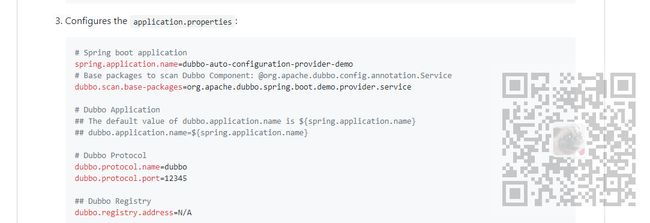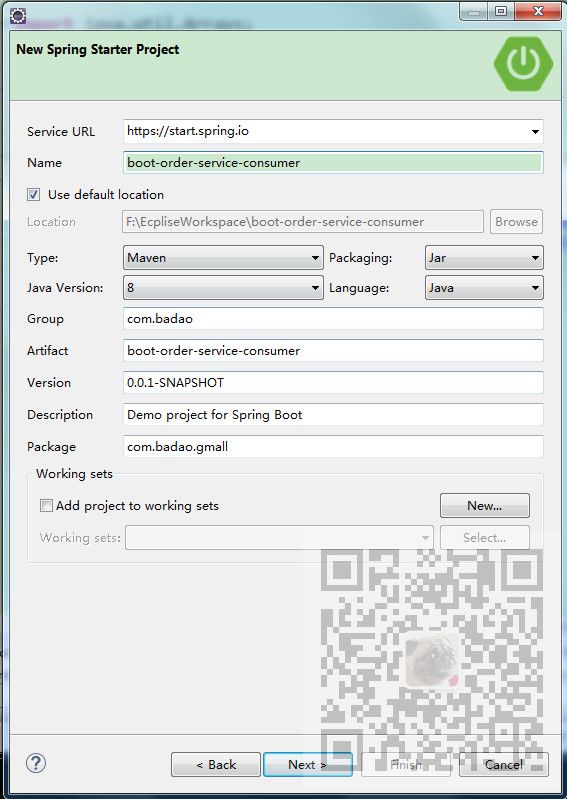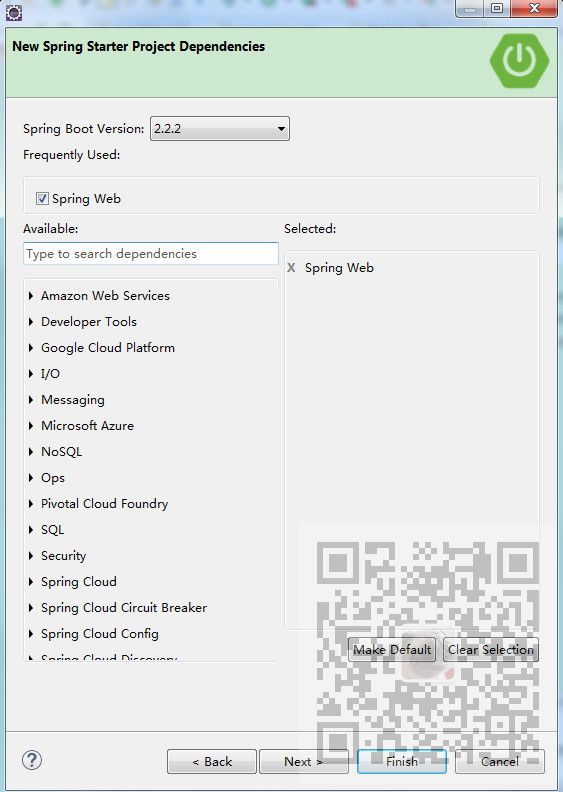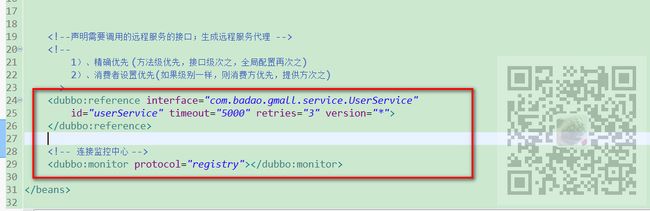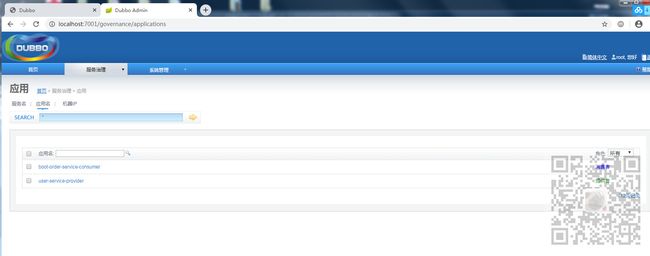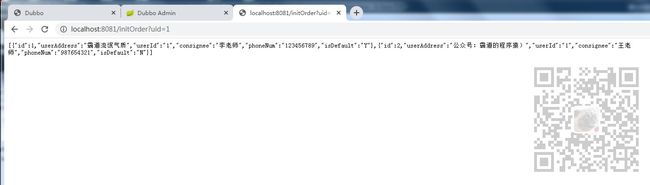场景
Dubbo环境搭建-管理控制台dubbo-admin实现服务监控:
https://blog.csdn.net/BADAO_LIUMANG_QIZHI/article/details/103624846
Dubbo搭建HelloWorld-搭建服务提供者与服务消费者并完成远程调用(附代码下载):
https://blog.csdn.net/BADAO_LIUMANG_QIZHI/article/details/103675259
在上面搭建好Dubbo的HelloWorld后,将其与Springboot项目进行整合。
注:
博客:
https://blog.csdn.net/badao_liumang_qizhi
关注公众号
霸道的程序猿
获取编程相关电子书、教程推送与免费下载。
实现
还是采用上面用户服务提供者和订单服务消费者的模式。
将公共的接口和实体类抽离出来,放在gmall-interface中。
新建服务提供者
打开Eclipse-新建一个Spring Starter Project
点击Next,输入相关包名与应用名
点击next,这里新建的是服务提供者,只需要简单的SpringBoot项目,不用选择Web依赖,直接点击Next,
注意这里的SpringBoot的版本为2.2.2,在后面选择Dubbo-starter依赖时有版本对应关系。
建完之后的目录为
然后打开pom.xml,添加上面公共接口的依赖以及dubbo-starter的依赖。
引入公共接口依赖,具体实现参照上面博客
com.badao.gmall gmall-interface 0.0.1-SNAPSHOT
引入dubbo-starter以及相关依赖
按照其官方指示:https://github.com/apache/dubbo-spring-boot-project
添加相应的dubbo的依赖和dubbo-starter的依赖
完整pom.xml代码
"1.0" encoding="UTF-8"?>"http://maven.apache.org/POM/4.0.0" xmlns:xsi="http://www.w3.org/2001/XMLSchema-instance" xsi:schemaLocation="http://maven.apache.org/POM/4.0.0 https://maven.apache.org/xsd/maven-4.0.0.xsd"> 4.0.0 org.springframework.boot spring-boot-starter-parent 2.2.2.RELEASE com.badao boot-user-service-provider 0.0.1-SNAPSHOT boot-user-service-provider Demo project for Spring Boot 1.8 com.badao.gmall gmall-interface 0.0.1-SNAPSHOT org.springframework.boot spring-boot-starter com.alibaba dubbo 2.6.2 org.apache.curator curator-framework 2.12.0 org.springframework.boot spring-boot-starter-test test org.junit.vintage junit-vintage-engine com.alibaba.boot dubbo-spring-boot-starter 0.2.1.RELEASE org.springframework.boot spring-boot-maven-plugin
参考上面博客搭建服务提供者时配置信息是在provider.xml中进行配置,在这里要将其配置在application.properties中。
dubbo.application.name=user-service-provider dubbo.registry.address=127.0.0.1:2181 dubbo.registry.protocol=zookeeper # dubbo.protocol.name=dubbo dubbo.protocol.port=20881 # dubbo.monitor.protocol=registry dubbo.scan.base-packages=com.badao.gmall
具体配置信息作用见上面博客。或者参照其官方指示
然后将上面博客搭建好的serviceImpl复制到springBoot项目中
package com.badao.gmall.service.impl; import java.util.Arrays; import java.util.List; import org.springframework.stereotype.Component; import com.alibaba.dubbo.config.annotation.Service; import com.badao.gmall.bean.UserAddress; import com.badao.gmall.service.UserService; @Service //暴露服务 @Component public class UserServiceImpl implements UserService { public ListgetUserAddressList(String userId) { // TODO Auto-generated method stub UserAddress address1 = new UserAddress(1, "霸道流氓气质", "1", "李老师", "123456789", "Y"); UserAddress address2 = new UserAddress(2, "公众号:霸道的程序猿)", "1", "王老师", "987654321", "N"); return Arrays.asList(address1,address2); } }
注意的是之前在上面搭建的spring项目中使用的@Service注解是spring的注解,而这里使用的dubbo的注解
import com.alibaba.dubbo.config.annotation.Service;
为了区分spring的@Service注解,所以使用spring的@Componment注解。
dubbo的@Service注解的作用是指定要暴露的服务,让别人能引用。其作用就是上面在provider.xml中使用dubbo-service标签
暴露服务一样
然后在SpringBoot的主程序中添加注解@EnableDubbo时支持dubbo
package com.badao.gmall; import org.springframework.boot.SpringApplication; import org.springframework.boot.autoconfigure.SpringBootApplication; import com.alibaba.dubbo.config.spring.context.annotation.EnableDubbo; @EnableDubbo //开启基于注解的dubbo功能 @SpringBootApplication public class BootUserServiceProviderApplication { public static void main(String[] args) { SpringApplication.run(BootUserServiceProviderApplication.class, args); } }
启动提供者主程序
使用上面博客中搭建好的管理平台可见服务提供者搭建成功
新建服务消费者
参照上面搭建服务提供者的流程,新建服务消费者
此时添加web依赖
此时的pom.xml同样引入公共接口依赖与dubbo和dubbo-starter相关依赖
"1.0" encoding="UTF-8"?>"http://maven.apache.org/POM/4.0.0" xmlns:xsi="http://www.w3.org/2001/XMLSchema-instance" xsi:schemaLocation="http://maven.apache.org/POM/4.0.0 https://maven.apache.org/xsd/maven-4.0.0.xsd"> 4.0.0 org.springframework.boot spring-boot-starter-parent 2.2.2.RELEASE com.badao boot-order-service-consumer 0.0.1-SNAPSHOT boot-order-service-consumer Demo project for Spring Boot 1.8 org.springframework.boot spring-boot-starter-web com.badao.gmall gmall-interface 0.0.1-SNAPSHOT org.springframework.boot spring-boot-starter-test test org.junit.vintage junit-vintage-engine com.alibaba dubbo 2.6.2 org.apache.curator curator-framework 2.12.0 com.alibaba.boot dubbo-spring-boot-starter 0.2.1.RELEASE org.springframework.boot spring-boot-maven-plugin
然后打开其配置文件进行相关配置
server.port=8081 dubbo.application.name=boot-order-service-consumer dubbo.registry.address=zookeeper://127.0.0.1:2181 dubbo.monitor.protocol=registry
注意:这里修改端口号是因为8080已经被dubbo-monitor所占用,
具体配置的作用参照上面博客。
然后将服务消费者的接口实现复制过来
package com.badao.gmall.service.impl; import java.util.List; import org.springframework.beans.factory.annotation.Autowired; import org.springframework.stereotype.Service; import com.alibaba.dubbo.config.annotation.Reference; import com.badao.gmall.bean.UserAddress; import com.badao.gmall.service.OrderService; import com.badao.gmall.service.UserService; /** * 1、将服务提供者注册到注册中心(暴露服务) * 1)、导入dubbo依赖(2.6.2)\操作zookeeper的客户端(curator) * 2)、配置服务提供者 * * 2、让服务消费者去注册中心订阅服务提供者的服务地址 * @author badao * */ @Service public class OrderServiceImpl implements OrderService { //@Autowired @Reference UserService userService; public ListinitOrder(String userId) { // TODO Auto-generated method stub System.out.println("用户id:"+userId); //1、查询用户的收货地址 List addressList = userService.getUserAddressList(userId); for (UserAddress userAddress : addressList) { System.out.println(userAddress.getUserAddress()); } return addressList; } }
注意:这里的自动注入的@Autowired注解要修改为dubbo的@Reference,其作用是能远程引用userService的服务,自己能从服务注册中心发现。
其作用相当于之前的consumer.xml中使用dubbo:reference标签声明需要调用的远程服务接口,即生成远程服务代理。
在包下新建controller包以及OrderController类
package com.badao.gmall.controller; import java.util.List; import org.springframework.beans.factory.annotation.Autowired; import org.springframework.stereotype.Controller; import org.springframework.web.bind.annotation.RequestMapping; import org.springframework.web.bind.annotation.RequestParam; import org.springframework.web.bind.annotation.ResponseBody; import com.badao.gmall.bean.UserAddress; import com.badao.gmall.service.OrderService; @Controller public class OrderController { @Autowired OrderService orderService; @ResponseBody @RequestMapping("/initOrder") public ListinitOrder(@RequestParam("uid")String userId) { return orderService.initOrder(userId); } }
然后修改主程序开启dubbo支持
package com.badao.gmall; import org.springframework.boot.SpringApplication; import org.springframework.boot.autoconfigure.SpringBootApplication; import com.alibaba.dubbo.config.spring.context.annotation.EnableDubbo; @EnableDubbo @SpringBootApplication public class BootOrderServiceConsumerApplication { public static void main(String[] args) { SpringApplication.run(BootOrderServiceConsumerApplication.class, args); } }
启动应用主程序
此时在管理平台就会监控到服务消费者
然后打开浏览器,输入:localhost:8081/initOrder?uid=1
示例代码下载
https://download.csdn.net/download/BADAO_LIUMANG_QIZHI/12052055