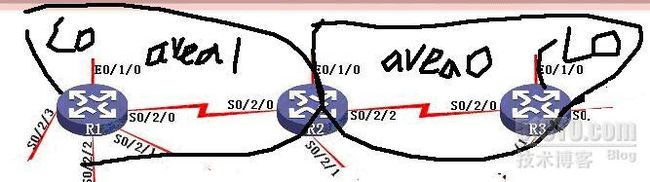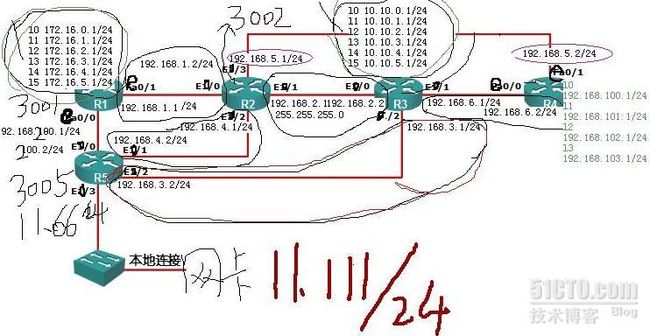拓朴:
ip配置如下,本实验只用R1 R2和R3:
宣告网络:
R1
ospf 1
area 0.0.0.1
network 192.168.1.0 0.0.0.255
network 172.16.0.0 0.0.255.255
R2
ospf 1
area 0.0.0.0
network 192.168.2.0 0.0.0.255
area 0.0.0.1
network 192.168.1.0 0.0.0.255
测试结果:
[RT1]ping -c 1 -a 172.16.0.1 10.10.0.1
PING10.10.0.1: 56 data bytes, press CTRL_C to break
Reply from 10.10.0.1: bytes=56 Sequence=1 ttl=254 time=4 ms
--- 10.10.0.1 ping statistics ---
1 packet(s) transmitted
1 packet(s) received
0.00% packet loss
round-trip min/avg/max = 4/4/4 ms
[RT1]
路由汇总R1和R3的lo口(在R2上做)
ospf 1
area 0.0.0.0
abr-summary 10.10.0.0 255.255.248.0
network 192.168.2.0 0.0.0.255
area 0.0.0.1
abr-summary 172.16.0.0 255.255.248.0
network 192.168.1.0 0.0.0.255
汇总结果:
Routing Tables: Public
Destinations : 22 Routes : 22
Destination/Mask Proto Pre Cost NextHop Interface
10.10.0.1/32 Direct 0 0 127.0.0.1 InLoop0
10.10.1.1/32 Direct 0 0 127.0.0.1 InLoop0
10.10.2.1/32 Direct 0 0 127.0.0.1 InLoop0
10.10.3.1/32 Direct 0 0 127.0.0.1 InLoop0
10.10.4.1/32 Direct 0 0 127.0.0.1 InLoop0
10.10.5.1/32 Direct 0 0 127.0.0.1 InLoop0
10.10.6.1/32 Direct 0 0 127.0.0.1 InLoop0
10.10.7.1/32 Direct 0 0 127.0.0.1 InLoop0
127.0.0.0/8 Direct 0 0 127.0.0.1 InLoop0
127.0.0.1/32 Direct 0 0 127.0.0.1 InLoop0
172.16.0.0/21 OSPF 10 3124 192.168.2.1 S0/2/0
192.168.1.0/24 OSPF 10 3124 192.168.2.1 S0/2/0
192.168.2.0/24 Direct 0 0 192.168.2.2 S0/2/0
……省略
实现验证:
在接口下:
[RT2-Serial0/2/0]ospf authentication-mode hmac-md5 1 cipher 123
在区域下:
[RT2-ospf-1-area-0.0.0.1]authentication-mode md5
[RT2-ospf-1-area-0.0.0.1]
整个区域都要做
%Oct 18 13:06:18:766 2010 RT2 RM/3/RMLOG:OSPF-NBRCHANGE: Process 1, Neighbor 192
.168.1.1(Serial0/2/0) from Loading to Full
相关display命令
*Oct 18 13:14:18:219 2010 RT1 RM/6/RMDEBUG:OSPF 1: SEND Packet.
*Oct 18 13:14:18:219 2010 RT1 RM/6/RMDEBUG:Source Address: 192.168.1.1
*Oct 18 13:14:18:219 2010 RT1 RM/6/RMDEBUG:Destination Address: 224.0.0.5
*Oct 18 13:14:18:219 2010 RT1 RM/6/RMDEBUG:Ver# 2, Type: 1, Length: 48.
*Oct 18 13:14:18:219 2010 RT1 RM/6/RMDEBUG:Router: 1.1.1.1, Area: 0.0.0.1, Check
sum: 0.
*Oct 18 13:14:18:219 2010 RT1 RM/6/RMDEBUG:AuType: 02, Key(ascii): 0 0 1 10 0 0
0 48.
*Oct 18 13:14:18:219 2010 RT1 RM/6/RMDEBUG:Net Mask: 255.255.255.0, Hello Int: 1
0, Option: _E_.
*Oct 18 13:14:18:219 2010 RT1 RM/6/RMDEBUG:Rtr Priority: 1, Dead Int: 40, DR: 0.
0.0.0, BDR: 0.0.0.0.
*Oct 18 13:14:18:219 2010 RT1 RM/6/RMDEBUG:Attached Neighbor: 2.2.2.2.
*Oct 18 13:14:18:234 2010 RT1 RM/6/RMDEBUG:OSPF 1: RECV Packet.
*Oct 18 13:14:18:234 2010 RT1 RM/6/RMDEBUG:Source Address: 192.168.1.2
*Oct 18 13:14:18:234 2010 RT1 RM/6/RMDEBUG:Destination Address: 224.0.0.5
*Oct 18 13:14:18:234 2010 RT1 RM/6/RMDEBUG:Ver# 2, Type: 1, Length: 48.
*Oct 18 13:14:18:234 2010 RT1 RM/6/RMDEBUG:Router: 2.2.2.2, Area: 0.0.0.1, Check
sum: 0.
*Oct 18 13:14:18:234 2010 RT1 RM/6/RMDEBUG:AuType: 02, Key(ascii): 0 0 1 10 0 0
0 39.
*Oct 18 13:14:18:234 2010 RT1 RM/6/RMDEBUG:Net Mask: 255.255.255.0, Hello Int: 1
0, Option: _E_.
*Oct 18 13:14:18:234 2010 RT1 RM/6/RMDEBUG:Rtr Priority: 1, Dead Int: 40, DR: 0.
0.0.0, BDR: 0.0.0.0.
*Oct 18 13:14:18:234 2010 RT1 RM/6/RMDEBUG:Attached Neighbor: 1.1.1.1.