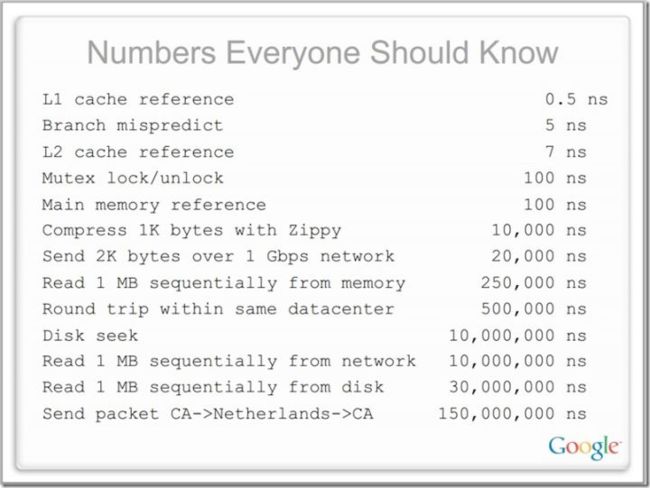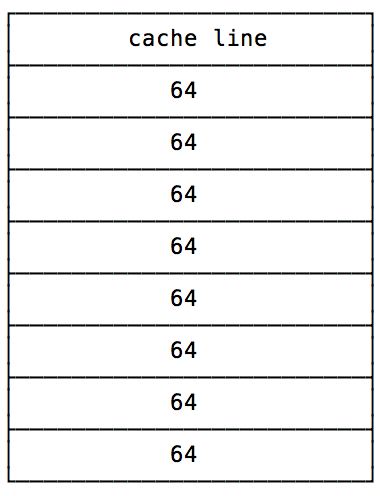最近阅读 nginx, go 代码时经常看到结构体 cache line 对齐,比如 go timer 全局数组。周末 google、知呼 搜索了相关文档,梳理一下做个总结分享出来。
c语言数组
先看例子,代码很好理解。栈上创建一个二维数组 1024 * 1024 * 4 = 4M, 遍历数组初始化为 1,先行后列赋值,注释代码为先列后行。
#include
int main(){
int a[1024][1024];
for (int i = 0; i < 1024; ++i){
for(int j = 0; j < 1024;j++){
a[i][j]=1;
//a[j][i]=1;
}
}
return 0;
}
这两种方式有什么差别么?先看执行时间
// a[i][j] = 1 先行后列
root@:~/dongzerun# gcc -std=c99 test.c && time ./a.out
real 0m0.013s
user 0m0.000s
sys 0m0.012s
// a[j][i] = 1 先列后行
root@:~/dongzerun# gcc -std=c99 test.c && time ./a.out
real 0m0.039s
user 0m0.032s
sys 0m0.004s
性能差距很明显,先行后列消耗 0.01s, 先列后行消耗 0.03s. 可以反复测试,调大 n 值,会发现性能差距更明显。为什么会有这个差距呢?gdb 看一下 c 语言二维数组的内存布局:
(gdb) p/x &a[0][0] # 第一行第一个元素地址
$1 = 0x7fffffbfe1f0
(gdb) p/x &a[1][0] # 第二行第一个元素地址
$2 = 0x7fffffbff1f0
(gdb) p/x &a[0][1023] # 第一行最后一个元素地址
$3 = 0x7fffffbff1ec
可以看到 a[1][0] 与 a[0][0] 地址相减是 4096,也就是 1024 个 int,a[0][1023] 和
a[1][0] 地址相减是 4,也就是 1 个 int. 那么由此推断,c 语言二维数组内存布局:按行顺序存储,完全可以转换成一维数组访问。
root@:~/dongzerun# gcc -std=c99 test.c && perf stat -e L1-dcache-load-misses ./a.out
Performance counter stats for './a.out':
1,217,476 L1-dcache-load-misses
0.042906978 seconds time elapsed
root@:~/dongzerun# gcc -std=c99 test.c && perf stat -e L1-dcache-load-misses ./a.out
Performance counter stats for './a.out':
162,461 L1-dcache-load-misses
0.010097747 seconds time elapsed
使用 perf 来查看程序运行时的 cache miss 信息。先列后行,产生了大量的 cpu cache miss, 遍历时不得不从内存中加载数据,性能自然下降很多。cache 的存在有两个核心约束:空间局部性和时间局部性,在很短时间内,访问一个资源时,她附近的资源很可能也会被访问。
为什会有 cpu cache
广义来讲,为了解决快速设备和慢速设备不匹配的问题,计算机系统结构的每个层面都有 cache. 做为 DBA, 肯定知道,Raid 卡如果带有 Cache 那么磁盘写入速度相当快,所以阵列卡成为了数据库的标配。那么同样,内存访问速度相比 cpu 时钟周期,就成了慢速度备。
L1 cache 访问需要 0.5ns, 但是主存 Mainmemory 居然 100ns, 慢了几个数量级。
如何查看 cpu cache
测试机器为公司服务器,DELL PowerEdge R720xd. 查看 lscpu
......
CPU(s): 32 # 32 个processors
On-line CPU(s) list: 0-31
Thread(s) per core: 2 # 每个 core 2 超线程
Core(s) per socket: 8 # 每个 cpu 8 核心
Socket(s): 2 #双 cpu
NUMA node(s): 2
Vendor ID: GenuineIntel
CPU family: 6
......
L1d cache: 32K
L1i cache: 32K
L2 cache: 256K
L3 cache: 20480K
NUMA node0 CPU(s): 0,2,4,6,8,10,12,14,16,18,20,22,24,26,28,30
NUMA node1 CPU(s): 1,3,5,7,9,11,13,15,17,19,21,23,25,27,29,31
Intel(R) Xeon(R) CPU E5-2650 v2 @ 2.60GHz,双 cpu, 每个 8 cores, 每个 core 2 个超线程(Hyper Thread),所以 OS 会看到 2 * 8 * 2 = 32 个 processor. 当前 cpu 有 L3 cache、L2 cache、L1i 指令cache、L1d 数据cache
cache 架构
那么具体 cpu 有多少 cache, 并且这些 cache 是如何分布的呢?
root@:~# ls /sys/devices/system/cpu/cpu0/cache
index0 index1 index2 index3
root@:~# ls /sys/devices/system/cpu/cpu0/cache/index0/
coherency_line_size number_of_sets shared_cpu_list size ways_of_associativity
level physical_line_partition shared_cpu_map type
root@:~# ls -l /sys/devices/system/cpu/cpu0/cache/index0/
total 0
-r--r--r-- 1 root root 4096 Jun 24 17:06 coherency_line_size
-r--r--r-- 1 root root 4096 Jun 16 00:00 level
-r--r--r-- 1 root root 4096 Jun 24 17:06 number_of_sets
-r--r--r-- 1 root root 4096 Jun 24 17:06 physical_line_partition
-r--r--r-- 1 root root 4096 Jun 24 17:06 shared_cpu_list
-r--r--r-- 1 root root 4096 Jun 16 00:00 shared_cpu_map
-r--r--r-- 1 root root 4096 Jun 16 00:00 size
-r--r--r-- 1 root root 4096 Jun 16 00:00 type
-r--r--r-- 1 root root 4096 Jun 24 17:06 ways_of_associativity
系统目录 /sys/devices/system/cpu 有 32 个 cpu processor, 对应 cache 目录存放相关配置信息,index0, index1 分别是 L1 的数据和指令 cache, index2, index3 分别对应 L2 和 L3 cache. 通过查看得知:服务器有 2 颗 cpu, 每颗有一个 20M L3, 被 8 个 core (2 个超线程)共享,每个核有一个 256K L2, 一个 32K L1i, 一个 32K L1d
coherency_line_size: cache line size 对齐大小,64 字节,cache line 是 cpu cache 使用的最小单元
number_of_sets: 一共多少个 cache line set 集合,L2 是 512
shared_cpu_list: 被哪些 cpu processor 共享,id 列表
shared_cpu_map: 同上,十六进制表示
size: 对应 cache 大小
ways_of_associativity: 多少路关联
比如一个 cpu0 所使用的 L2 cache
root@:~# cat /sys/devices/system/cpu/cpu0/cache/index2/number_of_sets
512
root@:~# cat /sys/devices/system/cpu/cpu0/cache/index2/shared_cpu_list
0,16
root@:~# cat /sys/devices/system/cpu/cpu0/cache/index2/size
256K
root@:~# cat /sys/devices/system/cpu/cpu0/cache/index2/ways_of_associativity
8
root@:~# cat /sys/devices/system/cpu/cpu0/cache/index2/coherency_line_size
64
那么有如下公式成立:number_of_sets * coherency_line_size * ways_of_associativity = size 那么问题来了,这个所谓的 ways_of_associativity 多路关联是什么意思?
cache 与 内存的映射关系
现代 cpu 中,cache 都划分成以 cache line (cache block) 为单位,在 x86_64 体系下一般都是 64 字节,cache line 是操作的最小单元。程序即使只想读内存中的 1 个字节数据,也要同时把附近 63 节字加载到 cache 中,如果读取超个 64 字节,那么就要加载到多个 cache line 中。由于局部性原因,这样 cache 使用最为高效,但同时也会带来 cache contention 竞争问题。
那么问题来了,访问一个内存地址是如何映射到 cache 中的呢?首先我们的程序都有自己的内存地址空间,也就是说,存在一个虚拟地址到物理地址的转换,需要查看 page table, 这个翻译很浪费时间,会把这种映射放到 TLB cache 中。
那么TLB和Cache有什么关系呢?可以说TLB命中是Cache命中的基本条件。TLB不命中,会更新TLB项,这个代价非常大,Cache命中的好处基本都没有了。在TLB命中的情况下,物理地址才能够被选出,Cache的命中与否才能够达成
内存和 cache 的映射主要有三种:
直接映射(Direct Mapping) : 故名思义,内存地址在 cache 中都有唯一的对应关系,比如按地址取余,算法简单。但是问题很大,cache 命中率极低。因为 cache 有空间局部性和时间局部性,同一时间数据都在附近,某些 cache line 会频繁换入换出。
全相联映射(Fully Associative Mapping): 没有地址对应关系,所有数据都可以存到 cpu cache,但是问题也比较大,很容易被大量数据污染,可以类比 MySQL Innodb Buffer Pool, 只有一个 Pool 的版本,很容易被 Batch 操作将热数据从 Pool 中刷掉,在后来的 5.6 才引入多个 Pool
n路组相联映射(n-ways Set-Associative mapping): 一个 cache 划分成 n 个组,每个组有一定数量的 cache line, 然后把内存按地址映射,某一块物理内存映射到某个组 set
查看系统 ways_of_associativity 得知,当前 Xeon E5-2650 cpu 的 L1、L2 均为 8 组,L3 20 组
cache 一致性问题:
当数据被多个 cpu processors 共享时,自然会有一致性问题。L1、L2 均为 cpu 独占,同一份数据,被多个 cache 缓存,那么一个 cpu modify 修改数据,同时要 invalid 其它 cpu cache 数据,造成了其它 cpu cache miss 和一致性问题。行业内比较通用的做法是通过MESI协议来保证Cache的一致性:
- M (Modify) 这行数据有效,数据被修改了,与内存中的不一致,数据只存在于本 cache 中
- E (Exclusive) 这行数据有效,数据和内存中的一致,并且只存在于本 cache 中
- S (Shared) 这行数据有效,数据和内存中的一致,存在于多份 cache 中
-
I (Invalid) 无效,读取操作会触发 cache miss
下图为 MESI 状态机
仔细看一下,真的很复杂,软件开时也不多使用多级 cache,软件很多技术都是硬件玩剩下的概念。
cache 竞争问题: true sharing 与 false sharing
现代多核处理器,每个 core 都有自己的 cache, 比如这次测试的 Xeon E5-2650, 每个 core 拥有自己的 L1、L2, 被每个 core 的 2 个超线程共享(Hyper Thread). 这些私有 cache 就是产生竟争问题的根源。
程序一般都是多进程运行,每个进程绑定某一个 core, 典型如 Nginx master-worker 架构。当这些进程,读取同一份数据,或是数据恰巧相邻,那么 cpu 就会 copy 这些数据到自己的 cache. 当某个进程修改这份数据时,就会使其它 cpu cache 内容失效,根据 MESI 协义来 Invalid. 后续其它进程想要访问同一份数据,就会触发 cache miss, 重新从内存装载,非常耗时。大量的 cache miss 严重降低多并发程序性能。
cache contention 分为两种类型 true sharing 和 false sharing
- True sharing : 多核竞争的,是同一份将要访问的数据,比如全局变量的修改。
total := 0
for i := 0; i < 32; i++ {
go func() {
for n := 0; n < 1000000; n++ {
total = i
}
}()
}
衡量是否有 cpu cache contention 问题的标准在于,程序性能是否随着 cpu core 的增加而线性扩展。如果不升反降,那就需要考滤优化了。
- False sharing : 多核访问的不是同一份数据,但是因为内存相邻或映射,恰巧加载到了同一个 cache line. 这个解决方案一般是加 padding 数据,使得共享数据间隔超过一个 cache line, 参考 go 1.10 定时器数组的实现:
var timers [timersLen]struct {
timersBucket
// The padding should eliminate false sharing
// between timersBucket values.
pad [sys.CacheLineSize - unsafe.Sizeof(timersBucket{})%sys.CacheLineSize]byte
}
但是不当的内存对齐,也会产生问题,可以参考 How Misaligning Data Can Increase Performance 12x by Reducing Cache Misses
小结
业务 RD 一般不关心底层原理,api 请求 1s 的比比皆是。但是做基础组件研发,尤其是网关、内核、负载均衡,必须要关注。现代 cpu 架构一直在演进,smp, numa 影响程序性能的因素很多很多。
写的有点杂,如有出入,还请指正~~
参考文章
关于CPU Cache -- 程序猿需要知道的那些事
cpu cache 入门
cache 是如何组织工作的
Cache为什么有那么多级?为什么一级比一级大?是不是Cache越大越好?
Dynamic Cache Contention Detection in Multi-threaded Applications
L1 L2 L3 究竟在哪里?
X86高性能编程之洞悉CPU Cache
CPU Cache Line伪共享问题的总结和分析