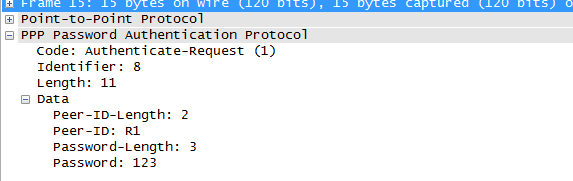首先配置PAP身份验证:
如图
R1的配置:
R1#conf
Configuring from terminal, memory, or network [terminal]?
Enter configuration commands, one per line. End with CNTL/Z.
R1(config)#username R2 password 123
R1(config)#interface serial 0/0
R1(config-if)#encapsulation ppp
R1(config-if)#ppp quality 80 //l链路质量
R1(config-if)#ppp multilink //负载均衡
R1(config-if)#ip add 192.168.1.1 255.255.255.0
R1(config-if)#no shutdown
R1(config-if)#ppp authentication pap
R1(config-if)#ppp pap sent-username R1 password 123
R1(config-if)#
R2的配置:
R2#conf
Configuring from terminal, memory, or network [terminal]?
Enter configuration commands, one per line. End with CNTL/Z.
R2(config)#username R1 password 123
R2(config)#interface serial 0/0
R2(config-if)#encapsulation ppp
R2(config-if)#ppp quality 80
R2(config-if)#ppp multilink
R2(config-if)#ip add 192.168.1.2 255.255.255.0
R2(config-if)#no shutdown
R2(config-if)#ppp authentication pap
R2(config-if)#ppp pap sent-username R2 password 123
R2(config-if)#
在R2上开启debug ppp authentication
关闭R2 然后再开启R2进行 PAP验证过程的查看:
我们在用抓包软件进行分析:
可以看到明文密码,说明 PAP验证并不安全。
接下来我们配置一下CHAP身份验证:
R1的配置:
R1#conf
Configuring from terminal, memory, or network [terminal]?
Enter configuration commands, one per line. End with CNTL/Z.
R1(config)#username R2 password 123
R1(config)#interface serial 0/0
R1(config-if)#encapsulation ppp
R1(config-if)#ip add 172.16.12.1 255.255.255.0
R1(config-if)#ppp authentication chap
R1(config-if)#no shutdown
R2的配置:
R2#conf
Configuring from terminal, memory, or network [terminal]?
Enter configuration commands, one per line. End with CNTL/Z.
R2(config)#username R1 password 123
R2(config)#interface serial 0/0
R2(config-if)#encapsulation ppp
R2(config-if)#ip add 172.16.12.2 255.255.255.0
R2(config-if)#ppp authentication chap
R2(config-if)#no shutdown
同样开启R2的debug ppp authentication
对R2 的s0/0端口进行关闭然后开启进行chap验证过程的查看:
参看抓到的chap包:
由此可见chap的密码是加密的,安全性要远远高于pap。