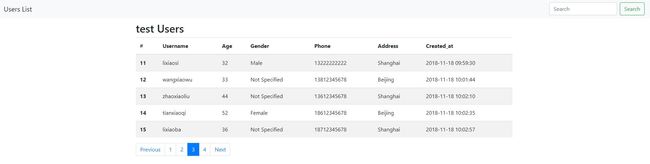Ajax函数封装ajax.js
// Get / Post // 参数 get post // 是否异步 // 如何处理响应数据 // URL // var handleResponse = function(response) { // // } // ajax.get('demo1.php', 'name=zhangsan&age=20', handleResponse, true) // ajax.post('demo1.php', 'name=zhangsan&age=20', handleResponse, true) function Ajax() { // 初始化方法 this.init = function() { this.xhr = new XMLHttpRequest(); }; // get请求方法 this.get = function(url, parameters, callback, async = true) { this.init(); if (async) { // 异步请求 this.xhr.onreadystatechange = function() { // this => this.xhr if (this.readyState == 4 && this.status == 200) { callback(this.responseText); } } } this.xhr.open('GET', url + '?' + parameters, async); this.xhr.send(); }; // post请求方法 this.post = function(url, parameters, callback, async = true) { this.init(); if (async) { // 异步请求 this.xhr.onreadystatechange = function () { if (this.readyState == 4 && this.status == 200) { callback(this.responseText); } } } this.xhr.open('POST', url, async); this.xhr.setRequestHeader('Content-Type', 'application/x-www-form-urlencoded'); this.xhr.send(parameters); } } var ajax = new Ajax();
调用演示
DOCTYPE html>
<html lang="en">
<head>
<meta charset="UTF-8">
<title>Titletitle>
head>
<body>
<button id="btn">请求button>
<div id="container">div>
<script src="ajax.js">script>
<script>
var btn = document.getElementById('btn');
var container = document.getElementById('container');
btn.onclick = function() {
ajax.post('demo2.php', 'name=zhangsan&age=20', function(data) {
container.innerHTML = data;
});
}
script>
body>
html>
Ajax类封装ajax2.0.js
// 通过class定义类 class Ajax { // 构造方法 constructor() { this.xhr = new XMLHttpRequest() } // 内部方法,不加function get(url, parameters, callback, async = true) { if (async) { this.xhr.onreadystatechange = () => { if (this.xhr.readyState == 4 && this.xhr.status == 200) { callback(this.xhr.responseText) } } // this.xhr.onreadystatechange = function() { // if (this.readyState == 4 && this.status == 200) { // callback(this.responseText) // } // } } this.xhr.open('GET', url + '?' + parameters, async) this.xhr.send() } // 内部方法,不加function post(url, parameters, callback, async = true) { if (async) { this.xhr.onreadystatechange = () => { if (this.xhr.readyState == 4 && this.xhr.status == 200) { callback(this.xhr.responseText) } } // this.xhr.onreadystatechange = function() { // if (this.readyState == 4 && this.status == 200) { // callback(this.responseText) // } // } } this.xhr.open('POST', url, async) this.xhr.setRequestHeader('Content-Type', 'application/x-www-form-urlencoded') this.xhr.send(parameters) } } let ajax = new Ajax()
调用演示
DOCTYPE html>
<html lang="en">
<head>
<meta charset="UTF-8">
<title>Titletitle>
head>
<body>
<script src="ajax2.0.js">script>
<script>
ajax.get('demo1.php', 'course=ajax', function(data) {
console.log(data)
})
script>
body>
html>
Ajax方式实现分页
带搜索功能
首先是ajax类的封装Ajax.js
let $ = new class { constructor() { this.xhr = new XMLHttpRequest(); this.xhr.onreadystatechange = () => { if (this.xhr.readyState == 4 && this.xhr.status == 200) { // process response text let response = this.xhr.responseText; if (this.type == "json") { response = JSON.parse(response); } this.callback(response); } } } get(url, parameters, callback, type = "text") { // url = test.php?username=zhangsan&age=20 // parameters = {"username": "zhangsan", "age": 20} let data = this.parseParameters(parameters); if (data.length > 0) { url += "?" + data; } this.type = type; this.callback = callback; this.xhr.open("GET", url, true); this.xhr.send(); } post(url, parameters, callback, type = "text") { let data = this.parseParameters(parameters); this.type = type; this.callback = callback; this.xhr.open("POST", url, true); this.xhr.setRequestHeader("Content-Type", "application/x-www-form-urlencoded"); this.xhr.send(data); } parseParameters(parameters) { // username=zhangsan&age=20 let buildStr = ""; for (let key in parameters) { let str = key + "=" + parameters[key]; buildStr += str + "&"; } return buildStr.substring(0, buildStr.length - 1); } };
前端页面
doctype html>
<html lang="en">
<head>
<meta charset="utf-8">
<meta name="viewport" content="width=device-width, initial-scale=1, shrink-to-fit=no">
<link rel="stylesheet" href="https://maxcdn.bootstrapcdn.com/bootstrap/4.0.0/css/bootstrap.min.css" integrity="sha384-Gn5384xqQ1aoWXA+058RXPxPg6fy4IWvTNh0E263XmFcJlSAwiGgFAW/dAiS6JXm" crossorigin="anonymous">
<link rel="stylesheet" href="https://cdnjs.cloudflare.com/ajax/libs/font-awesome/4.7.0/css/font-awesome.min.css">
<title>test Userstitle>
head>
<body>
<header>
<nav class="navbar navbar-expand-lg navbar-light bg-light">
<a class="navbar-brand" href="#">Users Lista>
<button class="navbar-toggler" type="button" data-toggle="collapse" data-target="#navbarSupportedContent" aria-controls="navbarSupportedContent" aria-expanded="false" aria-label="Toggle navigation">
<span class="navbar-toggler-icon">span>
button>
<div class="collapse navbar-collapse" id="navbarSupportedContent">
<ul class="navbar-nav mr-auto">ul>
<form class="form-inline my-2 my-lg-0" onsubmit="return false;">
<input class="form-control mr-sm-2 keywords" type="search" placeholder="Search" aria-label="Search" value="">
<button class="btn btn-outline-success my-2 my-sm-0 searchBtn" type="submit">Searchbutton>
form>
div>
nav>
header>
<div class="container" style="margin-top: 10px">
<h2>test Usersh2>
<table class="table table-striped">
<thead>
<tr>
<th scope="col">#th>
<th scope="col">Usernameth>
<th scope="col">Ageth>
<th scope="col">Genderth>
<th scope="col">Phoneth>
<th scope="col">Addressth>
<th scope="col">Created_atth>
tr>
thead>
<tbody>tbody>
table>
<nav aria-label="Page navigation example">
<ul class="pagination">ul>
nav>
div>
<script src="https://code.jquery.com/jquery-3.2.1.slim.min.js" integrity="sha384-KJ3o2DKtIkvYIK3UENzmM7KCkRr/rE9/Qpg6aAZGJwFDMVNA/GpGFF93hXpG5KkN" crossorigin="anonymous">script>
<script src="https://cdnjs.cloudflare.com/ajax/libs/popper.js/1.12.9/umd/popper.min.js" integrity="sha384-ApNbgh9B+Y1QKtv3Rn7W3mgPxhU9K/ScQsAP7hUibX39j7fakFPskvXusvfa0b4Q" crossorigin="anonymous">script>
<script src="https://maxcdn.bootstrapcdn.com/bootstrap/4.0.0/js/bootstrap.min.js" integrity="sha384-JZR6Spejh4U02d8jOt6vLEHfe/JQGiRRSQQxSfFWpi1MquVdAyjUar5+76PVCmYl" crossorigin="anonymous">script>
<script src="../library/Ajax.js">script>
<script>
let pageNo = 1;
let kws = '';
let searchBtn = document.getElementsByClassName('searchBtn')[0];
searchBtn.onclick = function() {
let search = document.getElementsByClassName('keywords')[0];
let keywords = search.value;
requestData(pageNo, keywords);
kws = keywords;
};
let requestPage = function(page) {
requestData(page, kws);
pageNo = page;
};
let requestData = function(page_number, keywords) {
let pagination = document.getElementsByClassName('pagination')[0];
let tbody = document.getElementsByTagName('tbody')[0];
tbody.innerHTML = ' 加载中... ' + item.id + ' ' +
'' + item.username + ' ' +
'' + item.age + ' ' +
'' + item.gender + ' ' +
'' + item.phone + ' ' +
'' + item.address + ' ' +
'' + item.created_at + ' ' +
'' + (res.page_number - 1) + ');">Previous';
} else {
previousBtn = '' + (res.page_number - 1) + ');">Previous';
}
// next
let nextBtn = '';
if (res.page_total == res.page_number) {
nextBtn = '' + (res.page_number + 1) + ');">Next';
} else {
nextBtn = '' + (res.page_number + 1) + ');">Next'
}
let pages = previousBtn;
for (let page = 1; page <= res.page_total; page++) {
let active = '';
if (page == res.page_number) {
active = 'active';
}
pages += '' + active + '">' + page + ');">' + page + '';
}
pages += nextBtn;
pagination.innerHTML = pages;
}
}, 'json');
};
requestData(1, '');
script>
body>
html>
users.php
php /** * Created by PhpStorm. * User: JasonLee * Date: 2018/12/1 * Time: 18:27 */ // 请求数据库,响应对应页码的数据 // PDO // 接收请求数据 $pageNo = $_GET['page'] ?? 1; $pageSize = 5; // 接收查询参数 $keywords = $_GET['keywords'] ?? ''; // 1 -- 0 // 2 -- 5 // 3 -- 10 $data = []; try { $pdo = new PDO('mysql:host=localhost:3306;dbname=test_ajax_pager', 'root', '123456', [PDO::ATTR_ERRMODE => PDO::ERRMODE_EXCEPTION] ); // 请求mysql 查询记录总数 $sql = 'SELECT count(*) AS aggregate FROM test_users'; if (strlen($keywords) > 0) { $sql .= ' WHERE username like ?'; } $stmt = $pdo->prepare($sql); if (strlen($keywords) > 0) { $stmt->bindValue(1, '%' . $keywords . '%', PDO::PARAM_STR); } $stmt->execute(); $total = $stmt->fetch(PDO::FETCH_ASSOC)['aggregate']; // 计算最大页码,设置页码边界 $minPage = 1; $maxPage = ceil($total / $pageSize); // 3.6 $pageNo = max($pageNo, $minPage); $pageNo = min($pageNo, $maxPage); $offset = ($pageNo - 1) * $pageSize; $sql = 'SELECT id, username, age, gender, phone, address, created_at FROM test_users'; if (strlen($keywords) > 0) { $sql .= ' WHERE username like ?'; } $sql .= ' LIMIT ?, ?'; $stmt = $pdo->prepare($sql); if (strlen($keywords) > 0) { $stmt->bindValue(1, '%' . $keywords . '%', PDO::PARAM_STR); $stmt->bindValue(2, (int)$offset, PDO::PARAM_INT); $stmt->bindValue(3, (int)$pageSize, PDO::PARAM_INT); } else { $stmt->bindValue(1, (int)$offset, PDO::PARAM_INT); $stmt->bindValue(2, (int)$pageSize, PDO::PARAM_INT); } $stmt->execute(); $results = $stmt->fetchAll(PDO::FETCH_ASSOC); $data = [ 'code' => 1, 'msg' => 'ok', 'rows' => $results, 'total_records' => (int)$total, 'page_number' => (int)$pageNo, 'page_size' => (int)$pageSize, 'page_total' => (int)$maxPage, ]; } catch (PDOException $e) { $data = [ 'code' => 0, 'msg' => $e->getMessage(), 'rows' => [], 'total_records' => 0, 'page_number' => 0, 'page_size' => (int)$pageSize, 'page_total' => 0, ]; } header('Content-type: application/json'); echo json_encode($data);
数据库结构test_ajax_pager.sql
/* Navicat MySQL Data Transfer Source Server : 127.0.0.1 Source Server Type : MySQL Source Server Version : 80012 Source Host : localhost:3306 Source Schema : test_ajax_pager Target Server Type : MySQL Target Server Version : 80012 File Encoding : 65001 Date: 18/11/2018 10:56:13 */ SET NAMES utf8mb4; SET FOREIGN_KEY_CHECKS = 0; -- ---------------------------- -- Table structure for test_users -- ---------------------------- DROP TABLE IF EXISTS `test_users`; CREATE TABLE `test_users` ( `id` int(10) unsigned NOT NULL AUTO_INCREMENT, `username` varchar(50) NOT NULL DEFAULT '', `age` tinyint(4) NOT NULL DEFAULT '1', `gender` varchar(30) NOT NULL DEFAULT 'Not Specified', `phone` varchar(50) NOT NULL DEFAULT '', `address` varchar(255) NOT NULL DEFAULT '', `created_at` datetime NOT NULL DEFAULT CURRENT_TIMESTAMP, PRIMARY KEY (`id`) ) ENGINE=InnoDB AUTO_INCREMENT=20 DEFAULT CHARSET=utf8; -- ---------------------------- -- Records of test_users -- ---------------------------- BEGIN; INSERT INTO `test_users` VALUES (1, 'zhangsan', 20, 'Male', '13888888888', 'Chaoyang Beijing', '2018-11-18 09:52:23'); INSERT INTO `test_users` VALUES (2, 'lisi', 30, 'Female', '13899999999', 'Haidian Beijing', '2018-11-18 09:53:30'); INSERT INTO `test_users` VALUES (3, 'wangwu', 32, 'Male', '13877777777', 'Changping Beijing', '2018-11-18 09:54:15'); INSERT INTO `test_users` VALUES (4, 'zhaoliu', 28, 'Male', '13866666666', 'Shunyi Beijing', '2018-11-18 09:54:34'); INSERT INTO `test_users` VALUES (5, 'tianqi', 23, 'Not Specified', '13855555555', 'Changping Beijing', '2018-11-18 09:55:18'); INSERT INTO `test_users` VALUES (6, 'liba', 33, 'Female', '13844444444', 'Chaoyang Beijing', '2018-11-18 09:55:53'); INSERT INTO `test_users` VALUES (7, 'wangjiu', 45, 'Not Specified', '13833333333', 'Hongkou Shanghai', '2018-11-18 09:56:21'); INSERT INTO `test_users` VALUES (8, 'wanger', 26, 'Male', '13777777777', 'Hangzhou', '2018-11-18 09:57:10'); INSERT INTO `test_users` VALUES (9, 'liyi', 25, 'Not Specified', '13555555555', 'Shanghai', '2018-11-18 09:58:38'); INSERT INTO `test_users` VALUES (10, 'zhangxiaosan', 21, 'Not Specified', '13111111111', 'Beijing', '2018-11-18 09:59:09'); INSERT INTO `test_users` VALUES (11, 'lixiaosi', 32, 'Male', '13222222222', 'Shanghai', '2018-11-18 09:59:30'); INSERT INTO `test_users` VALUES (12, 'wangxiaowu', 33, 'Not Specified', '13812345678', 'Beijing', '2018-11-18 10:01:44'); INSERT INTO `test_users` VALUES (13, 'zhaoxiaoliu', 44, 'Not Specified', '13612345678', 'Shanghai', '2018-11-18 10:02:10'); INSERT INTO `test_users` VALUES (14, 'tianxiaoqi', 52, 'Female', '18612345678', 'Beijing', '2018-11-18 10:02:35'); INSERT INTO `test_users` VALUES (15, 'lixiaoba', 36, 'Not Specified', '18712345678', 'Shanghai', '2018-11-18 10:02:57'); INSERT INTO `test_users` VALUES (16, 'wangxiaojiu', 42, 'Not Specified', '18212345678', 'Hangzhou', '2018-11-18 10:03:23'); INSERT INTO `test_users` VALUES (17, 'wangxiaoer', 31, 'Male', '18512345678', 'Suzhou', '2018-11-18 10:03:51'); INSERT INTO `test_users` VALUES (18, 'lixiaoyi', 28, 'Female', '18787654321', 'Guangzhou', '2018-11-18 10:04:22'); COMMIT; SET FOREIGN_KEY_CHECKS = 1;