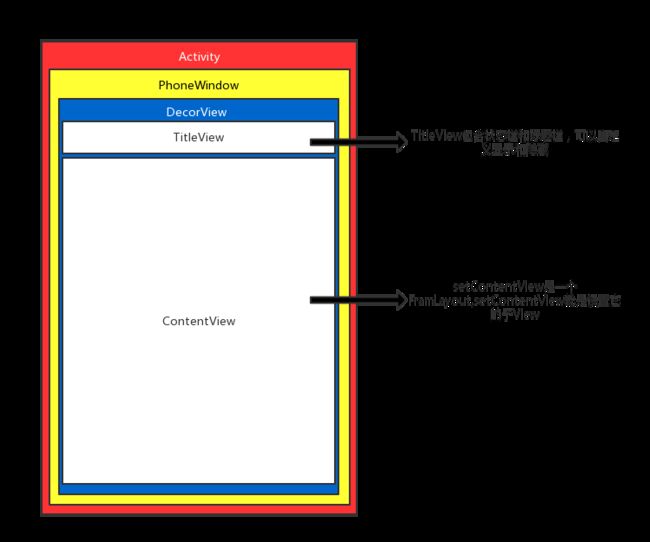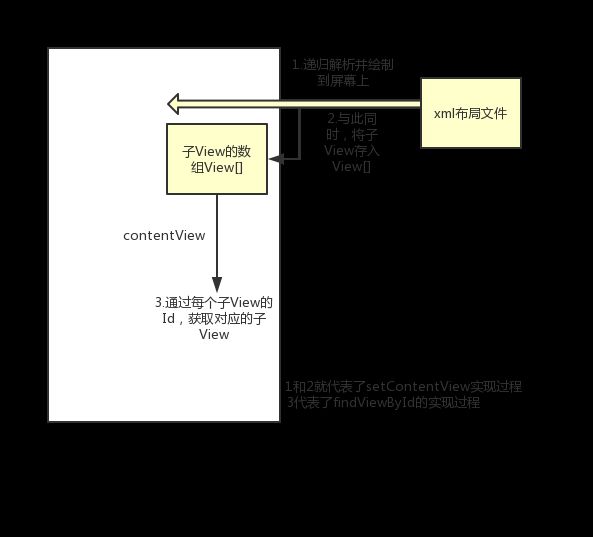概述
话不多说,先上图
再看一段熟悉的代码:
public class MainActivity extends AppCompatActivity {
@Override
protected void onCreate(Bundle savedInstanceState) {
super.onCreate(savedInstanceState);
setContentView(R.layout.activity_main);
TextView textView= (TextView) findViewById(R.id.textview);
textView.setText("hello world");
}
}
问题来了:
1.setContentView(@LayoutRes int layoutResID)是如何将布局加载到上图中ContentView上的。
2.findViewById(@IdRes int id)是如何通过id返回View的。
setContentView
跟一下Activity.setContentView
public void setContentView(@LayoutRes int layoutResID) {
getWindow().setContentView(layoutResID);//getWindow-->phoneWindow
initWindowDecorActionBar();//初始化ActionBar
}
继续跟PhoneWindow.setContentView
public void setContentView(int layoutResID) {
// Note: FEATURE_CONTENT_TRANSITIONS may be set in the process of installing the window
// decor, when theme attributes and the like are crystalized. Do not check the feature
// before this happens.
if (mContentParent == null) {
installDecor();
} else if (!hasFeature(FEATURE_CONTENT_TRANSITIONS)) {
mContentParent.removeAllViews();
}
/************************重点关注***************************/
if (hasFeature(FEATURE_CONTENT_TRANSITIONS)) {
final Scene newScene = Scene.getSceneForLayout(mContentParent, layoutResID,
getContext());
transitionTo(newScene);//最终进入mLayoutInflater.inflate(layoutResID, mContentParent);
} else {
mLayoutInflater.inflate(layoutResID, mContentParent);
}
/************************重点关注***************************/
mContentParent.requestApplyInsets();
final Callback cb = getCallback();
if (cb != null && !isDestroyed()) {
cb.onContentChanged();
}
mContentParentExplicitlySet = true;
}
直接看重点关注的部分,最终都是走到 mLayoutInflater.inflate(layoutResID, mContentParent),一路跟进去,最终进入到LayoutInflater.rInflate(XmlPullParser parser, View parent, Context context, AttributeSet attrs, boolean finishInflate)
void rInflate(XmlPullParser parser, View parent, Context context,
AttributeSet attrs, boolean finishInflate) throws XmlPullParserException, IOException {
final int depth = parser.getDepth();
int type;
while (((type = parser.next()) != XmlPullParser.END_TAG ||
parser.getDepth() > depth) && type != XmlPullParser.END_DOCUMENT) {
if (type != XmlPullParser.START_TAG) {
continue;
}
final String name = parser.getName();
if (TAG_REQUEST_FOCUS.equals(name)) {
parseRequestFocus(parser, parent);
} else if (TAG_TAG.equals(name)) {
parseViewTag(parser, parent, attrs);
} else if (TAG_INCLUDE.equals(name)) {
if (parser.getDepth() == 0) {
throw new InflateException("直接看重点关注部分,先跟到rInflateChildren(parser, view, attrs, true)里面
final void rInflateChildren(XmlPullParser parser, View parent, AttributeSet attrs,
boolean finishInflate) throws XmlPullParserException, IOException {
rInflate(parser, parent, parent.getContext(), attrs, finishInflate);//重点关注
}
看重点关注这句,这里很明显通过递归解析xml,接着往下走,viewGroup.addView(view, params)这一句最终调用的是addView(View child, int index, LayoutParams params)
public void addView(View child, int index, LayoutParams params) {
if (DBG) {
System.out.println(this + " addView");
}
if (child == null) {
throw new IllegalArgumentException("Cannot add a null child view to a ViewGroup");
}
// addViewInner() will call child.requestLayout() when setting the new LayoutParams
// therefore, we call requestLayout() on ourselves before, so that the child's request
// will be blocked at our level
requestLayout();
invalidate(true);
addViewInner(child, index, params, false);
}
requestLayout(); invalidate(true);这两句会刷新屏幕,将解析好的xml显示到屏幕上面,
到这里第一个问题就解析完了。
findViewById
addViewInner(child, index, params, false)最终会调用ViewGroup.addInArray(child, index)
private void addInArray(View child, int index) {
View[] children = mChildren;//mChildren:当前ViewGroup子view的数组
final int count = mChildrenCount;
final int size = children.length;
if (index == count) {//待添加View的索引等于mChildren大小
if (size == count) {//数组满了
mChildren = new View[size + ARRAY_CAPACITY_INCREMENT];//数组扩容,容量增加12
System.arraycopy(children, 0, mChildren, 0, size);//旧数组的元素copy到新数组
children = mChildren;//children指向新数组
}
children[mChildrenCount++] = child;//添加子View
} else if (index < count) {//待添加View的索引小于mChildren大小
if (size == count) {//数组满了
mChildren = new View[size + ARRAY_CAPACITY_INCREMENT];//数组扩容,容量增加12
System.arraycopy(children, 0, mChildren, 0, index);//旧数组的元素copy到新数组
System.arraycopy(children, index, mChildren, index + 1, count - index);//旧数组的元素copy到新数组
children = mChildren;//children指向新数组
} else {
System.arraycopy(children, index, children, index + 1, count - index);//旧数组的元素copy到新数组
}
children[index] = child;//添加子View
mChildrenCount++;
if (mLastTouchDownIndex >= index) {
mLastTouchDownIndex++;
}
} else {//待添加View的索引大于mChildren大小
throw new IndexOutOfBoundsException("index=" + index + " count=" + count);
}
}
addInArray(View child, int index)的核心作用是将每个groupView的子view存储到一个数组里面,findViewById将通过id在这个数组中找到对应的view,并返回。直接通过源码去验证
@Nullable
public View findViewById(@IdRes int id) {
return getWindow().findViewById(id);
}
跟一下getWindow
public Window getWindow() {
return mWindow;
}
跟一下PhoneWindow.findViewById
public View findViewById(@IdRes int id) {
return getDecorView().findViewById(id);
}
跟一下PhoneWindow.getDecorView
public final View getDecorView() {
if (mDecor == null || mForceDecorInstall) {
installDecor();
}
return mDecor;
}
private DecorView mDecor;
DecorView是FrameLayout的子类,而FrameLayout是ViewGoup的子类,直接跟ViewGroup的findViewById方法
public final View findViewById(@IdRes int id) {
if (id < 0) {
return null;
}
return findViewTraversal(id);
}
继续跟进ViewGroup.findViewTraversal
protected View findViewTraversal(@IdRes int id) {
if (id == mID) {
return this;
}
final View[] where = mChildren;//mChildren保存了当前ViewGroup的所有子View
final int len = mChildrenCount;
for (int i = 0; i < len; i++) {
View v = where[i];
if ((v.mPrivateFlags & PFLAG_IS_ROOT_NAMESPACE) == 0) {
v = v.findViewById(id);
if (v != null) {
return v;
}
}
}
return null;
}
注意:这里的mChildren保存了当前ViewGroup的所有子View,就是通过前面我们已经分析的ViewGroup.addInArray方法保存的。也就是说在LayoutInflater.inflate的时候,会调用ViewGroup.addInArray将当前ViewGroup的子View保存到数组中。这里通过一个for循环,取得每个子View,在调用子View.findViewById,继续跟进,最终调用View.findViewTraversal
protected View findViewTraversal(@IdRes int id) {
if (id == mID) {
return this;
}
return null;
}
通过当前View对象的id和要找的id对比,如果是,返回当前view,不是,返回null。
OK,第二个问题也就解析完了。