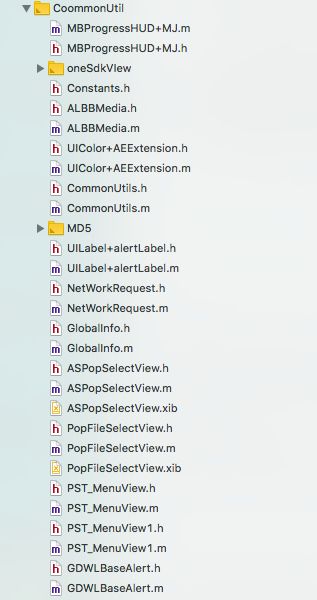关键词
学习技术的最好方式就是做项目,边做功能边看文档,我需要这个推送那我就去看推送文档.就是这样.不是先学再去做,做中学习效率快,成就感,还到赚钱,快乐. 没项目就去看书籍,很枯燥,反正做中看文档的学习方式适合我.
FMDN离线复杂数据存储
拍照给相机显示水印
极光推送
加载html本地显示
上传照片到阿里百川
目录结构
已经App Store上架,这是一款企业级的应用.需要企业账户可以登录.前期2人搭建基础,后期个人单独完成1.0到2.0的版本升级.
App Store上架
1.根据网上资料配置各种证书,耐心加细心.
FMDN离线复杂数据存储
数据结构如下:模型里套模型,模型里有字典,字典里有字典的结果需要离线传递到下个控制器.
参考FMDB安装使用帮助如何引入fmdb到自己xcode项目里.
实现原理:
在启动页面创建数据库,如果没有就创建一张表.用到了:数据库操作.
数据库语言sql操作 学习链接.
- (void)creatProjectListTable{
NSFileManager *fileManager = [NSFileManager defaultManager];
NSString * path1 = [NSHomeDirectory() stringByAppendingPathComponent:@"Documents/projectList.sqlite"];
NSString *documentsPath = [NSHomeDirectory() stringByAppendingPathComponent:@"Documents"];//离线放在Documents的原因是,当更新app版本后,原来版本上的离线数据也会继续保留不丢失.不能放cache目录
if([fileManager fileExistsAtPath:path1]){
return;
}else{
//表1
_db = [FMDatabase databaseWithPath: [documentsPath stringByAppendingPathComponent:@"projectList.sqlite"]];
[_db open];
//获得数据库
if ([_db open]){
//创表
NSString *Sql = @"CREATE TABLE IF NOT EXISTS projectListTable (id integer PRIMARY KEY AUTOINCREMENT,proj_links text,proj_addr text,proj_link_name_ls text,proj_base_type text default '',proj_link_pic_max_num integer,proj_lon text,proj_company_code text,proj_import_time integer,proj_station_type text,proj_company text,proj_bu_code text,proj_code text,proj_lat text,proj_establish_time text,proj_name text,proj_link_max_distan integer,proj_tower_type text,proj_submit_time integer,proj_module_name_ls text,proj_status integer,proj_tower_height text,proj_link_id_ls integer,proj_bu_name text);";
BOOL result = [_db executeUpdate:Sql];
if (result)
{
NSLog(@"创建projectListTable表成功");
}
}
}
//表2
NSString * path2 = [NSHomeDirectory() stringByAppendingPathComponent:@"Documents/projCacheImageList.sqlite"];
if([fileManager fileExistsAtPath:path2]){
return;
}else{
_db = [FMDatabase databaseWithPath: [documentsPath stringByAppendingPathComponent:@"projCacheImageList.sqlite"]];
[_db open];
//获得数据库
if ([_db open]){
NSString *Sql = @"CREATE TABLE IF NOT EXISTS projCacheImageListTable (id integer PRIMARY KEY AUTOINCREMENT,links text,proj_link_id integer,proj_link_describe text,proj_link_status integer,proj_code text,moduleCellIndex integer,iconCellIndex integer,submitTime integer,proj_link_pic_add_number integer);";
BOOL result = [_db executeUpdate:Sql];
if (result)
{
NSLog(@"创建projCacheImageListTable表成功");
}
}
}
//表3
NSString * path3 = [NSHomeDirectory() stringByAppendingPathComponent:@"Documents/meetingsCacheList.sqlite"];//Documents
if([fileManager fileExistsAtPath:path3]){
return;
}else{
_db = [FMDatabase databaseWithPath: [documentsPath stringByAppendingPathComponent:@"meetingsCacheList.sqlite"]];
[_db open];
//获得数据库
if ([_db open]){
NSString *Sql = @"CREATE TABLE IF NOT EXISTS meetingsCacheListTable (id integer PRIMARY KEY AUTOINCREMENT,meeting_pic text,meeting_title text,meeting_end_time integer,meeting_dev_info text,meeting_id integer,meeting_company_code text,meeting_start_time integer,meeting_company_name text,meeting_submit_usercode text,meeting_addr text,meeting_status text,meeting_bu_code text,meeting_submit_userid integer,meeting_submit_time integer,meeting_submit_username text,meeting_bu_name text);";
BOOL result = [_db executeUpdate:Sql];
if (result)
{
NSLog(@"创建meetingsCacheListTable表成功");
}
}
}
}
根据服务器返回的数组首次保存到数据库
//保存到数据库
- (void)setCacheArr:(NSMutableArray *)cacheArr{
// 路径
NSString *documentsPath = [NSHomeDirectory() stringByAppendingPathComponent:@"Documents"];
_db = [FMDatabase databaseWithPath: [documentsPath stringByAppendingPathComponent:@"projectList.sqlite"]];
[_db open];
//获得数据库
if ([_db open]){
//创表
NSString *Sql = @"CREATE TABLE IF NOT EXISTS projectListTable (id integer PRIMARY KEY AUTOINCREMENT,proj_links text,proj_addr text,proj_link_name_ls text,proj_base_type text default '',proj_link_pic_max_num integer,proj_lon text,proj_company_code text,proj_import_time integer,proj_station_type text,proj_company text,proj_bu_code text,proj_code text,proj_lat text,proj_establish_time text,proj_name text,proj_link_max_distan integer,proj_tower_type text,proj_submit_time integer,proj_module_name_ls text,proj_status integer,proj_tower_height text,proj_link_id_ls integer,proj_bu_name text);";
BOOL result = [_db executeUpdate:Sql];
if (result)
{
NSLog(@"创建projectListTable表成功");
}
}
//插入21个
BOOL insert = NO;
for (int i =0; i从数据库去取你要的数据,如下
/没网离线
- (void)getCacheArr2{
//先创建了
lastCacheArr = [[NSMutableArray alloc]init];
proj_codeArr =[[NSMutableArray alloc]init];
// 路径
NSString *documentsPath = [NSHomeDirectory() stringByAppendingPathComponent:@"Documents"];
_db = [FMDatabase databaseWithPath: [documentsPath stringByAppendingPathComponent:@"projectList.sqlite"]];
[_db open];
//获得数据库
FMResultSet *res = [_db executeQuery:@"SELECT * FROM projectListTable"];
if (res)
{
NSLog(@"取出成功");
}
//根据拍照时间调整会议显示顺序,保证项目顺序显示
NSMutableArray *picTimeArr =[[NSMutableArray alloc] init];
while ([res next]) {
NSMutableDictionary *lastCacheIndexDic = [[NSMutableDictionary alloc] init];
NSMutableArray *proj_linksArr = [CommonUtils jsonStringToArrayOrNSDictionary: [res stringForColumn:@"proj_links"]];
[lastCacheIndexDic setObject:proj_linksArr forKey:@"proj_links"];
NSString *proj_addr = [res stringForColumn:@"proj_addr"];
[lastCacheIndexDic setObject:proj_addr forKey:@"proj_addr"];
NSString *proj_link_name_ls = [res stringForColumn:@"proj_link_name_ls"];
[lastCacheIndexDic setObject:proj_link_name_ls forKey:@"proj_link_name_ls"];
NSString *proj_base_type =[res stringForColumn:@"proj_base_type"];
[lastCacheIndexDic setObject:proj_base_type forKey:@"proj_base_type"];
NSInteger proj_link_pic_max_num = [res intForColumn:@"proj_link_pic_max_num"];
[lastCacheIndexDic setObject:[NSNumber numberWithInteger:proj_link_pic_max_num] forKey:@"proj_link_pic_max_num"];
NSString *proj_lon = [res stringForColumn:@"proj_lon"];
[lastCacheIndexDic setObject:proj_lon forKey:@"proj_lon"];
NSString *proj_company_code = [res stringForColumn:@"proj_company_code"];
[lastCacheIndexDic setObject:proj_company_code forKey:@"proj_company_code"];
NSInteger proj_import_time = [res intForColumn:@"proj_import_time"];
[lastCacheIndexDic setObject:[NSNumber numberWithInteger:proj_import_time] forKey:@"proj_import_time"];
NSString *proj_station_type = [res stringForColumn:@"proj_station_type"];
[lastCacheIndexDic setObject:proj_station_type forKey:@"proj_station_type"];
NSString *proj_company = [res stringForColumn:@"proj_company"];
[lastCacheIndexDic setObject:proj_company forKey:@"proj_company"];
NSString *proj_bu_code = [res stringForColumn:@"proj_bu_code"];
[lastCacheIndexDic setObject:proj_bu_code forKey:@"proj_bu_code"];
NSString *proj_code = [res stringForColumn:@"proj_code"];
[lastCacheIndexDic setObject:proj_code forKey:@"proj_code"];
NSString *proj_lat = [res stringForColumn:@"proj_lat"];
[lastCacheIndexDic setObject:proj_lat forKey:@"proj_lat"];
NSString *proj_establish_time = [res stringForColumn:@"proj_establish_time"];
[lastCacheIndexDic setObject:proj_establish_time forKey:@"proj_establish_time"];
NSString *proj_name = [res stringForColumn:@"proj_name"];
[lastCacheIndexDic setObject:proj_name forKey:@"proj_name"];
NSInteger proj_link_max_distan = [res intForColumn:@"proj_link_max_distan"];
[lastCacheIndexDic setObject:[NSNumber numberWithInteger:proj_link_max_distan] forKey:@"proj_link_max_distan"];
NSString *proj_tower_type = [res stringForColumn:@"proj_tower_type"];
[lastCacheIndexDic setObject:proj_tower_type forKey:@"proj_tower_type"];
NSInteger proj_submit_time = [res intForColumn:@"proj_submit_time"];
[lastCacheIndexDic setObject:[NSNumber numberWithInteger:proj_submit_time] forKey:@"proj_submit_time"];
NSString *proj_module_name_ls = [res stringForColumn:@"proj_module_name_ls"];
[lastCacheIndexDic setObject:proj_module_name_ls forKey:@"proj_module_name_ls"];
NSInteger proj_status = [res intForColumn:@"proj_status"];
[lastCacheIndexDic setObject:[NSNumber numberWithInteger:proj_status] forKey:@"proj_status"];
NSString *proj_tower_height = [res stringForColumn:@"proj_tower_height"];
[lastCacheIndexDic setObject:proj_tower_height forKey:@"proj_tower_height"];
NSInteger proj_link_id_ls = [res intForColumn:@"proj_link_id_ls"];
[lastCacheIndexDic setObject:[NSNumber numberWithInteger:proj_link_id_ls] forKey:@"proj_link_id_ls"];
NSString *proj_bu_name = [res stringForColumn:@"proj_bu_name"];
[lastCacheIndexDic setObject:proj_bu_name forKey:@"proj_bu_name"];
[proj_codeArr addObject:proj_code];
[lastCacheArr addObject:lastCacheIndexDic];
[picTimeArr addObject:[NSNumber numberWithInteger: proj_submit_time]];//优化:可以根据提交时间排序,做法:在详情界面,更新下外面的大表格的提交时间
}
NSLog(@"getCacheArr2数据库取出共----%ld条数据",proj_codeArr.count);
//拍照时间排序
NSArray *numberResult = [picTimeArr sortedArrayUsingComparator:^NSComparisonResult(id _Nonnull obj1, id _Nonnull obj2) {
return [obj2 compare:obj1];//时间最大的靠前,显示最新会议
}];
NSMutableArray *tmpCacheArr =[[NSMutableArray alloc] init];//临时接收
for (int i = 0; i0) {
_dataArr= lastCacheArr;
_searchDataArr = lastCacheArr;
}
[_db close];
}
有新数据时你可以根据某些条件去更新数据库,如下
//刷新看到重复数据,就更新数据库
- (void)updateCacheArr:(NSMutableArray *)cacheArr{//什么是调用更新方法.
// 路径
NSString *documentsPath = [NSHomeDirectory() stringByAppendingPathComponent:@"Documents"];
_db = [FMDatabase databaseWithPath: [documentsPath stringByAppendingPathComponent:@"projectList.sqlite"]];
[_db open];
for (int i =0; i%@",proj_code);
}
[_db close];
}
拍照给相机显示水印
正在拍摄的界面
拍摄完预览的图片
实现原理 使用第三方的相机框架(ZHGWaterMarkMeetingCameraVC.h).可以自定义水印.
极光推送
场景:
1.上传操作服务器推送到手机
2.后台推送到手机
加载html本地显示
实现原理:
1.下载html.zip到本地
2.解压
3.根据本地路径去取响应子文件的html文件
4.webview去加载
代码:
#pragma mark ---getWebHtmlData
- (void)getWebHtmlData{
NSFileManager *fileManager = [NSFileManager defaultManager];
// 取得沙盒目录
NSString * chchePath = [NSHomeDirectory() stringByAppendingPathComponent:@"Library/Caches"];
// 要检查的文件目录
NSString *filePath1 = [chchePath stringByAppendingPathComponent:@"link_describe"];
//优化:可以删除压缩包link_describe.zip
NSString * path2 = [NSHomeDirectory() stringByAppendingPathComponent:@"Library/Caches"];
// 要检查的文件目录
NSString *zipFilePath = [path2 stringByAppendingPathComponent:@"link_describe.zip"];
if ([fileManager fileExistsAtPath:zipFilePath]) {
[fileManager removeItemAtPath:zipFilePath error:nil];
NSLog(@"删除了link_describe.zip");
}
NSMutableDictionary *dictWebContent = [[NSMutableDictionary alloc]init];
[NetWorkRequest reductMoneyMsg:dictWebContent complete:^(id json) {
if ([json[@"error"] integerValue] == 0) {
_webDataArr =json[@"result"];
webUrl =json[@"result"][@"describe_url"];//"http://gdworksite.file.alimmdn.com/link_describe/link_describe.zip";
//没html和更新html时都要重新下载
if (![json[@"result"][@"describe_md5"]isEqualToString: [GlobalInfo instance].htmlMD5] || ![fileManager fileExistsAtPath:filePath1]) {//重新下载
// NSLog(@"htmlMD5--%@",[GlobalInfo instance].htmlMD5);
// NSLog(@"describe_md5----%@",json[@"result"][@"describe_md5"]);
//根据文件名删除文件
NSString * path1 = [NSHomeDirectory() stringByAppendingPathComponent:@"Library/Caches/link_describe"];
//就删除原沙盒文件
[fileManager removeItemAtPath:path1 error:nil];
//更新md5并保存
[GlobalInfo instance].htmlMD5 =json[@"result"][@"describe_md5"];
//下载资源
/* 创建网络下载对象 */
AFURLSessionManager *manager = [[AFURLSessionManager alloc] initWithSessionConfiguration:[NSURLSessionConfiguration defaultSessionConfiguration]];
/* 下载地址 */
// 1.创建网路路径
NSURL* url = [NSURL URLWithString:webUrl];
NSURLRequest *request = [NSURLRequest requestWithURL:url];
/* 下载路径 */
NSString *path = [NSHomeDirectory() stringByAppendingPathComponent:@"Library/Caches"];
NSLog(@"path-----%@",path);
NSLog(@"url.lastPathComponent-----%@",url.lastPathComponent);//link_describe.zip
NSString *filePath = [path stringByAppendingPathComponent:url.lastPathComponent];
/* 开始请求下载 */
NSURLSessionDownloadTask *downloadTask = [manager downloadTaskWithRequest:request progress:^(NSProgress * _Nonnull downloadProgress) {
NSLog(@"下载进度:%.0f%", downloadProgress.fractionCompleted * 100);
} destination:^NSURL * _Nonnull(NSURL * _Nonnull targetPath, NSURLResponse * _Nonnull response) {
/* 设定下载到的位置 */
// NSLog(@"response----%@",response);
return [NSURL fileURLWithPath:filePath];
} completionHandler:^(NSURLResponse * _Nonnull response, NSURL * _Nullable filePath, NSError * _Nullable error) {
NSLog(@"filePath----%@",filePath);
NSLog(@"下载完成");
//解压
NSString *imgFilePath = [filePath path];// 将NSURL转成NSString
NSLog(@"FromFilePath = %@",imgFilePath);
// imgFilePath = /var/mobile/Containers/Data/Application/6037CE56-2DB0-4984-94A9-00DB89B122E6/Library/Caches/link_describe.zip
NSArray *documentArray = NSSearchPathForDirectoriesInDomains(NSCachesDirectory, NSUserDomainMask, YES);
// NSString *path = [[documentArray lastObject] stringByAppendingPathComponent:@"Caches"];
NSString *path = [documentArray lastObject];
NSLog(@"Topath----%@",path);
//path----/var/mobile/Containers/Data/Application/6037CE56-2DB0-4984-94A9-00DB89B122E6/Library/Caches
//从imgFilePath解压到path
//解压到当前文件夹
[self releaseZipFilesWithUnzipFileAtPath:imgFilePath Destination:path];
//优化:上面解压成功这里可以删除压缩文件.
}];/* 开始请求下载结束 */
[downloadTask resume];
}//重新下载结束
[[NSUserDefaults standardUserDefaults] synchronize];
}//请求成功结束
} error:^{
}];//NetWorkRequest网络结束
}
// 解压
- (void)releaseZipFilesWithUnzipFileAtPath:(NSString *)zipPath Destination:(NSString *)unzipPath{
NSError *error;
if ([SSZipArchive unzipFileAtPath:zipPath toDestination:unzipPath overwrite:YES password:nil error:&error delegate:self]) {
NSLog(@"success");
NSLog(@"unzipPath = %@",unzipPath);
//-----Documents
NSString *docsDir = [NSHomeDirectory() stringByAppendingPathComponent:@"Library/Caches/link_describe"];
NSLog(@"docsDir---%@",docsDir);
//docsDir---/var/mobile/Containers/Data/Application/C171EA6F-FFD5-4811-BE7A-7D91694B1248/Library/Caches/link_describe
NSFileManager *fileManager = [NSFileManager defaultManager];
NSDirectoryEnumerator *dirEnum = [fileManager enumeratorAtPath:docsDir];
//打印dirEnum
// NSLog(@"dirEnum---%@",dirEnum);
NSString *fileName;
// NSInteger num = fileName.integerValue;//没用的,取不到,因为是个文件.没有哪个方法/
//只想遍历第一层文件
//nextObject什么意思
while (fileName = [dirEnum nextObject]) {
NSLog(@"FielName>>>>>> : %@" , fileName);
NSLog(@"FileFullPath>>>>>>>>>>>>>>> : %@" , [docsDir stringByAppendingPathComponent:fileName]) ;
// NSString * url = [docsDir stringByAppendingPathComponent:fileName];
}
}else {
NSLog(@"解压失败---%@",error);
}
//没用了
// NSLog(@"htmlDic---%@",htmlDic);
}
上传照片到阿里百川
总结: 阿里百川不好用,异步操作和循环时会把错误的url也返回给我,很多bug没人修复,客服联系不上,不建议使用.
代码封装:
//上传图片到阿里百川
+(void)upLloadImageDate:(UIImage *)image name:(NSString *)name file:(NSString *)fileName iamgeBlock:(complete)block error:(errorComplete)errorfinish{
[[ALBBMedia sharedInstance] setTaeFileEngine: [ALBBMediaServiceFactory getService:[DEMOTokenGenerator new]]];
if (!DEMO_ENGINE) {
NSLog(@"tae sdk 未初始化");
}
NSData *data=UIImageJPEGRepresentation(image, 1.0f);
TFEUploadNotification *notification = [TFEUploadNotification
notificationWithProgress:^(TFEUploadSession *session, NSUInteger progress) {
NSLog(@"%lu", (unsigned long) progress);
}
success:^(TFEUploadSession *session, NSString *url) {
NSLog(@"图片上传成功%@", session);
if (block) {
block(url);
}
}
failed:^(TFEUploadSession *session, NSError *error) {
NSLog(@"error happend.%@", error);
if (errorfinish) {
errorfinish();
}
}
];
demoUpload(DEMO_TYPE_DATA, data, notification);//不能注释