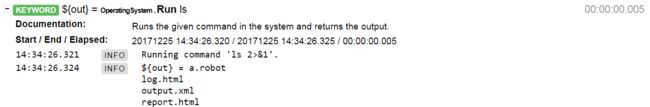从 github 上可知 robotframework 是一个自动化测试的框架。在计算机科学中,框架是帮助方便实现一类事情的软件。所以 robotframework 就是帮助我们实现测试自动化的软件。
https://github.com/robotframework/robotframework
安装方法
# pip install robotframework
所以 robotframework 被实现为一个 python 的软件模块。
例 Hello world
#cat a.robot
*** Settings ***
Library HelloWorld.py
*** Test Cases ***
HelloWorld
hello_world
#cat HelloWorld.py
def hello_world():
print("HELLO WORLD!")
# robot a.robot
==============================================================================
A
==============================================================================
HelloWorld | PASS |
------------------------------------------------------------------------------
A | PASS |
1 critical test, 1 passed, 0 failed
1 test total, 1 passed, 0 failed
==============================================================================
Output: /opt2/foo/robot-example/helloworld/output.xml
Log: /opt2/foo/robot-example/helloworld/log.html
Report: /opt2/foo/robot-example/helloworld/report.html
例 1+2 = 3
# cat a.robot
*** Test Cases ***
Example 1
${a} = Evaluate 1+2
${b} = Convert To Integer 3
Should Be Equal ${a} ${b}
# robot a.robot
==============================================================================
A
==============================================================================
Example 1 | PASS |
------------------------------------------------------------------------------
A | PASS |
1 critical test, 1 passed, 0 failed
1 test total, 1 passed, 0 failed
==============================================================================
Output: /opt2/foo/robot-example/buildin1/output.xml
Log: /opt2/foo/robot-example/buildin1/log.html
Report: /opt2/foo/robot-example/buildin1/report.html
例 run command
# cat a.robot
*** Settings ***
Library OperatingSystem
*** Test Cases ***
Example
${out} = Run ls
# robot a.robot
==============================================================================
A
==============================================================================
Example | PASS |
------------------------------------------------------------------------------
A | PASS |
1 critical test, 1 passed, 0 failed
1 test total, 1 passed, 0 failed
==============================================================================
Output: /opt2/foo/robot-example/run/output.xml
Log: /opt2/foo/robot-example/run/log.html
Report: /opt2/foo/robot-example/run/report.html
在log.html中,可以看到:
例 if-else
# cat a.robot
*** Test Cases ***
Example
${rc} = Set Variable ${0}
Run Keyword If ${rc} == 0 LOG "Equal ZERO"
... ELSE IF ${rc} > 0 LOG "More than ZERO"
... ELSE LOG "Less than ZERO"
# robot a.robot
==============================================================================
A
==============================================================================
Example | PASS |
------------------------------------------------------------------------------
A | PASS |
1 critical test, 1 passed, 0 failed
1 test total, 1 passed, 0 failed
==============================================================================
Output: /opt2/foo/robot-example/if-else/output.xml
Log: /opt2/foo/robot-example/if-else/log.html
Report: /opt2/foo/robot-example/if-else/report.html
试着给rc赋值 1, -1,看看log.html有什么不同?
例 string
# cat a.robot
*** Settings ****
Library String
*** Test Cases ***
Example 1
${str1} = Catenate Hello World
Should Be Equal As Strings ${str1} Hello World
${str1} = Replace String ${str1} Hello Hi
Should Be Equal ${str1} Hi World
Example 2
${str2} = Set Variable hello
Should Be True '${str2}' == 'hello'
# robot a.robot
==============================================================================
A
==============================================================================
Example 1 | PASS |
------------------------------------------------------------------------------
Example 2 | PASS |
------------------------------------------------------------------------------
A | PASS |
2 critical tests, 2 passed, 0 failed
2 tests total, 2 passed, 0 failed
==============================================================================
Output: /opt2/foo/robot-example/string/output.xml
Log: /opt2/foo/robot-example/string/log.html
Report: /opt2/foo/robot-example/string/report.html
参考
http://hereberobots.blogspot.fi/2010/10/hello-world-robot-framework-library.html
https://github.com/maartenvds/robot-framework-examples/blob/master/examples/arguments_in_keyword_names.txt
https://github.com/jspringbot/sample-standard/blob/master/src/test/robotframework/acceptance/built-in-samples.txt