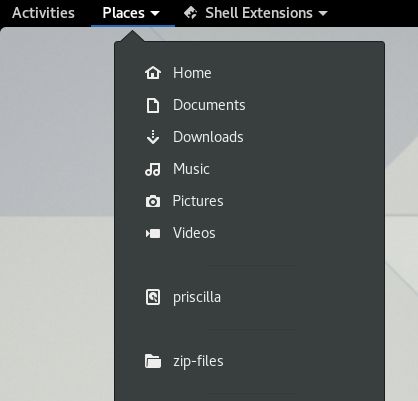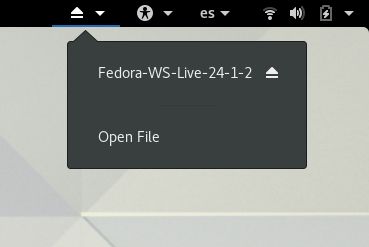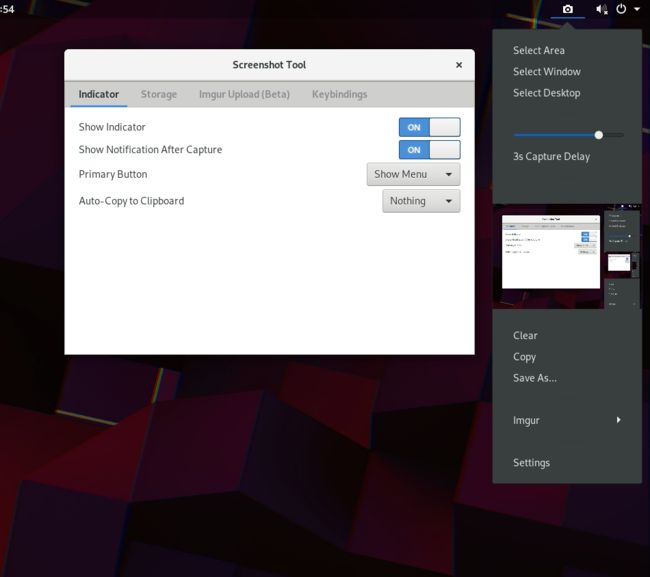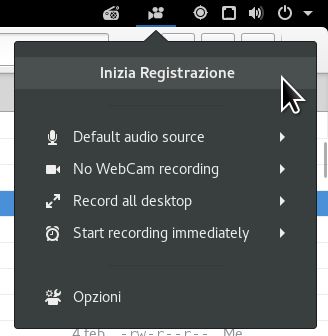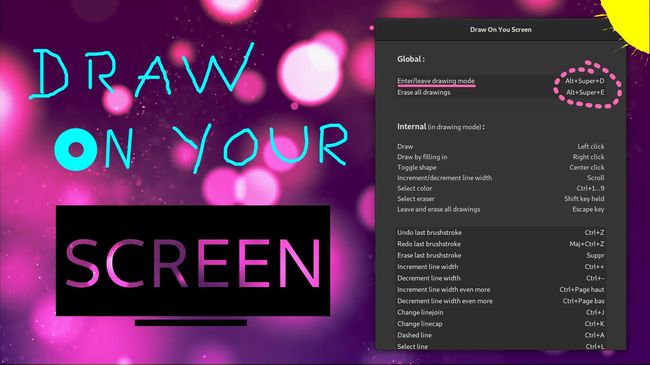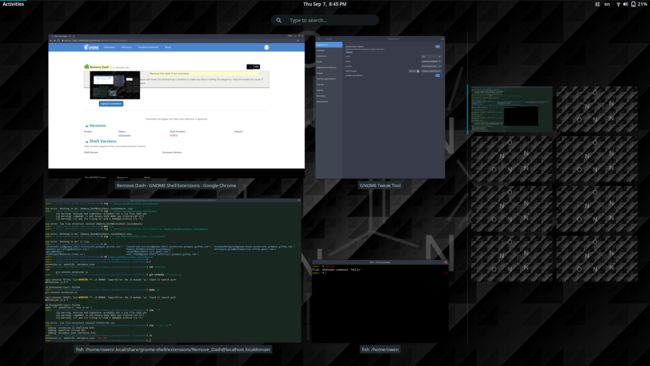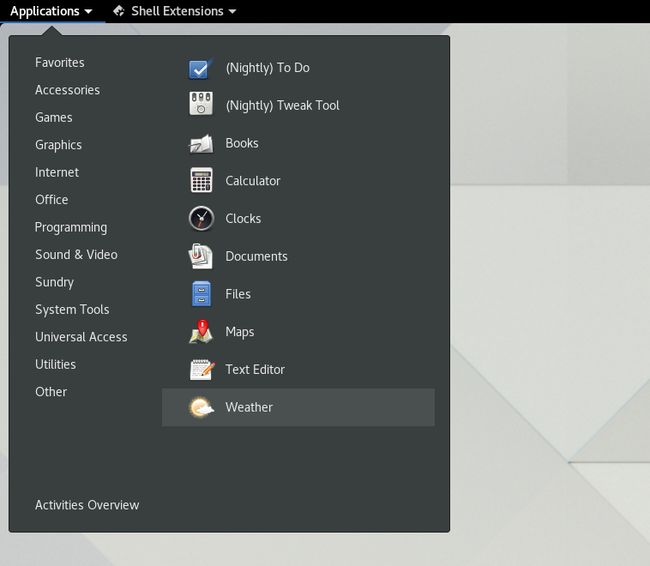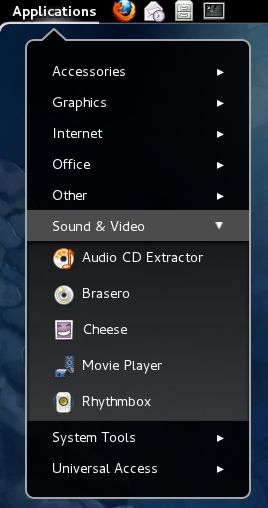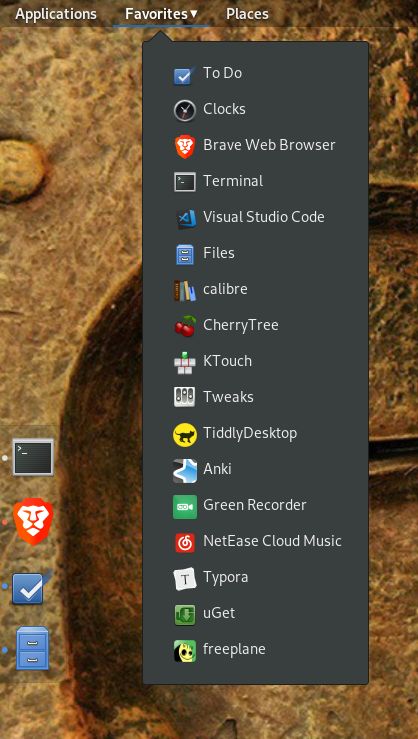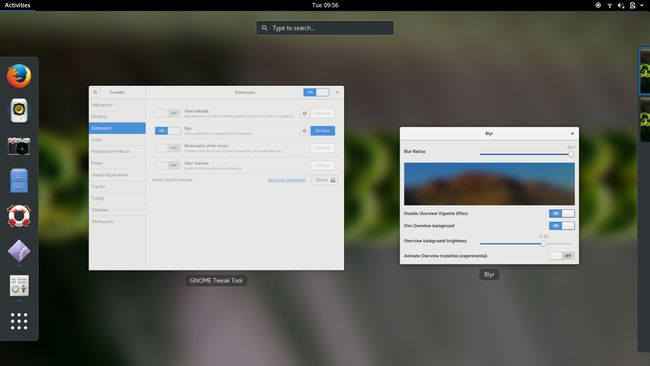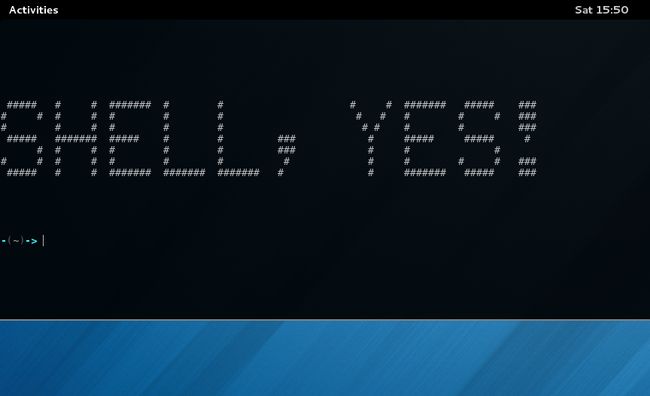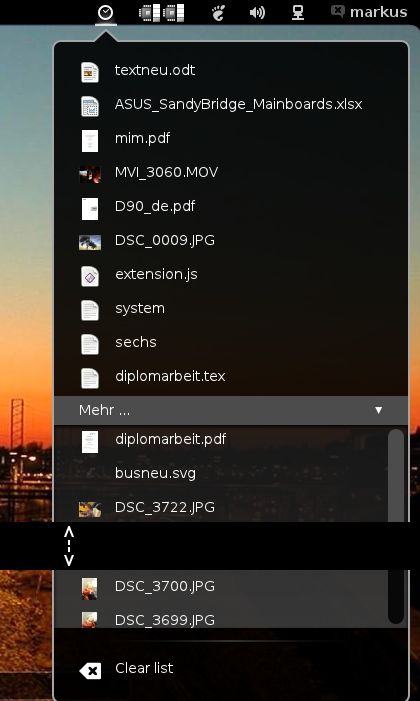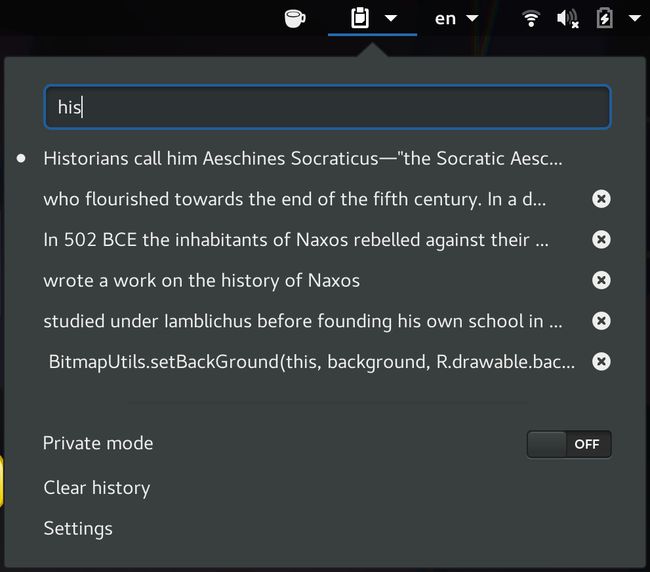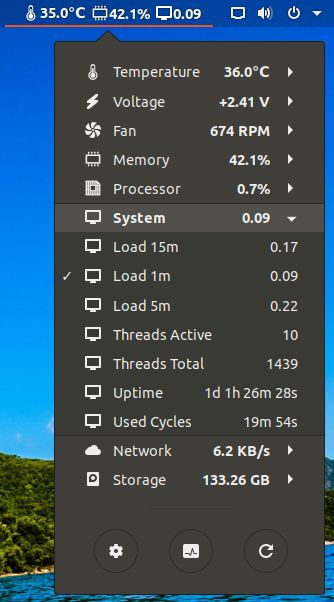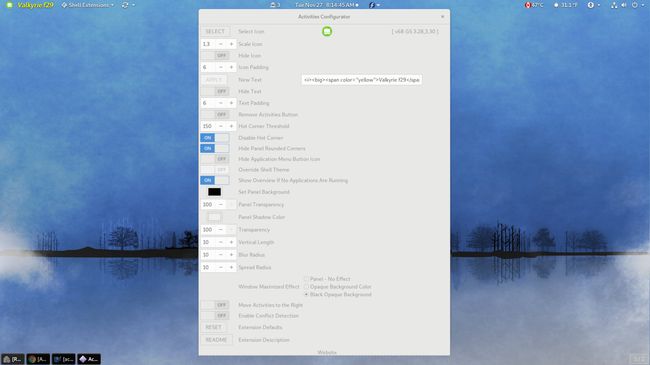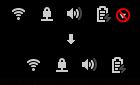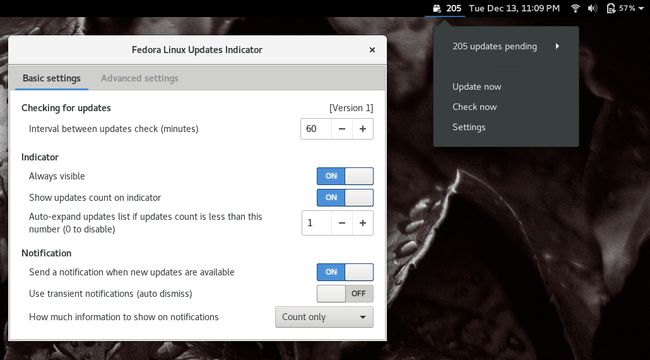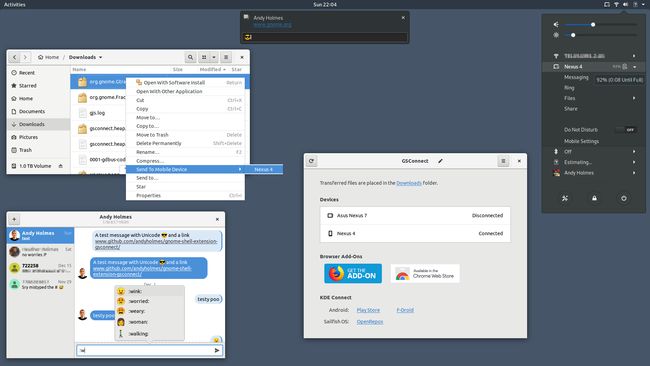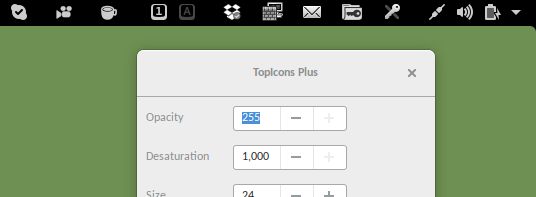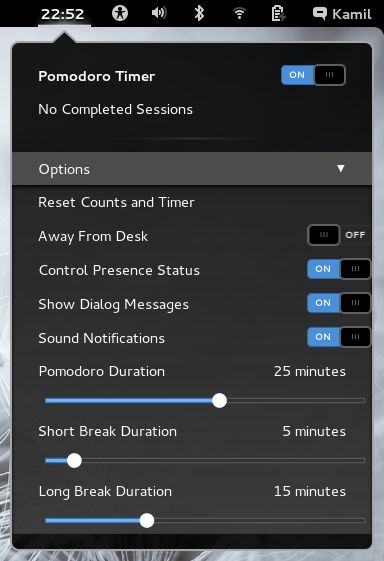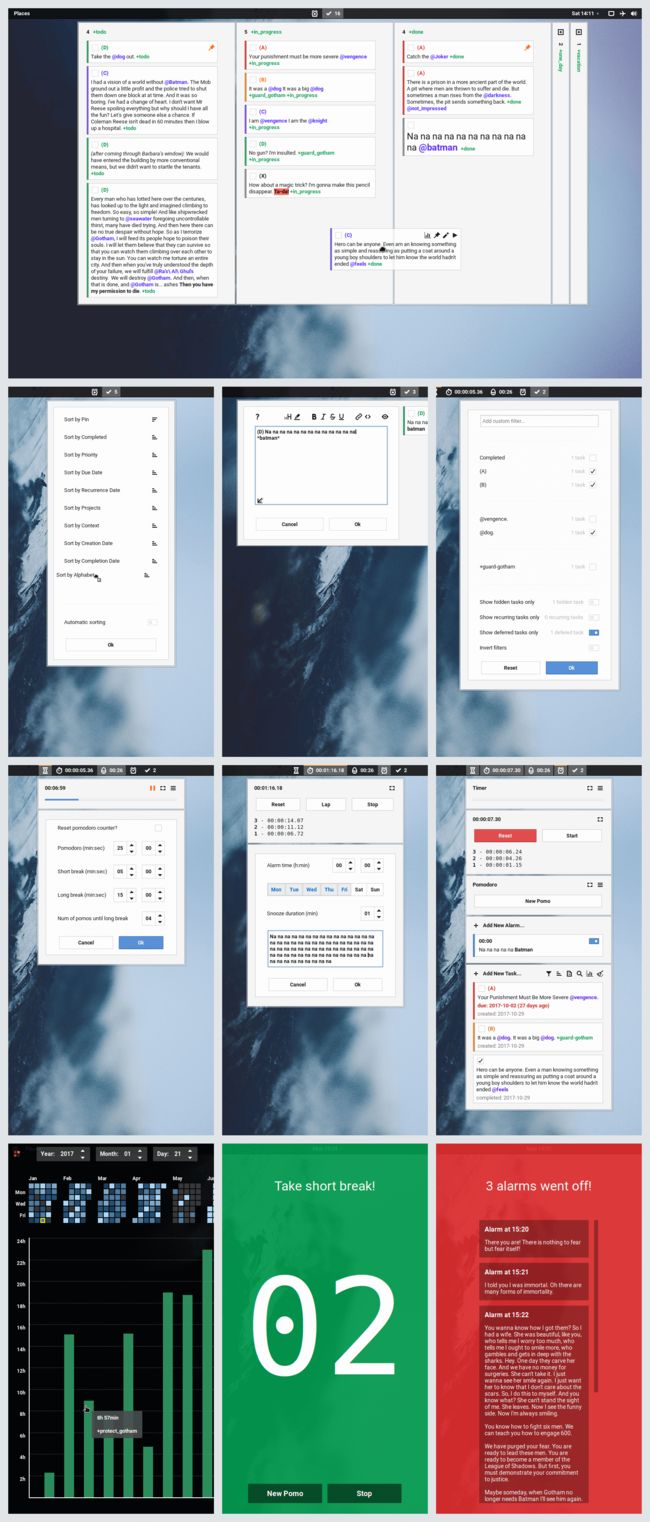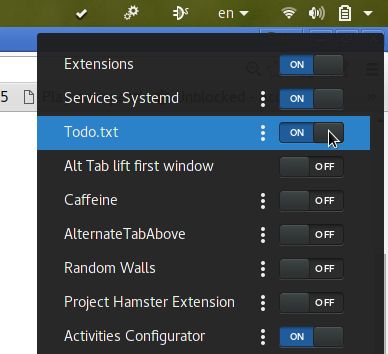增加扩展是为了提升效率和增强体验。如何安装扩展参考:
- 如何使用 GNOME Shell 扩展
- How to install extensions via the Software application
下面是一些非常火热的扩展,有你需要的哦!用上就离不开咯。
Places Status Indicator
Add a menu for quickly navigating places in the system.
Removable Drive Menu
A status menu for accessing and unmounting removable devices.
Screenshot Tool
EasyScreenCast
This extension simplifies the use of the video recording function integrated in gnome shell, allows quickly to change the various settings of the desktop recording.
当然录屏软件一大堆,你可以试试 vokoscreen 或者 simplescreenrecorder :
sudo dnf install vokoscreen -y OR sudo dnf install simplescreenrecorder -y
Draw On You Screen
Start drawing with Super+Alt+D and save your beautiful work by taking a screenshot.
OpenWeather
Weather extension to display weather information from https://openweathermap.org/ or https://darksky.net for almost all locations in the world.
Top Panel Workspace Scroll
Change workspaces by scrolling over the top panel
Dash to Dock
A dock for the Gnome Shell. This extension moves the dash out of the overview transforming it in a dock for an easier launching of applications and a faster switching between windows and desktops. Side and bottom placement options are available.
dash-to-dock 安装配置(图文教程)
Remove Dash
Remove the dash (application list) from overview.
Dash to Panel
An icon taskbar for the Gnome Shell. This extension moves the dash into the gnome main panel so that the application launchers and system tray are combined into a single panel, similar to that found in KDE Plasma and Windows 7+.
还有一款 BottomPanel 可以看看。
Applications Menu
Add a category-based menu for applications.
如果有卡顿可以使用 Frippery Applications Menu (也很好用):
可以加一个 Favorites Menu 收藏按钮。
User Themes
Load shell themes from user directory.
GNOME Desktop 美化教程
Blyr
Apply a Blur Effect to GNOME Shell UI elements.
Drop Down Terminal
Drop down terminal toggled by a keystroke (the key above tab by default) for advanced users.
Recent Items
Adds an icon for recently used items at the top panel;
Clipboard Indicator
Clipboard Manager extension for Gnome-Shell - Adds a clipboard indicator to the top panel, and caches clipboard history.
Vitals
A glimpse into your computer's temperature, voltage, fan speed, memory usage, processor load, system resources, network speed and storage stats.
Activities Configurator
Configure the Activities Button and Top Panel. Select an icon. Change the text. Disable Hot Corner or set the Hot Corner Threshold. Set Panel Background color and transparency plus much more to enhance your desktop. Click the icon or text with the secondary mouse button to launch the GS Extension Prefs.
另一个比较简洁的插件:Hide Activities Button
Hides the Activities button on the panel
Remove Dropdown Arrows
Removes the dropdown arrows which were introduced in Gnome 3.10 from the App Menu, System Menu, Input Menu, Access Menu, Places Menu, Applications Menu and any other extension that wants to add dropdown arrows.
Auto Move Windows
Move applications to specific workspaces when they create windows.
ibus font setting
use ibus font setting of ibus setup dialog to enhance the user experience
Fedora Linux Updates Indicator
Update indicator for Fedora Linux and GNOME Shell.
GSConnect
GSConnect is a complete implementation of KDE Connect especially for GNOME Shell with Nautilus, Chrome and Firefox integration.
如果你想实现手机与 Linux 电脑相互之间的文件传输以及消息同步等,你值得好好研究一下 GSConnect 的使用方法。别说我没告诉你这工具能给你带来什么便利哦。
- What_is_KDE_Connect?
- Github 地址: gnome-shell-extension-gsconnect
Do Not Disturb
Activate or deactivate do not disturb mode
Battery Time
Show the remaining time until fully charged/discharged instead of the battery charge in percent in the panel.
Caffeine
Disable the screensaver and auto suspend
TopIcons Plus / TopIcons Redux
This extension moves legacy tray icons (bottom left of Gnome Shell) to the top panel. It is a fork from the original extension from ag with settings for icon opacity, saturation, padding, size and tray position, along with a few minor fixes and integration with the Skype integration extension.
Pomodoro
A simple pomodoro timer.
Time ++
A todo.txt manager, time tracker, timer, stopwatch, pomodoro, and alarm clock
Frippery Move Clock
Move clock to left of status menu button.
Extensions
Enable/disable easily gnome shell extensions from a menu in the top panel. Also allows to edit the settings of the extensions. Feedback welcome!
其他扩展:
- Awesome GNOME extensions for developers