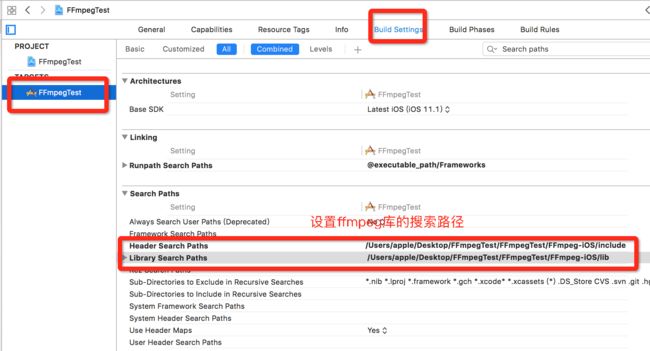编译ffmpeg
首先下载ffmpeg压缩包.
终端进入下载的ffmpeg文件夹,输入命令: ./build-ffmoeg.sh 进行编译
然后就是漫长的等待...编译完成后,会多出一个FFmpeg-iOS文件夹,将这个文件直接拖入工程项目中.
设置头文件路径
导入依赖库
试着写一段代码,编译成功,就可以开始使用了
,
视频解码
//创建一个视图展示解码后的一帧帧图片
[self.view addSubview:self.imageView];
//网络视频url
NSString *path = @"http://baobab.wdjcdn.com/1451897812703c.mp4";
//注册所有解码器
av_register_all();
avcodec_register_all();
//对网络组件进行全局初始化,若是解码本地视频,可以不初始化
avformat_network_init();
//分配一个空间,提供给打开的视频文件
pFormatCtx = avformat_alloc_context();
//打开视频文件
if(avformat_open_input(&pFormatCtx, [path UTF8String], NULL, NULL)){
printf("can not open video\n");
return;
}
//检查流数据
if(avformat_find_stream_info(pFormatCtx, NULL)){
printf("can not find stream info \n");
return;
}
//根据数据流,找到第一个完整的视频流
videoIndex = -1;
if((videoIndex = av_find_best_stream(pFormatCtx, AVMEDIA_TYPE_VIDEO, -1, -1, &pCodec, 0)) < 0){
printf("can not find first stream\n");
return;
}
//第一个视频流,根据流找到解码器
stream = pFormatCtx->streams[videoIndex];
pCodecCtx = stream->codec;
//寻找解码器
pCodec = avcodec_find_decoder(pCodecCtx->codec_id);
if(pCodecCtx == NULL){
printf("can not find codec");
return;
}
//打开解码器
if(avcodec_open2(pCodecCtx, pCodec,NULL) < 0){
printf("Couldn't open codec.\n");
return;
}
//获取视频的帧数
double fps;
if(stream->avg_frame_rate.den && stream->avg_frame_rate.num) {
fps = av_q2d(stream->avg_frame_rate);
} else { fps = 30;}
//分配一个缓冲区,缓存解码的数据,必须使用av_frame_free()释放内存
pFrame = av_frame_alloc();
output_width = pCodecCtx->width;
output_height = pCodecCtx->height;
//创建定时器 开始一帧帧解码 并且把解码后的图片暂时在imageView上
[NSTimer scheduledTimerWithTimeInterval: 1 / fps
target:self
selector:@selector(displayNextFrame:)
userInfo:nil
repeats:YES];
[self seekTime:0];
-(void)displayNextFrame:(NSTimer *)timer{
if (![self stepFrame]) {
[timer invalidate];
return;
}
//显示解码后的帧图片,用定时器刷新每一帧图片的方式不对(性能超级差),这里只是展示作用
//正确的方式应该用openGL来渲染解码后的每帧图片
self.imageView.image = [self imageFromAVPicture:picture width:output_width height:output_height];
}
- (void)seekTime:(double)seconds {
AVRational timeBase = pFormatCtx->streams[videoIndex]->time_base;
int64_t targetFrame = (int64_t)((double)timeBase.den / timeBase.num * seconds);
avformat_seek_file(pFormatCtx,
videoIndex,
0,
targetFrame,
targetFrame,
AVSEEK_FLAG_FRAME);
avcodec_flush_buffers(pCodecCtx);
}
/**
通过定时器循环调用这个方法将
解码的视频流转为RGB图片,
@return image
*/
- (UIImage *)imageFromAVPicture:(AVPicture)pict width:(int)width height:(int)height {
avpicture_free(&picture);
avpicture_alloc(&picture, AV_PIX_FMT_RGB24, output_width, output_height);
// sws_getContext():
// 使用参数初始化SwsContext结构体。
// sws_scale():转换一帧图像。
// sws_freeContext():释放SwsContext结构体。
struct SwsContext * imgConvertCtx = sws_getContext(pFrame->width,
pFrame->height,
AV_PIX_FMT_YUV420P,
output_width,
output_height,
AV_PIX_FMT_RGB24,
SWS_FAST_BILINEAR,
NULL,
NULL,
NULL);
sws_scale(imgConvertCtx,
pFrame->data,
pFrame->linesize,
0,
pFrame->height,
picture.data,
picture.linesize);
sws_freeContext(imgConvertCtx);
CGBitmapInfo bitmapInfo = kCGBitmapByteOrderDefault;
CFDataRef data = CFDataCreateWithBytesNoCopy(kCFAllocatorDefault,pict.data[0],pict.linesize[0] * height,kCFAllocatorNull);
CGDataProviderRef provider = CGDataProviderCreateWithCFData(data);
CGColorSpaceRef colorSpace = CGColorSpaceCreateDeviceRGB();
CGImageRef cgImage = CGImageCreate(output_width,
output_height,
8,
24,
picture.linesize[0],
colorSpace,
bitmapInfo,
provider,
NULL,
NO,
kCGRenderingIntentDefault);
CGColorSpaceRelease(colorSpace);
UIImage *image = [UIImage imageWithCGImage:cgImage];
CGImageRelease(cgImage);
CGDataProviderRelease(provider);
CFRelease(data);
return image;
}