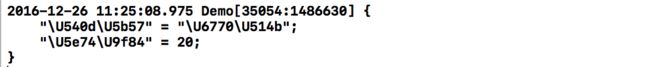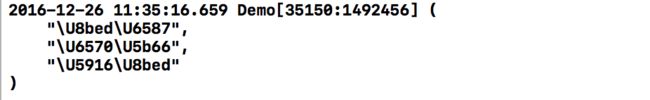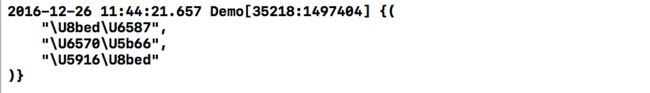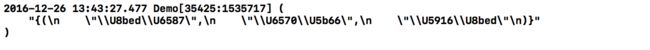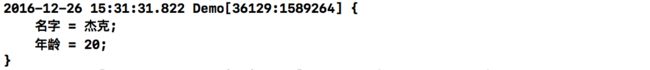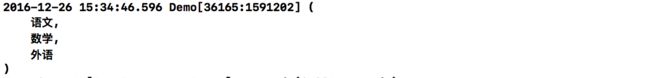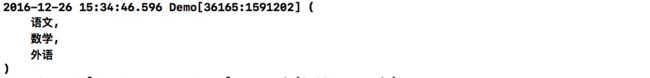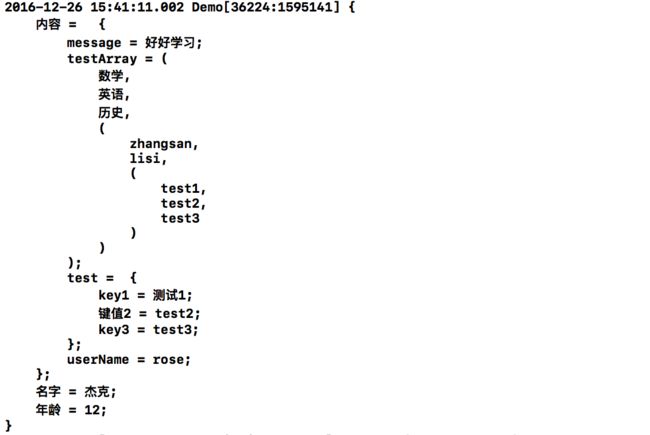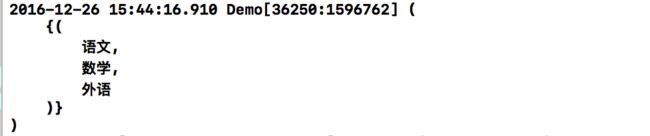前言
平时开发调试时,NSLog( )函数肯定没少用,不管是打印服务器返回的JSON数据,还是打印自己构造的数据。但是,当NSDictionary,NSArray,NSSet中有中文字符时,NSLog输出的是中文的Unicode码:
1)NSDictionary :
NSDictionary *dict = @{
@"名字" : @"杰克",
@"年龄" : @20,
};
NSLog(@"%@", dict);
2)NSArray :
NSArray *array = @[
@"语文",
@"数学",
@"外语",
];
NSLog(@"%@", array);
3)NSSet :
NSMutableSet *mSet = [NSMutableSet set];
[mSet addObject:@"语文"];
[mSet addObject:@"数学"];
[mSet addObject:@"外语"];
NSLog(@"%@", mSet);
关于
NSSet,上面的输出还不是最糟的,再来看看这个:
NSMutableSet *mSet = [NSMutableSet set];
[mSet addObject:@"语文"];
[mSet addObject:@"数学"];
[mSet addObject:@"外语"];
NSMutableArray *mArray = @[].mutableCopy;
[mArray addObject:mSet];
NSLog(@"%@", mArray);
解决方法
1. NSJSONSerialization
调用NSJSONSerialization的类方法,将NSDictionary和NSArray对象转换成JSON格式的NSData数据,再将NSData数据转成NSString输出。
+ (nullable NSData *)dataWithJSONObject:(id)obj options:(NSJSONWritingOptions)opt error:(NSError **)error;
opt参数传NSJSONWritingPrettyPrinted这个枚举值
NSDictionary的输出:
NSDictionary *dict = @{
@"名字" : @"杰克",
@"年龄" : @20,
};
NSData *data = [NSJSONSerialization dataWithJSONObject:dict options:NSJSONWritingPrettyPrinted error:nil];
NSString *str = [[NSString alloc] initWithData:data encoding:NSUTF8StringEncoding
NSLog(@"%@",str);
NSArray的输出:
NSArray *array = @[
@"语文",
@"数学",
@"外语",
];
NSData *data = [NSJSONSerialization dataWithJSONObject:array options:NSJSONWritingPrettyPrinted error:nil];
NSString *str = [[NSString alloc] initWithData:data encoding:NSUTF8StringEncoding];
NSLog(@"%@",str);
NSSet的输出:
NSMutableSet *mSet = [NSMutableSet set];
[mSet addObject:@"语文"];
[mSet addObject:@"数学"];
[mSet addObject:@"外语"];
// 这一行将使程序crash,因为NSSet的对象找不到对应的JSON格式的数据
NSData *data = [NSJSONSerialization dataWithJSONObject:mSet options:NSJSONWritingPrettyPrinted error:nil];
NSString *str = [[NSString alloc] initWithData:data encoding:NSUTF8StringEncoding];
NSLog(@"%@",str);
NSJSONSerialization之后的NSSet,程序crash
程序crash的原因是JSONObject不支持
NSSet类型,因为
NSSet的对象找不到对应的JSON格式的数据
2. Category
NSDictionay,NSArray,NSSet类型的实例用NSLog输出时,都会调用
- (NSString *)descriptionWithLocale:(id)locale
只需分别创建NSDictionay,NSArray,NSSet的Category,覆盖系统的- (NSString *)descriptionWithLocale:(id)locale方法,当NSLog时,系统将会调用我们创建的Category中的方法。
在- (NSString *)descriptionWithLocale:(id)locale方法中创建NSMutableString的实例,逐个拼接集合对象中的元素。这三个Category,我已经写好了放在Github上了将Demo中的Foundation+Log.m文件添加到工程中,我们再来看看NSDictionay,NSArray,NSSet实例的输出。
1)NSDictionary
NSDictionary *dict = @{
@"名字" : @"杰克",
@"年龄" : @20,
};
NSLog(@"%@", dict);
2)NSArray
NSArray *array = @[
@"语文",
@"数学",
@"外语",
];
NSLog(@"%@", array);
3)NSSet
NSMutableSet *mSet = [NSMutableSet set];
[mSet addObject:@"语文"];
[mSet addObject:@"数学"];
[mSet addObject:@"外语"];
NSLog(@"%@", mSet);
4)NSDictionary + NSArray
NSDictionary *dict = @{@"名字" : @"杰克",
@"年龄" : @12,
@"内容" : @{
@"userName" : @"rose",
@"message" : @"好好学习",
@"testArray" : @[@"数学",
@"英语",
@"历史",
@[
@"zhangsan",
@"lisi",
@[
@"test1",
@"test2",
@"test3"
],
],
],
@"test" : @{
@"key1" : @"测试1",
@"键值2" : @"test2",
@"key3" : @"test3"
}
},
};
NSLog(@"%@", dict);
5)NSSet + NSArray
NSMutableSet *mSet = [NSMutableSet set];
[mSet addObject:@"语文"];
[mSet addObject:@"数学"];
[mSet addObject:@"外语"];
NSMutableArray *mArray = @[].mutableCopy;
[mArray addObject:mSet];
NSLog(@"%@", mArray);
6)NSSet + NSArray + NSDictionary
NSMutableSet *mSet = [NSMutableSet set];
[mSet addObject:@"英语"];
[mSet addObject:@"历史"];
[mSet addObject:@"数学"];
NSArray *arr = @[@"a", @"b", @"c"];
[mSet addObject:arr];
NSMutableSet *subSet = mSet.mutableCopy;
NSMutableSet *subSubSet = mSet.mutableCopy;
[subSet addObject:subSubSet];
[mSet addObject:subSet];
NSDictionary *subDict = @{
@"键0" : @"值0",
@"键1" : @"值1",
@"键2" : @"值2",
};
[mSet addObject:subDict];
NSDictionary *dict = @{@"something" : mSet};
NSLog(@"%@", dict);
性能
对比我实现的Category方法和系统方法的执行时间
- (void)testPerformanceExample
{
// This is an example of a performance test case.
[self measureBlock:^{
// Put the code you want to measure the time of here.
for (NSInteger i = 0; i < 1000; ++i) {
NSMutableSet *mSet = [NSMutableSet set];
[mSet addObject:@"英语"];
[mSet addObject:@"历史"];
[mSet addObject:@"数学"];
NSArray *arr = @[@"a", @"b", @"c"];
[mSet addObject:arr];
NSMutableSet *subSet = mSet.mutableCopy;
NSMutableSet *subSubSet = mSet.mutableCopy;
[subSet addObject:subSubSet];
[mSet addObject:subSet];
NSDictionary *subDict = @{
@"键0" : @"值0",
@"键1" : @"值1",
@"键2" : @"值2",
};
[mSet addObject:subDict];
NSDictionary *dict = @{@"something" : mSet};
NSLog(@"%@", dict);
}
}];
}
执行一次NSLog的时间:
系统的方法:0.582s / 1000
我的方法:0.893s / 1000
最后
Category以及Demo的Github地址:Demo