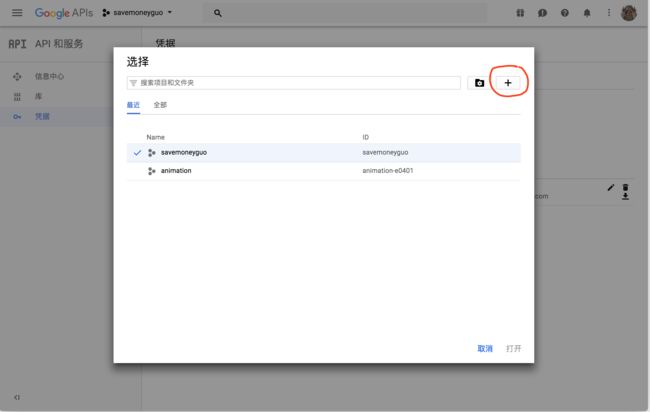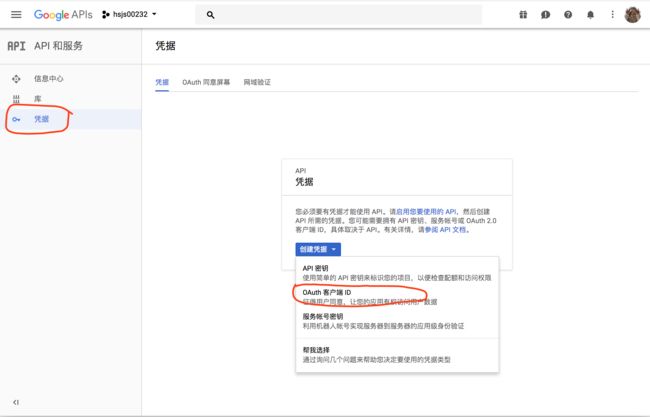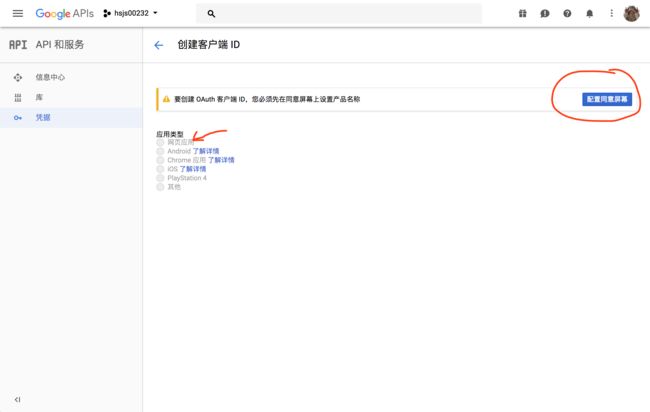OAuth的实践
接下来演示在nodejs应用中调用Google的OAuth API实现身份认证的过程。具体代码可以访问github
生成clientId和clientSecret
首先在Google developers console中创建一个应用。按下面描述的步骤操作,可以生成client-id和client-secret。
nodeJS调用OAuth
通过node/express实现一个简单的应用来演示调用的过程。
安装express和googleais模块
npm install express
npm install googleapis
在这个应用中有一个页面需要用到express session,需要安装一下
npm install express-session
创建index.js做为入口文件
var express = require('express');
var Session = require('express-session');
var google = require('googleapis');
var OAuth2 = google.auth.OAuth2;
var plus = google.plus('v1');
const ClientId = "YourGoogleAppClientId";
const ClientSecret = "YourGoogleAppClientSecret";
const RedirectionUrl = "http://localhost:1234/oauthCallback";
//starting the express app
var app = express();
//using session in express
app.use(Session({
secret: 'your-random-secret-19890913007',
resave: true,
saveUninitialized: true
}));
//this is the base route
app.use("/", function (req, res) {
res.send(`
Authentication using google oAuth
`)
});
var port = 1234;
var server = http.createServer(app);
server.listen(port);
server.on('listening', function () {
console.log(`listening to ${port}`);
});
创建OAuth Url
/**
* 创建OAuth客户端
*/
function getOAuthClient() {
return new OAuth2(ClientId, ClientSecret, RedirectUrl);
}
/**
* 生成向认证服务器申请认证的Url
*/
function getAuthurl() {
var oauth2Client = getOAuthClient();
// 生成一个url用来申请Googe+和Google日历的访问权限
var scopes = [
'https://www.googleapis.com/auth/plus.me'
// 'https://www.googleapis.com/auth/calendar'
];
var url = oauth2Client.generateAuthUrl({
// 'online' (default) or 'offline' (gets refresh_token)
access_type: 'offline',
// If you only need one scope you can pass it as a string
scope: scopes,
// Optional property that passes state parameters to redirect URI
state: { foo: 'bar' }
});
return url;
}
getOAuthClient函数用来创建一个OAuth客户端,getAuthurl函数创建用于认证的Url。
修改基础路由,在里边增加一个链接:
app.get("/", function(req, res) {
var url = getAuthurl();
res.send(`Authentication using google oAuth
Login`);
});
现在打个浏览器访问这个链接:
增加callback路由
在google开发者平台申请clientId时,同时申请了一个callback地址,接下来在node应用中增加这个路由。
// GET /oauthcallback?code={authorizationCode}
app.get("/oauthCallback", function(req, res) {
// 获取url中code的值
var code = req.query.code;
var session = req.session;
// 使用授权码code,向认证服务器申请令牌
var oauth2Client = getOAuthClient();
oauth2Client.getToken(code, function(err, tokens) {
// tokens包含一个access_token和一个可选的refresh_token
if (!err) {
oauth2Client.setCredentials(tokens);
session["tokens"] = tokens;
res.send(`Login successful!
Go to details page`)
} else {
res.send(`Login failed!!
`)
}
});
});
google服务会跳转到这个地址,同时附上授权码code在这个地址的后面,通过这个code可以向google服务申请令牌(access token),获取令牌后存储在当前用户的session中。
登录成功后会重定向到下面的页面。
增加details路由,获取用户数据
登录成功后接下就可以调用gogle apis来获取用户的信息。如下代码中增加details路由
app.get("/details", function(req, res) {
var oauth2Client = getOAuthClient();
oauth2Client.setCredentials(req.session["tokens"]);
new Promise(function(resolve, reject) {
// https://developers.google.com/+/web/api/rest/latest/people/get
// me 表示通过授权的用户
plus.people.get({ userId: 'me', auth: oauth2Client }, function(err, response) {
if (!err) {
resolve(response)
} else {
reject(err)
}
});
}).then(function(data) {
res.send(`
Id ${data.id}
Hello ${data.displayName}
profile url ${data.url}
`);
}).catch(function(err) {
res.send(`message get failed!`)
})
});
使用存储在session中的令牌,请求接口获取用户信息。如果一些顺利可以看到页面的结果