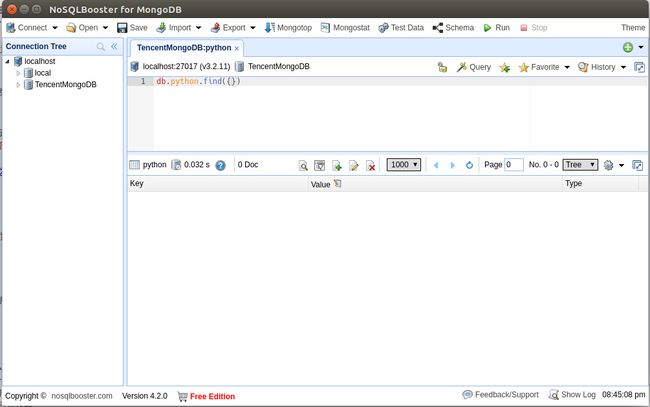mongodb GUI
1,下载
https://nosqlbooster.com/s3/download/releasesv4/nosqlbooster4mongo-4.2.0.AppImage
2, 进入文件所在目录,运行:
chmod a+x nosqlbooster4mongo*.AppImage
./nosqlbooster4mongo*.AppImage
注:运行时请勿关闭终端。
官方网站:
https://nosqlbooster.com/downloads
下载链接:(linux)
https://nosqlbooster.com/s3/download/releasesv4/nosqlbooster4mongo-4.2.0.AppImage
官方文档:
Frequently asked questions
What are the limitations in the free/unregistered edition?
Viewfeature comparison chartfor free, personal and commercial editions/licenses.
What is an “Linux AppImage”? How do I install it?
The AppImage formatis a format for packaging applications in a way that allows them to run on a variety of different target systems (base operating systems, distributions) without further modification.
AppImages can be downloaded and run without installation or the need for root rights.
Making it executable
You can make the appImage executable as follows:
chmod a+x nosqlbooster4mongo*.AppImage
Executing it
You can execute an appImage as follows:
./nosqlbooster4mongo*.AppImage
Ubuntu: GLIBCXX_3.4.20 not found, how to fix this error?
Basically, just do the following commands: Firstly, install:
sudo apt-get install libstdc++6
This should already be installed by default, but try it anyway. If it doesn't solve it, just do the following:
sudo add-apt-repository ppa:ubuntu-toolchain-r/test
sudo apt-get update
sudo apt-get upgrade
sudo apt-get dist-upgrade
Refer to:Ask Ubuntu
NoSQLBooster for MongoDB End User License Agreement
Click here to view the End User License Agreement, Installing and using THE SOFTWARE signifies acceptance of these terms and conditions of the license.