在项目开发中,自己遇到一些问题及解决方法,不断更新中。
(1)UINavigationBar和UITabBar上有一条横线,是ShadowImage,默认是黑色的。在项目开发中,可以改变其图片和颜色。在下图个人热点图中可以看到导航栏下面的黑线。
[self.navigationController.navigationBar setShadowImage:[UIImage imageWithColor:MyColor]];
(2) statusBar默认的高度是20.0f,在使用微信或者QQ通话,热点等功能进入后台时,statusBar的高度会变为40.0f,下方的布局也会发生变化,在此要根据statusBar的变化调整布局,设置监听监听其变化。
监听对象为UIApplicationDidChangeStatusBarFrameNotification
[[NSNotificationCenter defaultCenter]addObserver:self selector:@selector(statusBarFrameWillChange:) name:UIApplicationDidChangeStatusBarFrameNotification object:nil];//添加监听
[[NSNotificationCenter defaultCenter]removeObserver:self name:UIApplicationDidChangeStatusBarFrameNotification object:nil];//移除监听
当前statusBar的高度也是可以获取的:
NSValue *rectValue = [notification.userInfo objectForKey:UIApplicationStatusBarFrameUserInfoKey];
CGRect statusRect = [rectValue CGRectValue];
CGRect statusFrame = [self.view convertRect:statusRect fromView:[[UIApplication sharedApplication]keyWindow]];
CGFloat statusHeight = statusFrame.size.height;
(3)在iPad开发时,使用iOS 9系统会出现tableviewCell的位置变化,在开发中默认与右侧是15个像素,可是现在明显大的多,这是因为在iOS 9后tableview的一个属性发生了变化。
需要调整
tableView.cellLayoutMarginsFollowReadableWidth = NO;
补充,因为方法是iOS9之后出现的,因此在调用时需要判断系统是否大于9.0
if([UIDevice currentDevice].systemVersion.floatValue >= 9.0){
tableView.cellLayoutMarginsFollowReadableWidth = NO;
}
(4)在做直播功能模块,使用到 弹幕 的功能(弹幕使用第三方库BarrageRenderer),弹幕为横屏自动开启,竖屏时关闭。在测试用发现弹幕有时开有时关,最终发现在屏幕横放时无法显示。原因是设置方法出现错误。
通过[UIDevice currentDevice].orientation 的状态判断横竖屏会出现错误,因为其枚举类型是UIDeviceOrientation,在查看其枚举类型时会发现其除了Portrait LandscapeLeft LandscapeRight PortraitUpsideDown外还有FaceUp FaceDown两个状态,忽略对其的设置会产生影响。
UIDeviceOrientation 枚举
typedef NS_ENUM(NSInteger, UIDeviceOrientation) {
UIDeviceOrientationUnknown,
UIDeviceOrientationPortrait, // Device oriented vertically, home button on the bottom
UIDeviceOrientationPortraitUpsideDown, // Device oriented vertically, home button on the top
UIDeviceOrientationLandscapeLeft, // Device oriented horizontally, home button on the right
UIDeviceOrientationLandscapeRight, // Device oriented horizontally, home button on the left
UIDeviceOrientationFaceUp, // Device oriented flat, face up
UIDeviceOrientationFaceDown // Device oriented flat, face down
} __TVOS_PROHIBITED;
在对其使用时还可以将其转换成UIInterfaceOrientation,因为后者只有常见的几种类型。
UIDeviceOrientation orientation = [UIDevice currentDevice].orientation;
UIInterfaceOrientation interfaceOrientation = (UIInterfaceOrientation)orientation;
UIInterfaceOrientation枚举
typedef NS_ENUM(NSInteger, UIInterfaceOrientation) {
UIInterfaceOrientationUnknown = UIDeviceOrientationUnknown,
UIInterfaceOrientationPortrait = UIDeviceOrientationPortrait,
UIInterfaceOrientationPortraitUpsideDown = UIDeviceOrientationPortraitUpsideDown,
UIInterfaceOrientationLandscapeLeft = UIDeviceOrientationLandscapeRight,
UIInterfaceOrientationLandscapeRight = UIDeviceOrientationLandscapeLeft
} __TVOS_PROHIBITED;
另外在横竖屏切换时我们会对屏幕的状态做监听,通常监听的是UIDeviceOrientationDidChangeNotification,监听得到的结果是UIDeviceOrientation,也可以监听UIApplicationDidChangeStatusBarFrameNotification,得到UIInterfaceOrientation。当然UIApplicationDidChangeStatusBarFrameNotification也可以监听热点等事件中出现的问题,如问题2.
(5)引入sdk报错(非pod)
_res_9_ninit", referenced from: _setup_dns_server in QNResolver.o
- 项目中需导入 libresolv.dylib或libresolv.9.dylib。(Build Phases --- Link Binary With Libraries);
- 或 (Build Settings --- Linking --- Other Linker Flags) 添加 -lresolv 选项
(6)在使用tableView时,使用footerView在最后一行默认不显示最后一条横线。简单粗暴的方法,在cell中重写layoutSubviews方法。
- (void)layoutSubviews {
[super layoutSubviews];
for (UIView *subview in self.contentView.superview.subviews) {
if ([NSStringFromClass(subview.class) hasSuffix:@"SeparatorView"]) {
subview.hidden = NO;
}
}
}
(7)项目中有视频缓存,使用腾讯云下载完成下载功能,于是问题就来了,相信在做视频缓存、下载功能的同行可能也会遇到这种问题。
视频下载完成后,在 我的缓存中 查看,没有问题,但当软件更新或重新安装,视频列表还在,但视频打不开了。
查看腾讯云视频成功回调,发现在返回的字典中,缓存文件的路径是完整的。如图。
查看文件路径并重新安装后会发现文件内容没变,但文件名变了。
这说明,app在重新安装或升级后,会重新建一个文件,并将原来的文件全部copy过去,然后将原文件删除。
知道原因之后就要解决了,当然解决的方法简单粗暴,既然是文件名,那就进行拼接和裁剪了。在plist文件中存储的是裁剪后的后半段路径,而读取文件路径后再拼接上Caches地址。
获取Caches目录路径的方法:
NSArray *paths = NSSearchPathForDirectoriesInDomains(NSCachesDirectory, NSUserDomainMask, YES);
NSString *cachesDir = [paths objectAtIndex:0];
(8)iOS给好评时一般会直接打开app store应用详情界面,其实也可以直接跳转到评论页面,更有利于引导用户打分和评论。(将下面id改成自己的app id即可)
[[UIApplication sharedApplication]openURL:[NSURL URLWithString:@"http://itunes.apple.com/WebObjects/MZStore.woa/wa/viewContentsUserReviews?id=id1128294199&pageNumber=0&sortOrdering=2&type=Purple+Software&mt=8"]];
直接跳转到详情
https://itunes.apple.com/cn/app/jia-zhang-mu-ke/id1128294199?mt=8
(9)键盘操作
测试发现一个问题,切换输入法的时候键盘高度会上移,查找发现,UIKeyboardWillShowNotification监听会调用多次,每次输入法(如中英文)切换时会调用,从而调用相关修改布局的方法。
初始时textField所在的view不显示在视图中,通过button的触发才显示,因此原监听后的调用方法:
float time = [noti.userInfo[UIKeyboardAnimationDurationUserInfoKey] floatValue];
CGRect beginRect = [dic[UIKeyboardFrameBeginUserInfoKey] CGRectValue];
CGRect endRect = [dic[UIKeyboardFrameEndUserInfoKey] CGRectValue];
[UIView animateWithDuration:time animations:^{
self.bottomView.hidden = NO;
CGRect rect = self.bottomView.frame;
rect.origin.y -= (beginRect.origin.y - endRect.origin.y+50);
self.bottomView.frame = rect;
}];
尝试用值纪录调用次数,只记录第一次调用发现也不可行,故将其view隐藏,通过按钮的触发显示。
self.bottomView.hidden = NO;
rect.origin.y -= (beginRect.origin.y - endRect.origin.y);
[补充]
后来发现键盘高度会变化是由于IQKeybord惹的祸,将其禁用后使用原方法可以。
(10)UITextView回车发送
在UITextField中有这样一个代理函数,可以实现键盘回车键发送的功能
- (BOOL)textView:(UITextView *)textView shouldChangeTextInRange:(NSRange)range replacementText:(NSString *)text
但是UITextView中并没有这个方法,所以需要判断当前输入的字符是否是回车,然后做出响应的处理。在这个函数的最后一个参数text代表你每次输入的的那个字,所以:
- (BOOL)textView:(UITextView *)textView shouldChangeTextInRange: (NSRange)range replacementText:(NSString *)text{
if ([text isEqualToString:@"\n"]){
return NO;
}
return YES;
}
(11)TableView如何在初始化就选中某一行?
[self.tableView selectRowAtIndexPath:indexpath animated:YES scrollPosition:UITableViewScrollPositionMiddle]; //选中第5行
(12)UISwitch颜色的改变
switchView.onTintColor = [UIColor colorWithRed:225/256.0 green:225/256.0 blue:225/256.0 alpha:1];
switchView.thumbTintColor = DEF_LightBlueColor;
更多问题后续补充,欢迎探讨指正
文章优先发表于:http://keyliu.com
转载请注明出处。
![[程序员日记]iOS 开发中遇到的问题(客户端篇)_第1张图片](http://img.e-com-net.com/image/info10/9cb44baadd4a49cdb487891afd9e4ef6.jpg)
![[程序员日记]iOS 开发中遇到的问题(客户端篇)_第2张图片](http://img.e-com-net.com/image/info10/9f8077b1104f474eb87afdfbb75ebc2d.jpg)
![[程序员日记]iOS 开发中遇到的问题(客户端篇)_第3张图片](http://img.e-com-net.com/image/info10/1ec40b703cc1429f9bd08ece7d60c1e8.jpg)
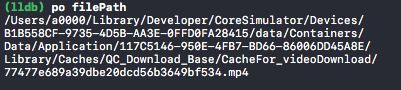
![[程序员日记]iOS 开发中遇到的问题(客户端篇)_第4张图片](http://img.e-com-net.com/image/info10/4ff06a94bbde459f8974dd32a8a301ae.jpg)
![[程序员日记]iOS 开发中遇到的问题(客户端篇)_第5张图片](http://img.e-com-net.com/image/info10/50902fbb38d9425b9c10cd3b2f3181ee.jpg)
![[程序员日记]iOS 开发中遇到的问题(客户端篇)_第6张图片](http://img.e-com-net.com/image/info10/1b934bb53b9d424b8ebc91b847d64157.jpg)