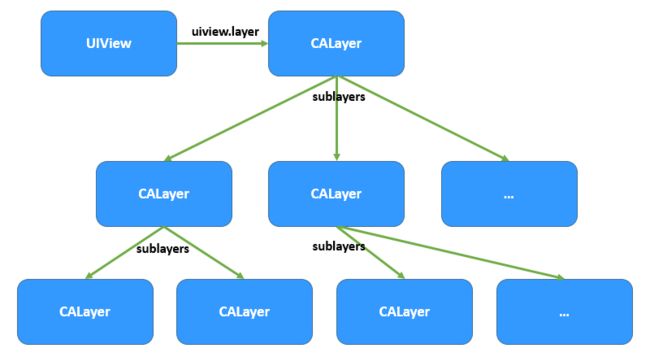版本记录
| 版本号 | 时间 |
|---|---|
| V1.0 | 2017.11.18 |
前言
大家都知道UIView之所以可以显示内容,主要是靠其底层的CALayer。CALayer包含在QuartzCore框架中,这是一个跨平台的框架,既可以用在iOS中又可以用在Mac OS X中。在使用Core Animation开发动画的本质就是将CALayer中的内容转化为位图从而供硬件操作,所以要熟练掌握动画操作必须先来熟悉CALayer。
Overview
CALayer是管理基于图像的内容并允许您在该内容上执行动画的对象。
通常使用图层Layer为视图View提供后备存储,但是也可以在没有视图的情况下使用图层来显示内容。 图层Layer的主要工作是管理您提供的视觉内容,但图层本身具有可设置的视觉属性,例如背景颜色,边框和阴影(background color, border, and shadow)。 除了管理可视内容之外,该层还维护用于在屏幕上呈现该内容的内容的几何信息(例如其位置,大小和变换)。 修改图层的属性是如何在图层的内容或几何体上启动动画。 一个图层Layer对象通过采用定义图层的时间信息的CAMediaTiming协议来封装图层及其动画的持续时间duration和起搏pacing。
如果图层对象是由视图view创建的,则视图通常自动将其自身指定为图层layer的委托,并且不应更改该关系。 对于您自己创建的图层,您可以分配委托delegate对象并使用该对象来动态提供图层的内容并执行其他任务。 一个图层也可以有一个布局管理器对象(分配给layoutManager属性)来分别管理子视图的布局。具体关系如下图所示。
类的基本结构
下面看一下CALayer的基本结构。
1. Creating a Layer
-
+layer- 创建并返回Layer对象是实例。
-
-init- 返回
CALayer对象实例。
- 返回
-
-initWithLayer:- 重写以复制或初始化指定图层layer的自定义字段。
2. Accessing Related Layer Objects
-
-presentationLayer- 返回表示
presentation层当前显示在屏幕上的状态的表示层对象的副本。
- 返回表示
-
-modelLayer- 返回与接收器关联的模型
model层对象(如果有的话)。
- 返回与接收器关联的模型
3. Accessing the Delegate
-
delegate-
layer代理对象
-
4. Providing the Layer’s Content
-
contents- 提供图层内容的对象。可动画
-
contentsRect- 矩形,在单位坐标空间中定义了应该使用的图层内容的一部分,可动画。
-
contentsCenter- 定义如何调整图层内容的缩放比例的矩形,可动画。
-
-display- 重新加载此图层的内容。
-
-drawInContext:- 使用指定的图形上下文绘制图层的内容。
5. Modifying the Layer’s Appearance
-
contentsGravity- 一个常量,指定图层的内容如何在边界内定位或缩放。
-
Contents Gravity Values- 内容引力常量指定当内容对象的边界大于内容对象的边界时内容对象的位置。 它们由
contentGravity属性使用。
- 内容引力常量指定当内容对象的边界大于内容对象的边界时内容对象的位置。 它们由
-
opacity- 接收器的不透明度,可动画。
-
hidden- 布尔值,指示图层是否显示,可动画。
-
masksToBounds- 一个布尔值,指示子图层是否被剪裁到图层的边界,可动画。
-
mask- 一个可选的图层,其alpha通道用于掩盖图层的内容。
-
doubleSided- 一个布尔值,指示图层在离开
viewer时是否显示其内容,可动画。
- 一个布尔值,指示图层在离开
-
cornerRadius- 为图层背景绘制圆角时使用的半径,可动画。
maskedCornersCACornerMask-
borderWidth- layer边界的宽度,可动画。
-
borderColor- layer边界的颜色,可动画。
-
backgroundColor- 接收器的背景颜色,可动画。
-
shadowOpacity-
layer shadow的透明度,可动画。
-
-
shadowRadius- 用于渲染图层阴影的模糊半径(以点为单位),可动画。
-
shadowOffset- 图层阴影的偏移量(以点为单位),可动画。
-
shadowColor- 图层阴影的颜色,可动画。
-
shadowPath- 图层阴影的形状,可动画。
-
style- 可选字典,用于存储图层未明确定义的属性值。
-
allowsEdgeAntialiasing- 布尔值,指示是否允许图层执行边缘抗锯齿。
-
allowsGroupOpacity- 一个布尔值,指示是否允许图层将其自身组合为与其父级分离的组。
6. Layer Filters
-
filters- 应用于图层及其子图层内容的
Core Image过滤器数组,可动画。
- 应用于图层及其子图层内容的
-
compositingFilter-
CoreImage过滤器,用于复合图层及其背后的内容,可动画。
-
-
backgroundFilters-
Core Image过滤器数组,适用于图层后面的内容,可动画。
-
-
minificationFilter- 缩小内容大小时使用的过滤器。
-
minificationFilterBias-
minification过滤器使用的偏差因子确定细节水平。
-
-
magnificationFilter- 增加内容大小时使用的过滤器。
7. Configuring the Layer’s Rendering Behavior
-
opaque- 一个布尔值,指示图层是否包含完全不透明的内容
-
edgeAntialiasingMask- 定义接收器边缘如何光栅化的位掩码。
-
-contentsAreFlipped- 返回一个布尔值,指示渲染时图层内容是否隐式翻转。
-
geometryFlipped- 一个布尔值,指示图层及其子图层的几何图形是否垂直翻转。
-
drawsAsynchronously- 一个布尔值,指示绘图命令是否在后台线程中被延迟和异步处理。
-
shouldRasterize- 一个布尔值,指示在合成之前该图层是否呈现为位图,可动画。
-
rasterizationScale- 栅格化内容的比例,相对于图层的坐标空间,可动画。
-
contentsFormat- 提示图层内容的所需存储格式。
-
-renderInContext:- 将图层及其子图层渲染到指定的上下文中。
8. Modifying the Layer Geometry
-
frame- 图层的frame矩形。
-
bounds- 图层的边界矩形,可动画。
-
position- 图层在其父layer坐标空间中的位置,可动画。
-
zPosition- 该图层在z轴上的位置,可动画。
-
anchorPointZ- 沿着z轴的图层位置的锚点,可动画。
-
anchorPoint- 定义图层边界矩形的锚点,可动画。
-
contentsScale- 应用于图层的比例因子。
9. Managing the Layer’s Transform
-
transform- 应用于图层内容的变换,可动画。
-
sublayerTransform- 指定在渲染时应用于子图层的变换,可动画。
-
-affineTransform- 返回图层变换的仿射版本。
-
-setAffineTransform:- 将图层的变换设置为指定的仿射变换。
10. Managing the Layer Hierarchy
-
sublayers- 包含图层的子图层的数组。
-
superlayer- 图层的父层。
-
-addSublayer:- 将图层追加到图层的子图层列表中。
-
-removeFromSuperlayer- 从其父层分离图层。
-
-insertSublayer:atIndex:- 将指定的图层插入到指定索引的接收者的子图层列表中。
-
-insertSublayer:below:- 将指定的子图层插入已经属于接收者的不同子图层下面。
-
-insertSublayer:above:- 将指定的子图层插入已经属于接收者的不同子图层上方。
-
-replaceSublayer:with:- 用不同的图层对象替换指定的子图层。
11. Updating Layer Display
-
-setNeedsDisplay- 将图层的内容标记为需要更新。
-
-setNeedsDisplayInRect:- 将指定矩形内的区域标记为需要更新。
-
needsDisplayOnBoundsChange- 布尔值,指示当边界矩形更改时是否必须更新图层内容。
-
-displayIfNeeded- 如果当前标记为需要更新,则启动图层的更新过程。
-
-needsDisplay- 返回一个布尔值,指示图层是否已被标记为需要更新。
-
+needsDisplayForKey:- 返回一个布尔值,指示对指定键的更改是否需要重新显示图层。
12. Layer Animations
-
-addAnimation:forKey:- 将指定的动画对象添加到图层的渲染树中。
-
-animationForKey:- 返回具有指定标识符的动画对象。
-
-removeAllAnimations- 删除附加到图层的所有动画。
-
-removeAnimationForKey:- 用指定的键删除动画对象。
-
-animationKeys- 返回标识当前附加到图层的动画的字符串数组。
13. Managing Layer Resizing and Layout
-
layoutManager- 负责布置图层子图层的对象。
-
-setNeedsLayout- 使层的布局无效,并将其标记为需要更新。
-
-layoutSublayers- 告诉图层更新其布局。
-
-layoutIfNeeded- 重新计算接收器的布局,如果需要的话。
-
-needsLayout- 返回一个布尔值,指示图层是否已被标记为需要布局更新。
-
autoresizingMask- 一个位图掩码,用于定义当图层父图层发生变化时,它是图层是如何调整大小的。
-
-resizeWithOldSuperlayerSize:- 通知接收器其父图层的大小改变了。
-
-resizeSublayersWithOldSize:- 通知接收者的子层,接收者的大小已经改变。
-
-preferredFrameSize- 返回其在父图层坐标空间中图层的首选大小。
14. Managing Layer Constraints
-
constraints- 用于定位当前图层的子图层的约束条件。
-
-addConstraint:- 将指定的约束添加到图层。
15. Getting the Layer’s Actions
-
-actionForKey:- 返回分配给指定键的操作对象。
-
actions- 包含图层操作的字典。
-
+defaultActionForKey:- 返回当前类的默认操作。
16. Mapping Between Coordinate and Time Spaces
-
-convertPoint:fromLayer:- 将点从指定图层的坐标系转换为接收者的坐标系。
-
-convertPoint:toLayer:- 将该点从接收器坐标系转换为指定图层的坐标系。
-
-convertRect:fromLayer:- 将矩形从指定图层的坐标系转换为接收者的坐标系。
-
-convertRect:toLayer:- 将矩形从接收者坐标系转换到指定图层的坐标系。
-
-convertTime:fromLayer:- 将指定图层的时间间隔转换为接收者的时间间隔。
-
-convertTime:toLayer:- 将时间间隔从接收者的时间空间转换为指定图层的时间空间。
17. Hit Testing
-
-hitTest:- 返回包含指定点的层次结构(包括它本身)中接收者的最远后代。
-
-containsPoint:- 返回接收者是否包含指定的点。
18. Scrolling
-
visibleRect- 在其自己的坐标空间中,图层的可见区域。
-
-scrollPoint:- 在图层最接近的父滚动图层中启动滚动,以便指定位于滚动图层原点的点。
-
-scrollRectToVisible:- 在图层最接近的父滚动图层中启动滚动,以便指定的矩形变为可见。
19. Identifying the Layer
name
20. Key-Value Coding Extensions
-
-shouldArchiveValueForKey:- 返回一个布尔值,指示是否应该归档指定键的值。
-
+defaultValueForKey:- 指定与指定键相关的默认值。
21. Constants
-
CAAutoresizingMask-
autoresizingMask属性使用的常数。
-
-
Action Identifiers- 这些常量是由
actionForKey:,addAnimation:forKey:,defaultActionForKey:,removeAnimationForKey:,Layer Filters和CAAction协议方法runActionForKey:object:arguments:使用的预定义操作标识符。
- 这些常量是由
-
CAEdgeAntialiasingMask- 此掩码由
edgeAntialiasingMask属性使用。
- 此掩码由
-
Identity Transform- 定义
Core Animation使用的标识转换矩阵。
- 定义
-
Scaling Filters- 这些常量指定了
magnificationFilter和minificationFilter使用的scaling filters。
- 这些常量指定了
-
CATransform3D- 定义整个
Core Animation中使用的标准转换矩阵。
- 定义整个
22. Conforms To
CAMediaTimingNSSecureCoding
CALayer API
下面我们就看一下CALayer的API。
/* CoreAnimation - CALayer.h
Copyright (c) 2006-2017, Apple Inc.
All rights reserved. */
#import
#import
#import
#import
#import
#import
@class NSEnumerator, CAAnimation, CALayerArray;
@protocol CAAction, CALayerDelegate;
NS_ASSUME_NONNULL_BEGIN
/* Bit definitions for `edgeAntialiasingMask' property. */
typedef NS_OPTIONS (unsigned int, CAEdgeAntialiasingMask)
{
kCALayerLeftEdge = 1U << 0, /* Minimum X edge. */
kCALayerRightEdge = 1U << 1, /* Maximum X edge. */
kCALayerBottomEdge = 1U << 2, /* Minimum Y edge. */
kCALayerTopEdge = 1U << 3, /* Maximum Y edge. */
};
/* Bit definitions for `maskedCorners' property. */
typedef NS_OPTIONS (NSUInteger, CACornerMask)
{
kCALayerMinXMinYCorner = 1U << 0,
kCALayerMaxXMinYCorner = 1U << 1,
kCALayerMinXMaxYCorner = 1U << 2,
kCALayerMaxXMaxYCorner = 1U << 3,
};
/** The base layer class. **/
CA_CLASS_AVAILABLE (10.5, 2.0, 9.0, 2.0)
@interface CALayer : NSObject
{
@private
struct _CALayerIvars {
int32_t refcount;
uint32_t magic;
void *layer;
#if TARGET_OS_MAC && !TARGET_RT_64_BIT
void * _Nonnull unused1[8];
#endif
} _attr;
}
/** Layer creation and initialization. **/
+ (instancetype)layer;
/* The designated initializer. */
- (instancetype)init;
/* This initializer is used by CoreAnimation to create shadow copies of
* layers, e.g. for use as presentation layers. Subclasses can override
* this method to copy their instance variables into the presentation
* layer (subclasses should call the superclass afterwards). Calling this
* method in any other situation will result in undefined behavior. */
- (instancetype)initWithLayer:(id)layer;
/* Returns a copy of the layer containing all properties as they were
* at the start of the current transaction, with any active animations
* applied. This gives a close approximation to the version of the layer
* that is currently displayed. Returns nil if the layer has not yet
* been committed.
*
* The effect of attempting to modify the returned layer in any way is
* undefined.
*
* The `sublayers', `mask' and `superlayer' properties of the returned
* layer return the presentation versions of these properties. This
* carries through to read-only layer methods. E.g., calling -hitTest:
* on the result of the -presentationLayer will query the presentation
* values of the layer tree. */
- (nullable instancetype)presentationLayer;
/* When called on the result of the -presentationLayer method, returns
* the underlying layer with the current model values. When called on a
* non-presentation layer, returns the receiver. The result of calling
* this method after the transaction that produced the presentation
* layer has completed is undefined. */
- (instancetype)modelLayer;
/** Property methods. **/
/* CALayer implements the standard NSKeyValueCoding protocol for all
* Objective C properties defined by the class and its subclasses. It
* dynamically implements missing accessor methods for properties
* declared by subclasses.
*
* When accessing properties via KVC whose values are not objects, the
* standard KVC wrapping conventions are used, with extensions to
* support the following types:
*
* C Type Class
* ------ -----
* CGPoint NSValue
* CGSize NSValue
* CGRect NSValue
* CGAffineTransform NSValue
* CATransform3D NSValue */
/* Returns the default value of the named property, or nil if no
* default value is known. Subclasses that override this method to
* define default values for their own properties should call `super'
* for unknown properties. */
+ (nullable id)defaultValueForKey:(NSString *)key;
/* Method for subclasses to override. Returning true for a given
* property causes the layer's contents to be redrawn when the property
* is changed (including when changed by an animation attached to the
* layer). The default implementation returns NO. Subclasses should
* call super for properties defined by the superclass. (For example,
* do not try to return YES for properties implemented by CALayer,
* doing will have undefined results.) */
+ (BOOL)needsDisplayForKey:(NSString *)key;
/* Called by the object's implementation of -encodeWithCoder:, returns
* false if the named property should not be archived. The base
* implementation returns YES. Subclasses should call super for
* unknown properties. */
- (BOOL)shouldArchiveValueForKey:(NSString *)key;
/** Geometry and layer hierarchy properties. **/
/* The bounds of the layer. Defaults to CGRectZero. Animatable. */
@property CGRect bounds;
/* The position in the superlayer that the anchor point of the layer's
* bounds rect is aligned to. Defaults to the zero point. Animatable. */
@property CGPoint position;
/* The Z component of the layer's position in its superlayer. Defaults
* to zero. Animatable. */
@property CGFloat zPosition;
/* Defines the anchor point of the layer's bounds rect, as a point in
* normalized layer coordinates - '(0, 0)' is the bottom left corner of
* the bounds rect, '(1, 1)' is the top right corner. Defaults to
* '(0.5, 0.5)', i.e. the center of the bounds rect. Animatable. */
@property CGPoint anchorPoint;
/* The Z component of the layer's anchor point (i.e. reference point for
* position and transform). Defaults to zero. Animatable. */
@property CGFloat anchorPointZ;
/* A transform applied to the layer relative to the anchor point of its
* bounds rect. Defaults to the identity transform. Animatable. */
@property CATransform3D transform;
/* Convenience methods for accessing the `transform' property as an
* affine transform. */
- (CGAffineTransform)affineTransform;
- (void)setAffineTransform:(CGAffineTransform)m;
/* Unlike NSView, each Layer in the hierarchy has an implicit frame
* rectangle, a function of the `position', `bounds', `anchorPoint',
* and `transform' properties. When setting the frame the `position'
* and `bounds.size' are changed to match the given frame. */
@property CGRect frame;
/* When true the layer and its sublayers are not displayed. Defaults to
* NO. Animatable. */
@property(getter=isHidden) BOOL hidden;
/* When false layers facing away from the viewer are hidden from view.
* Defaults to YES. Animatable. */
@property(getter=isDoubleSided) BOOL doubleSided;
/* Whether or not the geometry of the layer (and its sublayers) is
* flipped vertically. Defaults to NO. Note that even when geometry is
* flipped, image orientation remains the same (i.e. a CGImageRef
* stored in the `contents' property will display the same with both
* flipped=NO and flipped=YES, assuming no transform on the layer). */
@property(getter=isGeometryFlipped) BOOL geometryFlipped;
/* Returns true if the contents of the contents property of the layer
* will be implicitly flipped when rendered in relation to the local
* coordinate space (e.g. if there are an odd number of layers with
* flippedGeometry=YES from the receiver up to and including the
* implicit container of the root layer). Subclasses should not attempt
* to redefine this method. When this method returns true the
* CGContextRef object passed to -drawInContext: by the default
* -display method will have been y- flipped (and rectangles passed to
* -setNeedsDisplayInRect: will be similarly flipped). */
- (BOOL)contentsAreFlipped;
/* The receiver's superlayer object. Implicitly changed to match the
* hierarchy described by the `sublayers' properties. */
@property(nullable, readonly) CALayer *superlayer;
/* Removes the layer from its superlayer, works both if the receiver is
* in its superlayer's `sublayers' array or set as its `mask' value. */
- (void)removeFromSuperlayer;
/* The array of sublayers of this layer. The layers are listed in back
* to front order. Defaults to nil. When setting the value of the
* property, any newly added layers must have nil superlayers, otherwise
* the behavior is undefined. Note that the returned array is not
* guaranteed to retain its elements. */
@property(nullable, copy) NSArray *sublayers;
/* Add 'layer' to the end of the receiver's sublayers array. If 'layer'
* already has a superlayer, it will be removed before being added. */
- (void)addSublayer:(CALayer *)layer;
/* Insert 'layer' at position 'idx' in the receiver's sublayers array.
* If 'layer' already has a superlayer, it will be removed before being
* inserted. */
- (void)insertSublayer:(CALayer *)layer atIndex:(unsigned)idx;
/* Insert 'layer' either above or below the specified layer in the
* receiver's sublayers array. If 'layer' already has a superlayer, it
* will be removed before being inserted. */
- (void)insertSublayer:(CALayer *)layer below:(nullable CALayer *)sibling;
- (void)insertSublayer:(CALayer *)layer above:(nullable CALayer *)sibling;
/* Remove 'layer' from the sublayers array of the receiver and insert
* 'layer2' if non-nil in its position. If the superlayer of 'layer'
* is not the receiver, the behavior is undefined. */
- (void)replaceSublayer:(CALayer *)layer with:(CALayer *)layer2;
/* A transform applied to each member of the `sublayers' array while
* rendering its contents into the receiver's output. Typically used as
* the projection matrix to add perspective and other viewing effects
* into the model. Defaults to identity. Animatable. */
@property CATransform3D sublayerTransform;
/* A layer whose alpha channel is used as a mask to select between the
* layer's background and the result of compositing the layer's
* contents with its filtered background. Defaults to nil. When used as
* a mask the layer's `compositingFilter' and `backgroundFilters'
* properties are ignored. When setting the mask to a new layer, the
* new layer must have a nil superlayer, otherwise the behavior is
* undefined. Nested masks (mask layers with their own masks) are
* unsupported. */
@property(nullable, strong) CALayer *mask;
/* When true an implicit mask matching the layer bounds is applied to
* the layer (including the effects of the `cornerRadius' property). If
* both `mask' and `masksToBounds' are non-nil the two masks are
* multiplied to get the actual mask values. Defaults to NO.
* Animatable. */
@property BOOL masksToBounds;
/** Mapping between layer coordinate and time spaces. **/
- (CGPoint)convertPoint:(CGPoint)p fromLayer:(nullable CALayer *)l;
- (CGPoint)convertPoint:(CGPoint)p toLayer:(nullable CALayer *)l;
- (CGRect)convertRect:(CGRect)r fromLayer:(nullable CALayer *)l;
- (CGRect)convertRect:(CGRect)r toLayer:(nullable CALayer *)l;
- (CFTimeInterval)convertTime:(CFTimeInterval)t fromLayer:(nullable CALayer *)l;
- (CFTimeInterval)convertTime:(CFTimeInterval)t toLayer:(nullable CALayer *)l;
/** Hit testing methods. **/
/* Returns the farthest descendant of the layer containing point 'p'.
* Siblings are searched in top-to-bottom order. 'p' is defined to be
* in the coordinate space of the receiver's nearest ancestor that
* isn't a CATransformLayer (transform layers don't have a 2D
* coordinate space in which the point could be specified). */
- (nullable CALayer *)hitTest:(CGPoint)p;
/* Returns true if the bounds of the layer contains point 'p'. */
- (BOOL)containsPoint:(CGPoint)p;
/** Layer content properties and methods. **/
/* An object providing the contents of the layer, typically a CGImageRef,
* but may be something else. (For example, NSImage objects are
* supported on Mac OS X 10.6 and later.) Default value is nil.
* Animatable. */
@property(nullable, strong) id contents;
/* A rectangle in normalized image coordinates defining the
* subrectangle of the `contents' property that will be drawn into the
* layer. If pixels outside the unit rectangles are requested, the edge
* pixels of the contents image will be extended outwards. If an empty
* rectangle is provided, the results are undefined. Defaults to the
* unit rectangle [0 0 1 1]. Animatable. */
@property CGRect contentsRect;
/* A string defining how the contents of the layer is mapped into its
* bounds rect. Options are `center', `top', `bottom', `left',
* `right', `topLeft', `topRight', `bottomLeft', `bottomRight',
* `resize', `resizeAspect', `resizeAspectFill'. The default value is
* `resize'. Note that "bottom" always means "Minimum Y" and "top"
* always means "Maximum Y". */
@property(copy) NSString *contentsGravity;
/* Defines the scale factor applied to the contents of the layer. If
* the physical size of the contents is '(w, h)' then the logical size
* (i.e. for contentsGravity calculations) is defined as '(w /
* contentsScale, h / contentsScale)'. Applies to both images provided
* explicitly and content provided via -drawInContext: (i.e. if
* contentsScale is two -drawInContext: will draw into a buffer twice
* as large as the layer bounds). Defaults to one. Animatable. */
@property CGFloat contentsScale
CA_AVAILABLE_STARTING (10.7, 4.0, 9.0, 2.0);
/* A rectangle in normalized image coordinates defining the scaled
* center part of the `contents' image.
*
* When an image is resized due to its `contentsGravity' property its
* center part implicitly defines the 3x3 grid that controls how the
* image is scaled to its drawn size. The center part is stretched in
* both dimensions; the top and bottom parts are only stretched
* horizontally; the left and right parts are only stretched
* vertically; the four corner parts are not stretched at all. (This is
* often called "9-slice scaling".)
*
* The rectangle is interpreted after the effects of the `contentsRect'
* property have been applied. It defaults to the unit rectangle [0 0 1
* 1] meaning that the entire image is scaled. As a special case, if
* the width or height is zero, it is implicitly adjusted to the width
* or height of a single source pixel centered at that position. If the
* rectangle extends outside the [0 0 1 1] unit rectangle the result is
* undefined. Animatable. */
@property CGRect contentsCenter;
/* A hint for the desired storage format of the layer contents provided by
* -drawLayerInContext. Defaults to kCAContentsFormatRGBA8Uint. Note that this
* does not affect the interpretation of the `contents' property directly. */
@property(copy) NSString *contentsFormat
CA_AVAILABLE_STARTING (10.12, 10.0, 10.0, 3.0);
/* The filter types to use when rendering the `contents' property of
* the layer. The minification filter is used when to reduce the size
* of image data, the magnification filter to increase the size of
* image data. Currently the allowed values are `nearest' and `linear'.
* Both properties default to `linear'. */
@property(copy) NSString *minificationFilter;
@property(copy) NSString *magnificationFilter;
/* The bias factor added when determining which levels of detail to use
* when minifying using trilinear filtering. The default value is 0.
* Animatable. */
@property float minificationFilterBias;
/* A hint marking that the layer contents provided by -drawInContext:
* is completely opaque. Defaults to NO. Note that this does not affect
* the interpretation of the `contents' property directly. */
@property(getter=isOpaque) BOOL opaque;
/* Reload the content of this layer. Calls the -drawInContext: method
* then updates the `contents' property of the layer. Typically this is
* not called directly. */
- (void)display;
/* Marks that -display needs to be called before the layer is next
* committed. If a region is specified, only that region of the layer
* is invalidated. */
- (void)setNeedsDisplay;
- (void)setNeedsDisplayInRect:(CGRect)r;
/* Returns true when the layer is marked as needing redrawing. */
- (BOOL)needsDisplay;
/* Call -display if receiver is marked as needing redrawing. */
- (void)displayIfNeeded;
/* When true -setNeedsDisplay will automatically be called when the
* bounds of the layer changes. Default value is NO. */
@property BOOL needsDisplayOnBoundsChange;
/* When true, the CGContext object passed to the -drawInContext: method
* may queue the drawing commands submitted to it, such that they will
* be executed later (i.e. asynchronously to the execution of the
* -drawInContext: method). This may allow the layer to complete its
* drawing operations sooner than when executing synchronously. The
* default value is NO. */
@property BOOL drawsAsynchronously
CA_AVAILABLE_STARTING (10.8, 6.0, 9.0, 2.0);
/* Called via the -display method when the `contents' property is being
* updated. Default implementation does nothing. The context may be
* clipped to protect valid layer content. Subclasses that wish to find
* the actual region to draw can call CGContextGetClipBoundingBox(). */
- (void)drawInContext:(CGContextRef)ctx;
/** Rendering properties and methods. **/
/* Renders the receiver and its sublayers into 'ctx'. This method
* renders directly from the layer tree. Renders in the coordinate space
* of the layer.
*
* WARNING: currently this method does not implement the full
* CoreAnimation composition model, use with caution. */
- (void)renderInContext:(CGContextRef)ctx;
/* Defines how the edges of the layer are rasterized. For each of the
* four edges (left, right, bottom, top) if the corresponding bit is
* set the edge will be antialiased. Typically this property is used to
* disable antialiasing for edges that abut edges of other layers, to
* eliminate the seams that would otherwise occur. The default value is
* for all edges to be antialiased. */
@property CAEdgeAntialiasingMask edgeAntialiasingMask;
/* When true this layer is allowed to antialias its edges, as requested
* by the value of the edgeAntialiasingMask property.
*
* The default value is read from the boolean UIViewEdgeAntialiasing
* property in the main bundle's Info.plist. If no value is found in
* the Info.plist the default value is NO. */
@property BOOL allowsEdgeAntialiasing;
/* The background color of the layer. Default value is nil. Colors
* created from tiled patterns are supported. Animatable. */
@property(nullable) CGColorRef backgroundColor;
/* When positive, the background of the layer will be drawn with
* rounded corners. Also effects the mask generated by the
* `masksToBounds' property. Defaults to zero. Animatable. */
@property CGFloat cornerRadius;
/* Defines which of the four corners receives the masking when using
* `cornerRadius' property. Defaults to all four corners. */
@property CACornerMask maskedCorners
CA_AVAILABLE_STARTING (10.13, 11.0, 11.0, 4.0);
/* The width of the layer's border, inset from the layer bounds. The
* border is composited above the layer's content and sublayers and
* includes the effects of the `cornerRadius' property. Defaults to
* zero. Animatable. */
@property CGFloat borderWidth;
/* The color of the layer's border. Defaults to opaque black. Colors
* created from tiled patterns are supported. Animatable. */
@property(nullable) CGColorRef borderColor;
/* The opacity of the layer, as a value between zero and one. Defaults
* to one. Specifying a value outside the [0,1] range will give undefined
* results. Animatable. */
@property float opacity;
/* When true, and the layer's opacity property is less than one, the
* layer is allowed to composite itself as a group separate from its
* parent. This gives the correct results when the layer contains
* multiple opaque components, but may reduce performance.
*
* The default value of the property is read from the boolean
* UIViewGroupOpacity property in the main bundle's Info.plist. If no
* value is found in the Info.plist the default value is YES for
* applications linked against the iOS 7 SDK or later and NO for
* applications linked against an earlier SDK. */
@property BOOL allowsGroupOpacity;
/* A filter object used to composite the layer with its (possibly
* filtered) background. Default value is nil, which implies source-
* over compositing. Animatable.
*
* Note that if the inputs of the filter are modified directly after
* the filter is attached to a layer, the behavior is undefined. The
* filter must either be reattached to the layer, or filter properties
* should be modified by calling -setValue:forKeyPath: on each layer
* that the filter is attached to. (This also applies to the `filters'
* and `backgroundFilters' properties.) */
@property(nullable, strong) id compositingFilter;
/* An array of filters that will be applied to the contents of the
* layer and its sublayers. Defaults to nil. Animatable. */
@property(nullable, copy) NSArray *filters;
/* An array of filters that are applied to the background of the layer.
* The root layer ignores this property. Animatable. */
@property(nullable, copy) NSArray *backgroundFilters;
/* When true, the layer is rendered as a bitmap in its local coordinate
* space ("rasterized"), then the bitmap is composited into the
* destination (with the minificationFilter and magnificationFilter
* properties of the layer applied if the bitmap needs scaling).
* Rasterization occurs after the layer's filters and shadow effects
* are applied, but before the opacity modulation. As an implementation
* detail the rendering engine may attempt to cache and reuse the
* bitmap from one frame to the next. (Whether it does or not will have
* no affect on the rendered output.)
*
* When false the layer is composited directly into the destination
* whenever possible (however, certain features of the compositing
* model may force rasterization, e.g. adding filters).
*
* Defaults to NO. Animatable. */
@property BOOL shouldRasterize;
/* The scale at which the layer will be rasterized (when the
* shouldRasterize property has been set to YES) relative to the
* coordinate space of the layer. Defaults to one. Animatable. */
@property CGFloat rasterizationScale;
/** Shadow properties. **/
/* The color of the shadow. Defaults to opaque black. Colors created
* from patterns are currently NOT supported. Animatable. */
@property(nullable) CGColorRef shadowColor;
/* The opacity of the shadow. Defaults to 0. Specifying a value outside the
* [0,1] range will give undefined results. Animatable. */
@property float shadowOpacity;
/* The shadow offset. Defaults to (0, -3). Animatable. */
@property CGSize shadowOffset;
/* The blur radius used to create the shadow. Defaults to 3. Animatable. */
@property CGFloat shadowRadius;
/* When non-null this path defines the outline used to construct the
* layer's shadow instead of using the layer's composited alpha
* channel. The path is rendered using the non-zero winding rule.
* Specifying the path explicitly using this property will usually
* improve rendering performance, as will sharing the same path
* reference across multiple layers. Upon assignment the path is copied.
* Defaults to null. Animatable. */
@property(nullable) CGPathRef shadowPath;
/** Layout methods. **/
/* Returns the preferred frame size of the layer in the coordinate
* space of the superlayer. The default implementation calls the layout
* manager if one exists and it implements the -preferredSizeOfLayer:
* method, otherwise returns the size of the bounds rect mapped into
* the superlayer. */
- (CGSize)preferredFrameSize;
/* Marks that -layoutSublayers needs to be invoked on the receiver
* before the next update. If the receiver's layout manager implements
* the -invalidateLayoutOfLayer: method it will be called.
*
* This method is automatically invoked on a layer whenever its
* `sublayers' or `layoutManager' property is modified, and is invoked
* on the layer and its superlayer whenever its `bounds' or `transform'
* properties are modified. Implicit calls to -setNeedsLayout are
* skipped if the layer is currently executing its -layoutSublayers
* method. */
- (void)setNeedsLayout;
/* Returns true when the receiver is marked as needing layout. */
- (BOOL)needsLayout;
/* Traverse upwards from the layer while the superlayer requires layout.
* Then layout the entire tree beneath that ancestor. */
- (void)layoutIfNeeded;
/* Called when the layer requires layout. The default implementation
* calls the layout manager if one exists and it implements the
* -layoutSublayersOfLayer: method. Subclasses can override this to
* provide their own layout algorithm, which should set the frame of
* each sublayer. */
- (void)layoutSublayers;
/** Action methods. **/
/* An "action" is an object that responds to an "event" via the
* CAAction protocol (see below). Events are named using standard
* dot-separated key paths. Each layer defines a mapping from event key
* paths to action objects. Events are posted by looking up the action
* object associated with the key path and sending it the method
* defined by the CAAction protocol.
*
* When an action object is invoked it receives three parameters: the
* key path naming the event, the object on which the event happened
* (i.e. the layer), and optionally a dictionary of named arguments
* specific to each event.
*
* To provide implicit animations for layer properties, an event with
* the same name as each property is posted whenever the value of the
* property is modified. A suitable CAAnimation object is associated by
* default with each implicit event (CAAnimation implements the action
* protocol).
*
* The layer class also defines the following events that are not
* linked directly to properties:
*
* onOrderIn
* Invoked when the layer is made visible, i.e. either its
* superlayer becomes visible, or it's added as a sublayer of a
* visible layer
*
* onOrderOut
* Invoked when the layer becomes non-visible. */
/* Returns the default action object associated with the event named by
* the string 'event'. The default implementation returns a suitable
* animation object for events posted by animatable properties, nil
* otherwise. */
+ (nullable id)defaultActionForKey:(NSString *)event;
/* Returns the action object associated with the event named by the
* string 'event'. The default implementation searches for an action
* object in the following places:
*
* 1. if defined, call the delegate method -actionForLayer:forKey:
* 2. look in the layer's `actions' dictionary
* 3. look in any `actions' dictionaries in the `style' hierarchy
* 4. call +defaultActionForKey: on the layer's class
*
* If any of these steps results in a non-nil action object, the
* following steps are ignored. If the final result is an instance of
* NSNull, it is converted to `nil'. */
- (nullable id)actionForKey:(NSString *)event;
/* A dictionary mapping keys to objects implementing the CAAction
* protocol. Default value is nil. */
@property(nullable, copy) NSDictionary> *actions;
/** Animation methods. **/
/* Attach an animation object to the layer. Typically this is implicitly
* invoked through an action that is an CAAnimation object.
*
* 'key' may be any string such that only one animation per unique key
* is added per layer. The special key 'transition' is automatically
* used for transition animations. The nil pointer is also a valid key.
*
* If the `duration' property of the animation is zero or negative it
* is given the default duration, either the value of the
* `animationDuration' transaction property or .25 seconds otherwise.
*
* The animation is copied before being added to the layer, so any
* subsequent modifications to `anim' will have no affect unless it is
* added to another layer. */
- (void)addAnimation:(CAAnimation *)anim forKey:(nullable NSString *)key;
/* Remove all animations attached to the layer. */
- (void)removeAllAnimations;
/* Remove any animation attached to the layer for 'key'. */
- (void)removeAnimationForKey:(NSString *)key;
/* Returns an array containing the keys of all animations currently
* attached to the receiver. The order of the array matches the order
* in which animations will be applied. */
- (nullable NSArray *)animationKeys;
/* Returns the animation added to the layer with identifier 'key', or nil
* if no such animation exists. Attempting to modify any properties of
* the returned object will result in undefined behavior. */
- (nullable CAAnimation *)animationForKey:(NSString *)key;
/** Miscellaneous properties. **/
/* The name of the layer. Used by some layout managers. Defaults to nil. */
@property(nullable, copy) NSString *name;
/* An object that will receive the CALayer delegate methods defined
* below (for those that it implements). The value of this property is
* not retained. Default value is nil. */
@property(nullable, weak) id delegate;
/* When non-nil, a dictionary dereferenced to find property values that
* aren't explicitly defined by the layer. (This dictionary may in turn
* have a `style' property, forming a hierarchy of default values.)
* If the style dictionary doesn't define a value for an attribute, the
* +defaultValueForKey: method is called. Defaults to nil.
*
* Note that if the dictionary or any of its ancestors are modified,
* the values of the layer's properties are undefined until the `style'
* property is reset. */
@property(nullable, copy) NSDictionary *style;
@end
/** Action (event handler) protocol. **/
@protocol CAAction
/* Called to trigger the event named 'path' on the receiver. The object
* (e.g. the layer) on which the event happened is 'anObject'. The
* arguments dictionary may be nil, if non-nil it carries parameters
* associated with the event. */
- (void)runActionForKey:(NSString *)event object:(id)anObject
arguments:(nullable NSDictionary *)dict;
@end
/** NSNull protocol conformance. **/
@interface NSNull (CAActionAdditions)
@end
/** Delegate methods. **/
@protocol CALayerDelegate
@optional
/* If defined, called by the default implementation of the -display
* method, in which case it should implement the entire display
* process (typically by setting the `contents' property). */
- (void)displayLayer:(CALayer *)layer;
/* If defined, called by the default implementation of -drawInContext: */
- (void)drawLayer:(CALayer *)layer inContext:(CGContextRef)ctx;
/* If defined, called by the default implementation of the -display method.
* Allows the delegate to configure any layer state affecting contents prior
* to -drawLayer:InContext: such as `contentsFormat' and `opaque'. It will not
* be called if the delegate implements -displayLayer. */
- (void)layerWillDraw:(CALayer *)layer
CA_AVAILABLE_STARTING (10.12, 10.0, 10.0, 3.0);
/* Called by the default -layoutSublayers implementation before the layout
* manager is checked. Note that if the delegate method is invoked, the
* layout manager will be ignored. */
- (void)layoutSublayersOfLayer:(CALayer *)layer;
/* If defined, called by the default implementation of the
* -actionForKey: method. Should return an object implementating the
* CAAction protocol. May return 'nil' if the delegate doesn't specify
* a behavior for the current event. Returning the null object (i.e.
* '[NSNull null]') explicitly forces no further search. (I.e. the
* +defaultActionForKey: method will not be called.) */
- (nullable id)actionForLayer:(CALayer *)layer forKey:(NSString *)event;
@end
/** Layer `contentsGravity' values. **/
CA_EXTERN NSString * const kCAGravityCenter
CA_AVAILABLE_STARTING (10.5, 2.0, 9.0, 2.0);
CA_EXTERN NSString * const kCAGravityTop
CA_AVAILABLE_STARTING (10.5, 2.0, 9.0, 2.0);
CA_EXTERN NSString * const kCAGravityBottom
CA_AVAILABLE_STARTING (10.5, 2.0, 9.0, 2.0);
CA_EXTERN NSString * const kCAGravityLeft
CA_AVAILABLE_STARTING (10.5, 2.0, 9.0, 2.0);
CA_EXTERN NSString * const kCAGravityRight
CA_AVAILABLE_STARTING (10.5, 2.0, 9.0, 2.0);
CA_EXTERN NSString * const kCAGravityTopLeft
CA_AVAILABLE_STARTING (10.5, 2.0, 9.0, 2.0);
CA_EXTERN NSString * const kCAGravityTopRight
CA_AVAILABLE_STARTING (10.5, 2.0, 9.0, 2.0);
CA_EXTERN NSString * const kCAGravityBottomLeft
CA_AVAILABLE_STARTING (10.5, 2.0, 9.0, 2.0);
CA_EXTERN NSString * const kCAGravityBottomRight
CA_AVAILABLE_STARTING (10.5, 2.0, 9.0, 2.0);
CA_EXTERN NSString * const kCAGravityResize
CA_AVAILABLE_STARTING (10.5, 2.0, 9.0, 2.0);
CA_EXTERN NSString * const kCAGravityResizeAspect
CA_AVAILABLE_STARTING (10.5, 2.0, 9.0, 2.0);
CA_EXTERN NSString * const kCAGravityResizeAspectFill
CA_AVAILABLE_STARTING (10.5, 2.0, 9.0, 2.0);
/** Layer `contentsFormat` values. **/
CA_EXTERN NSString * const kCAContentsFormatRGBA8Uint /* RGBA UInt8 per component */
CA_AVAILABLE_STARTING (10.12, 10.0, 10.0, 3.0);
CA_EXTERN NSString * const kCAContentsFormatRGBA16Float /* RGBA half-float 16-bit per component */
CA_AVAILABLE_STARTING (10.12, 10.0, 10.0, 3.0);
CA_EXTERN NSString * const kCAContentsFormatGray8Uint /* Grayscale with alpha (if not opaque) UInt8 per component */
CA_AVAILABLE_STARTING (10.12, 10.0, 10.0, 3.0);
/** Contents filter names. **/
CA_EXTERN NSString * const kCAFilterNearest
CA_AVAILABLE_STARTING (10.5, 2.0, 9.0, 2.0);
CA_EXTERN NSString * const kCAFilterLinear
CA_AVAILABLE_STARTING (10.5, 2.0, 9.0, 2.0);
/* Trilinear minification filter. Enables mipmap generation. Some
* renderers may ignore this, or impose additional restrictions, such
* as source images requiring power-of-two dimensions. */
CA_EXTERN NSString * const kCAFilterTrilinear
CA_AVAILABLE_STARTING (10.6, 3.0, 9.0, 2.0);
/** Layer event names. **/
CA_EXTERN NSString * const kCAOnOrderIn
CA_AVAILABLE_STARTING (10.5, 2.0, 9.0, 2.0);
CA_EXTERN NSString * const kCAOnOrderOut
CA_AVAILABLE_STARTING (10.5, 2.0, 9.0, 2.0);
/** The animation key used for transitions. **/
CA_EXTERN NSString * const kCATransition
CA_AVAILABLE_STARTING (10.5, 2.0, 9.0, 2.0);
NS_ASSUME_NONNULL_END
后记
未完,待续~~~