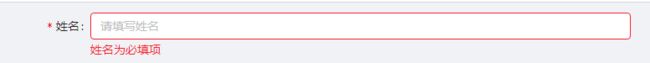介绍
本篇文章主要介绍基于json schema 实现 vue antd 的动态表单中的基础部分:schema。
先了解两个结构:json schema 和 ui schema。
表单主要是包括三个部分:数据结构、数据、展示结构。
- 数据结构:使用json schema,数据验证规则包含在json schema中
- 数据:就是json data
- 展示结构:主要包括使用组件类型(input textarea select)以及布局(grid等)
源码
vue-alain
json schema
Json schema 本身就是json对象,例如
{
"$schema": "http://json-schema.org/draft-04/schema#",
"title": "Person",
"type": "object",
"required": [
"FirstName",
"LastName"
],
"properties": {
"FirstName": {
"type": "string"
},
"MiddleName": {
"type": [
"null",
"string"
]
},
"LastName": {
"type": "string"
},
"Gender": {
"oneOf": [
{
"$ref": "#/definitions/Gender"
}
]
},
"NumberWithRange": {
"type": "integer",
"format": "int32",
"maximum": 5.0,
"minimum": 2.0
},
"Birthday": {
"type": "string",
"format": "date-time"
},
"Company": {
"oneOf": [
{
"$ref": "#/definitions/Company"
},
{
"type": "null"
}
]
},
"Cars": {
"type": [
"array",
"null"
],
"items": {
"$ref": "#/definitions/Car"
}
}
},
"definitions": {
"Gender": {
"type": "integer",
"description": "",
"x-enumNames": [
"Male",
"Female"
],
"enum": [
0,
1
]
},
"Company": {
"type": "object",
"additionalProperties": false,
"properties": {
"Name": {
"type": [
"null",
"string"
]
}
}
},
"Car": {
"type": "object",
"additionalProperties": false,
"properties": {
"Name": {
"type": [
"null",
"string"
]
},
"Manufacturer": {
"oneOf": [
{
"$ref": "#/definitions/Company"
},
{
"type": "null"
}
]
}
}
}
}
}
json schema 对象的跟主要包括以下属性
| key | 描述 | 其他说明 |
|---|---|---|
| $schema | jsonschema 关键字状态 | |
| title | 描述 | 标题 |
| required | 必须属性 | |
| properties | 属性定义 | properties每一项也是一个json schema对象 |
| definitions | 应用定义 | |
| type | json schem类型 | |
| enum | 枚举类型数据源 |
json schema 类型(type指定)主要包括以下几种类型
- object
- array
- string
- integer
- number
- boolean
object
object 有三个关键信息
- type 限定json schema 类型
- properties object属性定义
- required 必须属性,可以为空
属性说明
| key | 描述 | 其他说明 |
|---|---|---|
| type | 对象类型 | |
| properties | 属性定义 | |
| required | 必须属性 | |
| maxProperties | 最多属性数量 | |
| minProperties | 最少属性数量 | |
| additionalProperties | true or false |
array
array 有几个单独的属性
items
minItems
maxItems
uniqueItems
属性说明
| key | 描述 | 其他说明 |
|---|---|---|
| items | 对象类型 | |
| minItems | 属性定义 | |
| maxItems | 必须属性 | |
| uniqueItems | 最多属性数量 | |
| additionalProperties | true or false |
string
属性说明
| key | 描述 | 其他说明 |
|---|---|---|
| maxLength | 最大长度 | |
| minLength | 最小长度 | |
| pattern | 正则验证 |
integer
属性说明
| key | 描述 | 其他说明 |
|---|---|---|
| minimum | 最小数值 | |
| exclusiveMinimum | ||
| maximum | 正则最大数值 | |
| exclusiveMaximum | ||
| multipleOf | 某个数的倍数 |
number
属性说明
| key | 描述 | 其他说明 |
|---|---|---|
| minimum | 最小数值 | |
| exclusiveMinimum | ||
| maximum | 正则最大数值 | |
| exclusiveMaximum |
boolean
true or false
ui schema
Json Schema 是描述数据结构和验证信息,即数据类型以及数据属性,并没有规定要如何展示数据。
定义 Ui schema 的目标是为了结合json schema ,定义 json 数据的属性使用何种组件进行展示。
在定义 ui schema 之前,需要了解form结构和属性
在 antd vue 中,一个表单项主要有两个部分:
- a-form-item
- a-input(或者其他组件)
一个ui schema 对象,应该要包括这两个内容的属性,定义uischema 对象代码如下
{
/**
* 小部件名称
*/
widget?: string;
/**
* 元素组件大小
*/
size?: 'default' | 'large' | 'small';
/**
* 属性
*/
itemattrs?: any;
/**
* 组件属性
*/
widgetattrs?: any;
}
- itemattrs 主要是
a-form-item标签的属性对象,比如wrapperCollabelCol等- widgetarrs 主要是控件标签的属性对象 比如
minmax等- widget: 主要是使用组件的名称,可以为空,如果为空,则应当指定 json schema 中的默认类型应该使用组件
例如 schema定义如下
{
required: ['name'],
properties: {
name: {
type: 'string',
title: '姓名',
ui: {
errors: {
required: '姓名为必填项',
},
},
},
},
}
则 展示的表单如下所示
参考资料
ng-alain-form
json shcema
antd-vue