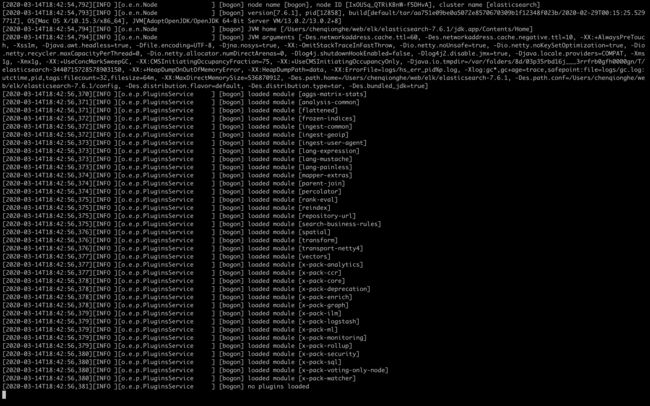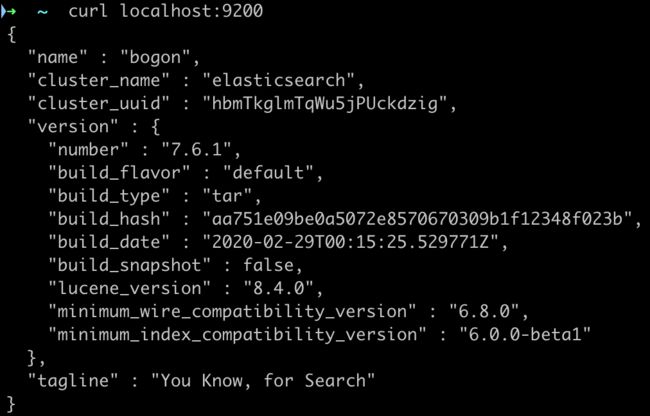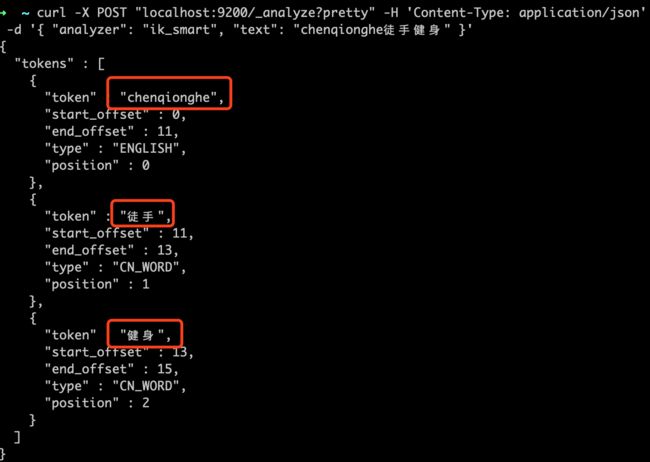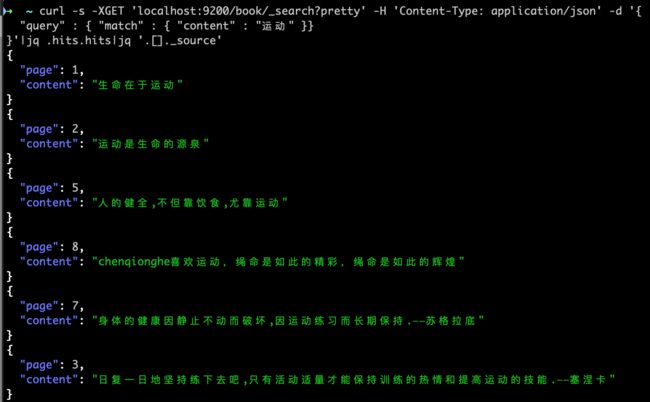- 前言
- 一、安装
- 1.安装es
- 2.启动集群
- 3.安装管理界面
- 4.安装分词插件
- 二、使用
- 1.创建索引
- 2.插入数据
- 3.批量插入数据
- 4.查询数据
- 5.修改数据
- 6.删除数据
- 7.索引关闭和开启
- 总结
前言
Elasticsearch 是一个分布式、可扩展、实时的搜索与数据分析引擎,通过它我们可以构建出一个强大的全文搜索系统,解决诸如文章检索慢,商品检索慢、MySQL的like查询慢这样的问题。
Elasticsearch是基于hadoop创始人道哥的另一杰作Lucene实现的,速度非常快,核心是使用了倒排索引这样的结构。关于倒排索引是什么,可以参考搜索引擎中的倒排索引是什么
接下来,就以这篇倒排索引中的例子,演示一下ElasticSearch的使用
假设我们有海量文章,如下
| 页码 | 内容 |
|---|---|
| 1 | 生命在于运动 |
| 2 | 运动是生命的源泉 |
| 3 | 日复一日地坚持练下去吧,只有活动适量才能保持训练的热情和提高运动的技能.——塞涅卡 |
| 4 | 活动是生活的基础!——歌德 |
| 5 | 人的健全,不但靠饮食,尤靠运动 |
| 6 | 奥林匹克的格言是“更高,更快,更强” |
| 7 | 身体的健康因静止不动而破坏,因运动练习而长期保持.——苏格拉底 |
| 8 | chenqionghe喜欢运动,绳命是如此的精彩,绳命是如此的辉煌 |
我们想像这是千万级别的表,最后需要实现传入关键字,返回相应的文章
例如:搜索运动返回页码1,2,3,5,7,8对应的文章、搜索chenqionghe返回页码为8的文章
一、安装
1.安装es
查看官网地址,直接下载安装就行了,我用的是mac直接下了mac版本的,另外也可以使用dokcer安装
解压后长这样
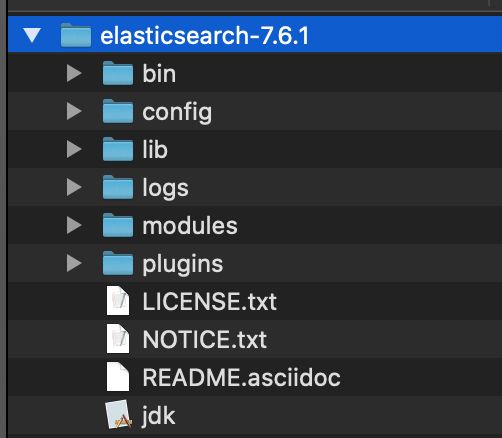
es依赖java环境,需要指定jdk版本,我们加入一下java相关环境变量
export JAVA_HOME=/Users/chenqionghe/web/elk/elasticsearch-7.6.1/jdk.app/Contents/Home/
export PATH=$JAVA_HOME/bin:$PATH
启动一下看看
./bin/elasticsearch
看到启动报错
uncaught exception in thread [main]
ElasticsearchException[Failure running machine learning native code. This could be due to running on an unsupported OS or distribution, missing OS libraries, or a problem with the temp directory. To bypass this problem by running Elasticsearch without machine learning functionality set [xpack.ml.enabled: false].]
解决办法,修改./config/elasticsearch.yml添加
xpack.ml.enabled: false
默认启动的是9200端口,我们来测试一下
➜ ~ curl localhost:9200
2.启动集群
一般es都是以集群的方式存在,接下我们演示一下启动集群。
编辑./config/elasticsearch.yml,指定集群名称,集群名称我指定成了chenqionghe
cluster.name: chenqionghe
指定节点名称
ode.name: chenqionghe-1
设置初始化的节点
cluster.initial_master_nodes: ["chenqionghe-1"]
设置监听的端口,这里不限定ip,指定为0.0.0.0
network.host: 0.0.0.0
端口默认9200
http.port: 9200
添加支持elasticsearch-head界面参数
http.cors.enabled: true
http.cors.allow-origin: "*"
http.cors.allow-methods: OPTIONS, HEAD, GET, POST, PUT, DELETE
http.cors.allow-headers: "X-Requested-With, Content-Type, Content-Length, X-User"
再次启动
./bin/elasticsearch
3.安装管理界面
elasticsearch-head可以很方便的查看es集群状态,查看官网地址:elasticsearch-head
git clone git://github.com/mobz/elasticsearch-head.git
cd elasticsearch-head
npm install
npm run start
4.安装分词插件
插件我们使用的是elasticsearch-analysis-ik,参考地址:elasticsearch-analysis-ik/
./bin/elasticsearch-plugin install https://github.com/medcl/elasticsearch-analysis-ik/releases/download/v7.6.1/elasticsearch-analysis-ik-7.6.1.zip
验证一下分插件
curl -X POST "localhost:9200/_analyze?pretty" -H 'Content-Type: application/json' -d '{ "analyzer": "ik_smart", "text": "chenqionghe徒手健身" }'
可以看到,已经可以分词了,oh yeah~
二、使用
ES中有index、document、filed、mapping这样的概念,我们以MySQL的结构为参考对照一下,如下
| ElasticSearch | MySQL |
|---|---|
| Iindex | 表 |
| document | 行 |
| field | 列 |
| mapping | 表结构 |
Elasticsearch主要还是使用API,具体使用请参考:Document APIs
1.创建索引
这里index我取名叫book
➜ ~ curl -X PUT "localhost:9200/book" -H 'Content-Type: application/json' -d '{
"mappings": {
"properties": {
"page": {
"type": "long"
},
"content": {
"type": "text",
"analyzer": "ik_max_word",
"search_analyzer": "ik_max_word"
}
}
}
}'
{"acknowledged":true,"shards_acknowledged":true,"index":"book"}
创建成功,但是查看head界面,但是这个黄色不怎么优雅呀,原因是虽然启用了集群,但是还是单节点运行的,群集无法放置副本。

集群的健康状况为 yellow 则表示全部主分片(number_of_shards)都正常运行,但是副本分片没有全部处在正常状态,单节点无论有多少个副本分片(number_of_replicas)都是 unassigned ,它们都没有被分配到任何节点。
在同一个节点上既保存原始数据又保存副本是没有意义的,因为一旦失去了那个节点,我们也将丢失该节点上的所有副本数据。
我们需要把这个副本设置为0,因为索引一旦建立,分片数量不能变,我们需要删除再重新建立一下索引
curl -XDELETE http://localhost:9200/book
curl -X PUT "localhost:9200/book" -H 'Content-Type: application/json' -d '{
"settings":{
"number_of_shards": "1",
"number_of_replicas": "0"
},
"mappings": {
"properties": {
"page": {
"type": "long"
},
"content": {
"type": "text",
"analyzer": "ik_max_word",
"search_analyzer": "ik_max_word"
}
}
}
}'
2.插入数据
curl -X POST "localhost:9200/book/_doc/" -H 'Content-Type: application/json' -d '{
"page":1,
"content": "生命在于运动"
}'
3.批量插入数据
curl -X POST "localhost:9200/book/_doc/_bulk?pretty" -H 'Content-Type: application/json' -d'
{ "index":{} }
{ "page":2 , "content": "运动是生命的源泉"}
{ "index":{} }
{ "page":3 , "content": "日复一日地坚持练下去吧,只有活动适量才能保持训练的热情和提高运动的技能.——塞涅卡"}
{ "index":{} }
{ "page":4 , "content": "活动是生活的基础!——歌德"}
{ "index":{} }
{ "page":5 , "content": "人的健全,不但靠饮食,尤靠运动"}
{ "index":{} }
{ "page":6 , "content": "奥林匹克的格言是“更高,更快,更强”"}
{ "index":{} }
{ "page":7 , "content": "身体的健康因静止不动而破坏,因运动练习而长期保持.——苏格拉底"}
{ "index":{} }
{ "page":8 , "content": "chenqionghe喜欢运动,绳命是如此的精彩,绳命是如此的辉煌"}
'
4.查询数据
- 搜索
chenqionghe
curl -s -X GET 'localhost:9200/book/_search?pretty' -H 'Content-Type: application/json' -d '{
"query" : { "match" : { "content" : "chenqionghe" }}
}'|jq
- 搜索
运动,应该是会返回1,2,3,5,7,8这几条
curl -s -XGET 'localhost:9200/book/_search?pretty' -H 'Content-Type: application/json' -d '{
"query" : { "match" : { "content" : "运动" }}
}'|jq .hits.hits|jq '.[]._source'
5.修改数据
拉下来,我们将chenqionghe这条记录的绳命改为生命,
curl -X POST "localhost:9200/book/_doc/HFn_2XABkofzJYzpQIy4" -H 'Content-Type: application/json' -d '{
"page":8,
"content": "chenqionghe喜欢运动,生命是如此的精彩,生命是如此的辉煌"
}'
6.删除数据
- 根据id删除
curl -X DELETE "localhost:9200/book/_doc/GFn_2XABkofzJYzpQIy4"
- 根据条件删除
curl -X POST "localhost:9200/book/_delete_by_query?pretty" -H 'Content-Type: application/json' -d'
{
"query": {
"match": {
"content": "chenqionghe"
}
}
}
'
7.索引关闭和开启
如果关闭了一个索引,就无法通过ES来读取和写入其中的数据,直到道再次打开它
# 关闭
curl -XPOST 'localhost:9200/book/_close'
# 开启
curl -XPOST 'localhost:9200/book/_open'
总结
通过Elasticsearch,我们可以快速构建出一个强大的全文搜索系统,安装简单,通过API使用也简单。
倒排索引为搜索而生,先对需要索引的字段进行分词,再通过词直接匹配出文档,速度非常快,这是优点。但是,相比数据库采用的 B 树索引,它的写入和更新性能都比较差,因此倒排索引也只是适合全文搜索,不适合更新频繁的交易类数据。
总之,安装使用Elasticsearch其实就是这么简单,惊不惊喜,意不意外呀,light weight baby!
更多资料请参考 :Eelasticsearch权威指南